Discipline In Classes
Establish classes and implement distinct regulations to maintain organization. Schools can determine class schedules, assign staff to specific classes, and define the class profiles.

Add, customize, and supervise various classes here
Classes are the number one place where you can have devices and students all together. So what’s the best way to have everything organized? On Safes School, you can set different classes and assign multiple students to it. Each class is monitored and managed with different profiles assigned to it, you you will be able to make changes to the settings and rules in that class.
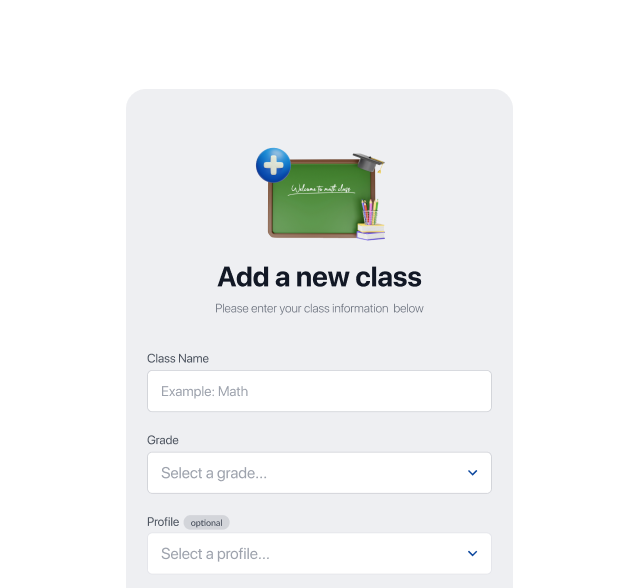
Add a class and customize it
You can add a new class, select its grade and assign a specific profile to it.
Edit existing classes
If you have already created a class before, you can always edit that class and make changes to the settings. Assign a different profile, change the timing, and add or remove students.
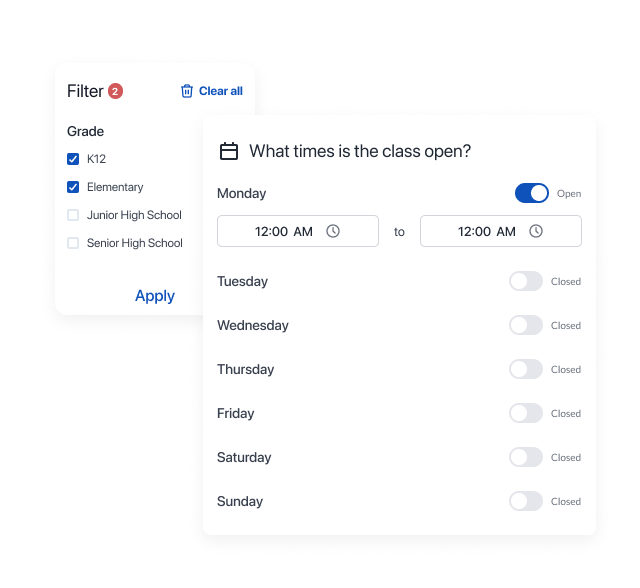
Devices List
No matter how many devices are present in the school, Safes School ensures smooth management and monitoring. You can easily pair a device, allocate it to specific students, and view a detailed list of devices used in each class. Plus, you can track attendance status when a device is within the school's geofence.
Students List
Add as many students as necessary to your specified class. This will enable you to keep a close watch on both the students and their associated devices.
Teachers List
When you create a class, you can designate specific staff members, such as a teacher, to that class. Each teacher will supervise their respective class.
Centralized Class Management
Regain control and manage all of your classes from a unified platform. All the tools you need are readily available in one centralized panel, providing you with the flexibility to customize your class to your liking.

