THE BLOG
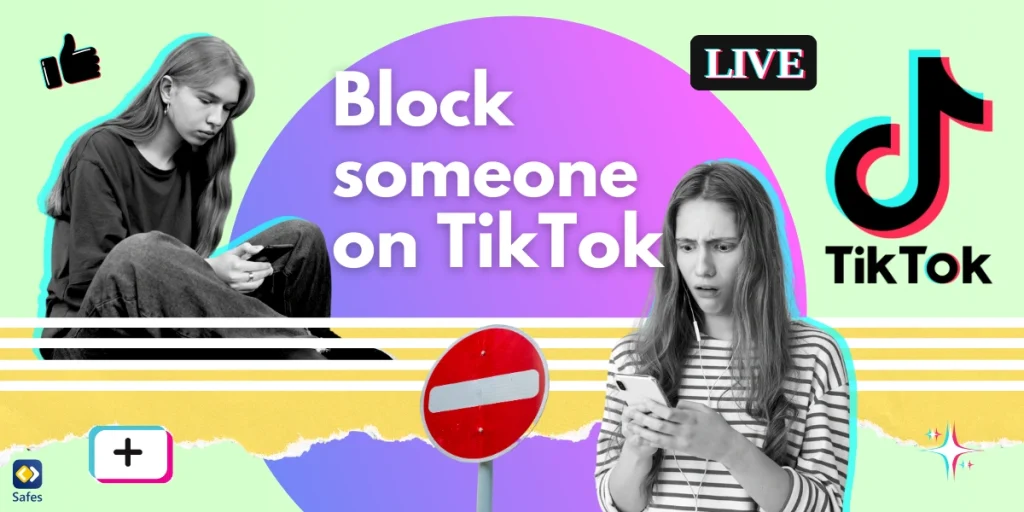
- Juli 10, 2024
Wie Sie jemanden auf TikTok blockieren? Dieser Leitfaden gewährleistet die Online-Sicherheit Ihres Kindes und schützt es vor schädlichen Inhalten.
Safes Content Team
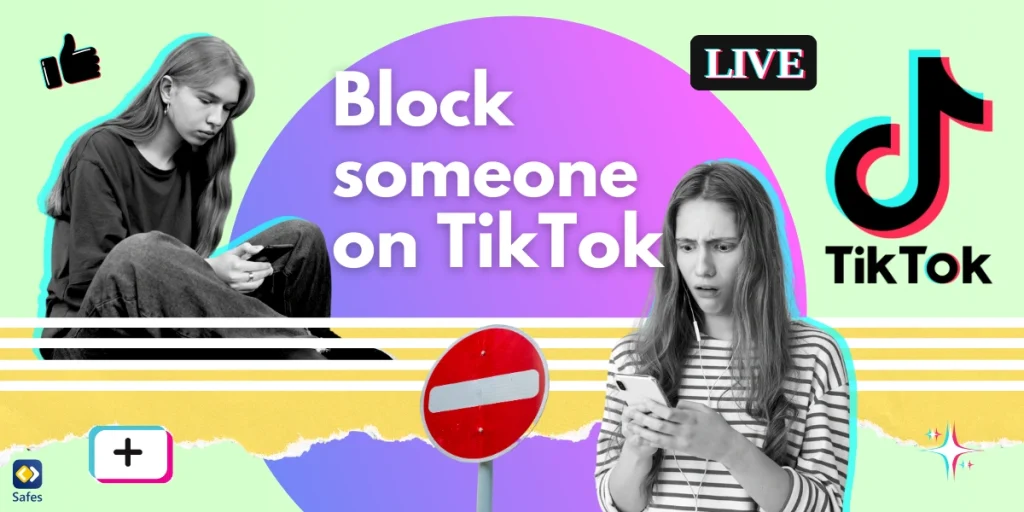
- Juli 10, 2024
Wie Sie jemanden auf TikTok blockieren? Dieser Leitfaden gewährleistet die Online-Sicherheit Ihres Kindes und schützt es vor schädlichen Inhalten.
Safes Content Team
Safes Content Team
- Juli 8, 2024
Sie fragen sich, wie Sie YouTube für Kinder einrichten? Hier erklären wir Ihnen alles über die Funktionen von YouTube Kids, um Kinder online zu schützen.
- Juli 8, 2024
Sie fragen sich, wie Sie YouTube für Kinder einrichten? Hier erklären wir Ihnen alles über die Funktionen von YouTube Kids, um Kinder online zu schützen.
Safes Content Team
- Juli 4, 2024
Eltern möchten vielleicht die TikTok-Nachrichten ihrer Kinder sehen, fragen sich aber, wie sie gelöschte TikTok-Nachrichten wiederherstellen können.
- Juli 4, 2024
Eltern möchten vielleicht die TikTok-Nachrichten ihrer Kinder sehen, fragen sich aber, wie sie gelöschte TikTok-Nachrichten wiederherstellen können.

Hier erfahren Sie, wie Sie eine Nummer auf einem Android-Handy blockieren können, um Ihre Kinder vor potenziellen Bedrohungen zu schützen.
Safes Content Team
- Juli 2, 2024
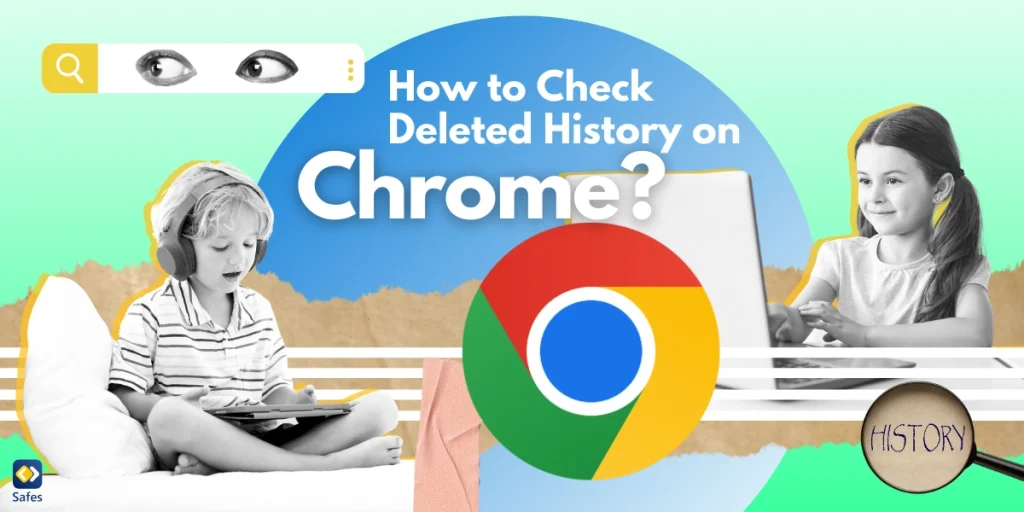
Hier erfahren Sie, wie Sie den gelöschten Verlauf in Chrome überprüfen können, um die Online-Sicherheit Ihres Kindes zu schützen.
Safes Content Team
- Juni 30, 2024

Wenn Ihr Kind in letzter Zeit von Düften und Parfüms besessen war, kann es an Smellmaxxing liegen. Hier haben wir es in- und auswendig besprochen!
Safes Content Team
- Juni 27, 2024

In diesem League of Legends-Leitfaden für Eltern bieten wir praktische Ratschläge für die Balance zwischen Spielspaß und Online-Sicherheit.
Safes Content Team
- Juni 24, 2024
Categories

- Juni 23, 2024
Sie möchten nicht, dass Ihre Kinder auf das Internet zugreifen, sondern sie kontaktieren müssen? Dumme Telefone für Kinder sind die beste Wahl!
Safes Content Team

- Juni 23, 2024
Sie möchten nicht, dass Ihre Kinder auf das Internet zugreifen, sondern sie kontaktieren müssen? Dumme Telefone für Kinder sind die beste Wahl!
Safes Content Team
News & Trends

The NameDrop feature has become controversial since it was introduced with the latest iOS 17 update. Here’s why it’s safe for kids.
Reza Ardani
- Dezember 12, 2023

Omegle’s shutdown should teach us some lessons about how dangerous anonymity can be on the internet, especially for children.
Mohammad
- November 15, 2023

November is nearing and so is Daylight Saving Time. Discover how DST affects children and learn proactive strategies for a smoother transition.
Atena
- Oktober 23, 2023
This Weeks Top Posts
Learn More about Kids World
Weekly Article About Child Digital Safety
Join our family
Get Safes for free and join thousands of families who trust us with their kids’ digital safety. Still on the fence about making a purchase? Try all our premium features for 14 days with the free trial plan and see what seamless security feels like for yourself.

