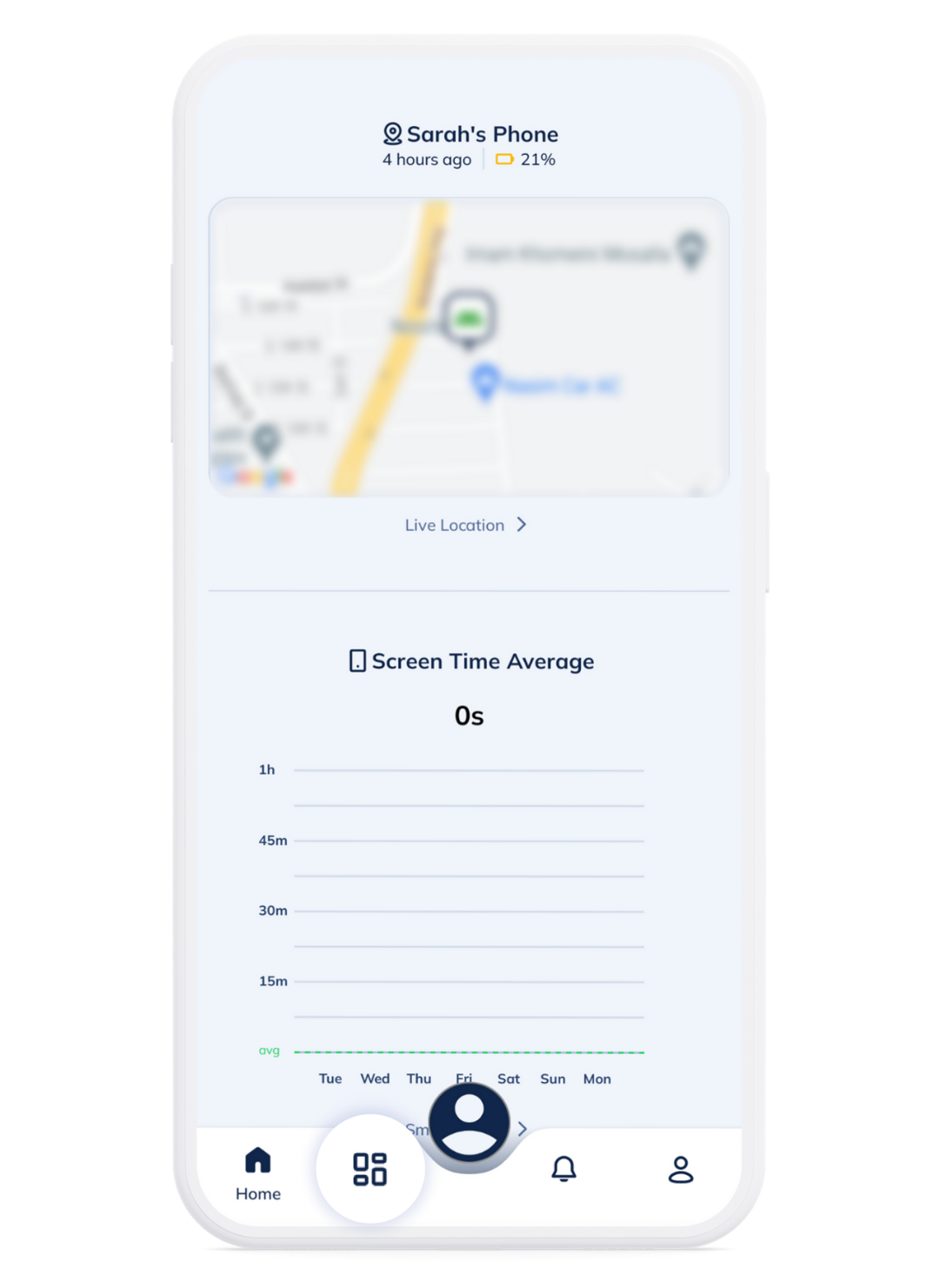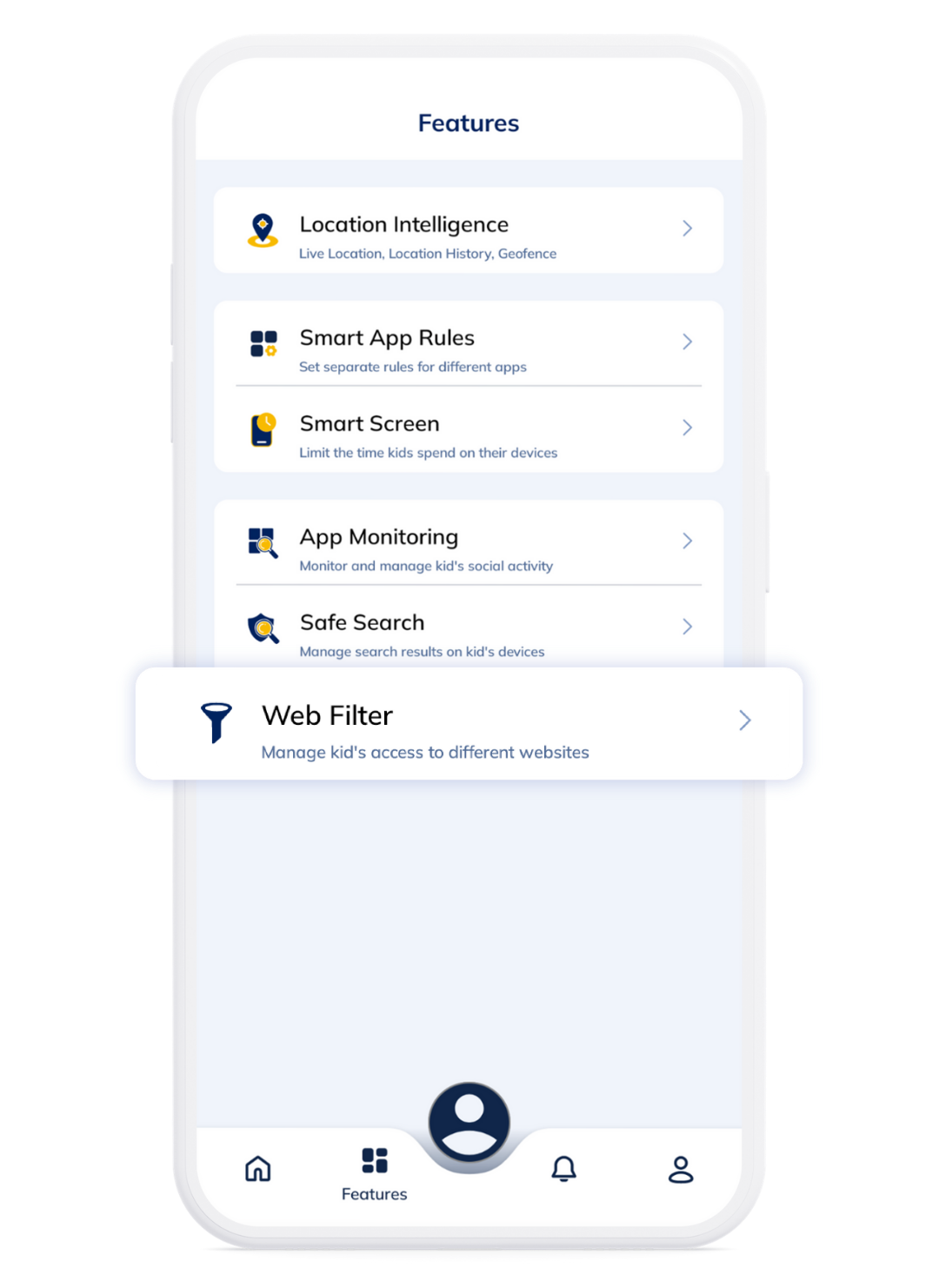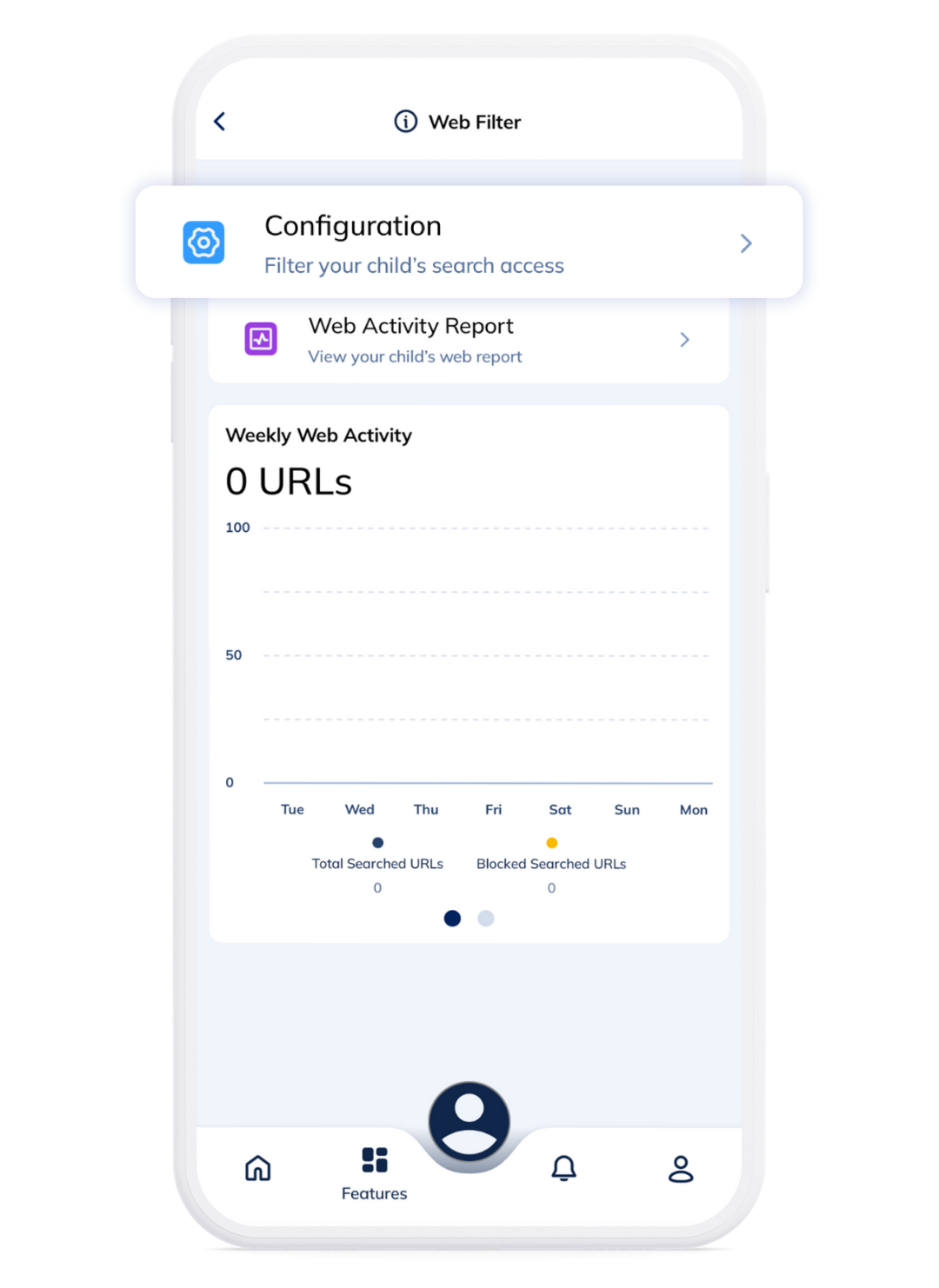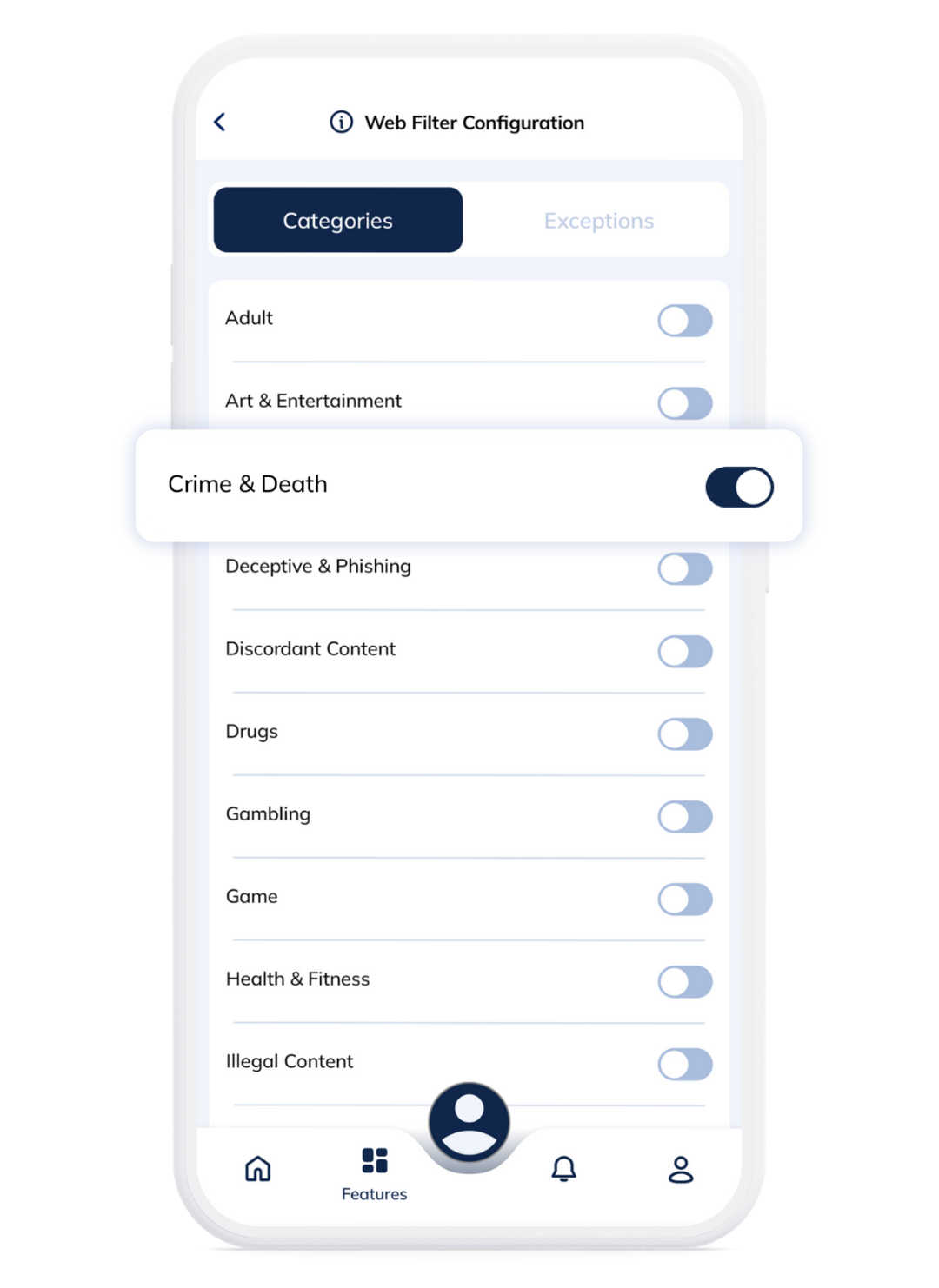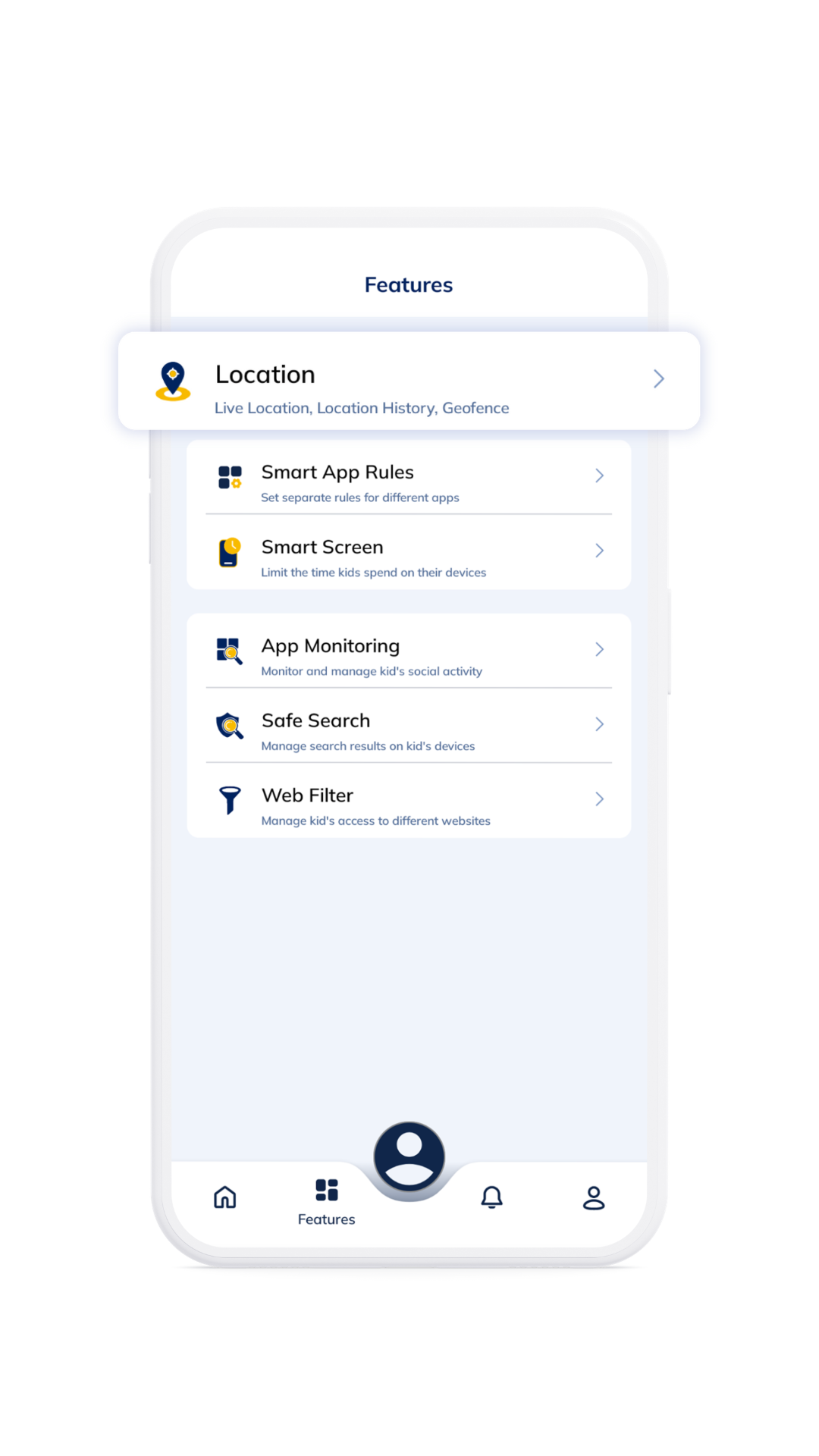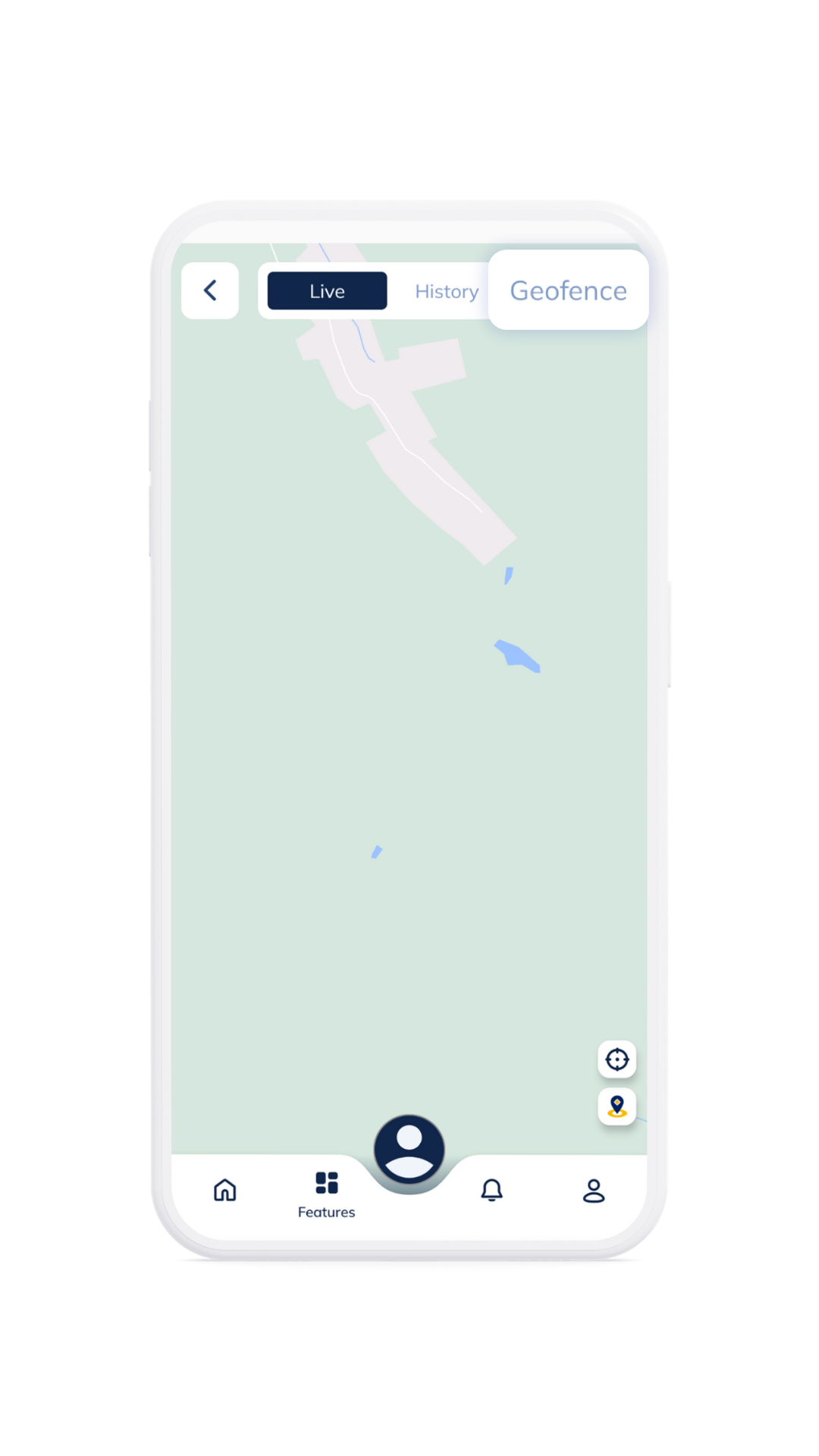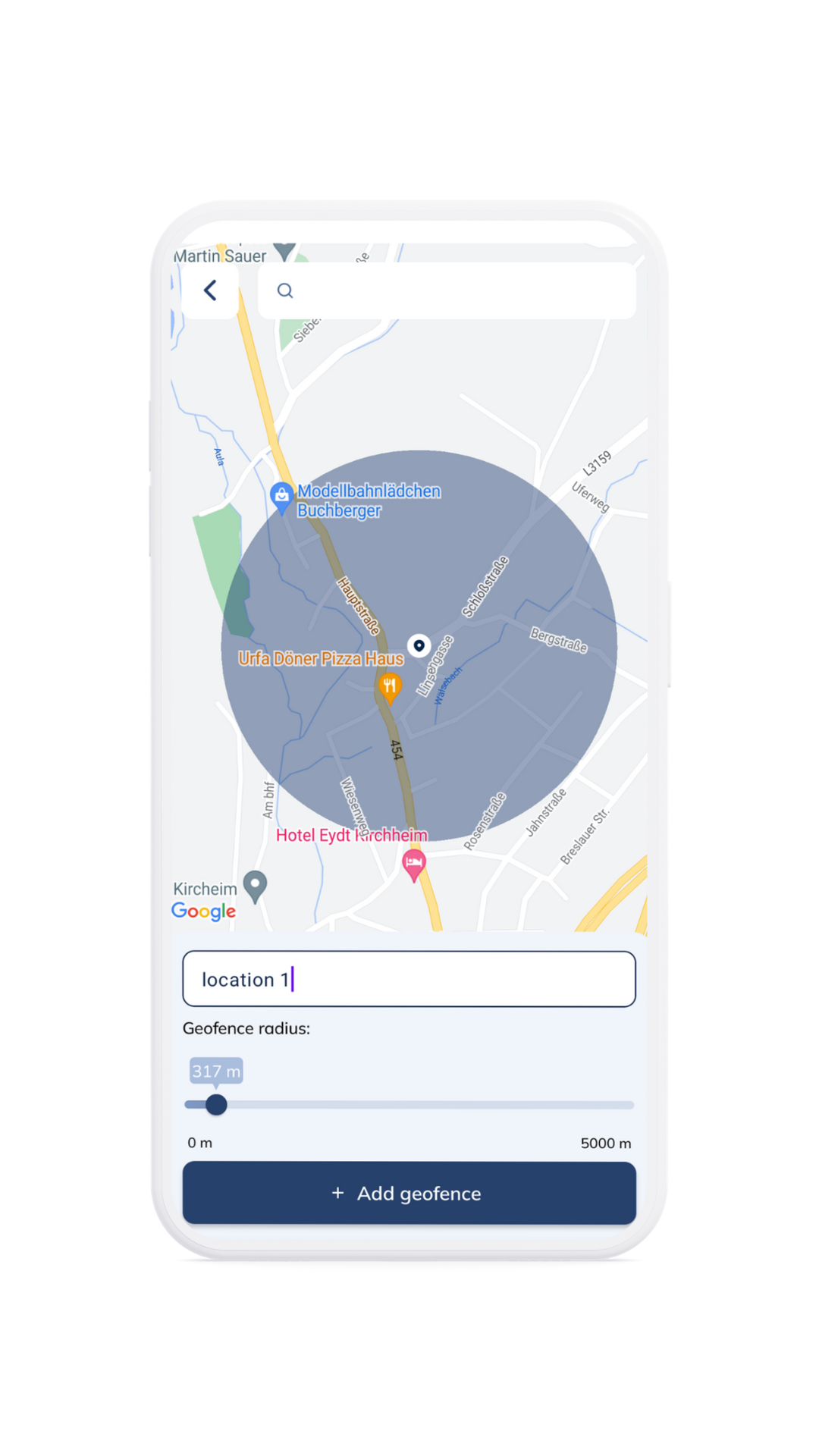Block a category of websites
- Go to .
- Open “Web Filter.”
- Choose “Configuration.”
- Tap the category you want to block.
Get notified as kids enter or exit an area
- Go to
- Go to “Location.”
- Select “Geofence.”
- Tap “Add geofence.”
- Select your desired location with the desired radius and add a title and choose “Add geofence.”
Download and Start Your Free Trial of the Safes Parental Control App