THE BLOG

Learn the meaning of “snack” in slang and how it’s used in digital conversations, plus tips for parents on keeping their kids safe online.
Romina Mehralizadeh

Learn the meaning of “snack” in slang and how it’s used in digital conversations, plus tips for parents on keeping their kids safe online.
Romina Mehralizadeh
Romina Mehralizadeh
Learn the gooner meaning, how it’s used online, and get safety tips to help parents protect their kids from inappropriate content.
Learn the gooner meaning, how it’s used online, and get safety tips to help parents protect their kids from inappropriate content.
Romina Mehralizadeh
What does thirst trap mean? Let’s find out about the meaning, examples, and whether it’s safe for teens to use online.
What does thirst trap mean? Let’s find out about the meaning, examples, and whether it’s safe for teens to use online.

Discover the 2025 snatched meaning slang, how teens use it online, and safety tips every parent should know to keep their kids informed and safe.
Romina Mehralizadeh

This parent-friendly guide explains slaps meaning slang, real-life examples, safety tips, and how to keep your child safe online.
Romina Mehralizadeh

Learn about tea meaning slang, which is used in various ways. This way, you can detect any potential risk online and protect your child.
Romina Mehralizadeh
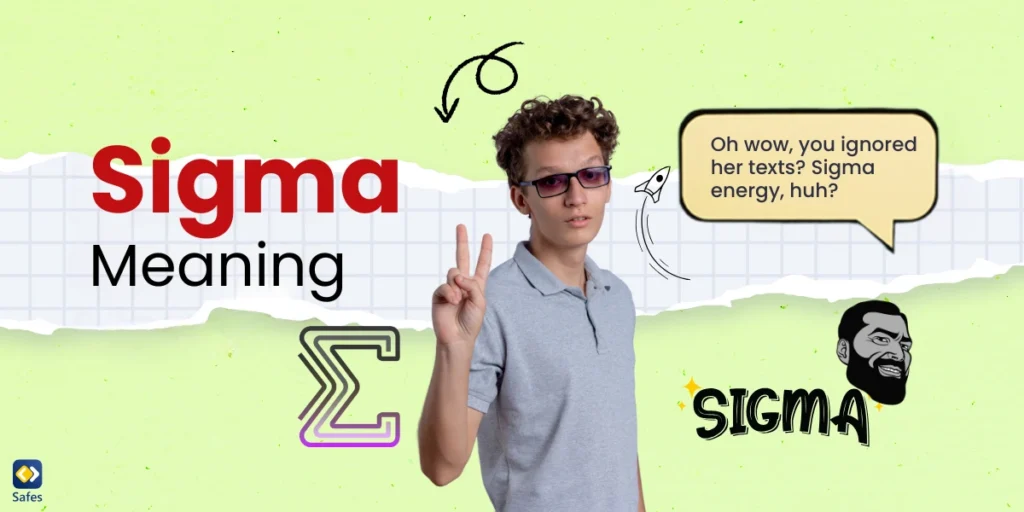
Curious about sigma slang meaning? Discover how this trending term is shaping teen conversations online and why parents should stay informed.
Romina Mehralizadeh
Categories
App review
Digital wellbeing
Instructions
Safes News and Announcements
Slangs
Social media
Tips for Parents
Adjust your parenting to meet your child’s modern needs.Tips for School

Learn the salty meaning in slang, how kids use it online, and what parents should know to keep digital communication safe and respectful.
Romina Mehralizadeh

Learn the salty meaning in slang, how kids use it online, and what parents should know to keep digital communication safe and respectful.
Romina Mehralizadeh
News & Trends

The NameDrop feature has become controversial since it was introduced with the latest iOS 17 update. Here’s why it’s safe for kids.
Reza Ardani

Omegle’s shutdown should teach us some lessons about how dangerous anonymity can be on the internet, especially for children.
Mohammad

November is nearing and so is Daylight Saving Time. Discover how DST affects children and learn proactive strategies for a smoother transition.
Atena
This Weeks Top Posts

What does thirst trap mean? Let’s find out about the meaning, examples, and whether it’s safe for teens to use online.
Romina Mehralizadeh

Learn the gooner meaning, how it’s used online, and get safety tips to help parents protect their kids from inappropriate content.
Romina Mehralizadeh

Learn the meaning of “snack” in slang and how it’s used in digital conversations, plus tips for parents on keeping their kids safe online.
Romina Mehralizadeh
Learn More about Kids World
Weekly Article About Child Digital Safety
Join our family
Get Safes for free and join thousands of families who trust us with their kids’ digital safety. Still on the fence about making a purchase? Try all our premium features for 14 days with the free trial plan and see what seamless security feels like for yourself.