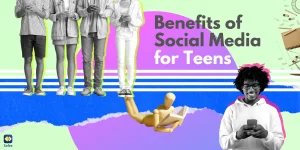- Home Page
- Products
- Solutions
- Resources
Device Safety
Windows 10
Safety Controls on WindowsmacOS
Child Safety for MacBookAndroid
Digital Protection for AndroidiOS
Parental Controls on iOSOnline Safety
Browsers
Internet Safety on BrowsersSearch Engines
Safe Search ResultsSocial Media
Security on Social MediaLearn More
Blog
Top Stories & ArticlesHelp Center
App Guide, FAQ, and MoreSafes School
Safety & Productivity for Schools - Download
- Pricing