Set rules that encourage focus and boost academic performance. With Safes School maximum productivity is no longer a far-fetched dream.

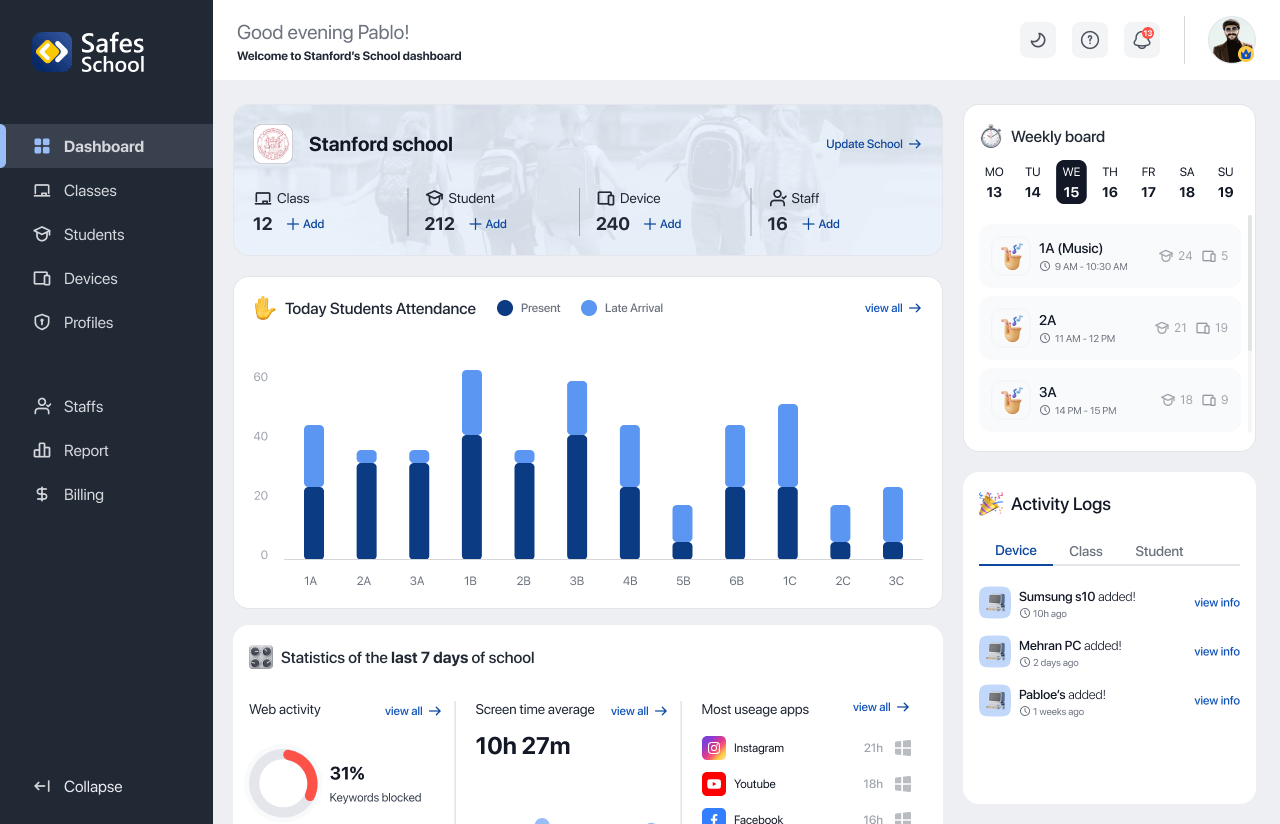
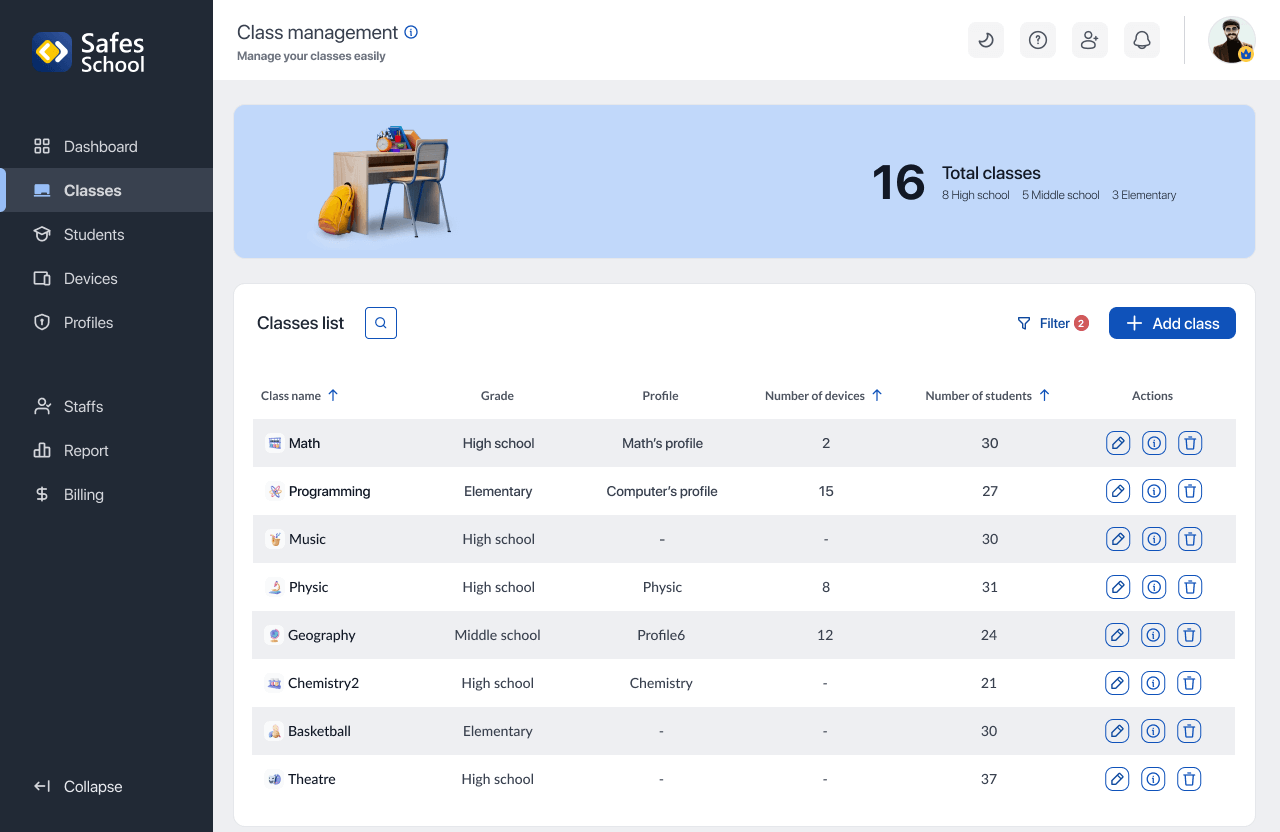
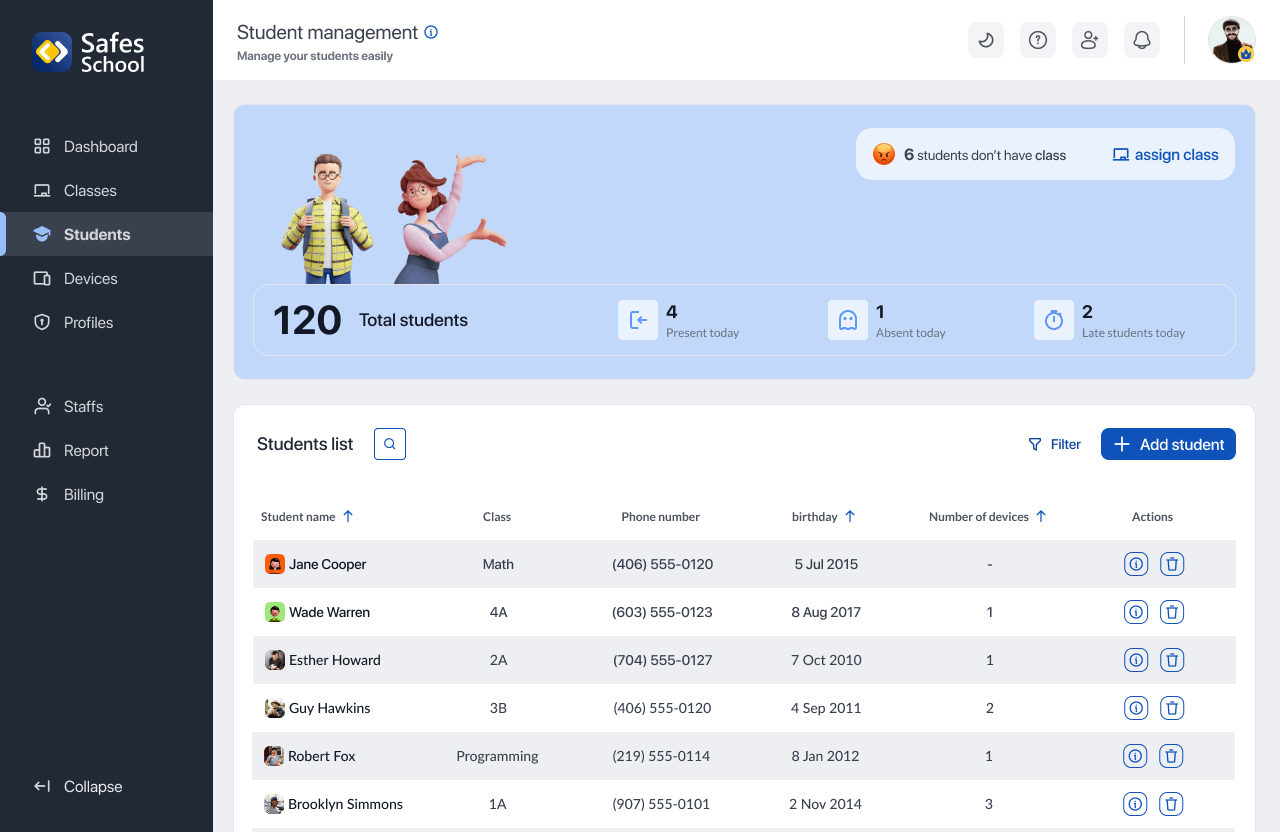
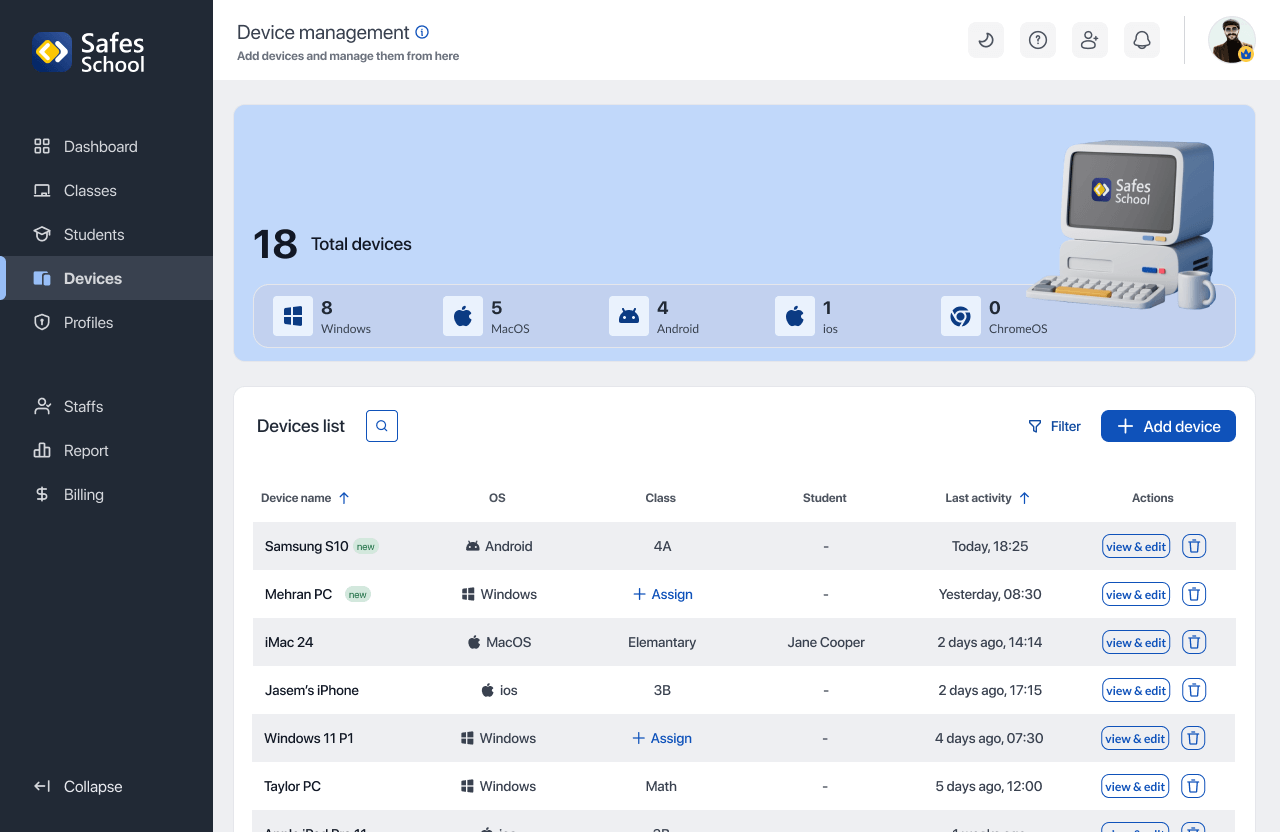
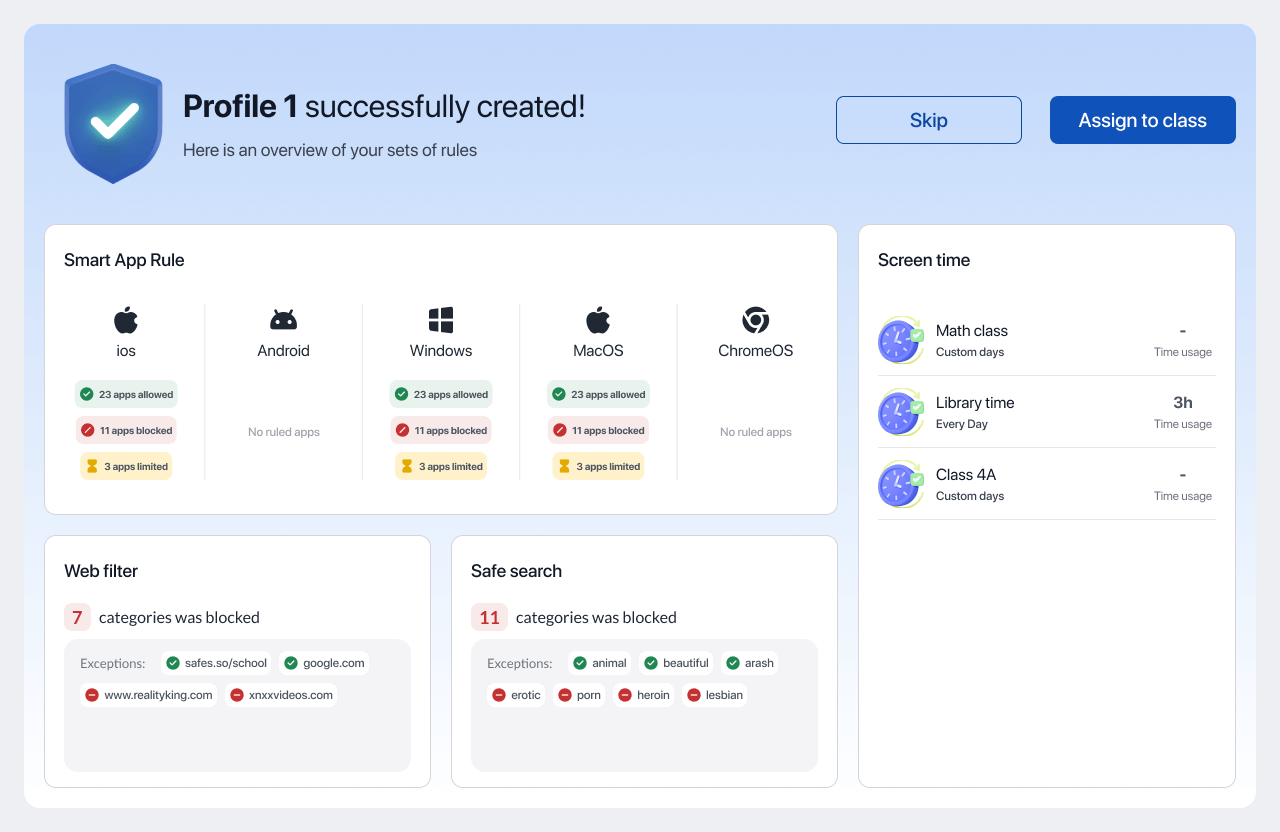
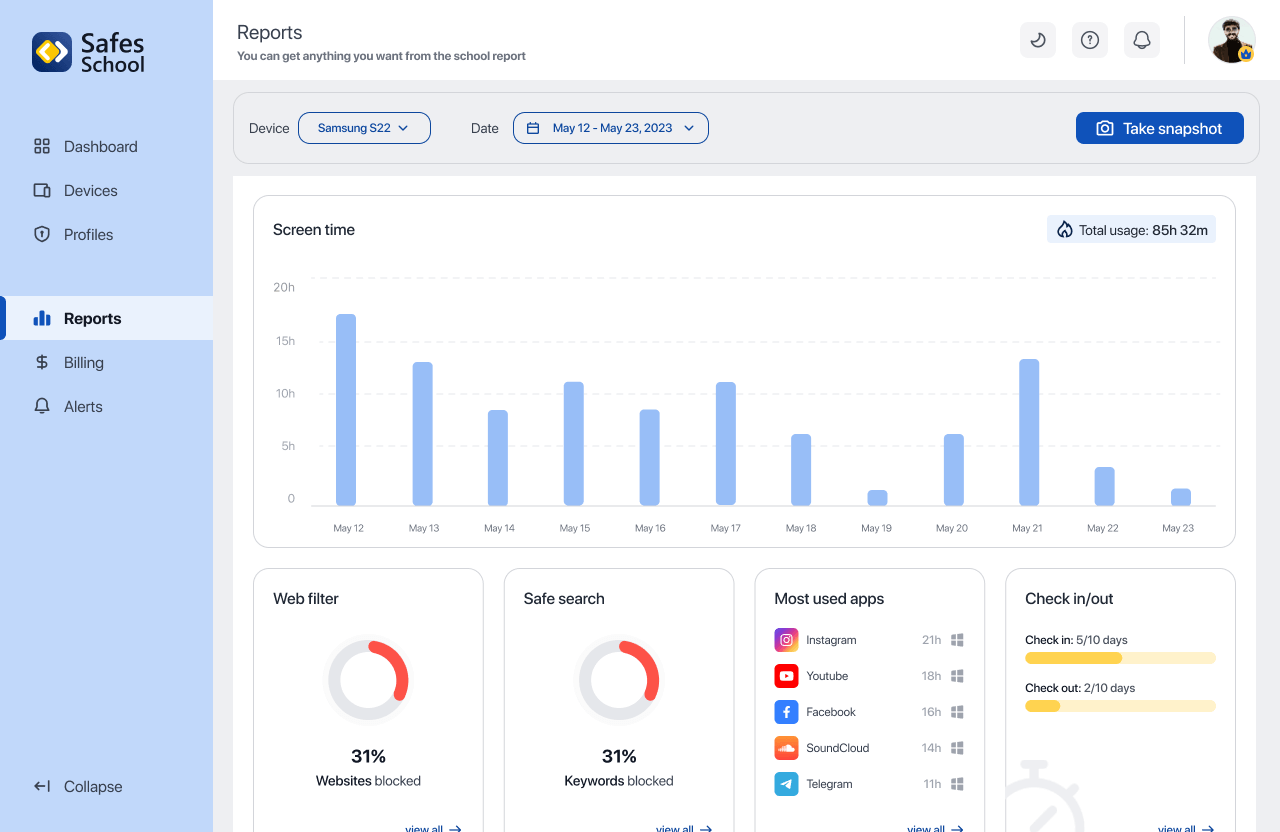
Get instant and detailed updates on every single move!
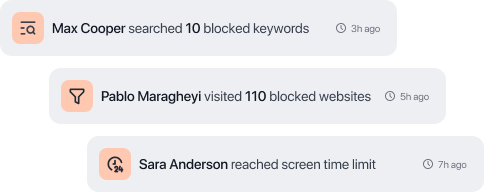

Let parents know what their children do with their phone at school!
Apply rules and setting on every operating system. It’s available everywhere.
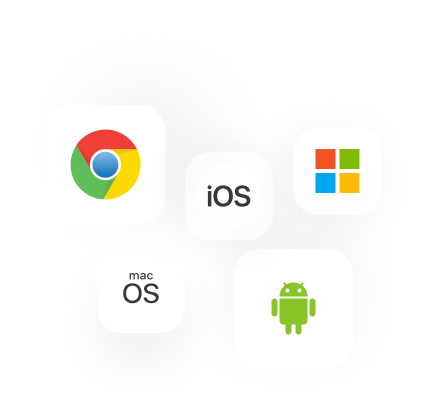

Use profiles to set rule and monitor students. Easily. Quickly.
Use this plan for smaller school and educational environment
Try it on bigger schools and institutions with a larger number of devices
The team responds ASAP
Yes. Safes School offers 7-days of free trial on the Basic plan, and 14-days on the Advanced plan.
Yes, when you activate your subscription, auto-renewal is simultaneously activated as well.
There are no limitations on the number of the devices you can monitor. $9.99 per device per year on the Basic plan, $19.99 per device per year on the Advanced plan.
If you want a more cost-effective option for a smaller school, the Basic plan is the right option. But if you want a more customizable features to monitor a larger institute, then the Advanced plan is for you.
Download the Android Kid’s app directly to get the full features!
Download Safes Kids App on Safes.so
Safe Kids is available on the Google Play Store, but if you download it directly from our website, you will get access to Call and SMS monitoring feature, You can monitor the phone calls of your child’s device, as well as the contacts and messages they have sent and received, including those containing inappropriate content.