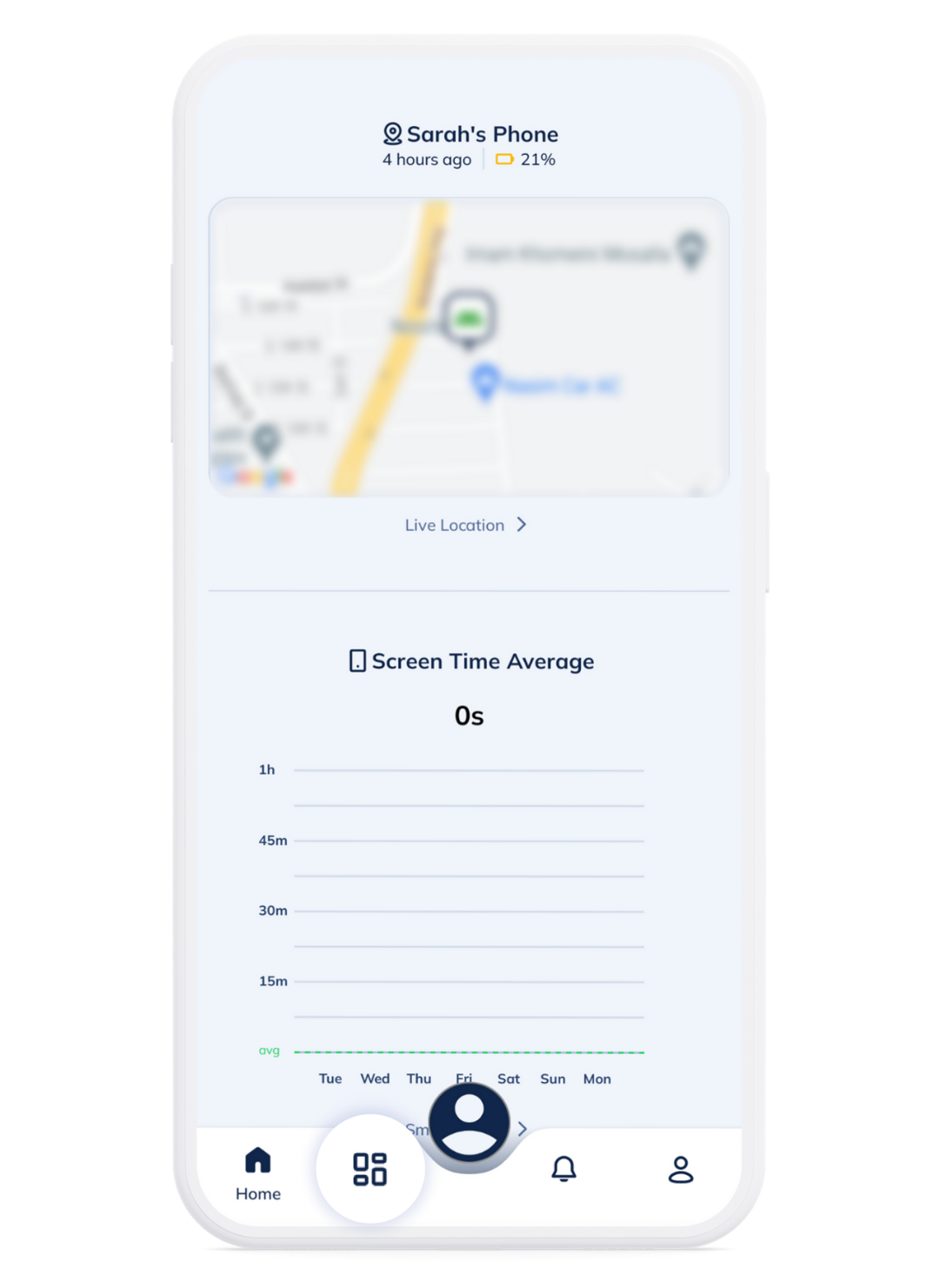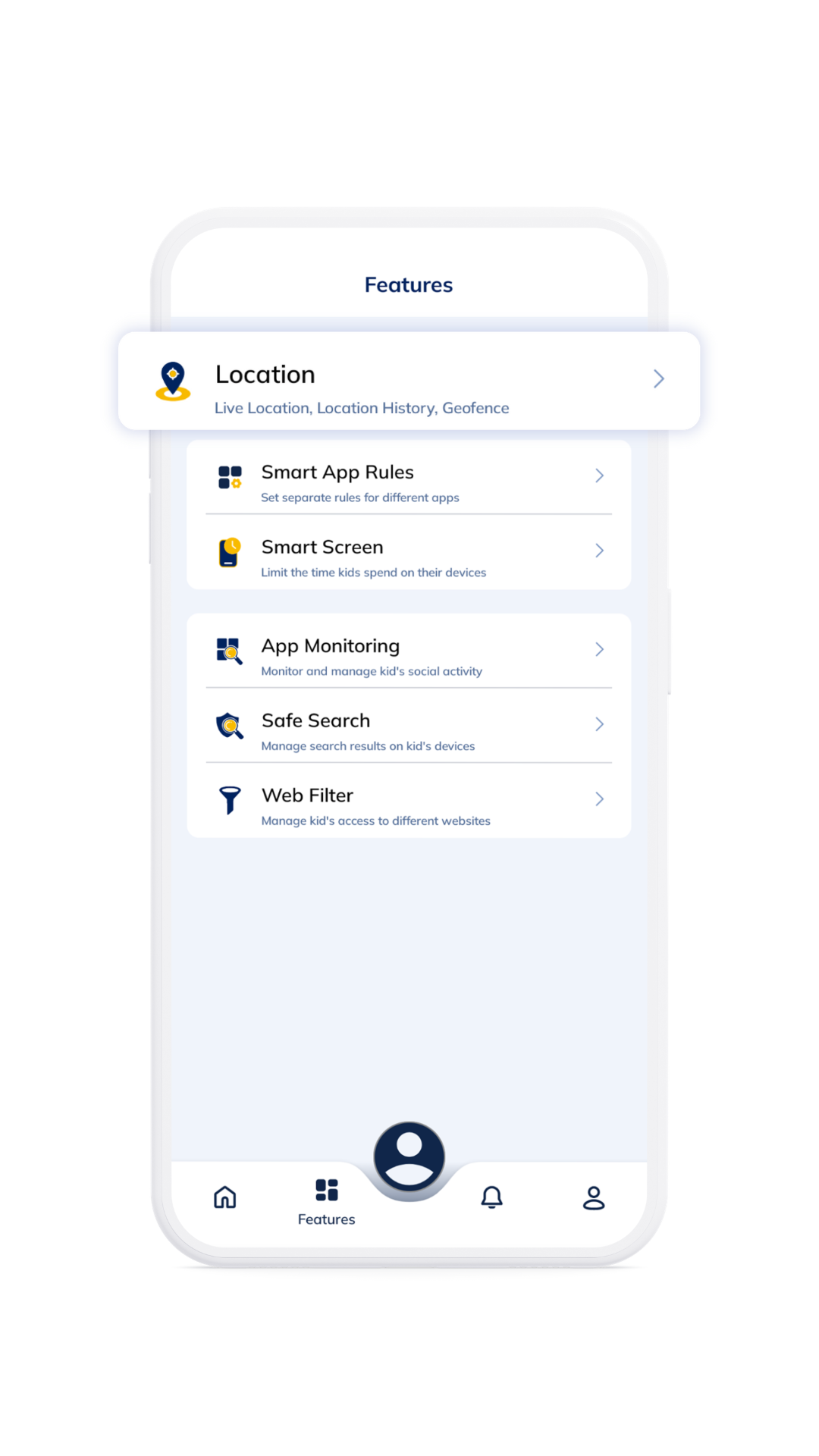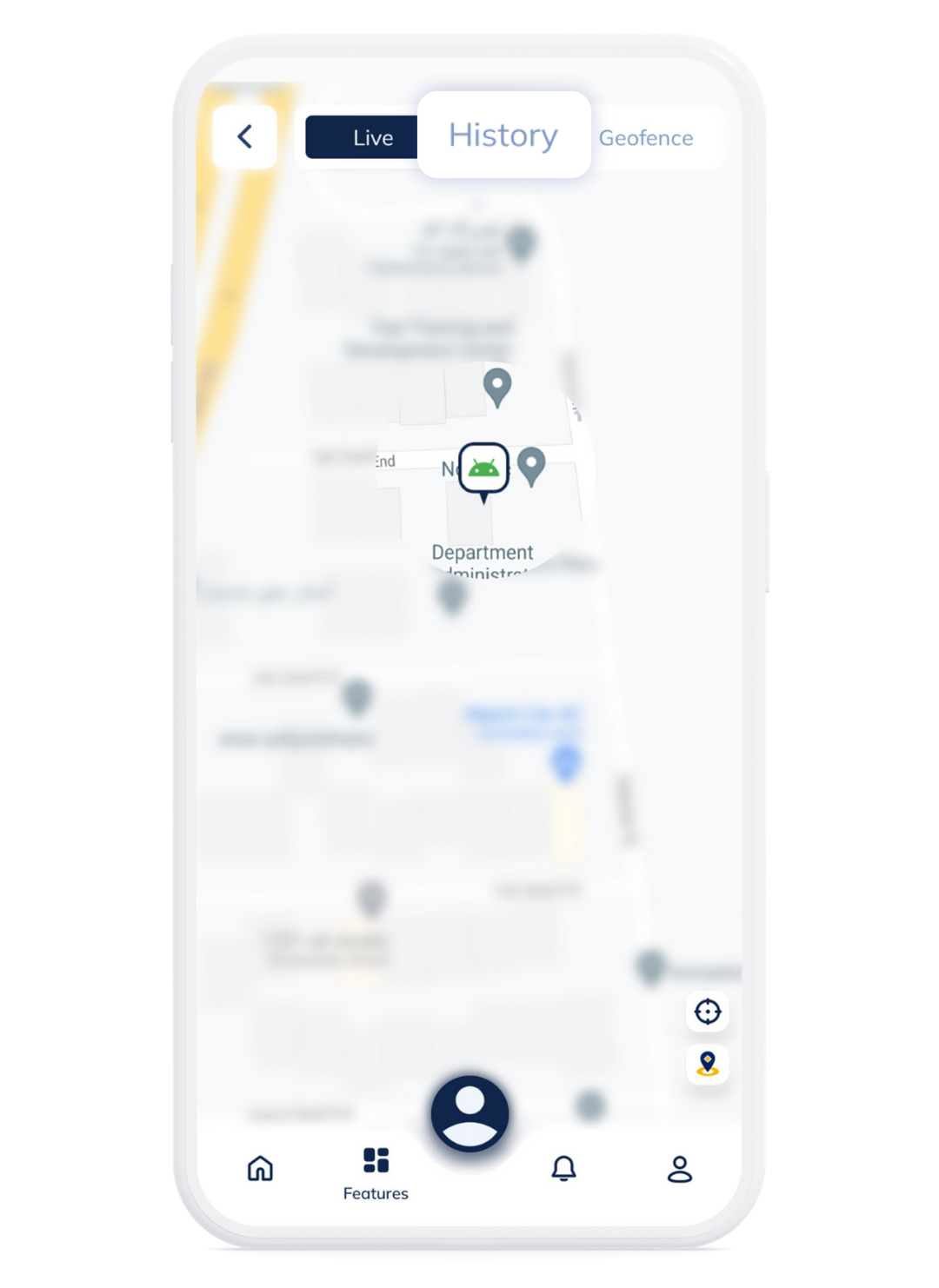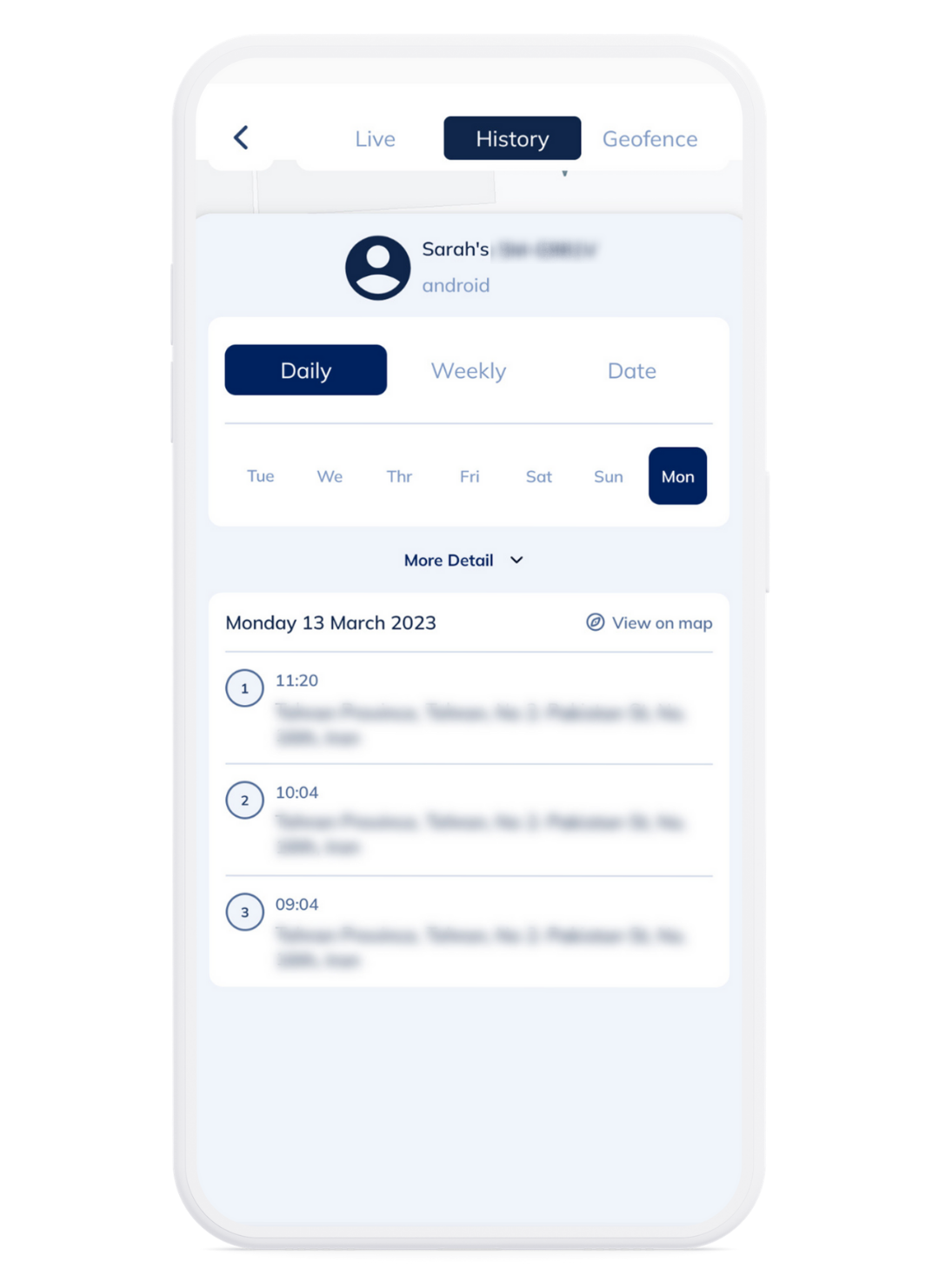Check kids’ location history
- Go to .
- Open “Location.”
- Select “History.”
- To see the location history:
- For the current day: Select “Daily,” then select the desired day.
- For the current week: Choose “Weekly,” then pick the week you want.
- For a custom period: Select “Date,” then tap “Select date.” Choose the first day of the period from the “From” tab and the last day from the “To” tab. Tap “Done.”
Download and Start Your Free Trial of the Safes Parental Control App