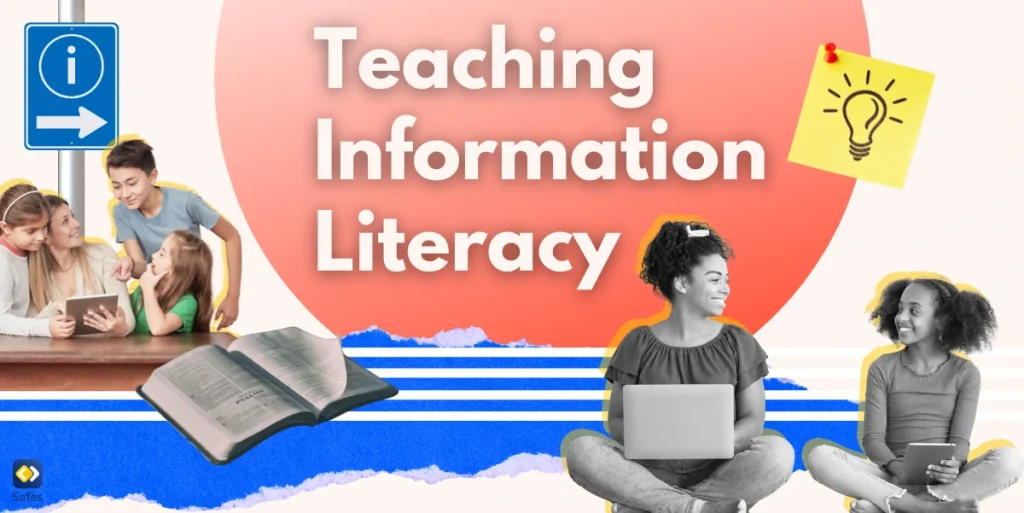The Super Bowl is more than just a football game. It is a huge event spanning an entire week, during which thousands of people gather in the host city to watch the big game and celebrate with fan-friendly activities. The game also draws millions of viewers from around the world, making it one of the most-watched sporting events in the world. The Super Bowl is an unforgettable experience for anyone lucky enough to attend it. It is a truly unique event and a showcase of the best football teams in the world.
Download and Start Your Free Trial of the Safes Parental Control App
Is the Super Bowl a Family-Friendly Event?
Attending the Super Bowl showdown with your child is a unique experience that the whole family can enjoy. Whether you’re a diehard fan or just looking for a fun day out, the Super Bowl is an event that all ages can enjoy. This year, many special events are planned for the Super Bowl weekend in Phoenix, including live performances, carnival rides and games, and even a culinary event hosted by celebrity chef Guy Fieri. You and your child can enjoy the game and all the other festivities that make the Super Bowl a one-of-a-kind experience.
Is There Anything to Watch Out for During the Super Bowl?
Awareness of the potential risks involved when attending any large event, particularly with children, is essential. The Super Bowl is no exception. Some of the dangers include crowd control issues, the potential for accidents due to overcrowding, and even theft. Maintaining proper supervision of your child is essential, and you should watch out for your surroundings at all times. Additionally, you should research and plan ahead of time to determine appropriate parking and seating options, as well as the availability of food, drinks, and other amenities. By taking the necessary precautions, you can ensure a safe and enjoyable experience for you and your family.
Don’t Forget to Take These with You to the Super Bowl:
If you and your child are headed to the Super Bowl, there are some essentials you need to take with you:
- Make sure to bring plenty of food and drinks, seating, and decorations to make your Super Bowl party a success.
- You’ll also need snacks for the game, like football cookies, crab football, French bread pizza, and healthy classics like mini sliders and strawberries.
- Don’t forget to bring your NFL gear and a camera to document the fun.
- Finally, make sure you have tickets for the Super Bowl Experience, which will include priority access to attractions, games, and displays.
Have an excellent Super Bowl showdown day!