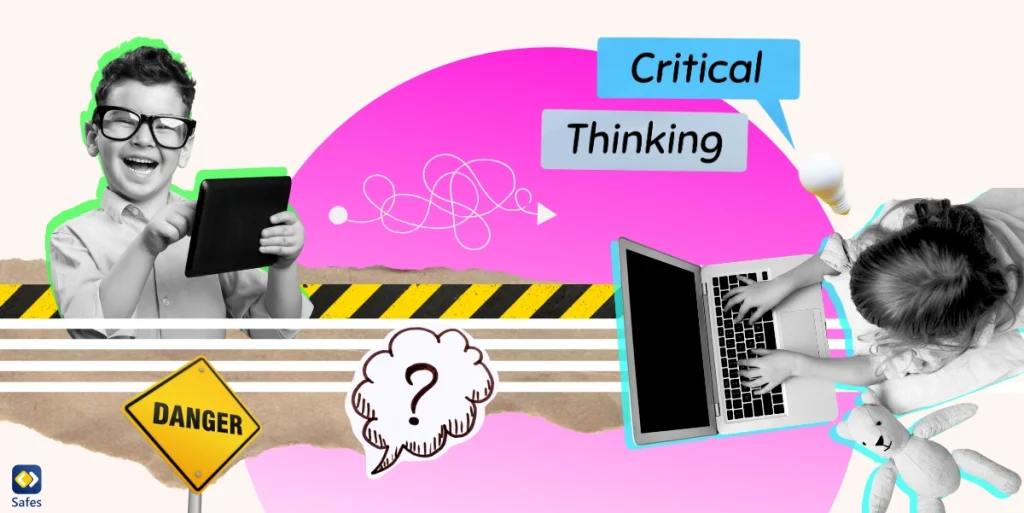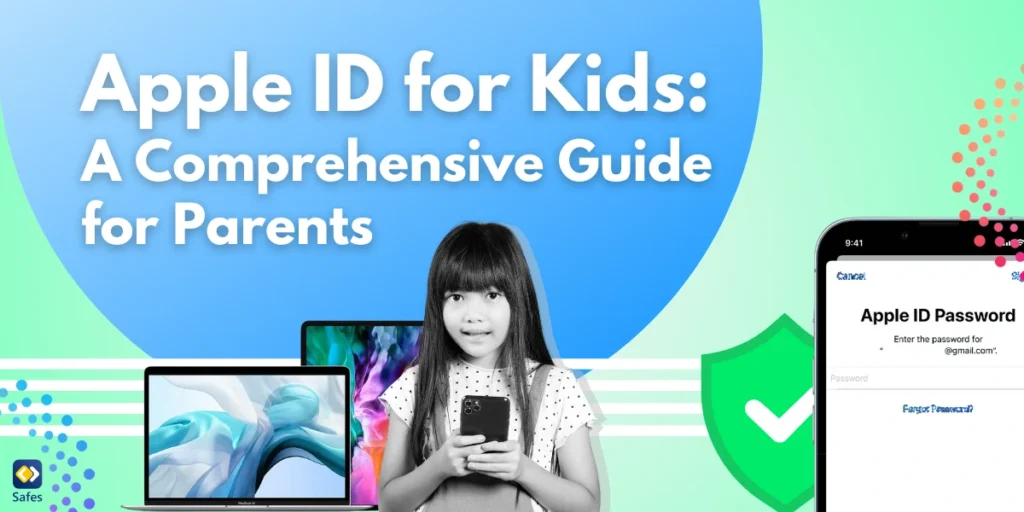Do you ever remember feeling like you see yourself from outside your body, like seeing yourself in a movie? This might be what your teen is experiencing, and it’s called depersonalization. This condition can be associated with young people’s strong sense of imagination, but sometimes it’s more than that. Here we’ll try to explain what depersonalization is, how to stop depersonalization, and how technology contributes to the development of this condition.
Download and Start Your Free Trial of the Safes Parental Control App
Understanding Depersonalization
Depersonalization/derealization is the feeling of dissociation and detachment from reality. People who experience depersonalization feel a kind of distance between them and their body, as if they’re observing themselves like a third person. They can also feel like the things happening around them are not real, just like a dream.
Depersonalization examples and symptoms include feeling like a robot or lacking control over your actions. It can also make the person imagine having distorted body parts or disembodiment, and feel emotional numbness. It’s important to indicate that feelings of dissociation from reality are common among people and are not serious if they happen from time to time. However, parents should be vigilant to see if this disorder is getting in the way of children’s daily lives, which might need medical intervention.

The Influence of Social Media
To figure out how to fix derealization in children, we must first understand its causes and risk factors. Unfortunately, researchers still don’t know what exactly causes depersonalization, but many studies indicate that there’s a positive link between depersonalization and specific genetic and environmental factors. These factors include:
- Mental health disorders in the child or parent
- Traumatic experiences such as abuse and domestic violence
- Bereavement
- High levels of stress and fear
Providing an endless sea of content and interactions, social media platforms are breeding ground for exposing children to mental and anxiety disorders. Plus, connecting different people from all over the world can create an opportunity for ill-intentioned individuals to prey on children, which can turn into a traumatic experience for them. There have also been proof of social media use increasing the likelihood of depersonalization disorders: according to a survey, people who experienced an exponential surge in digital media usage during the COVID-19 lockdown were more likely to experience detachment and ‘living in their own head.’
The Role of Parental Control Apps
How to get over depersonalization in the age of social media dominance? Parental control apps can be a useful tool for mitigating the harmful effects of social media. Safes is one of the most effective parental control apps in the market that will shield your child from depersonalization disorder. Here’s how:
Promoting Digital Safety
Safes allows you to monitor who your child interacts with and what content they see and share on social media. It goes beyond mere observation: You can also take action by setting filters for inappropriate keywords that they might search on the web or blocking websites completely. Plus, with Safes’ geofencing feature, you can track their location and set location-based app usage limitations for them. As you can see, Safes is an all-encompassing solution for children’s online safety.
Balancing Screen Time
As previously discussed, social media use can cause detachment from reality when used excessively. Screen addiction is a common problem among children today that has been addressed by Safes. With Safes’ Smart Screen feature, you can set time limits for specific apps and days of the week. This way, you can create tech-free periods of time and ensure your child has enough time to participate in real life activities and shape their vision of reality.
To download Safes on different devices, visit the links below:
Sign up for a free trial of Safes to start implementing healthy tech habits.
Open Communication
Communication is the key to understanding any issues our children might be dealing with. If you don’t talk to your children often, you won’t realize whether they feel disconnected from themselves and won’t be able to teach them how to cope with depersonalization. Try to create a guilt-free environment where your child feels like they can tell you anything. If they seem reluctant to talk, initiate the conversation by asking them open-ended questions.
Pay close attention to what they describe about their feelings as it might be hard for them to give an exact explanation of their symptoms. So, they would resort to more simplified descriptions that can be interpreted incorrectly. Don’t hesitate to contact a professional if you have any doubts.
Conclusion
Depersonalization in the digital age is a real concern that can impact the well-being of our children and teenagers. Social media use can contribute to the development of this condition. However, with the help of parental control apps like Safes and by promoting digital safety, balancing screen time, and maintaining open communication, parents can play a pivotal role in preventing depersonalization and promoting a healthier online environment for their children.
Your Child’s Online Safety Starts Here
Every parent today needs a solution to manage screen time and keep their child safe online.
Without the right tools, digital risks and excessive screen time can impact children's well-being. Safes helps parents set healthy boundaries, monitor activity, and protect kids from online dangers—all with an easy-to-use app.
Take control of your child’s digital world. Learn more about Safes or download the app to start your free trial today!