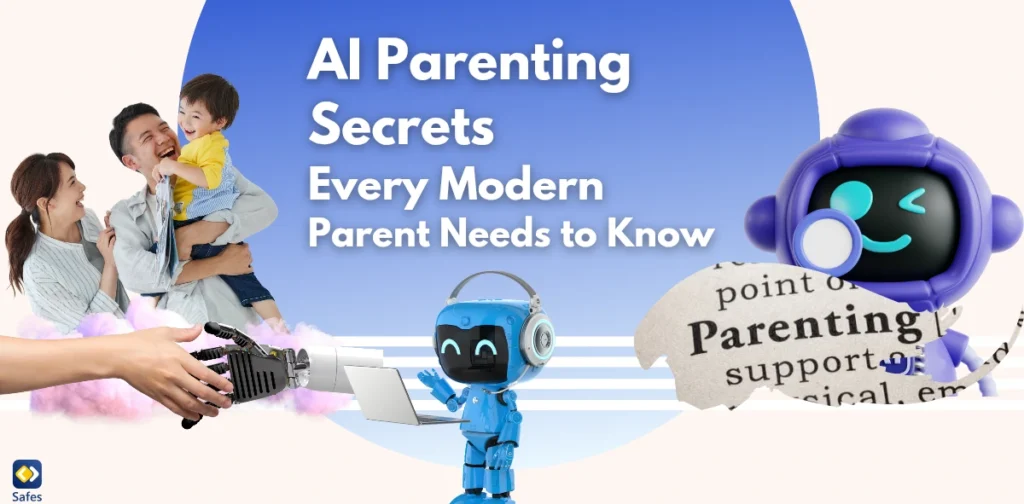It seems like every year, new slang words pop up online that leave parents scratching their heads. If your child or teen has recently said something like “I’m locked in,” you might be wondering what lock in meaning is. In 2025, “lock in” is one of those trending slang terms that teens use in various ways online and in real life. Understanding what your child means when they say “lock in” is important, not just to stay connected but also to keep them safe in a fast-moving digital world.
Download and Start Your Free Trial of the Safes Parental Control App
In this blog, we’ll explain what “lock in” means in today’s digital language, how it’s used, and how you as a parent can stay aware and protect your child. We’ll also introduce a useful tool at the end to help you monitor your child’s internet activity.
What Does Lock in Mean?
In slang terms, “lock in” means someone is focused, committed, or ready to take something seriously. It started as a sports term, where athletes used “lock in” to describe getting into the zone and being mentally prepared to compete. But now, it’s everywhere: on social media, in group chats, and in school halls.
Here are a few ways teens might use it:
- “I’m locked in for the math test tomorrow.” (Meaning: I’m focused and ready.)
- “Let’s lock in Friday night plans.” (Meaning: Let’s confirm or finalize our plans.)
- “He locked in on her so fast.” (Meaning: He’s fully interested or committed to her.)
Depending on the context, locked in meaning can be different, from being serious about a relationship to just getting ready for a game.

How Is Lock in Used in Real Digital Interactions
You’ll likely see “lock in” used in texts, captions, DMs, and comments. It’s short, catchy, and easy to type, which makes it perfect for social media platforms like Instagram, Snapchat, or TikTok.
- Examples from digital chats:
- Text with a friend:
- Friend: “Wanna play later?”
- Your kid: “Yeah, I’m locked in.”
- Snapchat story caption:
- “Locked in for the weekend grind.”
- TikTok comment:
- “She locked in with her glow-up fr” (Translation: She’s fully committed to improving herself.)
These examples show that “lock in” often has a positive or motivational tone, but that doesn’t mean it’s harmless in every situation.
Platform-Specific Usage of Lock in Meaning Slang
Each platform your child uses might show this slang in a slightly different way. Here’s what to watch for:
- TikTok:
You may wonder, “What does locked in mean TikTok?” This term is used a lot in captions or hashtags when creators talk about focus, motivation, or even romantic attraction. It can also be tied to specific trends or challenges.
- Instagram:
Teens may use “locked in” under selfies, gym posts, or study reels to show they’re serious about what they’re doing.
- Snapchat:
“Lock in” can appear in streak messages or private group chats, and may refer to solidifying plans or focusing on someone romantically.
- Discord or Gaming Chats:
In games, “lock in” can mean selecting a character or preparing to play seriously.
Example: “Lock in your pick” = Choose your character and get ready.
Risk Level Indicator (Parent Alert System)
| Usage Type | Example | Risk Level |
| School-related | “Locked in for exams” | 🟢 Green (Harmless everyday slang) |
| Gaming chats | “Lock in your role” | 🟢 Green |
| Friendship plans | “Let’s lock in this weekend.” | 🟡 Yellow (Context matters; can be misused) |
| Romantic interest | “He’s locked in on me.” | 🟡 Yellow |
| Obsession/Pressure | “If you’re not locked in, don’t talk to me.” | 🔴 Red (Potential safety concerns) |
Trend Tracker: Is It Still Relevant?
🔥 Trending (widely used now)
Yes, “lock in” is still very relevant in 2025. It’s widely used on teen-centered platforms and continues to grow in popularity. Like most slang, it might fade eventually, but for now, it’s a term you’ll likely keep hearing.
Teens enjoy using trendy words to express themselves, feel connected, and stay current with their peers. While most uses of “lock in” are harmless, some situations may require your attention, especially if the term is tied to peer pressure, social challenges, or risky behaviors.
![]()
Online Safety Considerations of Using Locking in Meaning
While “lock in” is mostly safe slang, its usage can still hint at emotional or social challenges your child is facing:
- Peer pressure: If kids feel like they must “lock in” to stay popular or fit in, that’s a red flag.
- Unrealistic expectations: Teens might push themselves too hard to stay “locked in” on school, fitness, or social life.
- Hidden relationships: If your child is “locked in” with someone romantically and hiding it, that could affect their emotional well-being.
As a parent, the key is to stay involved without sounding judgmental. Try asking open-ended questions like:
- “I saw you said you’re locked in, what’s that about?”
- “What does being ‘locked in’ mean to you?”
These kinds of conversations help build trust and keep communication open.
Final Word
As a parent in 2025, staying in the loop with online slang like “lock in” can help you better connect with your child and keep them safe. The more you understand their digital language, the easier it becomes to spot potential risks or open up supportive conversations. To help make this even easier, you can use Safes, our parental control app that gives you full visibility over your child’s digital world. As a better alternative to Parental controls on Android, with Safes, you can:
- Monitor app usage and screen time
- Get alerts for risky content or keywords
- Set healthy boundaries around online activity
Safes is available on both Android and iOS, and you can download and try it out. It’s a simple but powerful way to give your child more freedom while giving you peace of mind.
Your Child’s Online Safety Starts Here
Every parent today needs a solution to manage screen time and keep their child safe online.
Without the right tools, digital risks and excessive screen time can impact children's well-being. Safes helps parents set healthy boundaries, monitor activity, and protect kids from online dangers—all with an easy-to-use app.
Take control of your child’s digital world. Learn more about Safes or download the app to start your free trial today!