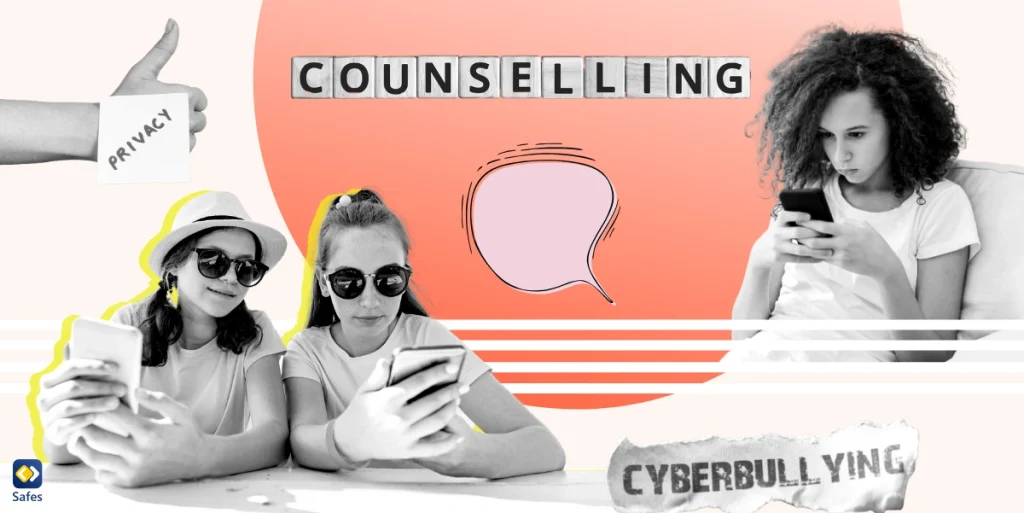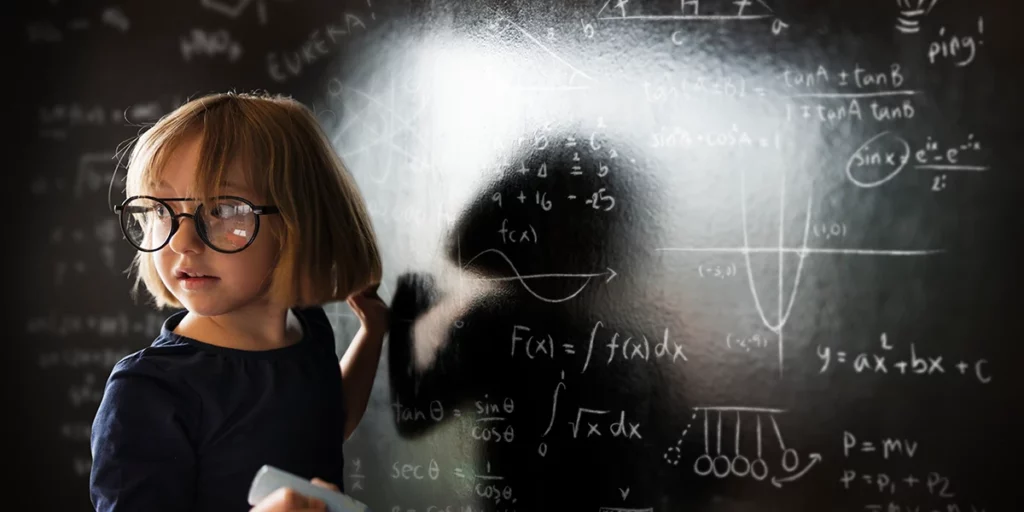Teenagers are “at that age.” What we mean by this statement is that they can act alien to us because they’re growing up. They’re picking up new skills and seeing themselves as individuals. These once-dependent children are growing wings and need space to fly from the nest. That space is the privacy parents can give a child.
Download and Start Your Free Trial of the Safes Parental Control App
Privacy doesn’t mean not caring about your teenager or letting them call the shots. So, how much privacy should a teenager have to find the right balance? More specifically, how much privacy should a 14-year-old have? Or how much privacy should a 12-year-old have? If your mind is occupied with these questions and more, this blog post is for you.
Who Counts as a Teenager?
The definition of “adolescent” differs based on what factors we take into account. These factors can include reaching puberty or a certain age. Like all things human, it’s complicated and hard to define. According to the World Health Organization (WHO), adolescence is a phase of life between childhood and adulthood, between the ages of 10 and 19.
Definitions also change across cultures since the social roles and responsibilities of a teenager, along with their rights change in most countries. Sometimes this is defined by the law. For instance, the minimum age for voting or driving is 18 in one country and 16 in another.
In this article, we’re more concerned with the issue of autonomy; the idea that a teenager can care for themselves without needing to be monitored. Of course, it’s not easy to understand how autonomous a teenager is. This is especially true in cultures where a teenager’s autonomy isn’t respected until they’re a full-grown adult. According to the Encyclopedia of Adolescence in America, there are three types of autonomy:
- Behavioral autonomy: The capacity for self-governance and acting on personal decisions.
- Emotional autonomy: Defined in terms of relationships with others, it includes relinquishing dependencies.
- Cognitive autonomy: Ability to self-reason without the need for social validation.
A healthy teenager grows in all three dimensions of autonomy until they reach adulthood. But we all know that we can’t just leave teenagers to their own devices (literally and figuratively). They need to be guided.
Sometimes it’s hard for parents to answer questions like “How much privacy should a teenager have” because of their worries. It’s a tough world out there, and letting your kid venture alone is a tough decision to make.
Dangers of Not Monitoring Teenagers
We all know about the dangers of the outside world, but not everybody knows what’s going on in their children’s lives. A series like 13 Reasons Why depicts the idea of a troubled teenage girl with problems that her parents have no idea about. The popularity of the series among adolescents and adults alike shows that a lot of people could sympathize with the main character.
Teenagers encounter experiences that might be banal for adults, but very real for a teenager. Teenagers learn to tell the difference between rules made out of common sense —not jumping off a cliff— and rules made out of cultural norms, i.e., minimum dating age.
Since teenagers try to experiment at their age, it’s a natural part of growing up to come across situations they don’t know how to handle. For example, teens might start talking to strangers or see social media posts with inappropriate content. This can lead to all sorts of trouble such as:
- Cyberbullying
- Sexual harassment
- Grooming
- Low self-esteem
In this day and age, not monitoring kids on the internet is no longer an option. But as we’ll soon find out, monitoring doesn’t mean maintaining a totalitarian regime in your household. Rather, it means guiding your child safely to adulthood.

Why Parents Should Respect Their Child’s Privacy
Respecting your teenage child’s privacy means a lot to them. Most of all, it means they’ve earned your trust. Generally speaking, trusting teenagers and giving them their privacy has two main benefits:
- Strengthening the bond between you and your child
- Enables your child to acquire skills needed for childhood
Studies have shown that teenagers have the best mental health when their idea of how autonomous they are matches with their parents. When you understand how autonomous your child sees themself, you have to consider how close it is to how autonomous you think they are. Try to close the gap between both views. When you give your child privacy, even in simple gestures, such as knocking on their bedroom door, they value the respect you give them as an individual.
Giving space and privacy helps your child go through the process of individuating themself from others more easily. This is an important part of stepping into adulthood. It’s part of letting your child step out of the nest. They’ll realize they’re separate from the nest, an individual being that can exist apart from the nest.
There’s nothing wrong with guiding your child and giving them advice like telling them they shouldn’t talk to strangers. However, adults talk to strangers all the time. This is an example of a skill that should be learned in adolescence. Other skills useful in adulthood such as rational thinking and metacognition also need to grow during the teen years. Privacy allows them to experiment and make mistakes.

How to Give Teenagers Privacy
Privacy is a right and rights go hand-in-hand with responsibilities. The best way to give teenagers privacy is to make sure they understand the responsibility that comes along with it. If they show themselves to be responsible enough, you should allow them more privacy. If they don’t live up to your expectations, dial it down a bit. Here are a few tips you can use in your interactions with your teenage child.
Healthy Communication
Healthy communication means you have to be upfront about two things: what privileges your teenager is getting and what you expect from them. It’s not fair to punish actions that you first haven’t made clear are punishable. For example, tell your teenage child exactly when they should be back home, instead of just telling them to be back before it gets dark.
Being flexible is also important when it comes to parenting and children. For example, imagine your child wants you to add another hour to their curfew after they finish middle school and start high school. Try not to refuse right away. Instead, tell them you’ll think about it. Is it a one-time thing? What are the reasons they have for making this request? List their reasons in your mind or write them down. Afterward, think about why you would want to approve or deny this request.
Whatever your decision is, you have to be upfront about it. But you should also try your best to explain why you think it’s a good decision. Let them ask questions, even challenge your decision. The point is to have that discussion. That’s because even if you don’t give your teenager the freedom they wanted, they’d still value the fact that you discussed your decision with them.
Be Ready to Take Away Privileges and Grant Them Again
Privileges should be granted, and then your teenager should be able to expect more privileges if they play by the rules. For example, grounding is a common way to punish a teenager if they’ve done something wrong.
Remember the idiom, “Never say never”? We’re only human and we all deserve a chance to do better. Make sure your teenager understands that they can bounce back from a mistake and be granted their privileges once again.
There are some cases where you have to step in to protect your child. Hopefully, they’ll come to you if they have a problem, but this doesn’t always happen. If you have legitimate reasons for concern, for example, seeing them share suicidal thoughts on their social media account, you can step in.
Keep in mind that it’s not always best to interfere directly. This all depends on the seriousness of the situation and your family dynamics. Sometimes, it’s best to confront your child and ask them what’s wrong. Other times, it might be better to have them talk to your family therapist or try something else. In these cases, trust your instincts.
Understand the Difference Between Necessary and Unnecessary Information
You don’t need to know everything, so don’t ask for every piece of information. Your child is allowed to have secrets, it’s necessary as part of their individuation. As your child becomes a teenager, you’ll have to accept that you won’t know every little detail about their lives.
Some teenagers will tell you all about their day, and some won’t. Necessary information includes where they’re going, who they’re with, and when they’re coming back. If they’re not telling you why they’re hanging out with that person, it’s not suddenly a cause for concern. Let them keep their secrets.
How to Use a Parental Control App for Teenagers
Parental control apps can help with the process of individuating if used right. Many of the features offered to parents in Safes might be used 24/7 when a child is still young. For an older child, you can use Safes to grant privileges or take them away. For example, with Safes, you can:
- Set screen time limits for apps and allow them to spend more time on their device as a reward
- Set schedules for app usage on weekdays and weekends
- Instantly block apps with the press of a button
Along with the other online safety features Safes provides, you can manage your child’s digital well-being and keep kids safe even when you’re not there right next to them. To learn more about Safes, feel free to sign up for a free trial and provide a safer digital environment for your family.
Your Child’s Online Safety Starts Here
Every parent today needs a solution to manage screen time and keep their child safe online.
Without the right tools, digital risks and excessive screen time can impact children's well-being. Safes helps parents set healthy boundaries, monitor activity, and protect kids from online dangers—all with an easy-to-use app.
Take control of your child’s digital world. Learn more about Safes or download the app to start your free trial today!