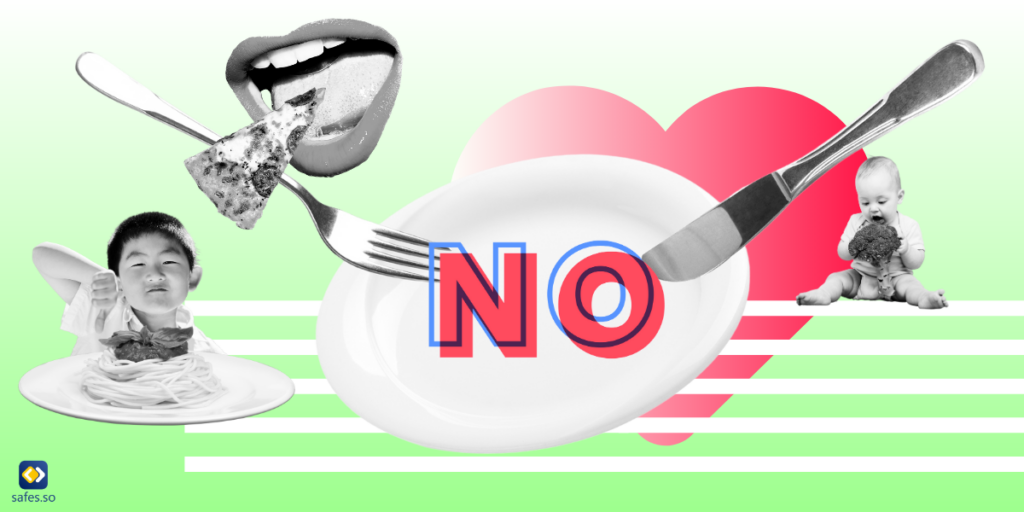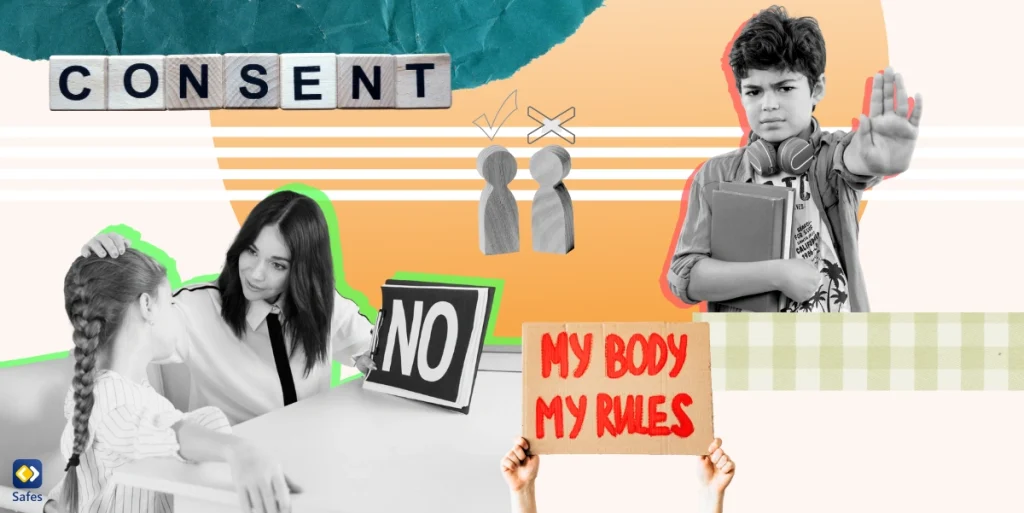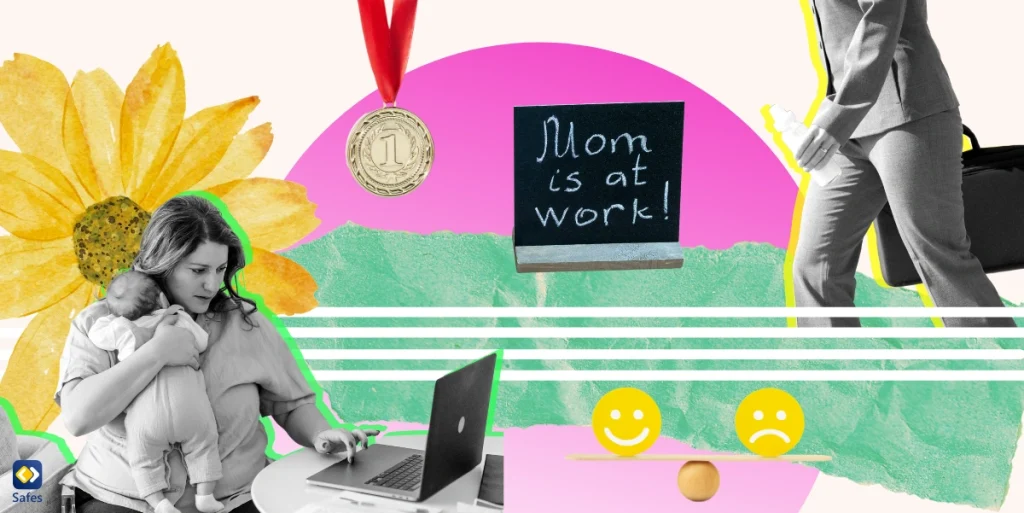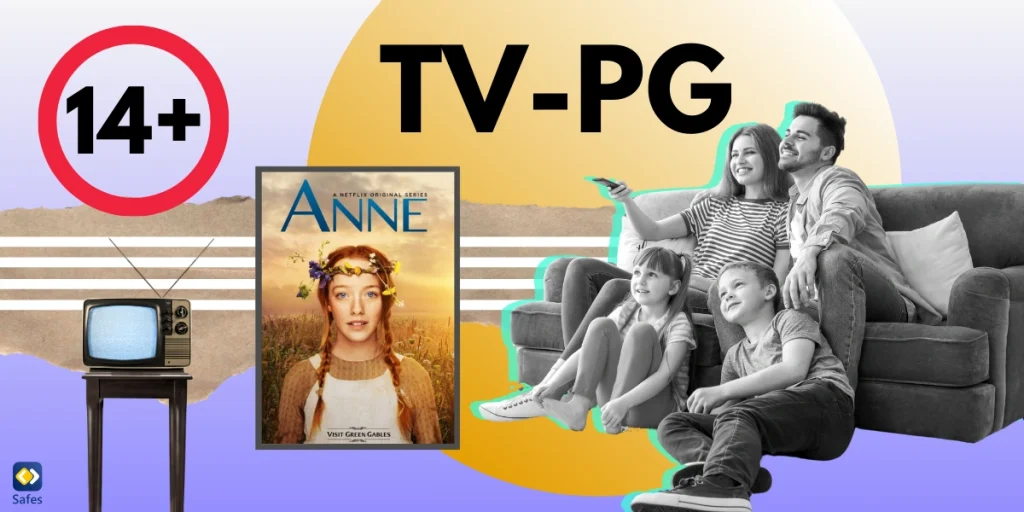Are you tired of constantly struggling with your child to make them eat their meals? As a parent, you know that a balanced diet is crucial for your child’s growth and development, but what can you do when they refuse to eat? Picky eating is a common issue among children, and it can be frustrating for parents who want to provide healthy meals for their kids. To make matters worse, picky eating is often linked to excessive screen time, as children may be more interested in playing games or watching their favorite shows than sitting down for a meal. But don’t worry, there are ways to combat both of these habits. In this blog post, we’ll share some tips and strategies on how to get a child to eat when they refuse and reduce their screen time habits.
Download and Start Your Free Trial of the Safes Parental Control App
The Link Between Picky Eating and Excessive Screen Time
Excessive screen time can contribute to picky eating habits in children in several ways. Firstly, screens can have a negative impact on appetite regulation. When children are glued to their screens, they may not be paying attention to their hunger cues and may not feel hungry when it’s time to eat. This can lead to a lack of interest in food and a decreased appetite.
Secondly, screens can impact sensory experiences. Children who spend excessive amounts of time in front of screens may have a decreased sensitivity to taste and texture, making them more likely to refuse certain foods. As a result, parents may find themselves in a situation where their child refuses to eat anything except junk food, which can have negative health consequences. It’s essential for parents to limit screen time and encourage healthy eating habits to combat picky eating in children.

Strategies to Encourage Healthy Eating Habits in Children
If your child won’t eat anything but junk food, there are several strategies you can use to encourage healthy eating habits:
- Offer a variety of foods: First and foremost, offer a variety of foods, including fruits, vegetables, whole grains, and lean protein sources.
- Get children involved in meal planning and preparation: Getting children involved in meal planning and preparation can also be effective, as it gives them a sense of ownership and may make them more likely to try new foods.
- Use positive reinforcement and role modeling: Using positive reinforcement, such as praise for trying new foods and role modeling healthy eating habits, can also be beneficial.
- Create a positive mealtime environment: Additionally, creating a positive mealtime environment, with no distractions like screens or toys, can help children focus on their food and develop healthy eating habits.
- Establish regular meal and snack times: Finally, establishing regular meal and snack times can help children develop a routine and avoid excessive snacking on junk food throughout the day.
By implementing these strategies, parents can help their children develop a taste for healthy foods and establish lifelong healthy eating habits.
Tips for Reducing Screen Time
If you’re struggling with how to get a child to eat when they refuse, reducing their screen time can be a helpful step. Here are some tips for doing so:
- Set limits and boundaries around screen time: Establish clear rules around when and how much screen time is allowed, and enforce those rules consistently. This can help children develop healthy screen time habits and prioritize other activities, such as eating and physical activity.
- Offer alternative activities and encourage physical activity: Encourage children to engage in other activities, like playing outside, reading, or playing board games. Additionally, prioritize physical activity by taking family walks or playing active games together.
- Model healthy screen habits and prioritize family time: Children often model their parents’ behavior, so it’s important to model healthy screen habits yourself. Additionally, prioritize family time by having meals together and engaging in other activities as a family. This can help children feel more connected and less likely to turn to screens for entertainment.
By implementing these tips, parents can help their children develop healthy screen time and eating habits.

How Can Safes Improve Your Child’s Eating Habits?
The Safes parental control app can be a helpful tool for parents looking to improve their children’s eating habits and control their screen time. Safes offers screen time monitoring tools that enable parents to set usage limits and track their children’s online activities. In particular, Safes offers an instant block feature that can help get children to put away their phones and join the family at the dinner table when they refuse to eat. By limiting screen time and encouraging mealtime as a family, parents can help their children develop healthy eating habits and avoid excessive snacking on junk food throughout the day.
Additionally, Safes offers location tracking and content-blocking features that can help parents ensure their children’s safety and protect them from inappropriate content online. By using Safes or other parental control apps, parents can take an active role in managing their children’s screen time and promoting healthy habits. Sign up for a free trial today to explore how Safes can help you create a safer digital environment for your child.
Safes is compatible with both Android and iOS devices. Use the resources below to learn about how to use Safes best for your child’s benefit:
- Windows parental controls
- Macbook parental controls
- Parental controls on Android
- iPhone parental controls
How to Get a Child to Eat When They Refuse: Conclusion
In conclusion, if you’re struggling with how to get a child to eat when they refuse, there are several strategies you can try. Setting limits and boundaries around screen time, offering alternative activities and encouraging physical activity, modeling healthy screen habits, and prioritizing family time can all help children develop healthy eating and screen time habits. Additionally, using parental control apps like Safes can help parents monitor their children’s online activities and limit their screen time. By taking an active role in managing their children’s screen time and promoting healthy habits, parents can help their children develop lifelong habits that will benefit their physical and mental health in the long run.
Your Child’s Online Safety Starts Here
Every parent today needs a solution to manage screen time and keep their child safe online.
Without the right tools, digital risks and excessive screen time can impact children's well-being. Safes helps parents set healthy boundaries, monitor activity, and protect kids from online dangers—all with an easy-to-use app.
Take control of your child’s digital world. Learn more about Safes or download the app to start your free trial today!