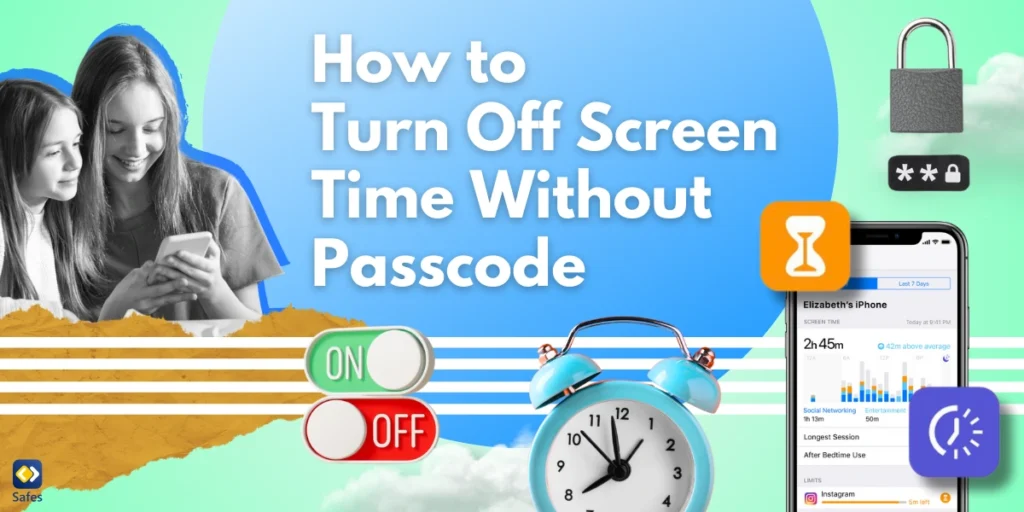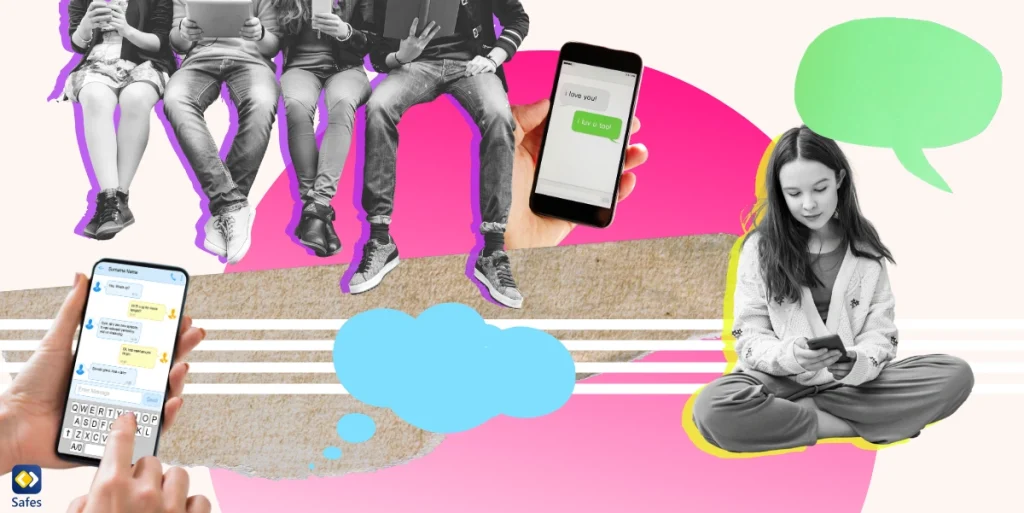Whenever you see a child or teenager taking selfies, alone or with a group of friends, you can be highly sure that it will be uploaded on Instagram. Children and teenagers love this app because all their friends are there, they can keep up with celebrities’ lives, they can meet new people and most importantly they can present themselves in the way they want to their friends and strangers.
Download and Start Your Free Trial of the Safes Parental Control App
With over a billion monthly active users, Instagram is currently the most popular social media app. As of October 2021, 8% of Instagram users are between 13 and 17 years old. This makes it vital to consider: is Instagram safe for kids?
What parents need to know about Instagram
The first thing parents need to know is that like any other social media platform, Instagram was built to be addictive. It aims to attract as many people as possible and keep them as long as possible. However, screen time is not the only problem that should concern parents.
On Instagram, everyone with an account can share and view pictures and videos and everyone can send direct messages to each other. This means children can meet and interact with any kind of people on this platform.
Why Instagram is a dangerous playground
- Cyberbullying: Unfortunately, Instagram has the highest rate of cyberbullying on the internet. according to a Pew survey, 59% of teenagers get cyberbullied on Instagram. Cyberbullying on Instagram can happen in the form of harassment, shopping scams, identity theft, body shaming, stalking, racism…
- Emotional effects: Instagram can be harmful to the mental health of teenagers especially teenage girls as it promotes certain body images, styles and the comparison can damage a child’s self-esteem and make them anxious and depressed, feeling the pressure to fit into whatever concept Instagrammers and influencers decide to trend.
- Privacy issues: like other similar apps and websites, Instagram collects information about users, also teenagers tend to overshare by recording their daily routine and publishing it on Instagram. Predators, stalkers, and phishing scammers can take advantage of them.
How to secure Instagram for children
All the risks mentioned above make it necessary to think about some ways to keep your children’s activities under control. Here are some suggestions from Safes team:
- Private account: ensure your child is using a private account and their followers are all the people you know and approve.
- turn off location sharing: tagging the location in each post make it easy for predators and stalkers to track the child’s location. Ask your child to never tag their location in their posts or stories.
- Monitor: Safes app let you monitor the people your child follows and what pages they visit.
- Block content: Safes family notifies you when your child searches for or comes across previously defined subjects and content that you find inappropriate.
- Limit the time spent on Instagram: Safes also gives you this opportunity to set a limited amount of time that your child can spend on Instagram. When the set time is ended, the app will be closed.
Your Child’s Online Safety Starts Here
Every parent today needs a solution to manage screen time and keep their child safe online.
Without the right tools, digital risks and excessive screen time can impact children's well-being. Safes helps parents set healthy boundaries, monitor activity, and protect kids from online dangers—all with an easy-to-use app.
Take control of your child’s digital world. Learn more about Safes or download the app to start your free trial today!