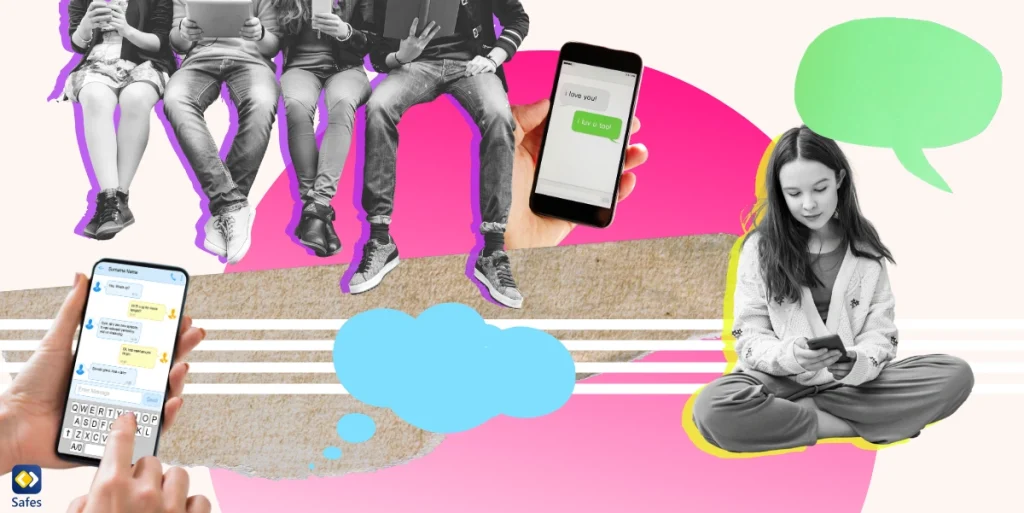Parents, have you ever noticed how text messages appear in different colors on your child’s phone? This green bubble vs. blue bubble distinction is more than just a visual trait; it represents a fundamental difference in messaging technology.
Download and Start Your Free Trial of the Safes Parental Control App
For those looking to keep up with their children’s digital communication, this post aims to help you understand what the differences between the green and blue bubbles in messaging mean. This understanding helps you better comprehend the digital environment your children are navigating.
Green vs. Blue: More Than Just Colors
In text messaging, two colors dominate the conversation: the green text bubble and the blue bubble. These aren’t just random choices but visual cues indicating different technologies at play. When you see a green message, it means the message was sent using Short Message Service (SMS) – a standard text messaging system that’s been around for decades. On the other hand, blue bubbles are a sign of iMessage, Apple users’ own messaging service that functions over the internet. This distinction is particularly noticeable when viewing text messages on an iPhone. If you send messages on an Android phone, for example, Apple users may see your messages displayed in green bubbles.
Evolution of Messaging
Once upon a time, SMS ruled the world of mobile communication. It was limited to 160 characters and bound by the constraints of cellular networks. This was the era where every character counted, and emojis were a distant dream.
Enter iMessage, Apple’s messaging app that revolutionized messaging for its users. iMessage, exclusive to Apple devices, brought with it a wave of features like larger file sharing and reactions to messages. But this innovation also created a divide. A green bubble in an ocean of blue became a symbol of “otherness” in digital interactions, especially among younger users. This green-bubble texting hate went beyond technology; it has seeped into social dynamics, influencing everything from friendships in school corridors to the complex world of dating.
The impact of these shows how technology shapes our social interactions. As we move forward, with rumors of Apple adopting the Rich Communication Services (RCS) standard (a communication protocol that aims to enhance traditional SMS messaging), the lines between green and blue might blur. But the story of these bubbles reflects our evolving relationship with technology and each other. As parents, understanding this landscape is crucial in guiding our children through the nuanced world of digital communication.
Problems Arising from Messaging Culture
As parents, you may have a difficult time understanding why teens are concerned about what color Android messages are on iPhone. This blue vs. green distinction, however, has real-life consequences for them.
Stigma and Peer Pressure
In texting, the hues of iMessage green vs. blue set the stage for social stigma and peer pressure. For many children and teenagers, being part of the “blue bubble” gang is akin to wearing a badge of digital coolness. It signifies owning an Apple device, often seen as a status symbol among peers. A green text in a group chat can inadvertently become a mark of being “less than” or outside the coveted circle of iPhone users. This color-coded communication subtly feeds into the social hierarchy, particularly in school settings where fitting in is paramount.
Communication Barriers
The differentiation between the iMessage blue bubble and SMS green texts also leads to a deeper communication divide. These bubbles can create unnecessary barriers and misunderstandings. For instance, features like vanishing text messages or read receipts available in iMessage are lost in SMS translation, leading to potential misinterpretations or a sense of being ignored. This inconsistency becomes even more pronounced in group chats. The adoption of RCS might mitigate these issues, offering a more unified messaging experience. Still, for now, the bubble colors continue to serve as an unintended signal of technological “otherness.”
Cyberbullying and Exclusion
Messaging platforms, with their distinct bubble colors, can play a role in cyberbullying and social exclusion. The delineation between iMessage (blue bubbles) and Android (green bubbles) can be a tool for alienation, especially among younger users. Being left out of group chats or targeted for not having access to certain messaging features are modern forms of cyberbullying that can have significant impacts on the social and emotional well-being of children and teenagers. This digital divide underscores the need for more inclusive communication technologies and a greater awareness of the impact of our digital choices on social dynamics.
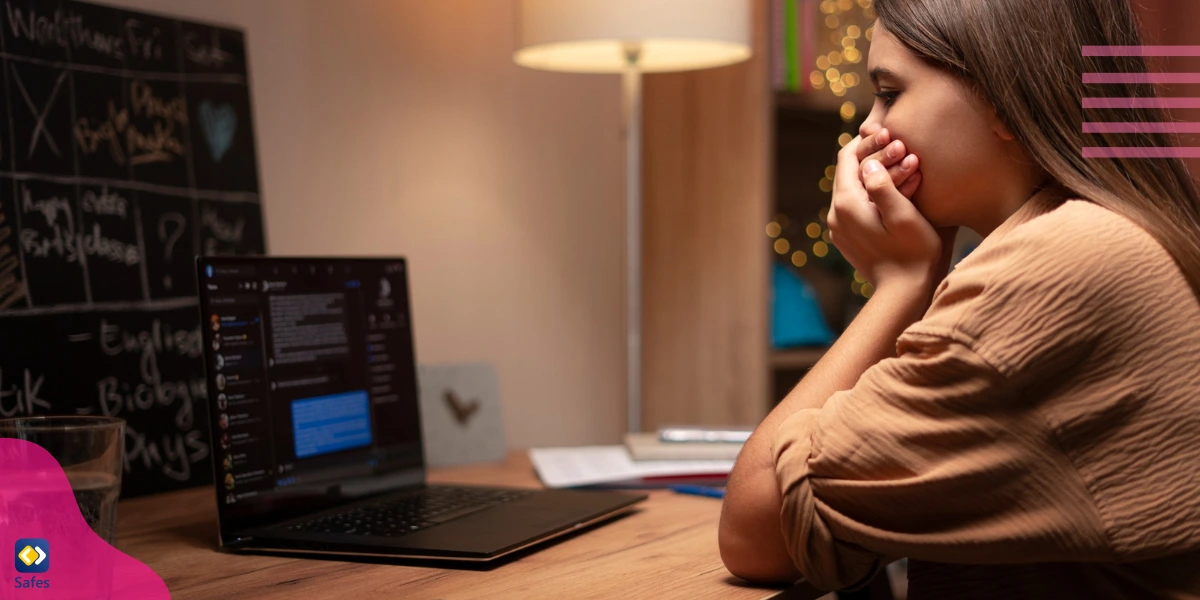
Teen Cyberbullying in the Age of Green and Blue Bubbles
In the dynamic world of teen messaging, the subtle indicators of technology preference, symbolized by green and blue bubbles, have more than just aesthetic implications. A study by the National Institute of Justice, collecting data from 164 students in grades six through eight at two Iowa middle schools, delves into this digital realm. The study reveals that only 2% to 8.1% (based on different criteria) of messages show aggressive content, yet their impact is profound. With teens sending around 2,000 messages per semester, these figures bring into sharp focus the social intricacies and potential for cyberbullying in their communication.
Further, the study highlights a strong correlation between face-to-face and online bullying, intensifying the importance of understanding these interactions. Teens experiencing traditional bullying are 7.31 times more likely to encounter cyberbullying, echoing the nuances of social dynamics within digital messaging. These insights are crucial for parents navigating the complexities of modern teen communication and emphasize the need for active engagement in their children’s digital world.
Parental Guidance and Solutions
As with any other problem arising from new technologies, parents can play a great role in mitigating some of the unwanted side effects.
Engaging in the Digital Dialogue
Parents must initiate open conversations with their children about the deeper meanings of online communication. These conversations involve diving deep into the world of messaging standards, the kinds of photos and videos sent and received, and the subtleties of SMS texts and iMessage texts. Parents need to be the guiding force in navigating these digital waters, fostering an environment where children feel comfortable discussing their online experiences and challenges.
Crafting a Balanced Digital Environment
Setting boundaries and expectations is a must in today’s digital life; it ensures safety while allowing them to explore. Parents should establish clear rules around messaging apps and social media, balancing screen time with offline activities. It’s essential to discuss the importance of privacy and respecting others’ digital boundaries. Implementing tools like parental controls can be helpful, but they should be used carefully to avoid stifling a child’s sense of independence and trust.
Encourage your children to be mindful of the content they share and the interactions they have, whether they’re using an Apple device or any other. In a world of instantaneous digital communication, teaching kids to pause and think before they send a message is invaluable. This balanced approach not only protects them but also empowers them to make responsible and respectful digital choices.
The Role of Companies and Organizations
In the digital messaging landscape, tech companies, particularly giants like Apple, wield significant influence. They hold a unique responsibility to mitigate the social implications of their platforms. One potential change is for Apple to make its messaging standard more inclusive, reducing the divide we talked about in this post. This could involve adopting RCS to bridge the gap, allowing seamless communication regardless of the device.
By integrating RCS, Apple could ensure that features like high-quality photo and video sharing, typing indicators, and read receipts are available across devices. This integration creates a more unified and less divisive messaging experience. Additionally, Apple could innovate further by enabling cross-platform group chats, breaking down the barriers that currently exist.
Tech companies need to recognize their role in shaping communication norms and the impact these norms have on social interactions. By proactively addressing these issues, they can create a more inclusive and connected digital world. This approach aligns with the broader trend of tech companies increasingly embracing their social responsibilities and acknowledging the impact of their decisions on users’ daily lives.

Introducing Safes: Your Digital Parenting Partner
Now, let’s talk about Safes, our innovative parental control app! In a world where you’re wondering if the built-in iPhone parental controls let you see your teenager’s messages, Safes is your go-to solution. It empowers you to monitor and manage your children’s messaging experiences effectively. Whether it’s green bubbles, blue bubbles, or any other color in the digital messaging spectrum, Safes helps you keep a watchful eye on your child’s online interactions. With Safes, you can also set time limits for your teen’s screen time, so that they can follow a more balanced lifestyle. Your Safes’ free trial is just a few clicks away!
Safes is downloadable on both iOS and Android.
Wrapping It Up: Navigating the Bubbles
We’ve delved into the technicalities of SMS and iMessage, the social implications of messaging, and the importance of parental guidance in this digital age. Being aware and proactive in your child’s online communication is crucial. Tools like Safes can offer invaluable support in monitoring and managing these interactions. Let’s use our newfound knowledge to foster a safer, more inclusive digital space for our children. Remember, in the fast-paced digital world, staying informed is key to effective digital parenting.
Your Child’s Online Safety Starts Here
Every parent today needs a solution to manage screen time and keep their child safe online.
Without the right tools, digital risks and excessive screen time can impact children's well-being. Safes helps parents set healthy boundaries, monitor activity, and protect kids from online dangers—all with an easy-to-use app.
Take control of your child’s digital world. Learn more about Safes or download the app to start your free trial today!