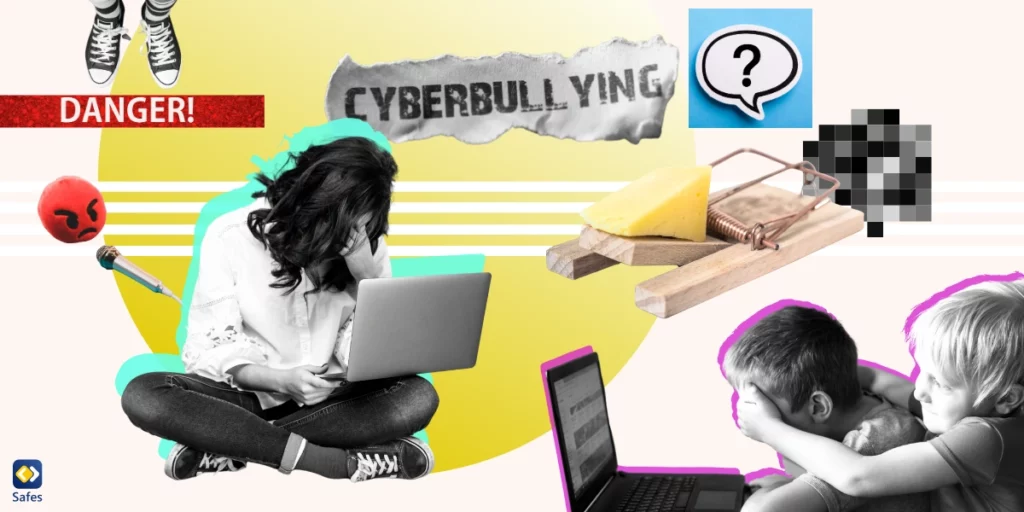No one, not even children, welcomes the idea of someone probing into their messages. That’s why you may look for ways to track your child’s phone without them knowing for free. Of course, we aren’t going to tell you to creep into their room and pick up your child’s device! Instead, you should learn how to track your kids’ phone properly. In this article, we will discuss ways you can read your child’s messages on your own phone discreetly.
Download and Start Your Free Trial of the Safes Parental Control App
Should I See Everything on My Child’s Phone?
Many parents may wonder why they should break their children’s privacy and monitor kids’ text messages on their phones. However, considering the risks that await children in the digital world, a degree of text message monitoring seems necessary.
As a parent, you wouldn’t want your child to talk to strangers or go out with people you disapprove of. That’s because we all know not everyone in the world has honest and good intentions. Now, how the digital world be any different? Your child might be home but still not safe because he or she is approached through text messages by a dangerous person.
Cyberbullying, sexual harassment, grooming, and scams are among the crimes that can happen in the digital world to children. Besides, it is not just strangers that you need to worry about. Sometimes, children are harassed or deceived by their friends, classmates, or other people you know.
One of the common ways that harassers approach children and teenagers are through text messages. Also, children use messages to plan risky actions that can get them into trouble. That’s why, to keep kids safe, you need to monitor teenagers’ phones as well as younger children’s.
Can Parental Controls See Messages?
How can I see everything on my child’s phone for free? First, we need to divide the messages your child sends/receives into two categories: SMS and encrypted messages. The messages we send using instant messaging programs such as Telegram, WhatsApp, SnapChat, Facebook Messenger, etc., are end-to-end encrypted. That means not even the service providers themselves can access your messages. In this case, we suggest you download and install safe messaging and texting apps for kids so that you can be sure of who they’re messaging.
However, even with those kids’ texting apps, there is no built-in way to read your child’s encrypted messages on your phone. However, you can see your child’s text messages on your own phone with parental control apps.
With a parental control app like Safes, you can even determine specific keywords as inappropriate. Every time such keywords are used in your child’s text messages or social media platforms, the app will notify you, whether it’s the sender who’s used the keyword or the receiver.
For example, Safes parental control app sends a copy of the content of every SMS message your child sends or receives to your phone alongside the sender/recipient numbers. You will understand if your child is exchanging suspicious messages by checking them. You can use this function on both Android and iOS devices.
Parental controls also allow you to apply web filters and track your child’s phone with them knowing through real-time location sharing. You can also see your child’s location history. This way you can track your kid’s iPhone or Android device with peace of mind.
Protect your child’s digital world with Safes! Start your free trial today and experience advanced parental control features that provide comprehensive protection across all devices and platforms. Begin your trial now and ensure a safer online experience for your family!
Concluding How to Monitor Your Child’s Messages
For the safety and well-being of your child, it is necessary to monitor your child’s phone and check their text messages. Safes is a user-friendly app that allows you to read your child’s text messages. You can also see the phone numbers they exchange messages with. You’ll receive all this information on your mobile device without your child knowing it.
Frequently Asked Questions
We’ve compiled a list of questions and answers to help provide more information on the topic we discussed. If you have any more questions, please don’t hesitate to contact us. We’d be happy to help!
How can I monitor my child’s text messages for free?
The short answer is, you can’t. There is no free app to monitor your child’s text messages unless you want to check out spyware which we don’t suggest you do. When you use a parental control app for parental phone monitoring, your child will know what you’re doing. This means there’s a lower chance of them getting into trouble.
How can I see my child’s text messages on Android?
You can see your child’s SMS on your Android phone by using parental control apps such as Safes. You will see a copy of all the SMS that your child sends and receives and the target device’s number.
Is it possible for me to see my child’s text messages without them knowing?
Using Safes, if your child ever sends or receives a text message containing inappropriate keywords that you have filtered, you will receive a notification about the incident. This will allow you to engage in an open dialogue with your child about why they’ve sent or received such a message or whether there’s been a misunderstanding. It can also allow you to explain to your child, why that message can be inappropriate or dangerous.
Your Child’s Online Safety Starts Here
Every parent today needs a solution to manage screen time and keep their child safe online.
Without the right tools, digital risks and excessive screen time can impact children's well-being. Safes helps parents set healthy boundaries, monitor activity, and protect kids from online dangers—all with an easy-to-use app.
Take control of your child’s digital world. Learn more about Safes or download the app to start your free trial today!