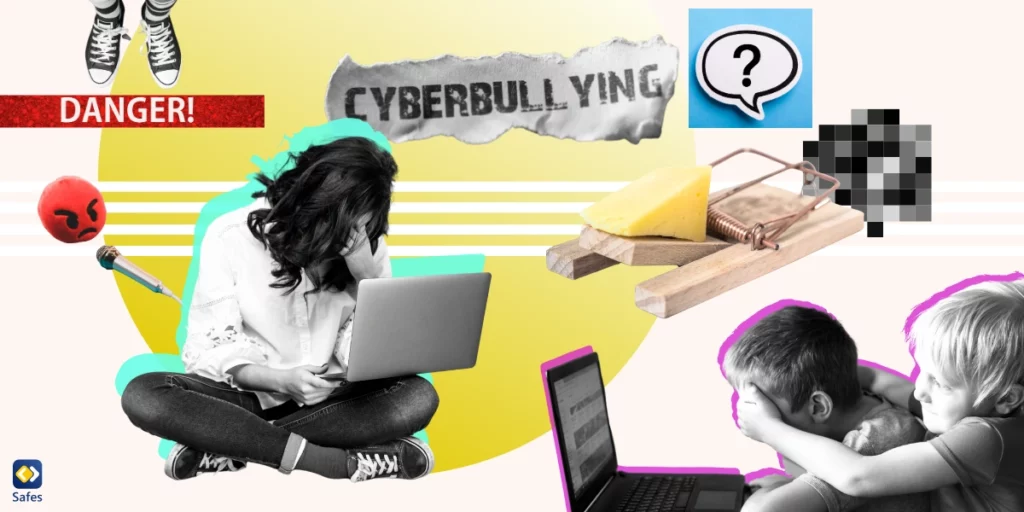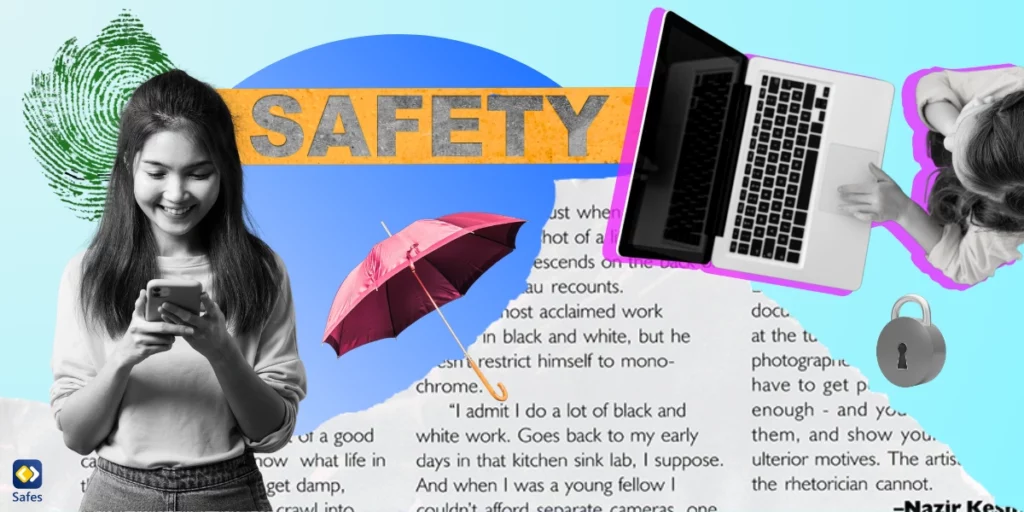The internet is a boundless area filled with information and content. While it can contain a plethora of useful information that our children can use to grow and learn, the high possibility of them stumbling upon harmful content online while surfing the internet can raise concerns among parents. That’s why, in this blog post, we will explore the different types of harmful content that children might be exposed to online, which will help parents know the potential risks and help their children accordingly.
Cyberbullying
Cyberbullying is bullying, but online. It includes using electronic devices to intimidate and harass other people. Cyberbullying can happen in many different ways, including sending hurtful comments, sharing inappropriate messages, and spreading rumors about someone. Although cyberbullying occurs in the digital world, its effects on children can extend to the real world, adversely affecting their mental health and leading to anxiety, depression, and developing a negative self-image.
Having regular honest conversations with children, encouraging them to report related incidents, and keeping the lines of communication open with school authorities can help parents prevent and manage cyberbullying if necessary.

Inappropriate Content
The list of contents that our children shouldn’t see online seems to never end. And it’s not just about pornography, it can also be violent and graphic imagery or offensive language. Being exposed to such content can have negative effects on children’s emotional and psychological development. So, what should we do as parents? By using filtering software and parental controls on their devices, we can turn the internet into a safe space. But it might not always be enough. We should also make them aware of the potential dangers of being exposed to such content. This can help them make more rational choices in the absence of any preventive measures.
Online Predators
An online predator is a person who uses the internet to make children engage in risky behavior. Online predators often try to find a common interest with children to gain their trust. Then, they’ll try to form a special bond with them and make them believe that they really love them. In the end, they will guilt trip children to give them what they want, such as nudes or an address. It’s important for parents to be aware of the red flag messages online predators send to children to exploit and groom them. By being involved in children’s digital lives and providing a safe space built on trust and friendship, you can keep your children safe from the dangers of online predators.
Hate Speech and Extremist Content
Hate speech refers to content that promotes prejudice and discrimination against a person or a certain group of people. Being exposed to hate speech and extremist content can get children entangled in a web of radical ideologies and develop intolerance in them. By monitoring their online activities, fostering critical thinking, and teaching them about the value of tolerance and inclusivity, parents can protect their children from the extremist content that’s being published on the internet every day.
Self-Harm and Suicide-Related Content
The internet, especially social media, has turned into a space where people express their feelings in recent years. This can contain people who are mentally suffering showing their pain, going as far as self-harm and suicide-related content. Being exposed to such content can be dangerous for vulnerable children by affecting their mental well-being and making them imitate such behavior. Parents should be aware of the signs of distress in their children’s behavior and limit exposure to these kinds of content. Additionally, providing extra help for children, such as helplines and counseling, can help keep them safe and healthy in case they need it.
Scams and Phishing Attempts
In addition to online predators, children can be the target of scams and phishing attempts. Phishing is when a message purports to be from a credible company to trick people into revealing personal information that can be used for fraud. Parents need to teach their children to be wary of the authenticity of messages and not share personal information online.
Misinformation and Fake News
Misinformation and fake news spread like wildfire online. Believing everything they read on the internet can influence children’s beliefs and knowledge of the world. Parents need to talk to their children about the fact that not everything they see online is necessarily true. They need to foster critical thinking skills in them so that they can evaluate information before believing it. Media literacy is a very important skill that should be nurtured in children. They should learn to do a little fact-checking by seeking multiple sources before sharing or accepting any piece of news they see online.

Violent and Disturbing Content
Violent and disturbing content, including graphic images and videos, can have a significant psychological impact on children. Parents should be proactive in limiting their children’s exposure to such content by implementing parental controls, supervising online activities, and creating safe digital environments. If a child accidentally encounters violent or disturbing content, it is important for parents to provide emotional support, address any concerns, and help them process what they have seen.
Steps for Parents to Protect Their Children
To ensure the online safety of their children, parents can take several proactive steps. Open communication is key, as it allows parents to discuss potential risks, establish guidelines, and address concerns.
Setting parental controls and monitoring online activities can provide an additional layer of protection. If you’re wondering about which parental control to choose in today’s vast sea of products and advertisements, we suggest that you pick Safes. Firstly, because SternX Technology, the company that built Safes, has valuable experience in the realm of cybersecurity and cares especially about children’s online safety. Second, because Safes works on all platforms, whether you and your child have an iOS, Android, Windows, or Mac device. Start your free trial today to see how Safes can enhance your child’s online safety across all devices.
Teaching responsible digital citizenship by emphasizing the importance of respectful online behavior and educating children about their digital footprint is also crucial. Finally, parents should encourage their children to report any concerning incidents and seek help when needed. This way, they can help their children if there are any potential threats.
Conclusion
Identifying harmful online content is essential for every parent. By understanding the various types of harmful content and its potential impact, parents can take proactive measures to protect their children online. Through open communication, education, and responsible digital citizenship, parents can create a safer online environment for their children. It is crucial for parents to stay informed, engage with their children’s online activities, and remain proactive in addressing potential risks. By doing so, parents can empower their children to navigate the digital world safely and responsibly.