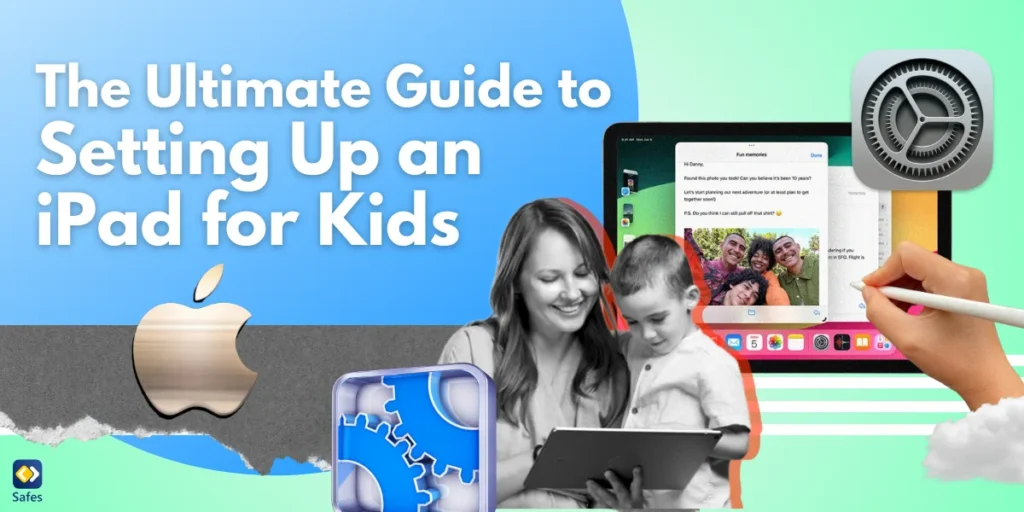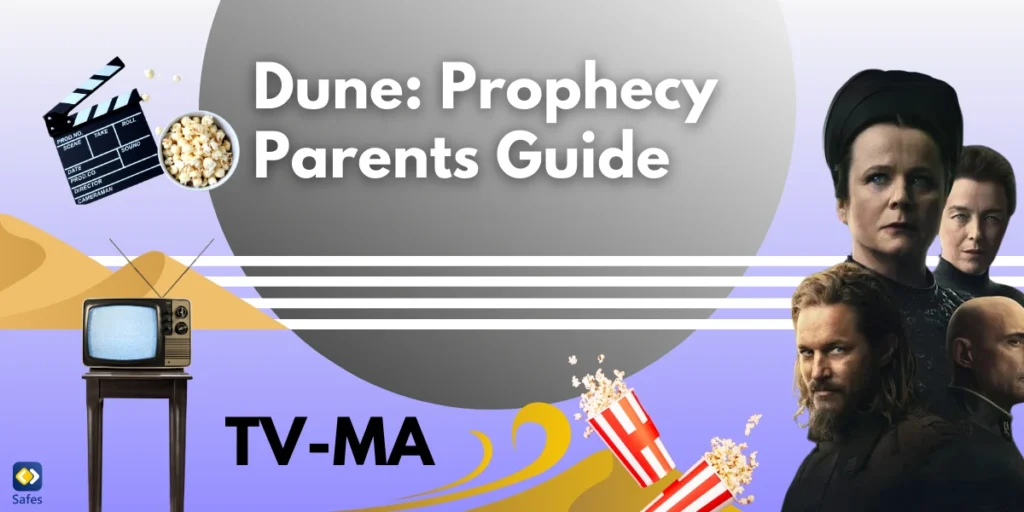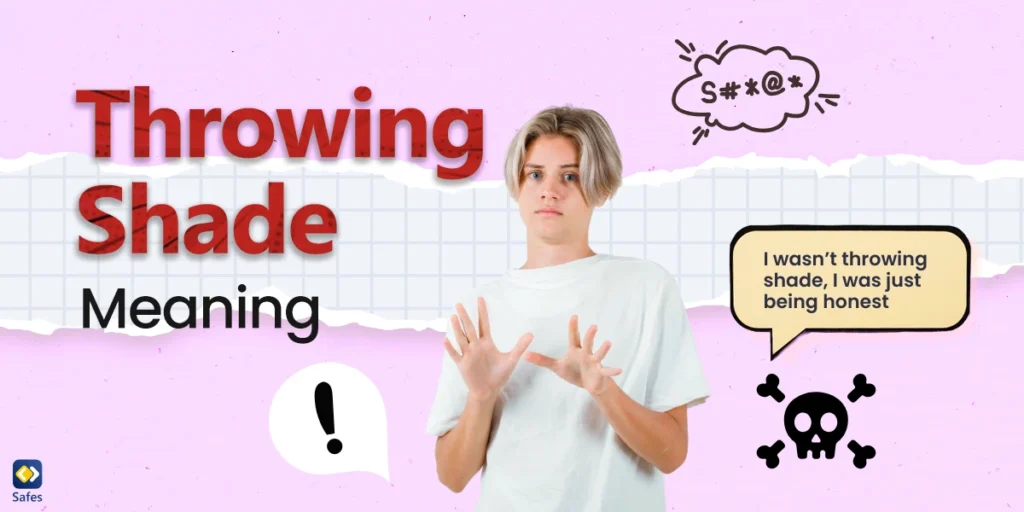I remember the first time I discovered a chat room. It was on a hot summer night. I was 16 and fiddling with my Sony Ericsson w910. I came across a chatting app that I had downloaded and was instantly redirected to a chat room. I still remember the rush I felt inside me to see people I didn’t know talk and share ideas.
Download and Start Your Free Trial of the Safes Parental Control App
At the time, the internet wasn’t known to the older generation, and my online activity was not supervised. Fortunately, nothing bad happened to me because I was a conservative kid. However, this is not always the case.
According to the FBI, about 500,000 online predators are active every day. Most predators are adult men who conceal their identity and age in order to lure adolescents into sexual encounters. Plus, 52% of teenagers between 15 and 17 years old claim they use the internet constantly. This puts parents in a tough spot. In this article, we offer some tips on how to avoid online predators.

Who Do Online Predators Target the Most?
The majority of online sexual abuse is targeted at teenagers between 12 to 15 years old. Lonely kids, kids with social and learning disorders, and low self-esteem are especially vulnerable targets for online predators. Often alienated from their friends, they want to prove their worth by making friends with an adult. They make bad decisions to make up for their perceived shortcomings in real life.
How Do Online Predators Find Their Victims?
Online predators often approach children by building a friendly and trusting relationship. Most of the time, they hide their true age and identity in order to seem more appealing to a child. They try to find out what their target likes and then start by talking about those subjects.
When sexual predators feel that they have the child’s attention and trust, they will send or ask them to send explicit photos of themselves and engage in sexual acts. They might ask them to meet in real life or talk on the phone on the pretext of showing them something cool or “making the friendship real.” This is called grooming, which is a kind of child sexual exploitation. Read more about it here.
On the other hand, sometimes teenage groups make the first contact with a predator. They dare each other to chat with a stranger and share or receive sexually explicit photos just for the fun of it.
Where Does It Mostly Happen?
Online predators often look for victims on three platforms:
- Online games with a space designed for chatting, such as Fortnite, PUBG, and World of Warcraft
- Chatrooms and anonymous random chatting sites, such as Omegle and Chathub
- Social media platforms, such as Instagram or Facebook

Dos and Don’ts of Online Communication
The FBI has published a comprehensive list of online safety tips. It is important to read it carefully and remember it the next time your child gets online. However, some of the most important ones are listed below:
- Children should never meet up with an online friend in person without your knowledge. If someone asks them to meet up, they should put the phone away and come directly to you or a trusted adult.
- Many people make their social accounts public to gain more followers and views. It is unrealistic and a little bit strict to ask your child to hide their face and identity in all of their online accounts. If they are trying to generate content over the internet or having healthy relationships, let them be. This can be their future career. However, ask them to never share personal information, such as an address or phone number, with anyone. Online predators might find them based on those pieces of information.
- Aside from keeping themselves safe, they should understand that they need to keep others safe too. Sharing sensitive information about friends or family members can help the predator in their online hunt to find the child.
- Explain to them that photos can leak one way or another. So, before sharing photos on online platforms, they should always consider how they’ll feel if all their classmates and teachers see those photos.
- Tell them that they shouldn’t be forced to do anything that makes them feel uncomfortable. If someone is insisting that they do something they feel weird about, they should talk to you about it.

The Bottom Line
The phrase “communication is key” has been repeated so many times that it has become one of the biggest clichés ever. But there is a reason for that. You need to talk to your child about online predators and make it clear that all these safety precautions are not because you want to deprive them of the joy of life, but simply because you love them and want to keep them safe.
Talk to them about how to prevent online predators together. Try to make it an active conversation where all of this feels like teamwork, not an obligation. Many exploited children feel guilty and, therefore, don’t want to share their experience with their parents. It’s important to make them understand that even if they have done something wrong, they should always come to you so that you can solve it together.
There is another way that can make this job easier for you. There are so many parental control apps you can install on your child’s devices to monitor their online activity and keep them safe from online predators.
Safes is one of the best apps that will make the internet a safer space for your loved ones. It is efficient and has a reasonable price. Download the app today to protect your child and keep online predators away! Plus, don’t forget to sign up for our free trial offer!
Your Child’s Online Safety Starts Here
Every parent today needs a solution to manage screen time and keep their child safe online.
Without the right tools, digital risks and excessive screen time can impact children's well-being. Safes helps parents set healthy boundaries, monitor activity, and protect kids from online dangers—all with an easy-to-use app.
Take control of your child’s digital world. Learn more about Safes or download the app to start your free trial today!