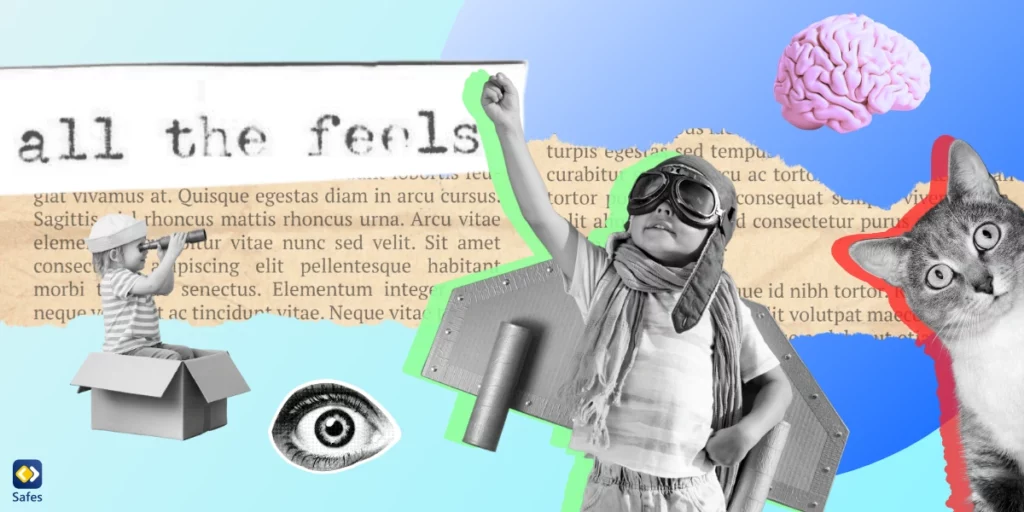Recognizing and taking into account each student’s particular learning preferences is crucial if educators are to create engaging and effective lessons. One well-known theory that deals with this concept is the Kolb Learning Styles theory. By embracing and putting this theory into practice in the classroom and by modifying the curriculum to suit the needs and preferences of each individual student, teachers and school administrators can empower students. In this blog post, we’ll look at the Kolb Learning Styles concept and discuss how it supports student-centered education.
Download and Start Your Free Trial of the Safes Parental Control App
Overview of Kolb Learning Styles
In accordance with David Kolb’s theory of learning preferences, every individual has a particular preferred way of processing information and learning. Active Experimentation (AE), Abstract Conceptualization (AC), Reflective Observation (RO), and Concrete Experience (CE) are the four learning styles identified by the Kolb learning model. Each learning style, which corresponds to a different stage of the Kolb cycle, has an impact on students’ preferred learning methods. Remember that these learning styles are distinct from the 4 learning styles found in the VARK model.
Concrete Experience
Concrete Experience (CE) learners prefer hands-on experiences and learn best through direct involvement in activities. They excel in practical tasks, such as experiments, field trips, and group projects.
Reflective Observation
Reflective Observation (RO) learners are reflective and prefer to observe and analyze situations before engaging in activities. They thrive in settings that encourage thoughtful analysis, such as discussions, journaling, and brainstorming sessions.
Abstract Conceptualization
Abstract Conceptualization (AC) learners excel in abstract thinking and prefer to analyze and synthesize information. They enjoy theoretical discussions, problem-solving exercises, and critical thinking tasks.
Active Experimentation
Active Experimentation (AE) learners are action-oriented and enjoy applying their knowledge in real-world scenarios. They thrive in tasks that involve hands-on experimentation, simulations, and projects that require practical application.

Understanding the Kolb Learning Cycle
To effectively implement Kolb Learning Styles in the classroom, it is important to understand the characteristics and preferences of each learning style.
- Concrete Experience learners are often kinesthetic and enjoy learning by doing. They prefer interactive activities, role-plays, and hands-on experiments.
- Reflective Observation learners are thoughtful and introspective. They prefer observing and analyzing information before actively participating. Providing opportunities for journaling, discussions, and self-reflection can enhance their learning experience.
- Abstract Conceptualization learners are logical and enjoy exploring theoretical concepts. They prefer lectures, debates, and activities that stimulate critical thinking and analysis.
- Active Experimentation learners are practical and enjoy applying knowledge in real-world contexts. They grow in group projects, simulations, and opportunities to practice skills.
By understanding these preferences, teachers can tailor their instructional methods and create diverse learning experiences that accommodate all learning styles.
Implementing Kolb Learning Styles in the Classroom
There are many advantages to incorporating Kolb Learning Styles into teaching methods. It encourages active learning, raises student engagement, and fosters a deeper comprehension of the subject. Teachers can think about the following tactics to successfully implement this strategy:
- To determine the preferred learning styles of your students, use observation, student feedback, and assessment tools. Surveys, classroom discussions, or one-on-one conversations can all be used for this.
- Once identified, teaching methods should be modified to account for the various styles. Include a range of teaching techniques to accommodate different learning styles, such as practical activities, discussions, visual aids, and technology-based tools.
- Make an effort to establish a setting that accommodates all learning preferences. Offer chances for group work, personal exploration, introspection, and application in real life.

Kolb Learning Styles and Digital Safety
In the current digital era, it is crucial to take into account how digital safety can support various learning philosophies. Teachers who incorporate technology into the classroom must make sure that digital tools and resources are used responsibly and safely. Consider the following:
- Role of digital tools: Examine the ways in which digital tools can improve learning for each learning style. Interactive simulations, for instance, can be helpful for kinesthetic learners, while multimedia presentations can be interesting for visual learners. All in all, digital tools can help foster creativity in the classroom.
- Ensuring digital safety: Discuss potential issues and factors that may arise when integrating technology, such as safeguarding student privacy, encouraging responsible online conduct, and preserving a secure online learning environment. Talking about the possible types of abuse can help ensure student safety.
Supporting Teachers and School Administrators
To further support educators in implementing Kolb Learning Styles, various resources and professional development opportunities are available. Teachers and school officials can access:
- Online resources: Explore websites, articles, and videos that provide in-depth information on Kolb Learning Styles and practical strategies for implementation.
- Professional development programs: Attend workshops, seminars, or webinars that focus on incorporating learning styles in teaching practices. These programs offer valuable insights, best practices, and opportunities for collaboration with other educators.
Conclusion
The educational experience for students can change when the Kolb Learning Styles theory is understood and put into practice. Teachers and school administrators can design student-centered learning environments that encourage engagement, improve understanding, and foster a sense of empowerment by considering individual learning styles. We can take advantage of the potential of digital tools, such as Windows parental controls, to support various learning styles by embracing technology while maintaining online safety. Let’s collaborate to empower students by valuing their individual learning styles and fostering efficient and secure learning environments.
Your Child’s Online Safety Starts Here
Every parent today needs a solution to manage screen time and keep their child safe online.
Without the right tools, digital risks and excessive screen time can impact children's well-being. Safes helps parents set healthy boundaries, monitor activity, and protect kids from online dangers—all with an easy-to-use app.
Take control of your child’s digital world. Learn more about Safes or download the app to start your free trial today!