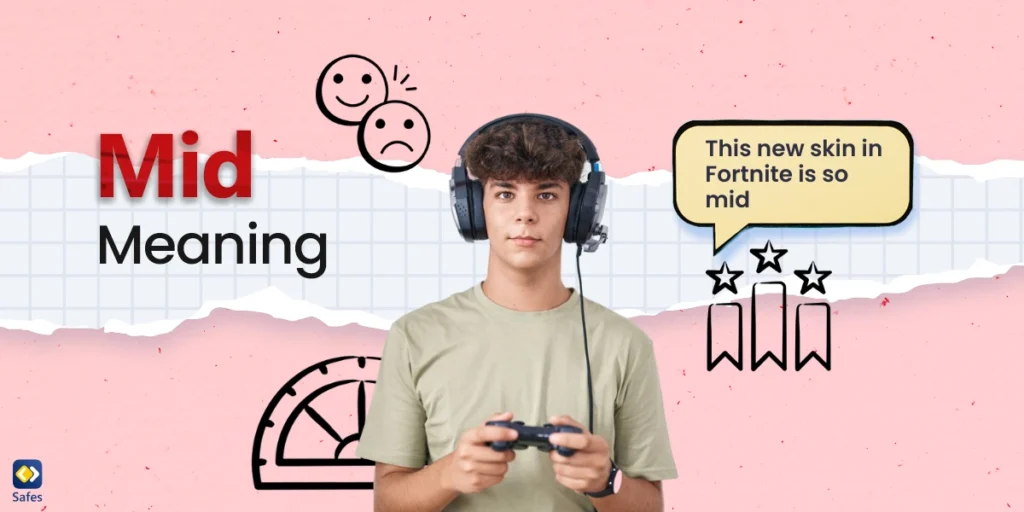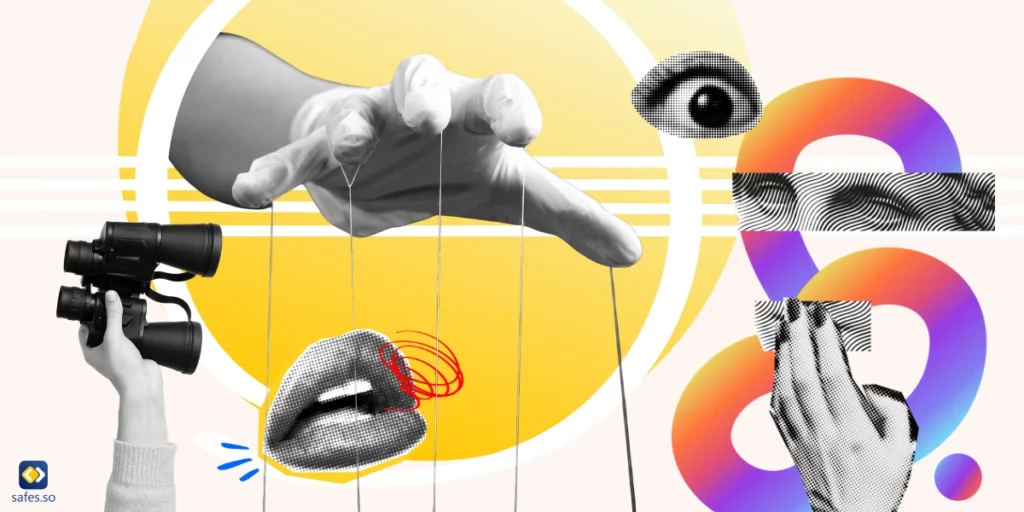The internet moves fast, and so does the slang kids use. If you’ve overheard your teen call something “mid,” you might wonder if it’s harmless or a red flag. Understanding these terms helps you connect with your kids and spot internet dangers and potential issues early. This guide will explain “mid,” its role in digital culture, and how to keep your kids safe while they navigate platforms like TikTok, X, and Discord. Whether you’re tech-savvy or just trying to keep up, we’ve got you covered with practical advice about mid meaning.
Download and Start Your Free Trial of the Safes Parental Control App
What Does Mid Mean?
“Mid” is slang for something average, mediocre, or just okay, not great, not terrible, just… in the middle. It started gaining traction around 2020, rooted in gaming and music communities, and by 2025, it’s a staple in teen lingo. Think of it as a casual way to shrug off something that doesn’t impress.
For example:
- A new video game might be called “mid” if it’s fun but nothing special.
- A song could be “mid” if it’s catchy but forgettable.
It’s not inherently negative, but context matters. Calling something “mid” can be a playful jab or, in some cases, a harsher critique, especially if it’s directed at a person.

How Is It Used in Real Digital Interactions?
Kids use “mid” to express opinions quickly, often with a touch of humor or shade. Here are some real-world examples from 2025:
- Gaming Chats: On Discord, a teen might say, “This new skin in Fortnite is so mid,” meaning it’s not worth buying.
- Social Media: A TikTok comment might read, “His dance moves are mid AF,” poking fun at someone’s effort.
- Texting: Your kid could text their friend, “The party was mid, left early,” signaling it wasn’t exciting.
While it’s usually lighthearted, “mid” can sting if used to describe someone’s work or personality, like saying, “Her vibe is mid.” For parents, noticing how their child uses it, playfully or meanly, can reveal their online tone and interactions.
Platform-Specific Usage of Mid Meaning Slang
Different platforms shape how “mid” is used. Here’s a breakdown of its role in popular apps in 2025:
- TikTok: “Mid” often appears in comments or captions to rate trends, dances, or products. Teens might post, “This filter is mid, try the glow-up one instead.” It’s a quick way to judge content in a fast-scrolling app.
- X: On X, “mid” is tossed around in replies or posts, especially about pop culture. For example, a user might write, “This superhero movie reboot? Mid at best.” It’s a low-effort way to share takes.
- Discord: Gamers use “mid” to rate gear, updates, or even teammates. You might see, “His aim is mid, needs practice,” which can border on trash-talk.
- Instagram/Snapchat: In stories or DMs, “mid” describes outfits, events, or selfies, like, “This coffee shop’s vibe is mid.” It’s less public but still common.
Each platform has its own vibe, so “mid” can feel snarky on X or collaborative on Discord. Encourage your kids to think about how their words land, especially in public spaces.
Risk Level Indicator (Parent Alert System)
🟢 Green – Harmless everyday slang.
On its own, “mid” is harmless slang, like saying “meh.” It’s a way for kids to express opinions without much harm. However, if “mid” is part of toxic behavior (e.g., coordinated harassment), it’s a red flag. This is less about the word and more about the intent.
All in all, most of the time, “mid” stays in the green zone. Still, check in with your kids about their online tone. Ask questions like, “What do you mean when you call something mid?” to spark open chats.

Trend Tracker: Is It Still Relevant?
🔥 Trending (widely used now)
The word “mid” is still going strong. It’s versatile, fitting into gaming, music, and meme culture. Data from X shows thousands of posts weekly using “mid” to describe everything from TV shows to fast food. TikTok hashtags like #MidVibes have millions of views, proving it’s a mainstay.
Will it last? Slang evolves fast. By 2026, “mid” might fade, replaced by something new. For now, it’s a key part of how kids communicate, so understanding it helps you stay in the loop.
Online Safety Considerations
As explained throughout this article, “mid” itself isn’t dangerous. However, it’s a window into your child’s digital world. Here are safety tips for parents in 2025:
- Explain that calling things “mid” can feel dismissive or mean, especially in public posts. Encourage kindness online.
- Use parental control tools to peek at how your kids use slang in chats or comments. Look for bullying or negativity, not just the word itself.
- Agree on screen time limits to balance online and offline life. Too much slang-heavy chatting can pull kids into drama.
- Ask your kids to teach you their favorite slang. It builds trust and helps you spot when terms like “mid” are used harshly.
- If “mid” starts pairing with nastier slang or toxic memes, it could signal a shift. Stay updated via platforms like X.
The goal isn’t to police every word but to guide kids toward respectful communication.
Final Word
Navigating mid slang meaning is just one part of parenting in the digital age. It’s also about understanding your kids’ world so you can support them wisely. By staying curious and setting clear boundaries, you’ll help them thrive online, without feeling like you’re spying.
For extra peace of mind, try Safes, our parental control app designed to keep kids safe online. As a better alternative to iPhone parental controls, Safes lets you monitor app usage, set screen time limits, and flag risky behavior, all while respecting your child’s privacy. It’s easy to use and works on both Android and iOS. Download Safes today and take the first step toward safer digital adventures for your family!
Your Child’s Online Safety Starts Here
Every parent today needs a solution to manage screen time and keep their child safe online.
Without the right tools, digital risks and excessive screen time can impact children's well-being. Safes helps parents set healthy boundaries, monitor activity, and protect kids from online dangers—all with an easy-to-use app.
Take control of your child’s digital world. Learn more about Safes or download the app to start your free trial today!