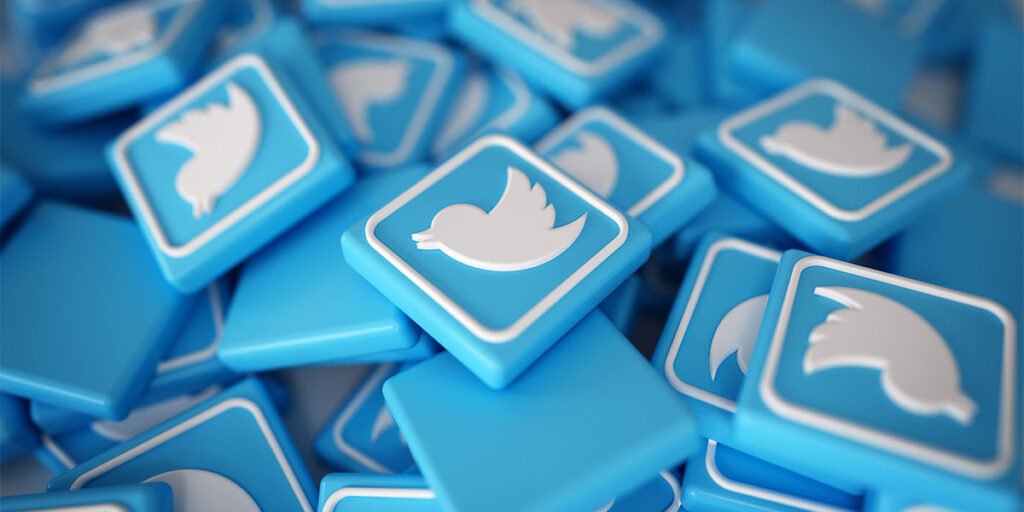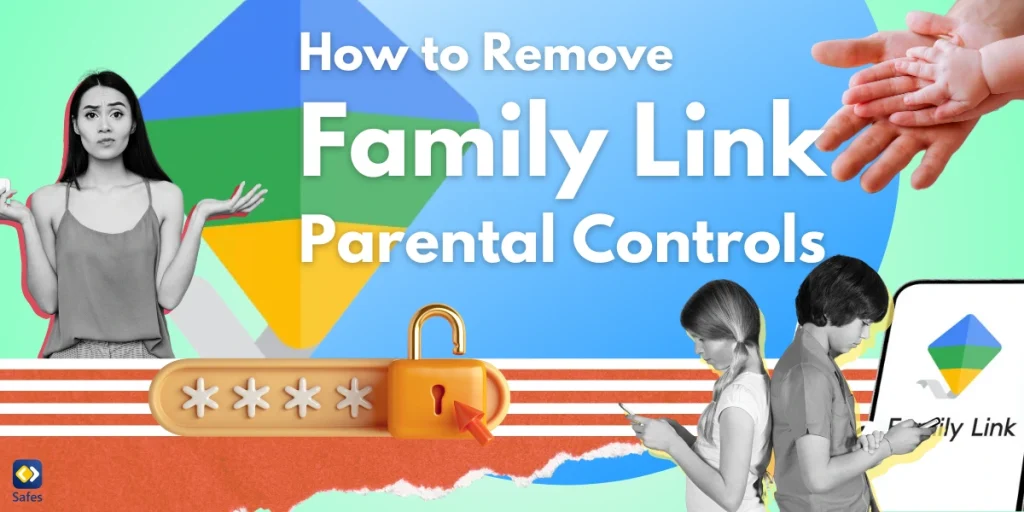As parents, we must be aware of the activities of the streamers our children follow on social media. These people can have a powerful impact on our children, as they serve as role models and can shape their behavior and beliefs. It is crucial to ensure that the content kids are exposed to does not promote negative values or activities. We should also ensure that the streamers our children follow are not participating in harmful, irresponsible, or unethical activities. A recent example of such action on social media is the Sideneuke driving mess-up.
Download and Start Your Free Trial of the Safes Parental Control App
Sideneuke is a streamer on Twitch, a live-streaming video platform primarily used by gamers to broadcast their gameplay and watch other gamers play. Streamers like Sideneuke also use Twitch to share moments of their personal lives. That’s why this Polish streamer was live while driving. As if going live and driving was not bad enough, Sideneuke pulls out a second smartphone to check messages. While she has to take her eyes off the road to check the message, she runs over a dog in the street.
Why the Sideneuke Incident is Worrisome
This incident is awful for many reasons. First off, by documenting her careless driving, Sideneuke is promoting irresponsible driving to her young fans. But what’s more worrying is that she shows little compassion for the dog she has hit, whose painful whimpering can be clearly heard. Instead of rushing to help the dog, she protests why dogs should be in the street in the first place!
You cannot always trust it on platform moderators and companies to sift harmful content such as this one. Despite their tries, still many toxic materials pass unnoticed. Sometimes, they ban harmful content when it’s too late. For example, in the case of Sideneuke, they temporarily banned her account only after the video went viral.
What Can Parents Do to Protect Their Kids Against Wrong Role Models on Social Media?
You can do various things to protect your child against wrong social media role models. For example, try the strategies below:
- Talk to your child about the dangers of following the wrong role models: Explain to them that just because someone is famous or has many followers doesn’t mean they’re a good influence.
- Encourage your child to follow positive role models: Talk to your child about the people you admire and why, and suggest they follow those role models online.
- Monitor your child’s social media use: Ask who they’re following, what posts and videos they’re watching, and who engages with them online.
- Follow your child’s online activity: Regularly check in on their social media accounts to ensure they stay safe and only engage with positive role models.
- Block or report inappropriate accounts: Teach your child to block or report the accounts that are inappropriate or promote unhealthy or dangerous behavior.
- Use Parental Control Apps: You can try parental control apps to monitor and control your child’s activity on social media, websites, and search engines.
In conclusion, as a parent, you need to be aware of what social media streamers your child follows promote. You need to take preventive measures in case they’re promoting something unethical or destructive. Use the strategies explained here to protect your child from exposure to negative values or activities and ensure that their online experience is safe and positive.