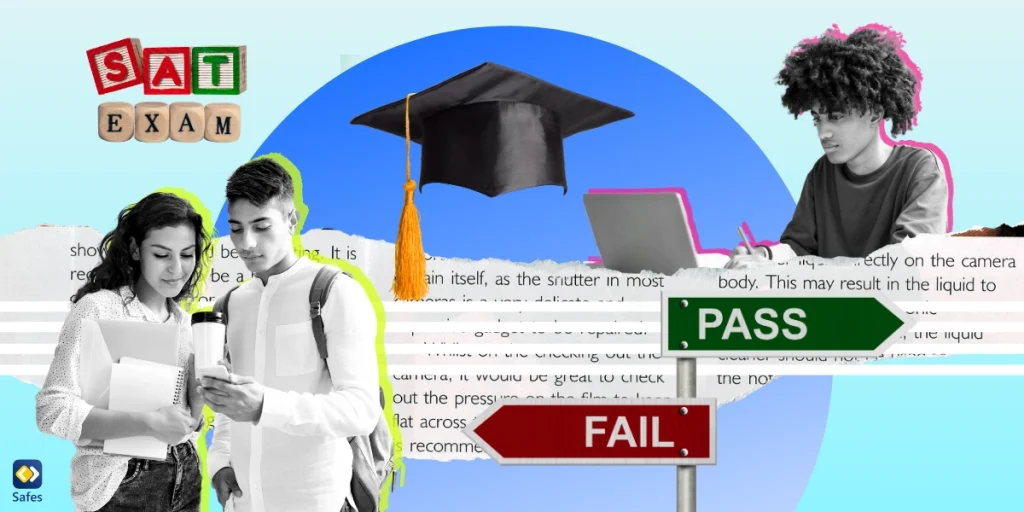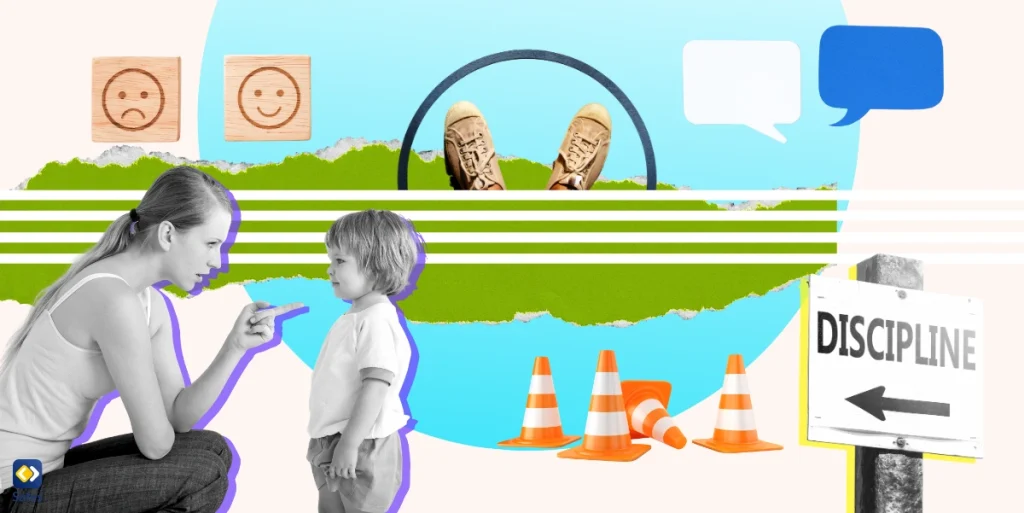As a parent, it can feel overwhelming to keep up with the ever-changing language teens and tweens use online. One phrase that has popped up across social media platforms in recent years is “thirst trap.” If you’ve come across this term and wondered, “What are thirst traps?” or whether it’s something you should worry about, you’re not alone. This guide will help you understand the thirst trap meaning, how it’s used, and what you should watch for to keep your child safe online.
Download and Start Your Free Trial of the Safes Parental Control App
What Is the Meaning of Thirst Trap?
A thirst trap is a photo or video that someone posts on social media to get attention, usually in the form of likes, comments, or DMs. These posts are often meant to look attractive, flirtatious, or even a little suggestive, but they aren’t always explicit.
The word “thirst” in this context means desperate for attention, validation, or affection, usually from others online. So, when someone posts a thirst trap, they’re usually trying to show off their looks to get compliments or engagement from viewers.
For example, a teenager might post a carefully posed selfie in a trendy outfit with a flirty caption, hoping their crush, or a wider audience, will take notice.
What Does Thirsty Mean in Slang
The slang term “thirsty” has nothing to do with needing water. In the online world, it’s an attention-seeking behavior when someone is trying too hard to get attention, approval, or affection, especially in a romantic or sexual way. Therefore, being called “thirsty” isn’t usually a compliment. It implies that someone is seeking attention in a way that feels desperate or obvious.

How It’s Used in Real Digital Interactions
Thirst traps are common on platforms like Instagram, TikTok, and Snapchat, where images and videos are the main form of communication. Teens might post a thirst trap to:
- Get attention from a specific person (like a crush).
- Gain more followers, likes, or comments.
- Boost their self-esteem through compliments.
- Fit in with trends or peer behavior.
Sometimes, it’s all in good fun. But other times, it can open the door to unwanted attention or even online grooming, especially when the content is too revealing or posted without privacy settings.
Example
A teenage girl posts a bikini photo with the caption, “Summer vibes!” While it might seem innocent, it can still be considered a thirst trap, especially if the goal is to get flirty comments or private messages.
Platform-Specific Usage of Slang Meaning of Thirsty
Understanding where your child is posting and how “thirsty” behavior shows up can help you guide them more effectively.
-
-
- A common place for thirst traps.
- Stories and Reels often feature stylized photos and videos.
- Hashtags like #thirsttrap or #blessed can hint at attention-seeking posts.
-
- TikTok
-
-
- Videos might include dances, lip-syncs, or slow-motion clips with suggestive angles or filters.
- TikTok thirst traps often use trending sounds or challenges.
-
- Snapchat
-
-
- Because messages disappear, some teens feel safer sending revealing or flirty snaps directly to others.
- Can encourage secretive behavior or hidden conversations.
-
- BeReal
-
- Less common for thirst traps due to its casual, everyday focus, but some users still try to “look cute” in their once-a-day posts.
Risk Level Indicator (Parent Alert System)
🟡 Yellow – Context matters; can be misused.
Most thirst traps fall into the yellow (medium risk) category. While they aren’t always explicit or dangerous, they can signal that a teen is seeking attention or validation in ways that may attract the wrong audience. These posts, often featuring flirty captions, stylized poses, or suggestive outfits, can make teens more vulnerable to online predators, peer pressure, or inappropriate messages. Parents should keep an open dialogue with their child, encouraging self-expression while discussing the importance of boundaries and privacy online.
![]()
Trend Tracker: Is It Still Relevant?
🔥 Trending (widely used now)
Thirst traps are still very relevant in 2025. In fact, they’ve become more common as teens grow up in a world filled with filters, likes, and follower counts. Social media often rewards attractive or trendy content with more visibility, which makes thirst traps tempting for young users who want to feel seen.
At the same time, platforms are changing. Some teens are becoming more aware of privacy and authenticity, leaning toward more “real” and less curated content. Still, thirst traps remain a part of digital culture, especially among teens navigating self-image and peer attention.
Online Safety Considerations
As a parent, your goal isn’t to scare your child away from self-expression, but to help them stay safe and make smart decisions. Here are some steps you can take:
1. Talk About Intentions
Ask your child what they’re hoping to get from a post. Are they looking for likes? Compliments? Attention from someone specific? Understanding their “why” can help guide the conversation.
2. Set Privacy Settings
Make sure their social media accounts are set to private. Encourage them to only accept friend or follow requests from people they know in real life.
3. Discuss Boundaries
Talk about what’s okay to share online and what’s too personal. Explain how once something is posted, it can be saved or shared, even if it disappears after 24 hours.
4. Watch for Red Flags
If your child suddenly becomes obsessed with likes, follows, or getting comments from strangers, it might be time to step in. Also, watch out for secretive behavior or a big change in how they post.
Final Word
As we reviewed thirsty slang meaning in this blog, now you know that this term may seem like harmless fun, but it can sometimes lead to risky situations, especially for teens still learning about self-worth, online safety, and healthy relationships. As a parent, staying informed and involved in your child’s digital life is one of the best things you can do. To make that easier, you can use Safes, our trusted parental control app that helps you:
- Monitor your child’s screen time
- Track app usage
- Set filters and limits
- Keep an eye on social media behavior
As a better alternative to iPhone parental controls, Safes is available on both Android and iOS, and you can download it on your phone and your child’s phone. This app provides peace of mind and a safer digital experience for your family.
Your Child’s Online Safety Starts Here
Every parent today needs a solution to manage screen time and keep their child safe online.
Without the right tools, digital risks and excessive screen time can impact children's well-being. Safes helps parents set healthy boundaries, monitor activity, and protect kids from online dangers—all with an easy-to-use app.
Take control of your child’s digital world. Learn more about Safes or download the app to start your free trial today!