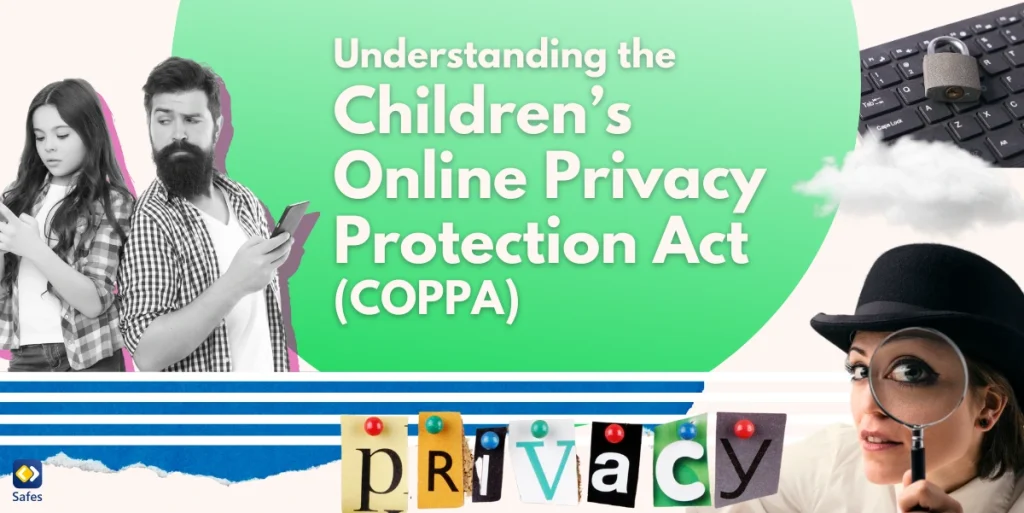Virtual reality (VR) games are video games designed to be played in a virtual reality environment, where players immerse themselves in a computer-generated 3D world. Unlike traditional video games on a screen, VR games allow people to interact with game elements using VR headsets that track the user’s head movements and position. With so many fascinating games out there and their increasing popularity all around the world, many parents wonder if their kids can have this amazing gaming experience. It may be tempting to let them try. But hold on a second! Are VR games for kids at all? Well, let’s take a closer look.
Download and Start Your Free Trial of the Safes Parental Control App
In this blog post, we’ll explore some of the best VR games for family, from thrilling adventures to virtual reality educational games. But first, let’s discuss the age limit and potential effects of these games on children and teenagers.
What Is the Virtual Reality Age Limit?
According to VR gaming system providers, the virtual world gaming experience is recommended for children aged 13 and above. However, they all should avoid prolonged use of VR headsets due to concerns about the potential impact on their developing eyesight and other health hazards. Additionally, some VR content may not be suitable for younger audiences due to its violent or mature themes.
Can a 7-Year-Old Kid Play VR Games?
Playing usual video games is not generally recommended for kids at this age, let alone playing VR games. Even the safest kids VR games are not suitable for young children (under the age of 10). The reason is using VR headsets can have negative effects on a child’s eyesight and movement skills, in addition to potentially impacting their mental health and perception of real-life experiences. Instead, you can encourage them to play outdoor games. Or if your child is more into digital games, there are various safe games for kids out there you can introduce to them. You can also explore the best game sites for school students, having peace of mind your child is safe playing online games.

What Are the Negative Effects of VR for Teens and Kids?
To discuss the potential negative effects of VR games on the young generation, we need to rely on the professionals’ opinions. We have gathered valuable information from an article written by three experts, including Polyxeni Kaimara, answering the question “Could virtual reality applications pose real risks to children and adolescents?”. Based on its findings VR can affect children physically, mentally, and socially. Eye strain, motion sickness, obesity, and sleep problems are the concerns mentioned in it. Moreover, the biggest worry is how VR can affect children’s social and emotional well-being. Some experts are concerned about kids getting too into virtual worlds and possibly developing addictions.
Whether coming from the VR itself or prolonged screen time, the problems can be solved with the intervention of parents. It’s important for parents and teachers to be informed about VR and its impacts to help kids use it safely.
Do VR Games Have Any Positive Effects on Young People?
While virtual reality games can have negative effects on children’s physical and mental health, their proper usage can also bring some benefits. For example, VR can appear helpful for kids with learning disabilities. It can also teach kids about different subjects in a 3D environment. Educational games can make kids curious and bring them an opportunity to see science facts virtually, rather than on a screen.
The most important thing, however, is that kids need to know who they are, where they are, and what they will do and see in the VR world. This way you can make virtual reality safe for kids.

What Are the Best VR Games for Kids?
Various criteria and features in a VR game make it proper for kids and teens. For example, they should have straightforward controls that are easy for children to grasp. The content also matters. The games should feature vibrant and visually appealing graphics and offer non-violent and non-sexual gameplay experiences. Considering these factors, your children are safe playing the games listed below using a VR headset:
- Angry Birds
- Candy Kingdom
- Fruit Ninja
- Cloudlands: VR Minigolf
- Beast Pets
- Snow Fortress
- Mega Overload
- Fujii
- Garden of the Sea
- Job Simulator
- Infinite Minigolf
- Moss
- Tilt Brush
- Beat Saber
From the list above, you can pick ones that suit your child’s taste and preference. For example, if they’re more into physical activities, Fruit Ninja and Beat Saber are the ones to go. Or if they prefer more real-world experiences, Job Simulator can be a good fit.
Final Word
Factors, such as your child’s age, game content, and your control over their gaming experiences should be considered before letting them play VR games. Choosing the right virtual reality games for teens and kids requires time and attention to safety measures. While it may seem overwhelming to track your child’s gaming activities, with parental control tools, it will be easy to handle.
Safes, our advanced parental control app, provides a comprehensive solution for parents to monitor and manage their children’s online activities, including gaming experiences. With Safes, parents can set limits on screen time, monitor app usage, and receive real-time alerts about any potential safety concerns. In a single application, you’ll find all the features necessary to protect your child online, offering a better experience compared to what you may have had with Windows parental controls or other devices.
Take control of your children’s online safety today by downloading Safes for Android and iOS and use our free trial to check the app’s functions!
Your Child’s Online Safety Starts Here
Every parent today needs a solution to manage screen time and keep their child safe online.
Without the right tools, digital risks and excessive screen time can impact children's well-being. Safes helps parents set healthy boundaries, monitor activity, and protect kids from online dangers—all with an easy-to-use app.
Take control of your child’s digital world. Learn more about Safes or download the app to start your free trial today!