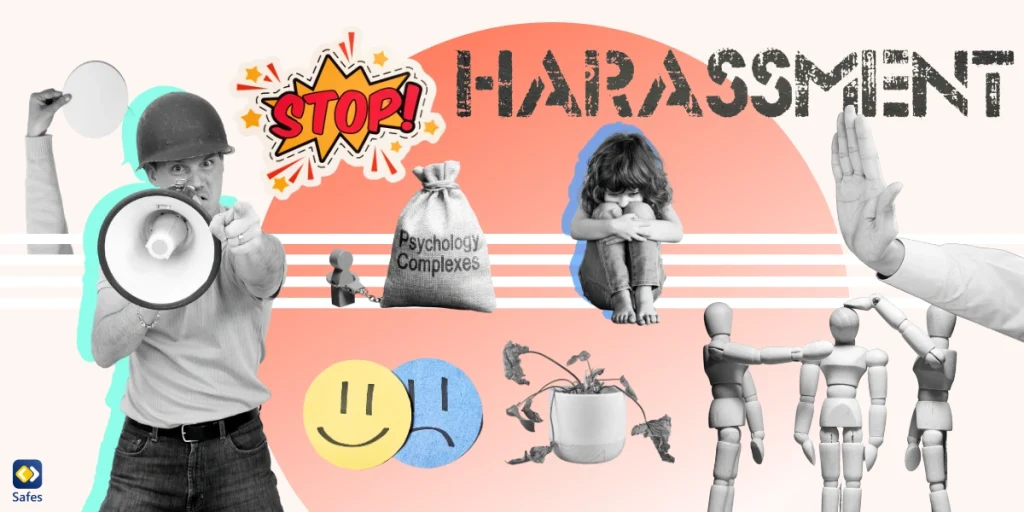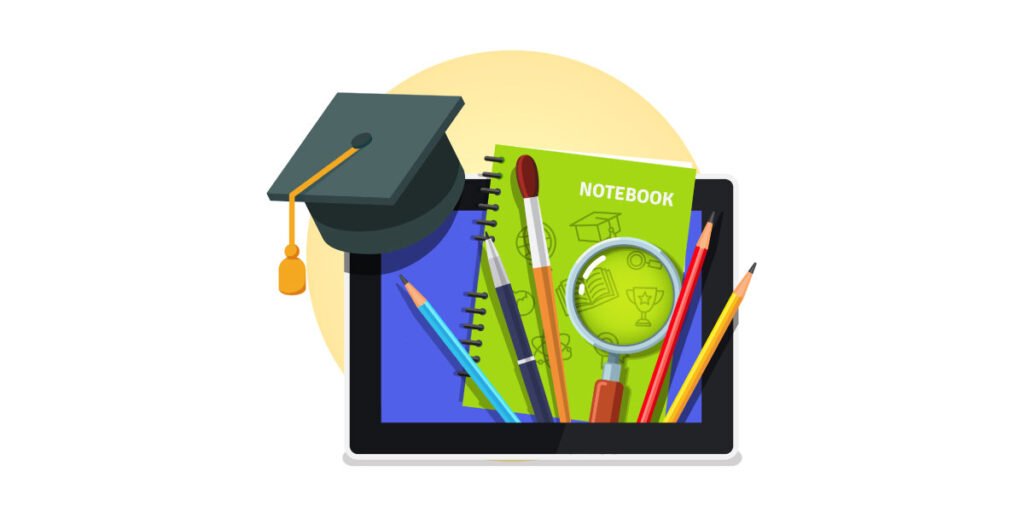It’s every parent’s worst nightmare: You glance at the clock and realize your child should have been home 30 minutes ago. You call their phone—no answer. Your mind floods with questions: Did they take a different route? Are they hurt? Did someone…
Download and Start Your Free Trial of the Safes Parental Control App
Stop right there.
In our world today, technology offers a simple solution to this age-old parental anxiety. Location tracking apps eliminate the guesswork, letting you:
- Know your child’s exact whereabouts in real time
- Receive automatic alerts when they arrive at key locations
- Locate them instantly in emergencies
- Give them independence while maintaining your peace of mind
But not all tracking apps are created equal. Some drain battery life, others compromise privacy, and many lack crucial safety features. After extensive research, we’ve identified the 10 best location tracking solutions for modern parents.
Quick Navigation: Best Tracking Apps by Category
- Top Android tracking app for parents – FamiSafe
- Best app to keep track of your child’s location – Life360
- Best free tracker for both iPhone and Android – Google Family Link
- Best parental tracking app for Android phones – Safes
- Best way to track your daughter’s iPhone – Find My (Apple)
- Best all-around family tracking app – Life360
- Best Android app to keep tabs on your family – FamilyTime
- Best app to stay connected with family members – GeoZilla
- Best family safety tracker for teens – Bark
- Best quick location sharing app for kids – Glympse

Top 10 Best Location Tracking Apps for Parents
Whether you’re worried about your first-grader walking home from school or your new driver out past curfew, this guide will help you find the perfect balance between safety and independence. Keep reading to discover which app will finally let you relax when your kids are out of sight.
-
Safes Parental Control App
Top Features & Why It Stands Out:
- Real-time GPS tracking with smart geofencing alerts
- SOS/emergency alert system
- Complete parental control app with web filtering, app blocking, and screen time limits
- Driving safety and location history reports
Pros:
- All-in-one safety tool (digital + physical safety)
- Easy-to-use, intuitive interface for both parents and kids
- Supports multiple platforms (iOS, Android, Windows, macOS)
Cons:
- Some premium features require a paid subscription
-
Life360
Top Features & Why It Stands Out:
- Advanced real-time family location tracking
- Crash detection and roadside assistance
- Location history & driving behavior reports
Pros:
- Excellent for families with drivers
- Highly reliable location accuracy
- Cross-platform and easy to set up
Cons:
- Free version has limited features
- Can drain phone battery faster
-
Google Family Link
Top Features & Why It Stands Out:
- Track child’s Android device location
- Manage screen time and app downloads
- Monitor online activity
Pros:
- Completely free
- Great for younger kids with Android devices
- Integrated with Google accounts
Cons:
- Limited features for iOS child devices
- No SOS or driving reports
-
Find My (Apple)
Top Features & Why It Stands Out:
- Built-in iOS app with precise GPS tracking
- Works for both people and devices
- Share location in real time
Pros:
- No extra installation or setup for Apple users
- Very accurate and secure
- No cost
Cons:
- Only for Apple devices
- iPhone parental controls have to be set up separately
-
FamiSafe
Top Features & Why It Stands Out:
- Location tracking with smart geofencing
- Driving reports and digital wellbeing tools
- Web & app blocking
Pros:
- Easy-to-understand dashboard
- Flexible for kids of different ages
- Cross-platform support
Cons:
- Monthly subscription needed for full features
- Real-time updates can lag
-
Bark
Top Features & Why It Stands Out:
- Location tracking + social media & message monitoring
- Alerts for cyberbullying, inappropriate content, etc.
- Screen time management
Pros:
- Ideal for teens on social media
- Detailed alerts help reduce micromanaging
Cons:
- Learning curve
- Only available on Bark phone
- Less focus on GPS than other apps
-
GeoZilla
Top Features & Why It Stands Out:
- Real-time family tracking + driving behavior
- Location-based task reminders
- SOS and check-in options
Pros:
- Lightweight and battery-efficient
- Great for monitoring teen drivers
- Easy group/family setup
Cons:
- Some users report occasional tracking delays
- Basic version has ads
-
FamilyTime
Top Features & Why It Stands Out:
- GPS tracking with geofencing
- SOS/panic alerts
- Full parental controls (screen time, app usage, etc.)
Pros:
- Rich features in one dashboard
- Works across platforms
- Instant alerts for rule breaches
Cons:
- Slightly outdated UI
- Full features require premium plan
-
KidsGuard Pro
Top Features & Why It Stands Out:
- Real-time tracking + app, call, and text monitoring
- Stealth mode available
- Comprehensive device activity log
Pros:
- Great for monitoring older, more independent teens
- Rich device data tracking
Cons:
- May feel invasive to kids
- Advanced setup, especially for iOS
-
Glympse
Top Features & Why It Stands Out:
- Quick, real-time location sharing without account setup
- Temporary, private location sharing
Pros:
- No registration required
- Lightweight and fast
- Great for one-time or temporary use
Cons:
- Not meant for ongoing parental tracking
- Lacks deeper features like geofencing or alerts
![]()
Summary
| App Name | Real-Time Tracking | Geofencing | SOS Alert | Screen Time & App Control | Driving Reports | Platforms | Key Cons |
| Safes | ✅ Yes | ✅ Yes | ✅ Yes | ✅ Full suite | ✅ Yes | iOS, Android, PC/Mac | Premium features are paid |
| Life360 | ✅ Yes | ✅ Yes | ✅ Yes | ❌ No | ✅ Yes | iOS, Android | Free plan is limited, battery drain |
| Google Family Link | ✅ Yes | ❌ No | ❌ No | ✅ Yes | ❌ No | Android, iOS (parent only) | Limited on iOS, no driving safety |
| Find My (Apple) | ✅ Yes | ❌ No | ❌ No | ❌ No | ❌ No | iOS only | Apple-only, lacks parental controls |
| FamiSafe | ✅ Yes | ✅ Yes | ❌ No | ✅ Yes | ✅ Yes | iOS, Android | Subscription needed |
| Bark | ✅ Yes | ❌ Limited | ❌ No | ✅ Excellent | ❌ No | iOS, Android | Focus more on digital safety |
| GeoZilla | ✅ Yes | ✅ Yes | ✅ Yes | ❌ No | ✅ Yes | iOS, Android | Occasional tracking lag |
| FamilyTime | ✅ Yes | ✅ Yes | ✅ Yes | ✅ Yes | ❌ No | iOS, Android | Interface feels dated |
| KidsGuard Pro | ✅ Yes | ✅ Yes | ❌ No | ✅ Extensive | ❌ No | iOS, Android | Invasive, complex setup |
| Glympse | ✅ Yes | ❌ No | ❌ No | ❌ No | ❌ No | iOS, Android | Not for long-term tracking |
Bonus Offer: Safes is currently offering a free trial, so it’s the perfect time to experience premium parental controls without any commitment. Download Safes today and don’t miss out on keeping your kids safe and connected!
Final Thoughts
As a parent navigating the digital age, keeping track of your child’s location and ensuring their safety both online and offline is more important than ever. Whether your priority is real-time GPS tracking, geofencing alerts, or limiting screen time, the right parental control app can offer peace of mind and proactive protection. With so many options available, choosing one that balances safety, usability, and comprehensive features is key. That’s why Safes stands out—it combines powerful location tracking with top-tier parental controls in one easy-to-use platform. And with their free trial currently available, now is the perfect time to try it out and take a confident step toward a safer digital life for your family.
Your Child’s Online Safety Starts Here
Every parent today needs a solution to manage screen time and keep their child safe online.
Without the right tools, digital risks and excessive screen time can impact children's well-being. Safes helps parents set healthy boundaries, monitor activity, and protect kids from online dangers—all with an easy-to-use app.
Take control of your child’s digital world. Learn more about Safes or download the app to start your free trial today!