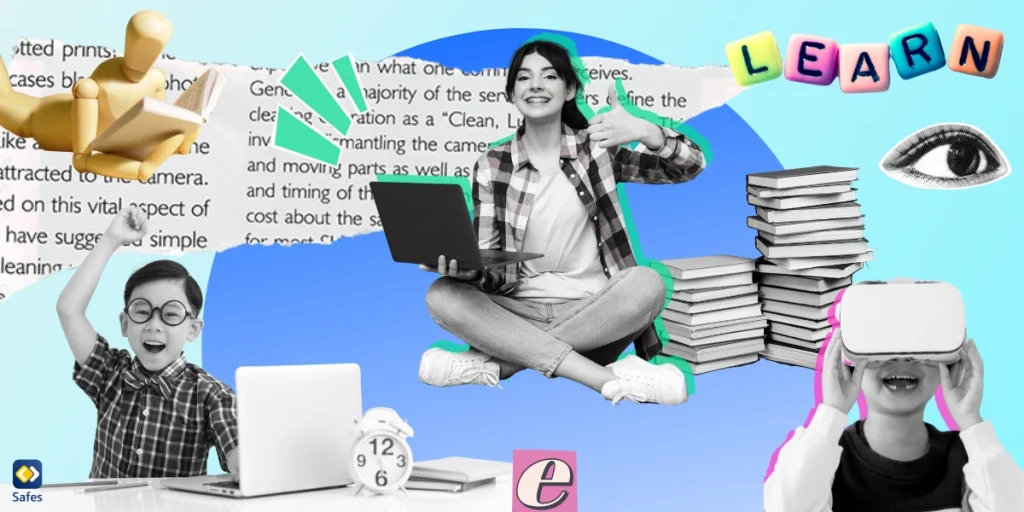As parents and caregivers, we often worry about the symptoms of overeating and its impact on our little ones’ health. Overeating can lead to obesity, diabetes, and a myriad of other health issues in children. But did you know that excessive screen time plays a significant role in encouraging overeating habits? In today’s digital era, it’s crucial to understand the connection between screen time and overeating to help our children maintain a healthy and balanced lifestyle. Join us as we delve into this critical topic, unravel the link, and provide practical tips for managing screen time and overeating in children.
Download and Start Your Free Trial of the Safes Parental Control App
Understanding Overeating
Overeating can simply be defined as consuming more food than your body requires, and it’s a common issue many people face, especially children. So, what happens when you eat too much? In the short term, overeating can lead to discomfort, bloating, and sluggishness. However, if it becomes a habit, it may have more serious consequences on both physical and mental well-being, such as obesity, heart disease, and even compulsive overeating disorder.
Sadly, the prevalence of overeating among children is on the rise, and its long-term effects can significantly impact their overall health and happiness. In the following, we will discuss how we can recognize and manage overeating in children to ensure their well-being for years to come.
What Are the Symptoms of Overeating?
You must be aware of the signs of overeating in your child, as it can have a significant impact on their physical and emotional well-being. Physically, some common symptoms include weight gain and obesity, frequent digestive issues, and increased cravings for unhealthy foods.
On the emotional and behavioral front, overeating can manifest in a variety of ways. You might notice your child becoming obsessed with food or constantly preoccupied by it. They may also eat in secret or hide food, which means they feel ashamed or guilty about their eating habits. Using food as a coping mechanism or for emotional comfort is another sign that your child may be overeating.
Connection to Excessive Screen Time
Screen time often promotes a sedentary lifestyle, as children stay seated and engaged with their devices for long periods. This lack of physical activity can inadvertently lead to unhealthy eating behaviors and even overeating.
Also, engaging with screens can lead to mindless eating, where children consume food without paying attention to their hunger cues or portion sizes. This can result in consuming more calories than necessary and contribute to unhealthy weight gain.
Lastly, let’s not forget the impact of food marketing and advertisements during screen time. Children are constantly exposed to ads promoting high-calorie, low-nutrient foods in media, which can influence their food choices and lead to overeating.
Strategies to Prevent Symptoms of Overeating
It’s crucial to cultivate healthy habits in children to prevent overeating. A few simple yet effective strategies include:
- Setting clear boundaries and guidelines for screen time
- Fostering mindful eating practices and family meals
- Encouraging physical activities and outdoor play as alternatives to excessive screen time
- Teaching children about healthy food choices and balanced nutrition
By adopting these approaches, we can help kids develop a balanced relationship with food and technology, ensuring their overall well-being and happiness.

How Can Safes Help Prevent Overeating in Children?
The Safes Parental Control app offers a helping hand to parents in promoting healthy eating habits among their children. By allowing you to set screen time limits, the app encourages kids to step away from their devices and engage in physical activities, reducing overeating tendencies. Also, the app fosters mindful eating by minimizing distractions during mealtimes. Safes also offers a free trial, so you can discover its benefits without any initial cost.
The Safes app is available on all phones, tablets, and computers powered by Android, iOS, Windows, and Mac. Learn more about it using the following resources:
- Windows parental controls
- Macbook parental controls
- Parental controls on Android
- iPhone parental controls
Supporting a Healthy Relationship with Food
A healthy relationship with food is essential for a child’s growth and well-being. As parents and caretakers, it’s our responsibility to support our little ones in developing healthy eating habits. Start by setting an example—model healthy eating habits, so your children will naturally follow your lead. Create a positive food environment at home by offering nutritious choices and making mealtime an enjoyable experience. Encourage open communication, and address any emotional triggers that may lead to overeating.
By taking these proactive steps, we can nurture a lifelong love for wholesome food and a balanced approach to eating in our children.

Symptoms of Overeating in Children: Conclusion
In conclusion, excessive screen time can contribute to the symptoms of overeating in children. By setting boundaries for screen time, promoting physical activity, and encouraging healthy food choices, parents can help prevent these issues and support a healthy relationship with food. Remember to be a positive role model and create a nurturing food environment at home, so children can enjoy a balanced lifestyle and avoid the negative impacts of overeating.
Your Child’s Online Safety Starts Here
Every parent today needs a solution to manage screen time and keep their child safe online.
Without the right tools, digital risks and excessive screen time can impact children's well-being. Safes helps parents set healthy boundaries, monitor activity, and protect kids from online dangers—all with an easy-to-use app.
Take control of your child’s digital world. Learn more about Safes or download the app to start your free trial today!