A habit tracker printout is a chart that can assist you in keeping track of your habits and goals. It’s a visual accountability tool that can keep you on track to achieve your goals. Simply write down the habits you want to track and fill in the days you have achieved your goal and leave it blank when you haven’t. To get started, we’ll offer a printable habit tracker in this blog. Teaching kids about the benefits of positive habits can help them develop good habits that will benefit them throughout their lives. It can help them learn how to set goals, stay organized, and develop self-discipline.
Download and Start Your Free Trial of the Safes Parental Control App
Benefits of Habit Tracking for Kids
Habit tracking can offer numerous benefits for children, including increasing automaticity, encouraging them to perform a certain habit repeatedly, and helping them organically develop good habits while breaking bad ones. It’s easier than ever to work towards achieving key milestones in life by monitoring their progress on small tasks they do every day and gradually building up on them.
Habit tracking can help children develop positive habits by encouraging them to perform a certain task repeatedly, creating a routine around the positive habit you want your kids to adopt and repeat, and helping them cultivate character strengths. Understanding habit forming can also be helpful when you’re trying to encourage your child to develop good habits – perhaps improving their diet, or taking more exercise.
Habit Tracker Printout for Kids
We have created a free printable habit tracker for you and your kid to write your habits and track them daily. This printable habit tracker template is a great visual tool that can help your kids keep track of their progress and stay on track to reaching their habit goals.
To start using a habit tracker for your kid, print out the above-linked habits tracker PDF. You can also use laminator laminating pouches and dry or wet-erase markers to make your habit tracker reusable. To customize your habit tracker, select a background or border for your daily habit tracker. You can also choose any goal tracker template. Another option is using editable/customizable rows for daily, weekly, and monthly habits. You can also add stickers for your child to visualize each task or habit for them to be more engaged.
How to Help Kids Use the Habit Tracker
Let’s look at some pointers for parents to help their children make the most of the habit tracker:
- Encourage children to develop good behaviors and use charts as an effective visual reminder of what they are working on.
- Establish consistent media time limits for children aged 6 and older.
- Limit screen time for children between the ages of 2 and 5 to one hour per day. You can use the help of a parental control app like Safes for this.
Safes can help you by offering an activity report of your child’s online activity and setting time limits on their screen time among other features. You can download it for Android, iOS, and Windows. Get started with a free trial of Safes and watch how it transforms your child’s digital habits.
Here are some suggestions for how to set goals, track progress, and celebrate successes using a habit tracker printout:
- Keep a log of your kids’ behaviors, either healthy or unhealthy.
- Use a habit tracker to hold your child accountable for meeting your goals.
- Reinforce to keep your child motivated.
- Help your child find obstacles to their success.
Examples of Habits to Track
Here are some common habits that kids can track using the habit tracker:
- Reading
- Exercising
- Outdoor time
- Study time
- Digital time
- Practicing a musical instrument
Tracking habits can be helpful for children because it creates a visual cue that can remind them to act, it’s motivating to see the progress they are making, and it can help kickstart a new habit or keep them on track with behaviors that they tend to forget or let slide when things get busy. It can also help break down big goals into small habits, and tracking them can make children feel more confident and in control of their destinies. Let’s look at some beneficial habits and their benefits.
Outdoor Time
Spending time outdoors has many benefits for children and teens. Here are some of them:
- Physical health: Children play more freely outdoors than indoors and they need those daily opportunities. More outdoor time is linked with improved motor development and lower obesity rates and myopia (nearsightedness) risk.
- Mental health: Time spent outdoors provides children with protection against life stressors and helps them develop a general sense of peace and well-being.
- Behavior: Research shows that when children spent time in natural settings, they had less anger and aggression.
- Learning: Playing outside promotes curiosity, creativity, and critical thinking.

Study Time
There are many benefits of having study time for children as a habit. Let’s look at some of them:
- Academic performance: Regular study habits can help children improve their academic performance.
- Time management: By setting aside time for studying, children learn how to manage their time effectively.
- Reduced stress: When children have a regular study routine, they are less likely to feel overwhelmed by schoolwork.
- Improved memory: Regular study habits can help children improve their memory and recall skills.
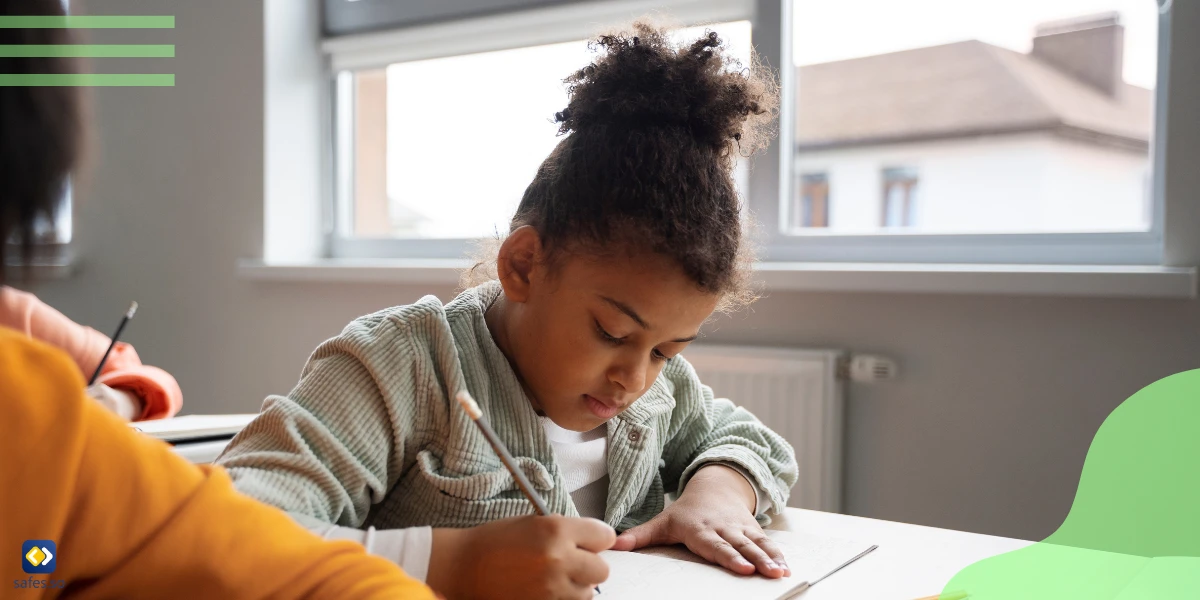
Digital Time
There are also some benefits of having digital time for children as a habit. Let’s look at a couple of the benefits of having digital time as a habit:
- Support family interactions: Certain kinds of digital tools can support family interactions.
- Enhance social relationships: Children’s social relationships seem to be enhanced by digital technology.
- Benefit mental well-being: Evidence suggests moderate use of digital technology can be beneficial to children’s mental well-being.
- Online entertainment: Digital devices can be a great source of entertainment for kids.

Additional Resources for Habit Tracking
There are many resources that parents can use to help their children develop positive habits such as books, podcasts, and apps. Here are some free educational resources for parents that can help promote healthy habit development in children:
- The Parent Cue
- CDC Positive Parenting Tips
- Center for Responsive Schools
Conclusion
All in all, habits are crucial for a child’s development. A handy tool to help parents with habit building for children, is a habit tracker. In this blog we’ve covered some habit examples and a habit tracker example as a pdf to get you started. Let’s recap some of the main points:
- Tracking habits can be helpful for children because it creates a visual cue that can remind them to act. It’s motivating to see the progress they are making, and it can help kickstart a new habit or keep them on track with behaviors that they tend to forget or let slide when things get busy.
- It can also help break down big goals into small habits, and tracking them can make children feel more confident and in control of their destinies.
In conclusion, habit tracking can be a powerful tool for helping children develop positive habits. I encourage you to download and use the habit tracker with your children to help them develop positive habits.
Your Child’s Online Safety Starts Here
Every parent today needs a solution to manage screen time and keep their child safe online.
Without the right tools, digital risks and excessive screen time can impact children's well-being. Safes helps parents set healthy boundaries, monitor activity, and protect kids from online dangers—all with an easy-to-use app.
Take control of your child’s digital world. Learn more about Safes or download the app to start your free trial today!



