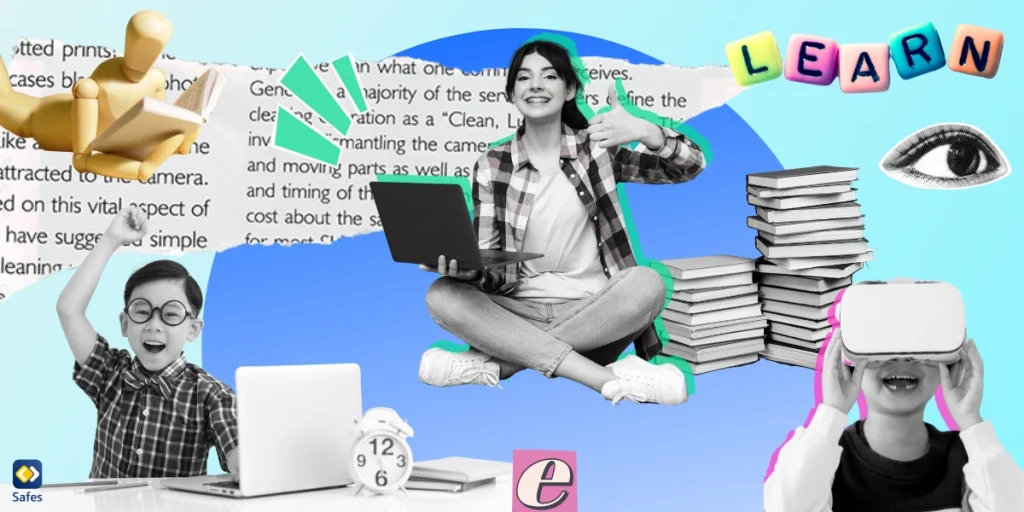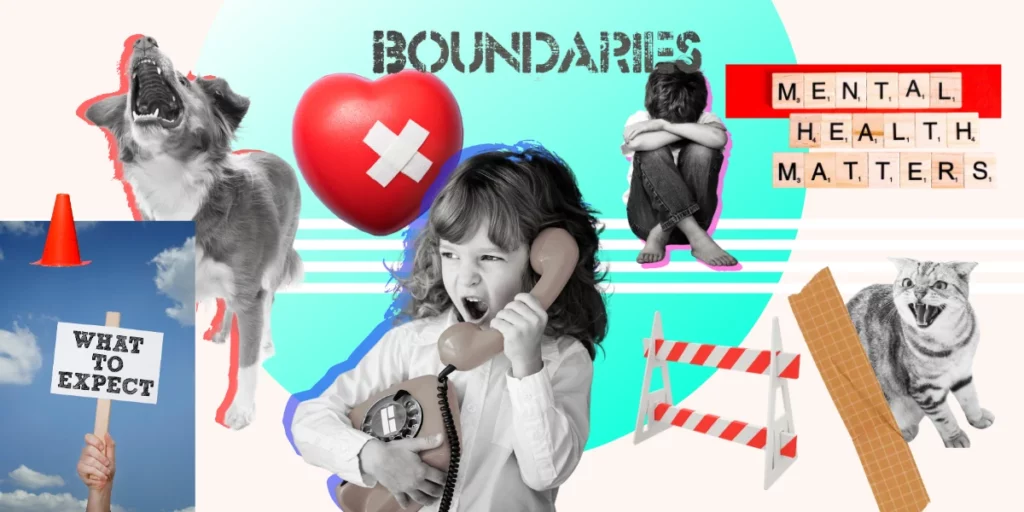It’s been over a decade since the first social media platforms, as we know them today, were created. Many of the young adults and teenagers who used social media now have children of their own. Nowadays, social media doesn’t only negatively affect individuals, it also affects their relationships with others.
Download and Start Your Free Trial of the Safes Parental Control App
One of the most vulnerable relationships is between parents and their children. The majority of the effects of social media on parents’ parenting are negative. For example, parenting styles can be affected by an overuse of social media. As we’ll see, there are ways to control social media usage in families to minimize the negative effects.
Negative Effects of Social Media on Parents Parenting
As we mentioned above, the majority of the effects of social media on parents’ parenting are negative. These negative effects have two primary causes:
- Overusing social media: It’s not that social media is inherently bad. Still, parents might become addicted and postpone more important kid-related tasks.
- The comparative nature of social media: Most social media platforms, especially the most popular ones, make users feel like the number of “likes,” “followers,” etc., are important.
Losing Valuable Family Time
The immediate effect of overusing social media is losing valuable family time. Liking posts on Instagram isn’t a waste of time by itself. The point is not what we’re doing on social media, but what we’re missing out on, such as playing with our kids.
But regulating social media use isn’t just to play with children. It can also help us rest in our alone time. Surfing social media for long hours doesn’t count as rest, especially since it usually leaves us more tired than refreshed.
Comparing Children and Parenting Styles
Many parents follow other parents on social media. These parents could be a part of their social circles, or maybe they’re just strangers who seem to have a cool life. The point is that people consciously or unconsciously compare themselves to others. And if you’re following a parent who constantly posts about how awesome their child is, it can lead to low self-esteem on your part. Worse, you might start comparing your child’s “successes” with other children’s.
There’s nothing wrong with learning from other parents. In fact, as we’ll find out, it’s a great benefit of using social media. However, parents might exaggerate their child’s accomplishments for effect when posting on social media. And even if they’re not, we should take them with a grain of salt.
Oversharing Personal Moments
It’s easy to judge other parents as too oversharing. But if parents in this day and age are too oversharing, there’s a good chance that you overshare as well. You might not think so but the issue with oversharing isn’t just boring others, it can also lead to overkill.
What we mean by overkill here is that parents might become increasingly used to taking photos of special moments instead of experiencing them then and there. For example, the first time their child starts to walk on their own, they might rush to grab a phone and start recording. As your child grows older, capturing moments constantly can get annoying for them and your followers.

Positive Effects of Social Media on Parents’ Parenting
If social media was just a list of negative effects it wouldn’t have been so widespread. Here we’ll talk about two of the most important positive effects of social media on parents’ parenting.
Learning Parenting Tips
As mentioned above, following other parents can help you learn something from them. It’s amazing that we can learn from people across the world who are parents like us. Their experiences can teach us valuable lessons, even though they are far away.
There’s also a lot of information you can get by checking out accounts that focus on child psychology, parenting styles, and much more. Faster learning might be the greatest benefit of social media, and more generally, of the internet.
Connecting with Children
It’s probable that your child has at least one social media account before you do. It’s also highly probable that you don’t follow each other, which is a shame. We can’t exile social media from families entirely, so it might be best to learn to live with it properly.
Children have learned to express themselves, their feelings, and their thoughts, online through social media. By connecting with your children in the digital world, you get a lot of benefits such as:
- Being up-to-date with your child
- Seeing who their friends are
- Evaluating what type of content they interact with
- Having a new medium to contact and connect with your child
How Should You Balance Your Family’s Social Media Usage?
Balancing a family’s social media usage is no easy feat and might require a confident parenting style. But there are a few tips parents can use to start things off.
Prioritize Your Child
If you see that your child is talking to you or wants your attention, it means it’s time for the phones to go away. Prioritizing your child’s needs is the most important guideline you can use for parenting. Whenever you’re using social media, think of whether your time could be better used if you were interacting with your child, resting, or doing anything else.
Limiting your own screen time might also be a good idea. Try to keep tabs on how much time you spend on social media. Some social media apps have built-in settings that tell you how much you’ve used them. Your phone might also report such data in its settings. The recommended amount of screen time for adults is approximately 2 hours. You might not be able to stick to that but try your best.
Limit Your Child’s Screen Time
There’s no point in limiting your screen time or waiting for your child to call for your attention if they’re also addicted to their phone. Therefore, limiting your child’s screen time is an important part of the deal. Though there are different types of parental control, the best way to limit screen time is to use a parental control app. Parental control apps make parenting in the digital era a lot easier.
Safes is a parental control app that allows you to not only limit your child’s screen time but also:
- Limit each app’s screen time separately
- Block an app entirely
- Set a schedule for social media use
To learn more about Safes and its pricing, feel free to download the app and try out your trial period for free.
Your Child’s Online Safety Starts Here
Every parent today needs a solution to manage screen time and keep their child safe online.
Without the right tools, digital risks and excessive screen time can impact children's well-being. Safes helps parents set healthy boundaries, monitor activity, and protect kids from online dangers—all with an easy-to-use app.
Take control of your child’s digital world. Learn more about Safes or download the app to start your free trial today!