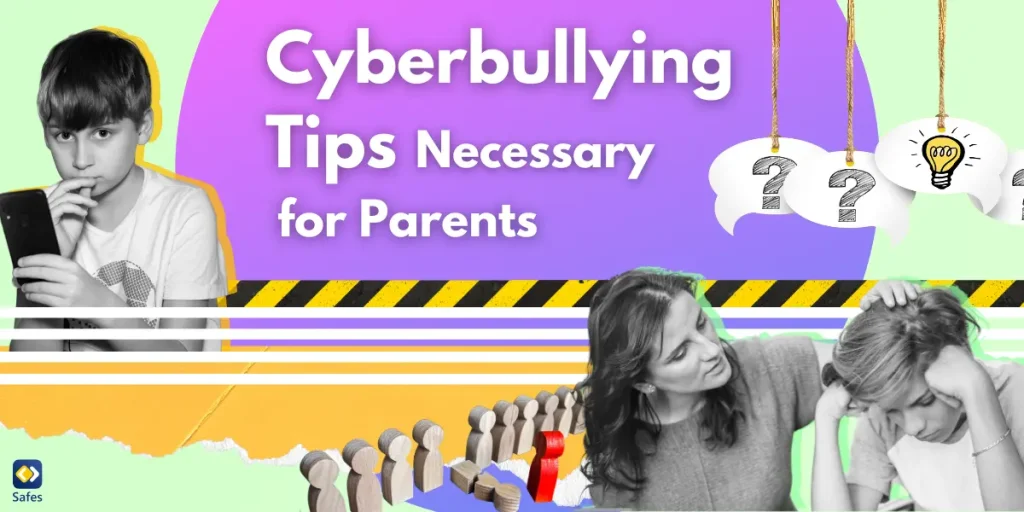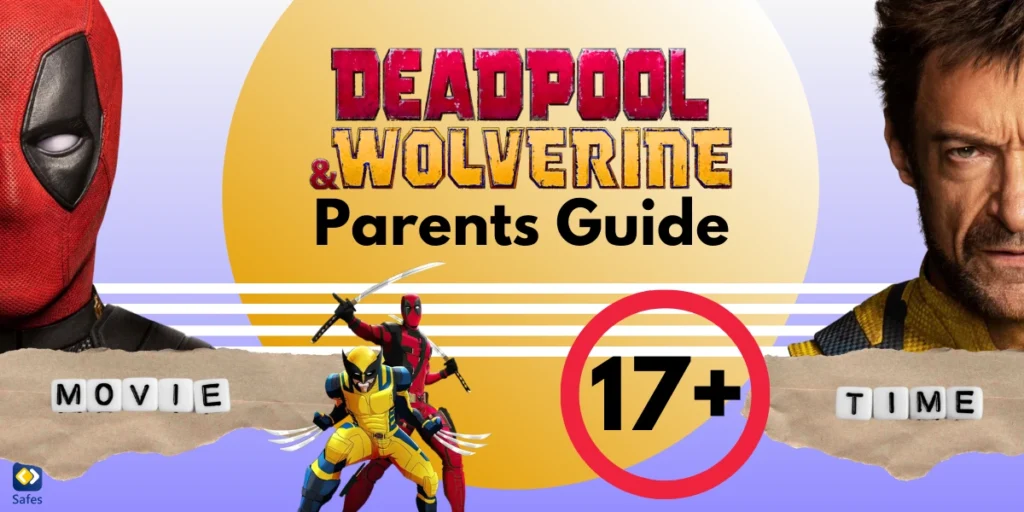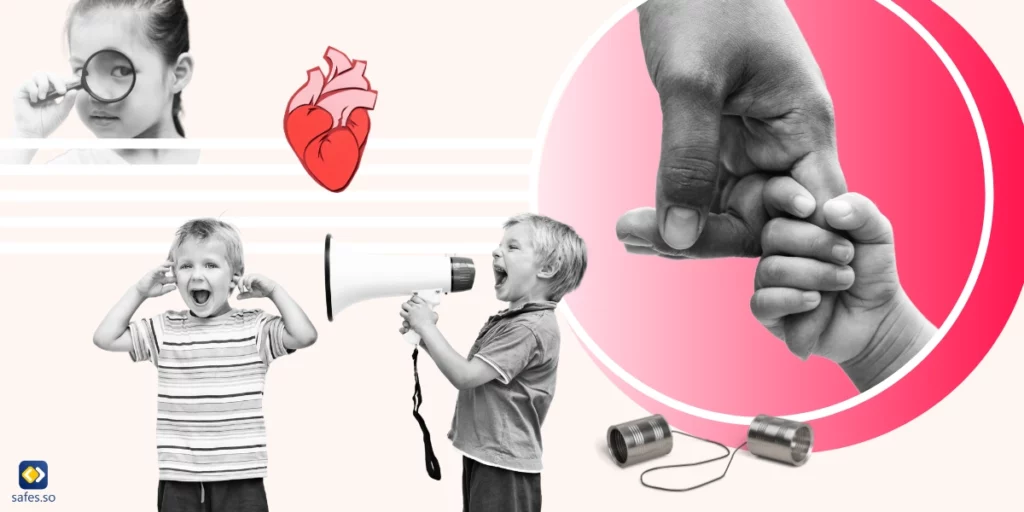Cyberbullying is more common than many people think, and it can happen to any child. It involves using technology, like social media, messaging apps, or gaming platforms, to tease, threaten, or humiliate someone. The effects of cyberbullying can be just as painful as bullying in person, causing anxiety, sadness, and even serious mental health issues. That is the main reason parents need cyberbullying tips.
Download and Start Your Free Trial of the Safes Parental Control App
You need a few key tips to create a safer online environment for your child and help them build resilience against cyberbullying. This guide will give you the tools you need to feel confident in protecting your child in the digital world.
Necessary Cyberbullying Tips for Parents
As a parent, you might feel worried about what your child is facing online or unsure how to help them. But you don’t have to be an expert in technology to protect your child. Knowing the best ways to protect your children from encountering cyberbullying helps keep them away from it. Here are some steps to take to ensure your children are safe in the online world.
Recognize the Signs of Cyberbullying
First of all, you need to be familiar with examples of cyberbullying. Then, you can be aware of the warning signs that your child might be experiencing cyberbullying. These signs include:
- Sudden changes in mood or behavior
- Being anxious or upset after using their devices
- Avoiding social situations
- Lack of interest in activities they once enjoyed
- Having trouble sleeping
Our Recommendation
Start having an open communication with your child. Ask them about their day, including their online interactions. Listen to them carefully, and do not judge or comment aggressively on what they decide to share with you. Also, let them know they can talk to you without fear of judgment or punishment.
Set Rules for Online Behavior
Suggest and establish rules for your child’s online activities. This includes the type of content they can share, who they can interact with, and how much time they spend online. In this case, setting screen time limits can help emphasize controlling the amount of time they spend in the cyber world.
Educate Your Child About Cyberbullying
Your child needs to know about what cyberbullying is and how it can affect people. Make sure they understand that cyberbullying is serious and that it’s okay to stand up against it. They should also know different forms of cyberbullying, such as harassment, impersonation, etc. For example, you talk about texting safety tips for teens and kids to help them avoid potential dangers and make smarter choices while messaging. This way, they’ll be prepared for any harmful behavior.
Our Recommendation
If your child has difficulty understanding cyberbullying, use real-life examples or role-playing exercises. Moreover, you can show them how to report or block abusive content and explain the importance of empathy and kindness online.
Monitor Your Child’s Online Activities
Among the best solutions to cyberbullying, tracking your kids’ online activities is probably the most important one, especially if they are younger. This doesn’t mean reading all their messages, but it’s about being aware of the platforms they use, their contacts, and the types of content they engage with.
Our Recommendation
Regularly check privacy settings on apps, games, and social media platforms. Also, it pays off to use parental controls and privacy settings to limit exposure to harmful content. Not sure which parental control to use? Please keep reading to find out!

Encourage Healthy Online Habits
Always remind them to have breaks from screen time and promote activities that don’t involve digital devices, such as reading, sports, or spending time with family and friends. This not only reduces the risk of cyberbullying but also helps improve their overall well-being. Additionally, you can introduce books about cyberbullying. This is a helpful offline activity that makes them more familiar with this concept.
Respond Calmly to Cyberbullying Incidents
If your child becomes a victim of cyberbullying, all you need to do is stay calm and listen to them without immediately reacting. Make sure to offer your support and let them know that it’s not their fault. Work together to gather evidence, such as screenshots, and report the bullying to the relevant platform or school if necessary.
Our Recommendation
Do not blame or punish your child for being targeted by cyberbullying. Reassure them that you are there to help and will take appropriate actions to resolve the issue. Blocking and reporting the bully helps them lose contact with them. You can also report it to the police if necessary.
Know When to Get Professional Help
Cyberbullying can sometimes lead to serious emotional or psychological harm. If your child shows signs of depression, anxiety, or other mental health issues, it’s time to get help from a mental health professional. Counselors or therapists can provide coping strategies and help your child regain confidence.
Our Recommendation
Look for local or online resources, such as support groups or counseling services, to help your child feel less isolated and more understood. Schools and community organizations may also have programs to support children and offer tips for dealing with cyberbullying.
Why Do Parents Need Cyberbullying Safety Tips?
According to an article about cyberbullying in children and youth, one of the main reasons that cyberbullies remain unaddressed and unreported is that children don’t feel secure and comfortable telling their parents about it. The more parents are familiar with this behavior, forms, signs, and impacts, the better they can protect their children.
Safety tips give parents the tools they need to understand the risks, recognize warning signs, and take steps to keep their children safe. These tips also help parents teach their children how to behave kindly and responsibly online, handle any problems, and feel confident coming to them if something goes wrong.

Final Word
Protecting your child from cyberbullying is an ongoing process that requires awareness, communication, and the right tools. Now that you’re equipped with the necessary cyberbullying tips, you can take practical steps toward keeping your child safe and secure. Just remember, it’s important to stay involved in your child’s online life and be ready to support them if they face any problems.
To make this easier, Safes, our parental control app, is designed to help you keep your child safe online. With Safes, you can monitor your child’s online activities, set screen time limits, block harmful content, and ensure they are interacting in a secure environment. The app works similarly to iPhone parental controls and offers a simpler way to apply the safety tips discussed in this blog. Safes’s goal is to give parents peace of mind, knowing that their child is protected.
Start your free trial now on Android or iOS and experience how easy it can be to keep your child safe online.
Your Child’s Online Safety Starts Here
Every parent today needs a solution to manage screen time and keep their child safe online.
Without the right tools, digital risks and excessive screen time can impact children's well-being. Safes helps parents set healthy boundaries, monitor activity, and protect kids from online dangers—all with an easy-to-use app.
Take control of your child’s digital world. Learn more about Safes or download the app to start your free trial today!