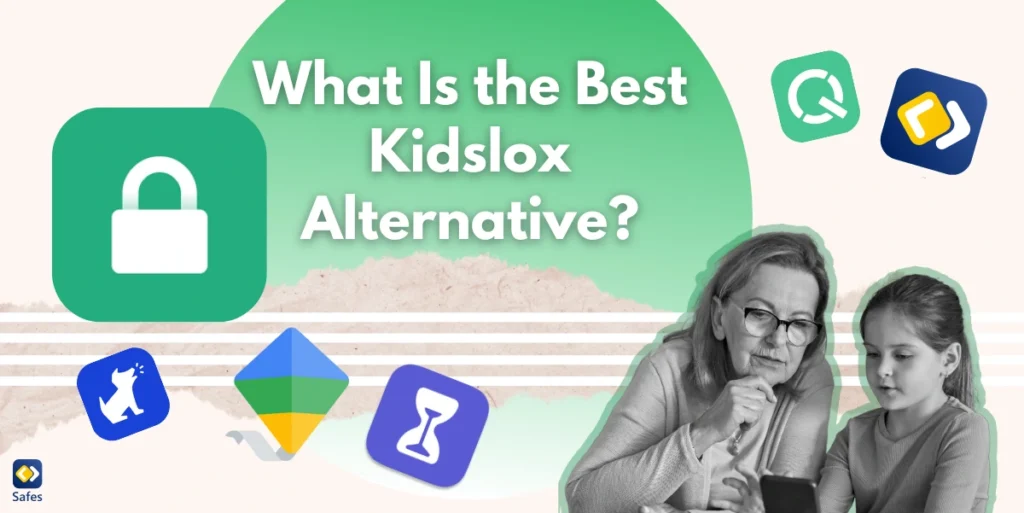Human beings have a degree of tolerance for everything. We only can use something so much before it starts to negatively affect us. Technology, too, abides by this rule of life: If used excessively, it can cause burnout and stress. As adults, we might know how to navigate our digital device usage to prevent such problems, but it might not be that easy to manage for our children. Since their lives have been intertwined with technology from the beginning, it’s essential for parents to familiarize themselves with the issues that can arise due to excessive technology use. Here, we’ll try to find the answer to these questions: “What are digital stressors?” and “How can we keep our children safe from them?”.
Download and Start Your Free Trial of the Safes Parental Control App
Understanding Digital Stress
Digital stress is the feeling of stress and overwhelm that a person goes through when they’re using their digital devices. Where does this feeling come from? Constant exposure to screens and the demands of the online world can cause friction and eventually lead to stress and anxiety. This has been almost inevitable in the modern day where most of our interactions and tasks are done via the internet. Therefore, it’s of utmost importance to understand what this common issue is and how to prevent it.
Causes and Triggers of Digital Stress
What can cause digital stress? In children, digital stress often originates from negative interactions with other people. A study lists interpersonal conflicts as one of the most important causes of digital stress. This may be due to receiving mean and hostile comments or being pressured by relationship obligations. Imagine these two scenarios:
- A child is being cyberbullied on social media. Whenever they want to open their account, they feel this crippling anxiety because they feel like they will receive hostile comments about themselves.
- A teenage girl is being pressured by his boyfriend to give him access to her social media accounts. She doesn’t like her privacy to be violated but also doesn’t want to upset her boyfriend. This social expectation makes her stressed and overwhelmed.
Another study links digital stress to these four components: availability stress, approval anxiety, fear of missing out, and communication overload. As you can see, most of these problems happen when a child spends an excessive amount of time on their screens.

Common Manifestations and Symptoms
As we now know the answer to the question “What are the types of digital stress?”, we should investigate how our children show the signs of this common problem. The most common signs of digital stress include:
- Excessive Screen Time
- Sleep Disturbances
- Mood Swings
- Withdrawal from Real-Life Activities
- Social Isolation
- Academic Performance Decline
- Cyberbullying
- Physical Health Issues Such as Eye Strain
- Anxiety and Fear
- Decreased Self-Esteem
It’s important to recognize that these signs have different indications and aren’t necessarily a prediction of digital stress. However, parents who are aware of their children’s digital lives and habits can usually associate them with their underlying causes.
The Impact of Digital Stress
Digital stress can impact children’s well-being in four different aspects: First, it can take a toll on their physical health. Aside from the fact that stress is bad for your health, digital stress can also cause physical problems, such as obesity, musculoskeletal problems, and cardiovascular conditions. This is because digital stress is usually induced and worsened by long hours spent behind a screen.
The stress created due to the use of digital devices has also adverse effects on children’s psychological and emotional health. Being constantly exposed to a plethora of data and seeing almost anything online can increase the risk of depression, anxiety, and low self-esteem.
It can have interpersonal and social implications for children, too. Spending too much time on digital devices means less time with friends and family. This can lead to an incomplete social skills development and affect their future.
The last thing that can be harmed due to digital stress is academic success. When children are stressed about their online activities, they will have less time to focus on their studies and will get lower grades.
Vulnerable Populations
While people of all ages can be struck by digital stress, some populations are more at risk:
- Children and Adolescents: There is a reason why the young generation is called “digital natives”: From the moment they enter the world, they are surrounded by digital devices. So, it might be hard for them to stay away from this omnipresent gadget.
- Young Adults and College Students: Nowadays, almost every student assignment is done with the help of a computer. As a result, modern students carry out both academic and recreational activities on a device, which makes them extra vulnerable to digital stress.
- Adults in the Workforce: Work-life balance has been an ongoing challenge for employees. The demands to meet certain goals in addition to the stress that they have to endure can put this group at risk of digital stress.
- Seniors and Technology Adoption Challenges: Seniors may experience digital stress due to difficulties in adopting and adapting to new technologies, potentially leading to feelings of isolation.

Coping Strategies and Prevention
How can you deal with digital stress? While digital stress is prevalent, there are effective strategies to cope with and prevent it. Encouraging children to take regular breaks from screens, setting time limits on device usage, and doing a digital detox can help them reduce digital stress. Additionally, Practices such as meditation and deep breathing can help them manage digital stress by promoting relaxation and reducing anxiety.
Aside from enforcing rules, there are also a couple of things we can do to help our children make wiser choices even when we’re not around. Internet users need to learn responsible behavior, and the sooner they learn it the better. If you feel like your child is dealing with extreme stress that can’t be managed with the above strategies, consider seeking professional help.
If you need some help in making your child accept your screen time rules, our suggestion to you is the Safes parental control app. With this app, you can decide how much time your child can spend on each app daily, and also set intervals during which usage of each app is not allowed. It can do much more in terms of online safety and can be used on all devices, such as Android, iOS, or Windows. Sign up for a free trial today to start implementing healthier digital habits.
Conclusion
If we talked about digital stress 40 years ago, we would’ve gotten laughed at by many people! Still, here we are now, and we must do anything we can to protect our children. How? It might seem like a no-brainer, but, just like any other problem, we should first learn what it is.
Just like this problem hasn’t been around from the beginning, it’s not going to stay the same forever. We should be prepared for any changes that might occur and learn to adapt to the new circumstances. If we keep up with the latest digital problems, we can be a good guide for our children, no matter the time or the place.
Your Child’s Online Safety Starts Here
Every parent today needs a solution to manage screen time and keep their child safe online.
Without the right tools, digital risks and excessive screen time can impact children's well-being. Safes helps parents set healthy boundaries, monitor activity, and protect kids from online dangers—all with an easy-to-use app.
Take control of your child’s digital world. Learn more about Safes or download the app to start your free trial today!