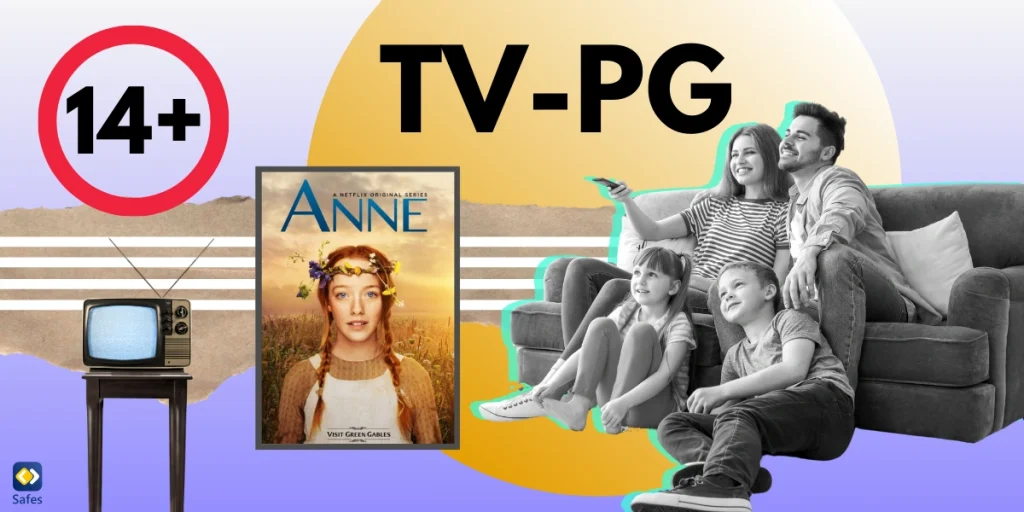In a remarkable showcase of excellence and quality, Safes School has emerged as a frontrunner in the realm of educational technology, securing prestigious accolades from the G2 platform. With a quartet of badges now adorning our virtual mantle, we’re beaming with pride and thrilled to share this exciting news with our community. These badges include:
Download and Start Your Free Trial of the Safes Parental Control App
- Best Est. ROI
- Fastest Implementation
- High Performer
- High Performer Small Business
Best Est. ROI – The Value Champion
The “Best Est. ROI” badge (short for “Best Estimated Return of Investment”) is no small feat; it signifies Safes School as a leader in delivering exceptional value to its users. With a focus on maximizing returns on investment, this badge is a testament to our commitment to providing not just an educational platform but an investment that pays rich dividends in enhanced learning outcomes and streamlined school management processes.
Fastest Implementation – Speed Meets Excellence
Time is a precious commodity, and Safes School understands that better than anyone. The “Fastest Implementation” badge is proof positive of our platform’s user-friendly design and straightforward deployment. We ensure that educational institutions can quickly adopt our system with minimal downtime, ensuring that the journey from purchase to productivity is as seamless as it is swift.
High Performer – Consistently Exceeding Expectations
Recognition as a “High Performer” places Safes School among the elite echelons of EdTech solutions that consistently exceed user expectations. This badge reflects our unwavering dedication to excellence, with a robust platform that delivers quality, reliability, and outstanding user experiences that educators and students rave about.
High Performer Small Business – Tailored for Success
Tailored solutions are at the heart of what we do, and the “High Performer Small Business” badge underscores our prowess in catering to the unique needs of smaller educational setups. This accolade highlights how Safes School is designed to scale and adapt, ensuring that smaller institutions never have to compromise on the quality of their educational technology.
A Global Stamp of Approval
Based on the G2 Winter 2023 report, Safes School’s achievements are a clear indication of a global stamp of approval. As an outstanding performer, Safes School has set a benchmark in the EdTech industry.
As we celebrate these milestones, we extend heartfelt thanks to our users whose feedback and support have been instrumental in achieving this level of recognition. We pledge to continue pushing the envelope, innovating, and providing the education sector with a tool that not only meets but exceeds expectations.
Stay tuned for more updates, as Safes School is just getting started on its path to revolutionizing education through technology!
For more details on Safes School, our award-winning app, please contact our sales department or visit our website.
Your Child’s Online Safety Starts Here
Every parent today needs a solution to manage screen time and keep their child safe online.
Without the right tools, digital risks and excessive screen time can impact children's well-being. Safes helps parents set healthy boundaries, monitor activity, and protect kids from online dangers—all with an easy-to-use app.
Take control of your child’s digital world. Learn more about Safes or download the app to start your free trial today!