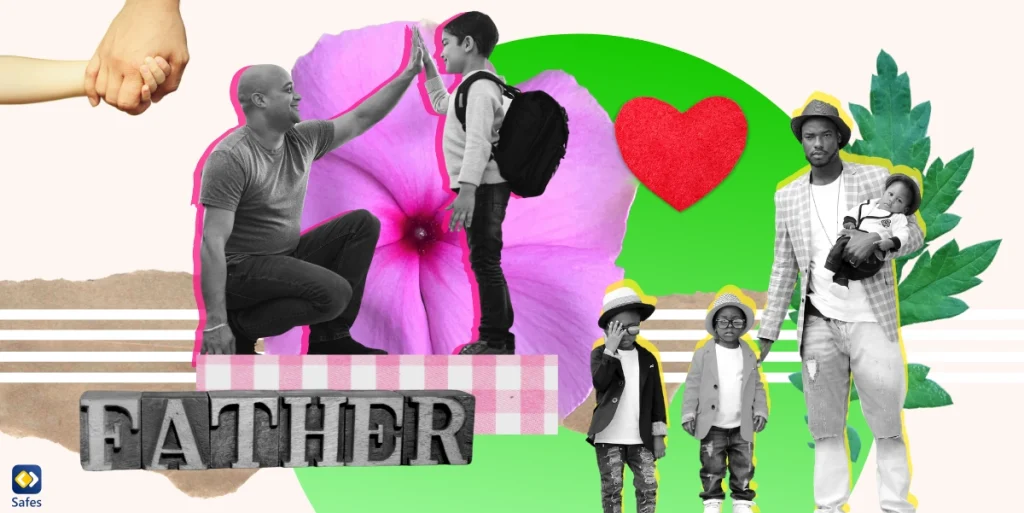In a world where technology is advancing at a rapid pace, it’s more important than ever to ensure the safety of our children online. One app that has recently caught the attention of many parents is Lapse, an invite-only photo-sharing app that aims to bring back the nostalgia of using a disposable camera. This comprehensive review aims to answer the question: Is Lapse app safe?
Download and Start Your Free Trial of the Safes Parental Control App
We will delve into the workings of the app and discuss its advantages and disadvantages from a parent’s perspective. We will also offer suggestions on how parents can mitigate potential risks of Lapse and propose safer alternatives.
Lapse App Review: How Does Lapse App Work?
“Lapse – Disposable Camera” is a unique photo-sharing app that mimics the use of a disposable film camera. It allows users to capture moments in real-time but with a twist. Once a photo is taken, it is sent to a “darkroom” where it “develops” over a 24-hour period. This feature is intended to encourage users to live in the moment rather than focusing on immediate gratification.
Once the photos are developed, users can choose to share them in their journals or archive them. The journal serves as a personal space where friends can view and react to the shared photos. This journal is visible only to friends, not to a wide network of followers, adding a layer of privacy.
Is the Lapse App Available for both Android and iOS?
As of now, Lapse is exclusive to iOS and is not available on the Google Play Store. This means that only iPhone users can download and use the app. However, the developers might consider creating the Lapse app for Android in the future.
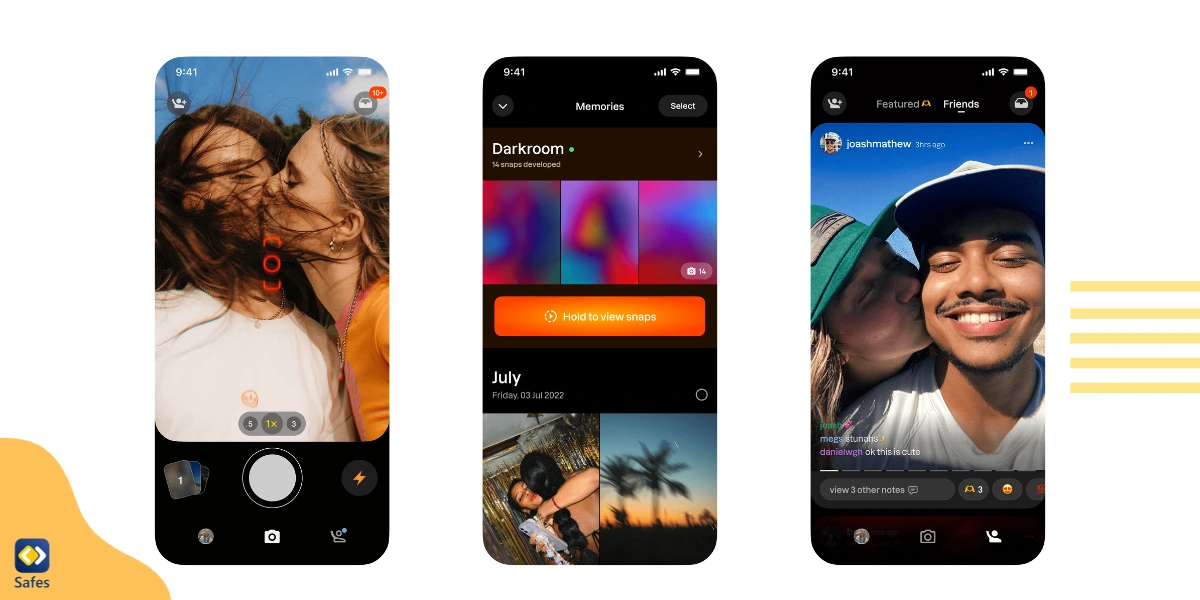
Benefits of Lapse for Children
Lapse seems to cater to adult users (probably those who remember analog cameras) looking for a more nostalgic and less instantaneous approach to photo sharing compared to the typical social media platforms. Nevertheless, Generation Alpha has taken a liking to it, which is a good thing. Here’s what can make Lapse appealing and appropriate to child users:
Simplicity: The app’s concept of turning a smartphone into a disposable camera can be seen as a return to simplicity. This can be appealing to children who are curious about photography but are not yet ready for more complex camera settings.
Delayed Gratification: Unlike most social media apps that offer instant feedback, Lapse has a feature where snaps are a mystery until they develop at random later in the day. This could encourage patience and excitement about the outcome, which are valuable experiences for children.
Exclusive Sharing: The app’s focus on sharing with friends rather than followers may create a more intimate and secure environment for sharing. This can be appealing to parents concerned about their children’s privacy online.
Creative Expression: For children interested in photography, the app can be a fun tool for expressing creativity without the pressure of likes or comments.
Albums and Memories: The automatic creation of monthly photo dumps and the ability to curate favorite snaps into albums can appeal to children to document their experiences and keep memories.
Authenticity: The absence of photo editing tools encourages users to share authentic, unfiltered moments. Other social media platforms that offer comprehensive photo editing tools and “beauty” filters are prone to creating body dysmorphia, anxiety, and depression in children. Janella Eshiet, a professor at Chapman University has conducted studies about this phenomenon. In her thesis about social media dysmorphia and beauty perceptions among young women, she explains how beauty filters, fitness influencers, and social media likes affect many young women’s perceptions of beauty and body image inspiring some of them to seek “plastic surgeons to alter their appearance to look just like their filtered photos.”
Lapse App Parent Review: Is Lapse App Safe for Kids?
As you can see, Lapse offers many benefits compared to conventional social media platforms. But still, the question that comes to mind is whether it is still safe for children. There are several factors to take into account. Firstly, the app is rated 12+ on the Apple App Store and has built-in safety features that limit photo sharing to friends only. This decreases the risk of exposure to inappropriate content from unknown users.
However, potential risks do exist. The app requires access to personal data, such as the user’s phone number, contacts, and location. While this is common in many apps, it can raise privacy concerns. Moreover, the absence of content moderation and reporting features means that inappropriate content could potentially be shared among friends.
Another concern is that the app does not offer any tools to edit photos before posting, which could lead to the sharing of unintended or embarrassing moments. Furthermore, the invite-only nature of the app could potentially lead to issues like peer pressure and contact spamming.

What Can Parents Do to Mitigate the Risks of Lapse App?
There are several steps parents can take to ensure a safer experience for their children on the Lapse app:
Monitor Usage: Regularly check your child’s activity on the app and discuss any concerns with them.
Privacy Settings: Ensure your child’s privacy settings are set to the highest level to limit exposure to potential risks.
Friend List: Encourage your child to only add people they know and trust.
Report and Block: Teach your child how to use Lapse app’s features to unfriend, block, or report harassment.
Discuss Online Safety: Talk to your child about the importance of not sharing personal information online and the potential consequences of doing so.
Use Parental Control Apps: Consider using parental control apps like Safes, which can help monitor and control your child’s mobile use. Safes can block age-inappropriate or harmful apps on your child’s phone, tablet, or computer. Using Safes, you can also monitor the amount of time your child spends on Lapse and help create healthy screen time habits for them.
Feel free to start your Safes free trial. You can download Safes from major app distribution platforms like Google Play and App Store.
Ensuring the online safety of our children is a top priority in the digital era. Our resource pages offer easy-to-follow guides for setting up default parental controls on a variety of devices, including Android, iPhone, Mac, and Windows. These guides are designed to give parents the tools they need to protect their children from online risks. Explore our resources below to learn how to create a secure online experience for your family on each device:
- Windows parental controls
- Macbook parental controls
- Android parental controls
- iPhone parental controls
Bottom Line: Should I Allow My Child to Use Lapse App?
While Lapse offers a unique and creative way to share photos, it also comes with potential risks. However, these risks are relatively small compared to other social media apps like Snapchat, Facebook, or Instagram. We believe Lapse is appropriate for teenagers (13 years old and above). Nevertheless, it is crucial to weigh your child’s maturity level and their ability to navigate the online world, even if they’re older than 13. If you do choose to allow your child to use Lapse, ensure to monitor their usage and have open conversations about online safety.
If you’re searching for safer alternatives, consider social media that are designed with children’s safety in mind. Apps like Grom Social and Kidzworld provide safe platforms for kids to communicate with friends and family under parental supervision.
Your Child’s Online Safety Starts Here
Every parent today needs a solution to manage screen time and keep their child safe online.
Without the right tools, digital risks and excessive screen time can impact children's well-being. Safes helps parents set healthy boundaries, monitor activity, and protect kids from online dangers—all with an easy-to-use app.
Take control of your child’s digital world. Learn more about Safes or download the app to start your free trial today!