From exploring the immersive 3D worlds of Roblox to whooping with excitement as Boruto beats his enemies to a pulp, kids always have that one thing they get overly obsessed with. This interest grows so much that they would want to talk about it with all their friends. Maybe your teenage boy or girl can barely find a topic other than superheroes from the Marvel universe. If that’s the case, it’s safe to assume they’ve become a “fan.”
Download and Start Your Free Trial of the Safes Parental Control App
That is precisely what Amino is about. Amino provides a platform and helps people worldwide to make communities dedicated to stuff they are interested in. It allows people with the same interests to discuss their ideas and theories. Additionally, it provides various ways to show their love for their obsession.
Like other communication apps, a responsible parent would ask, “Is Amino safe for kids?” To answer this question, we should first learn more about the Amino app itself.
What Is Amino?
The best way to describe Amino is a network of different communities. Using Amino, you can find others just as interested as you in Lady Gaga and her role in the Joker sequel. You can play quizzes and see how well you know your favorite Pokémon character. And you can discuss your controversial ideas about the deaths in the Avengers finale through text or voice chat.
Simply put, Amino introduces a platform for members of fandoms worldwide to form their online fanbase on the app. On this platform, you can:
- Read other people’s blogs or write your own
- Join public chat rooms or make one yourself and grow a following
- Follow the newest trends
- Read the latest news on your favorite topics, series, and celebrities
- Role play, which involves stepping into the shoes of a character and interacting with other users who are doing the same
While most features on the platform are free, users can purchase Amino’s premium membership called Amino+. This membership unlocks various perks unavailable to others. These features include stickers, mood status icons, custom chat bubbles, badges, and, most importantly, the ability to upload high-quality images.
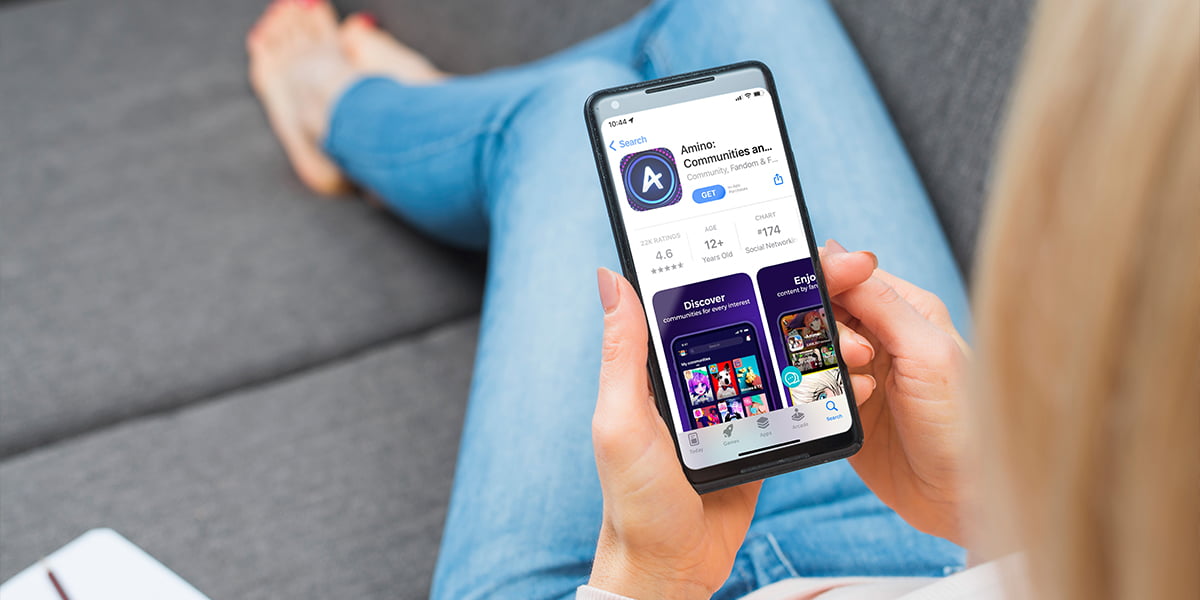
What Is the Age Rating for Amino?
The Amino app has strict rules for keeping underage children out of the platform. Different countries have different age limits, but implementing all of the age limits into Amino would be nearly impossible. Nonetheless, Amino does have an age limit. It doesn’t allow children under 13 to be on the platform. If the Amino team finds out an underage individual is on Amino, they will permanently delete that account.

Is Amino Safe for Teenagers?
The Amino app was made to help people of one mind to connect. But that isn’t always the intention of those who join the platform. Using Amino, your child may come across sexual predators, hackers, bullies, etc. The following matters may compromise your kids’ safety if they use Amino:
Toxic Fandoms and Cyberbully
Many people consider the Amino app as a toxic environment. Sometimes when people like something so much, such as an artist, they may develop an unhealthy obsession in real life. They get overly defensive about that person and their work. It’s likely to encounter such people on fandoms and communities such as the Amino app. These people may bully your little one by saying mean things.
Moreover, people may try to troll your kid. Trolling is deliberately saying something that makes others feel bad or angry. And Online trolls tend to enjoy the negative reaction they receive as they find it a source of attention. They do anything to grab other people’s attention, even in the form of resentment and anger.
Here is an Amino parent review from a concerned parent who has used the app:
“I’ve used this app for only five days, and while the idea behind it is nice, the community has turned it into a toxic wasteland. There are bullies left and right, and you will hear insults you don’t expect to hear from a 14-year-old kid. I was told to “kill myself” several times. Even if you convince your kid to report these messages, they still will have to go through the awful experience of getting cyberbullied by random strangers.”
Sexual Predators
Predators and groomers can join communities while hiding their true identities. As long as an app has communication tools, chances are your child will run into dangerous people with the wrong intentions. The more these features, the easier for predators to contact your kid.
Predators are skilled imposters who excel at disguising their identity and manipulating kids into engaging in a sexual conversation. Their persuasive behavior aims to exploit your little one’s innocence and convince them to engage in sexual acts.
Security Issues
One of the most prominent concerns of responsible parents is protecting their kid’s privacy. Would any parent want random strangers to know their little one’s full name or school address? Of course not! Unfortunately, the internet is filled with malicious people trying to invade your child’s private life. Amino is no exception.
As long as your kid is on the Amino platform, someone will likely try to steal their personal info. They may convince your little one to share things like their home address, phone number, school address, and social account details for both Amino and other platforms.
Sexually Explicit Content
The Amino team states that users aren’t allowed to post or discuss sexually explicit and adult content. However, it doesn’t mean people will always follow. Like other real-time messaging social media platforms, it’s very difficult for moderators to stop inappropriate behavior before it affects users.
Moreover, Amino doesn’t stop certain users, like minors, from joining specific fandoms. And some of these communities discuss matters unsuitable for children. So, it’s only a matter of time before your little one is exposed to fandoms with more adult content.

How to Make Amino Safe for Kids?
Finding like-minded people to discuss your passions with is nice. Still, parents can’t ignore the safety threats of social apps for their kids. Amino, like other social platforms, is not a place you’d want to leave your kids unsupervised. To ensure your kid is safe on Amino, we suggest you follow these safety measures:
Set Reasonable Limits with Safes
Thanks to parental control applications like Safes, you can monitor and restrict your kid’s usage of Amino. You can also block the app if they are under 13 or if you deem it necessary. Additionally, it’s important to educate your child about the risks associated with online interactions. Discuss with them about responsible online behavior, the importance of not sharing personal information, and how to recognize and report inappropriate content or behavior. Encourage open communication so they feel comfortable coming to you if they encounter anything unsettling or confusing.
Empower Your Child’s Digital Journey – Try Safes Today!
In the ever-evolving digital world, keeping your child safe online is a paramount concern. With Safes, you have a partner in this journey. Our app not only helps in monitoring and managing your child’s use of social platforms like Amino, but also empowers you to teach them about digital safety and responsible usage. Start your free trial now and take a proactive step in ensuring a safer online experience for your child. Remember, it’s not just about monitoring, it’s about educating and guiding them towards safer digital habits.
Delete Your Under 13 Kid’s Account
Imagine your kid is under 13 and has joined the Amino app without your knowledge. In that case, you should first block the app using Safes. Then, you might want to delete their account to protect their info from strangers.
To do so, fill out this form under the category “I’m a parent, and I have a question” on Amino’s official website. From there, you can inform them about how your kid’s account belongs to an underage user.
Stop Users from Initiating Conversations
To stop strangers from starting a conversation with your kid, tell them to make these changes in every Amino community they join:
- Scroll to the bottom of the left side panel in a community and select settings.
- Turn off the “Allow Inbound Chat Requests” option.
Block and Report
Explain to your kid the importance of reporting and blocking those who misbehave. If the goal is to:
- Report someone’s content: Tap ••• and select “Flag for Review.”
- Block someone: Open their profile and select •••, then choose “Block this user.”
Conclusion
While Amino offers a unique and engaging platform for fans of various interests, it’s essential for parents to be vigilant about their child’s online safety. By setting reasonable limits with tools like Safes, educating your child about online risks, and utilizing Amino’s built-in safety features, you can create a safer digital environment for them. Remember, the goal isn’t to restrict their online exploration but to guide them towards responsible and aware usage of social platforms. It’s about empowering them with knowledge and tools to protect themselves while enjoying their digital journey. Stay involved, stay informed, and most importantly, keep the lines of communication open with your child. Together, you can navigate the challenges of the digital world with confidence and safety.
Your Child’s Online Safety Starts Here
Every parent today needs a solution to manage screen time and keep their child safe online.
Without the right tools, digital risks and excessive screen time can impact children's well-being. Safes helps parents set healthy boundaries, monitor activity, and protect kids from online dangers—all with an easy-to-use app.
Take control of your child’s digital world. Learn more about Safes or download the app to start your free trial today!




