Pinterest might not seem like the usual social media sites kids are so into these days. Although it isn’t as popular as TikTok and Instagram among teens and kids, they are still on it. As harmless as it may seem at first glance, Pinterest is in fact less safe than you might think. In this article, you can find out if Pinterest is safe for your kids, the dangers it may pose to them, and how you, as a parent, can prevent them from happening.
Download and Start Your Free Trial of the Safes Parental Control App
About Pinterest
Pinterest is a photo/video-sharing app founded in 2010. It enables its users to create pinboards and pin the content they find interesting on them. There are many tutorials for crafts and DIYs on Pinterest. So it can be highly inspirational and educational, and boost your child’s creativity as well.
Age Rating
Pinterest itself requires users to be at least thirteen when creating an account. So, according to the app, Pinterest isn’t safe for 12-year-olds, and below. Still, many parents around the world find it harmless, therefore allowing even younger children to use the app.
It is mostly used by people above fifty years of age, with it being significantly more popular among women. However, there is a small percentage of kids under eighteen using it as well. Many of them don’t show up in statistics because they weren’t allowed to sign up (because of being twelve and under).
Popular Categories
There are major categories on Pinterest you can choose from, and then break them down into subcategories through what Pinterest calls “interests”. Pinterest also offers a “browse” section on its app, which allows users to explore further content based on their pins and views.
The ten most popular categories on Pinterest are:
- Home décor
- DIY and crafts
- Entertainment
- Education
- Art
- Women’s Fashion
- Food and drinks
- Beauty
- Event planning
- Gardening
As you can see, these subjects aren’t exactly the ones parents might worry about. People mostly find it inspiring. But consider this: Most people using Pinterest are women over 50. Young kids make up a small percentage of its demographic. So, what they search for won’t make it to the most popular categories list. But that doesn’t mean they’re not searching for it.
Dangers of Pinterest for Kids
Pinterest might seem safe to you as a parent, but that might just be an illusion. In the paragraphs below, we will go into some of the dangers of Pinterest for your child.
Mature Content
Although much mature content is nowadays filtered by the Pinterest app, it is still filled with sexual content for curious eyes. Your child can still get their hands on inappropriate content, but only if they know what to search for. That is why you should probably not go easy on watching your kid’s activities on Pinterest. Once your child searches for something, Pinterest’s search engine shows them similar things, even taking them a step further.
Below are some of the mature types of content accessible to your child on Pinterest:

Porn & Nudity
Is there porn on Pinterest? If you search for most porn and nudity keywords, Pinterest won’t show any results. However, soft porn and partial nudity are still discoverable on the app. Even though more explicit results are automatically filtered by Pinterest, search results can still show words commonly used by youngsters on the same theme.
This means either Pinterest doesn’t know about these keywords and therefore hasn’t filtered them, or it deliberately lets them slip through. Whichever it might be, your young child will be able to see some pornographic content and nudity if they’re curious enough to search thoroughly. And let’s face it, most kids are.
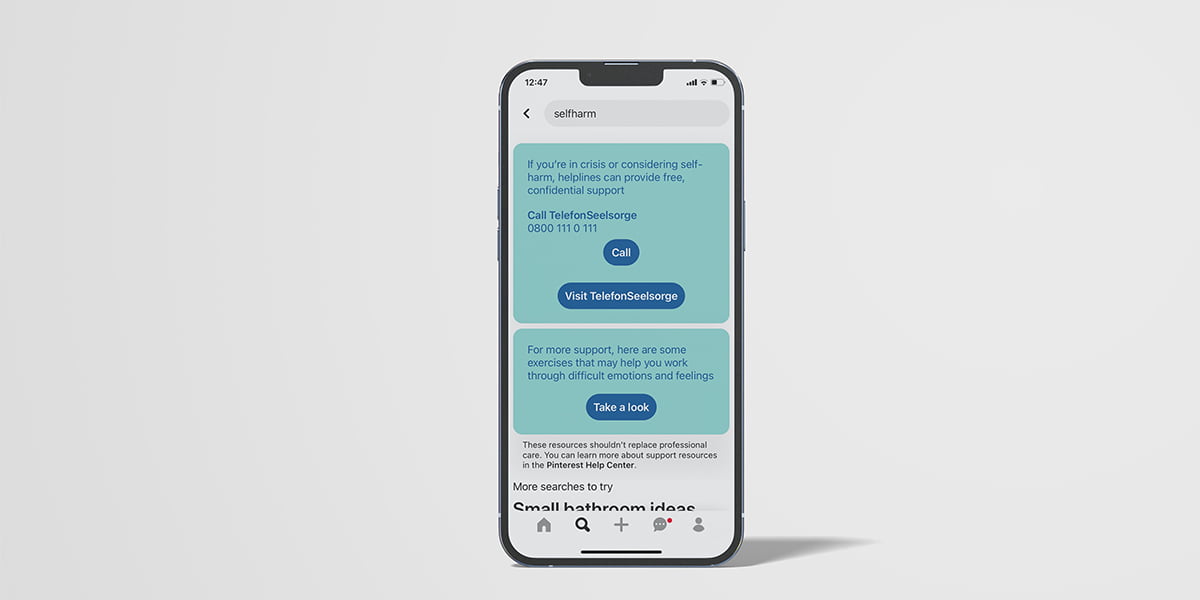
Self-harm
It used to be if your child searched for self-harm keywords such as suicide, drug use, and eating disorders (anorexia and bulimia, etc.) on Pinterest, they would be shown graphic results on the subject.
One parent on Common Sense Media claims that while searching for Halloween costumes, her thirteen-year-old daughter came across increasingly more violent content. That was because her parents thought Pinterest only contained safe DIY instructions and cooking recipes, etc., and therefore hadn’t put parental controls on it. The parent claimed her daughter’s Pinterest feed was filled with pictures and ideas of self-harm thereafter, even sending reminder emails that she hadn’t checked out keywords like “depression” in a while.
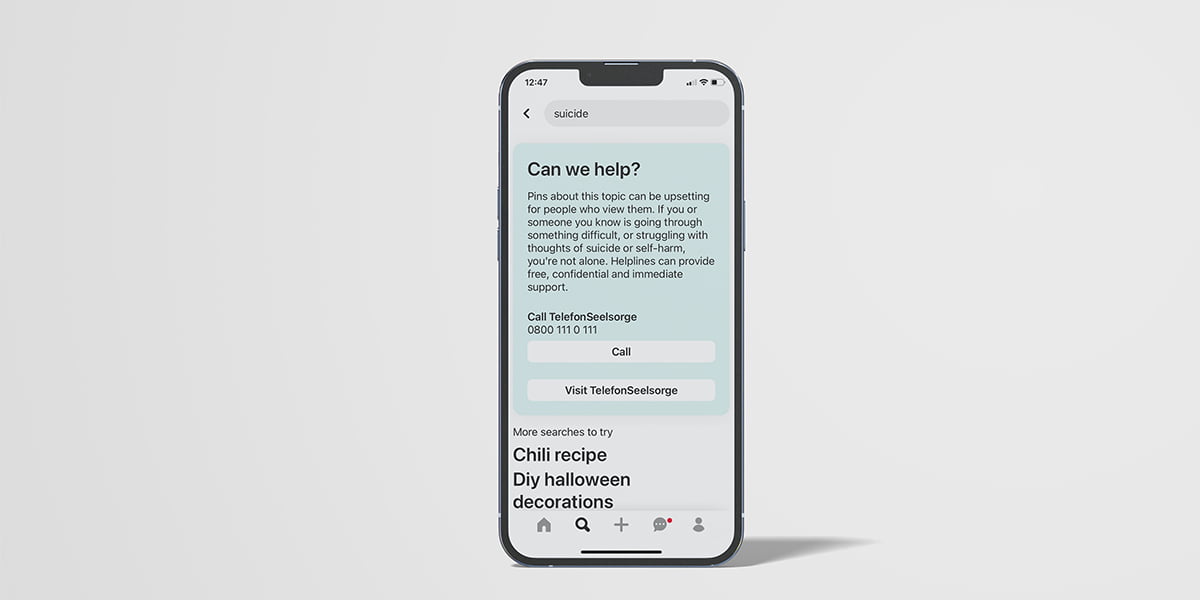
More recently, however, Pinterest has taken firm action to keep people from seeing results on these themes. What happens now is it automatically shows a message containing a helpline for the user to call. This is definitely a step forward on Pinterest’s part not to encourage such thoughts and behaviors. You’ve got to hand it to them for hearing people’s concerns and reacting properly.
All that said, your child might still be shown results on the subject using keywords that Pinterest hasn’t thought to filter. As you know, kids are pretty good at inventing other names for things they aren’t allowed to talk about. Therefore, we suggest you check their Pinterest feed regularly to avoid the development of such problems for your kid.
Memes & Age-inappropriate Humor
Although much explicit content is nowadays filtered by Pinterest, your child can still find many memes and other humorous content that can be wildly inappropriate for their age. Dark humor is easily available to anyone on Pinterest, jokes that your child isn’t exactly ready for, or even understands for that matter. That is why it’s best to keep an eye on their feed, making sure such memes won’t show up.
Unsuitable Comments
Some Pinterest users’ comments on pinboards may contain inappropriate words and even insults. Although Pinterest does block some of these comments, not all get blocked. If you’re sensitive about your child’s hearing or using foul language, you might want to know that comments on Pinterest aren’t always that polite.
Redirecting to other Websites
Search results on Pinterest will often redirect your child to third-party websites that may contain inappropriate things. One thing might lead to another, and your kid might end up falling down a rabbit hole on the internet, getting exposed to more and more unsuitable subject matter.
Public Profiles
All accounts are public on Pinterest. This means your child can’t have a private account, and anyone can follow them. This enables child predators and groomers to easily follow children’s Pinterest accounts, see their pinboards and become aware of their interests, and try to get close to them.
We strongly suggest you follow your child’s Pinterest profile to keep an eye on who else is following them, what pictures your child pins, and what personal information they share.
Direct Messaging
As all profiles are public on Pinterest, anyone can send direct messages to your child. Predators, groomers, and phishers can contact your child this way and try to take advantage of them. Make sure to talk to your child about this, and warn them against strangers who might try to contact them via Pinterest. They need to understand the dangers direct messaging with strangers may put them in, and try to avoid them by being extra careful on apps like Pinterest.
Secret Boards
Even if you try to keep track of your kid’s activities on Pinterest by following them, it doesn’t mean you can get a full view of what they’re up to. Your child can create secret boards on Pinterest and share them with people of their choosing. If your kid decides not to share their secret board with you, you won’t be able to see their pins on those particular boards, and they will remain hidden from your eyes.
Parents on Pinterest: What to Do
As a whole, Pinterest is mostly safer than many other social media platforms, but it is still not entirely safe for your kid. There is unsuitable content for kids on Pinterest, much of which you might have blocked on other apps and browsers, leaving this one out. Pinterest itself does block some inappropriate content, but still, there’s porn on Pinterest to be found. Also, your child’s account is not private on Pinterest. Therefore, anyone outside of their social network can contact them there.
We generally don’t advise Pinterest to kids under thirteen, of course, not without parental controls. So, if your child is older, how can you block inappropriate content on Pinterest? You can make your child’s experience on Pinterest – an otherwise superb app to learn things – much safer by using parental control apps like Safes. With Safes, your child can enjoy the vast world Pinterest has to offer, while still remaining safe under your supervision.
Enhance your child’s online safety with Safes! Begin your digital parenting journey with our free trial. Sign up today to explore advanced parental control features that extend beyond individual devices. Join us now to protect your loved ones in the digital world!
Your Child’s Online Safety Starts Here
Every parent today needs a solution to manage screen time and keep their child safe online.
Without the right tools, digital risks and excessive screen time can impact children's well-being. Safes helps parents set healthy boundaries, monitor activity, and protect kids from online dangers—all with an easy-to-use app.
Take control of your child’s digital world. Learn more about Safes or download the app to start your free trial today!




