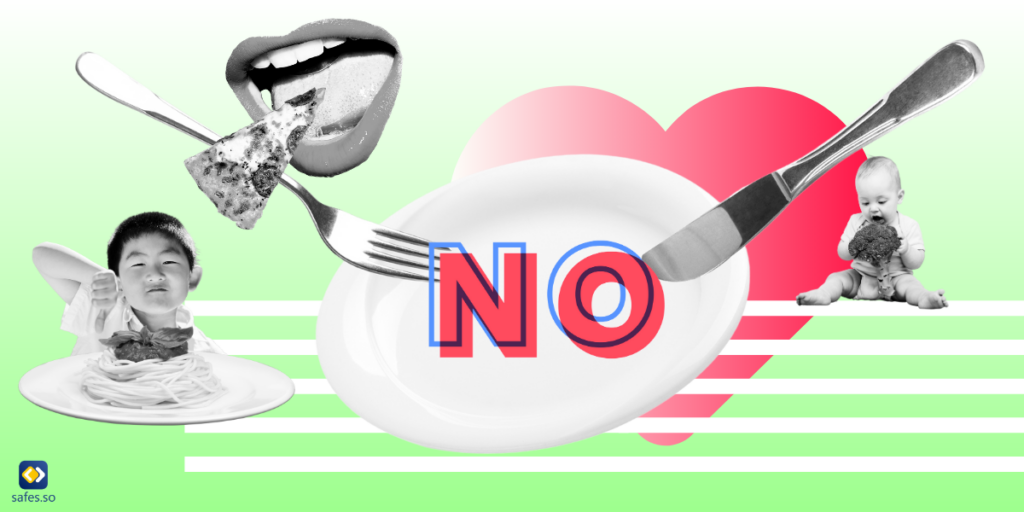Artificial intelligence (AI) can help your child with their homework. AI-based services like ChatGPT are getting more popular, and with good reason. AI has the potential to make homework much easier and fun to do. And it can do this in so many ways—from simplifying the process of finding relevant information to reducing errors by checking spelling and grammar. Even if you have no plans to use ChatGPT for your child’s homework, it’s probably a good idea to check out these six ways that AI can help you.
Download and Start Your Free Trial of the Safes Parental Control App
ChatGPT Helps with Finding Relevant Information
Artificial intelligence can help your child with homework by helping them with the initial search for relevant information. When searching for information on a specific topic, there are often many websites that don’t have the information you’re looking for. ChatGPT can help your child with this process by finding relevant information.
When researching, children run the risk of stumbling upon unreliable sources, while ChatGPT can retrieve valid information from reliable sources. For example, it can understand that the BBC is a reliable source of information.
ChatGPT Checks Spelling and Grammar
AI can check spelling and grammar for your child when they are writing. If you have tried to help your child correct spelling and/or grammar errors, you know that it can be a tedious and time-consuming process. ChatGPT can help with this process. When your child wants to have ChatGPT check spelling and/or grammar for them, they can take a picture of their homework with a phone. Then, they can have ChatGPT interpret the image to them check for spelling and/or grammar errors. Checking a typed document is even simpler and quicker.
Spelling and grammar checking is especially helpful for children who have language processing difficulties such as dyslexia or who have difficulties with language processing.
ChatGPT Keeps Track of Summaries and Data Analysis
ChatGPT can help your child with homework by keeping track of summary information and data analysis. Often, when your child completes homework, they are required to analyse information and create a summary of what they have done. AI can help with these types of tasks. It can also help with data analysis by interpreting images and graphs in homework assignments.

ChatGPT Improves Research Processes
Artificial intelligence can help with homework by simplifying research processes. Often when your child is doing homework, they have to manually search for information and transcribe them. But ChatGPT can help with this process too. For example, your child can have ChatGPT search for information for them. It can also help with research processes by categorising and filtering relevant information so that you child only sees information that they need for their research. This can help with the overwhelming feeling that comes from researching a lot of information. Finally, ChatGPT can also help make research more efficient by searching many sources simultaneously.
ChatGPT Helps with Math Activities
AI can help with math activities. ChatGPT can assess students’ current level of understanding so that they don’t have to start from scratch in learning new concepts. It can then translate math problems into something that your child can understand. By providing personalised learning paths and targeted instructions, AI helps students better understand the material. Additionally, AI can provide real-time feedback and personalised guidance through math problems to help children become more confident math problem solvers.
ChatGPT Helps with Finding Images, Charts, and Graphs
AI can help find and generate images and charts for your child’s assignments. When your child wants ChatGPT to find images and charts, they can take a picture of the image or chart with a phone and feed it to ChatGPT. Moreover, ChatGPT can generate an original graphic representation — I.e., a chart, graph, or image — for data provided by your child.
Bottom line
If your child is struggling with homework, you may want to consider using AI services like ChatGPT. There are several ways that AI can help your child with their homework. These include finding relevant information, checking spelling and grammar, keeping track of summaries and data analysis, improving research processes, and finding images, charts, and graphs to help with their assignments.