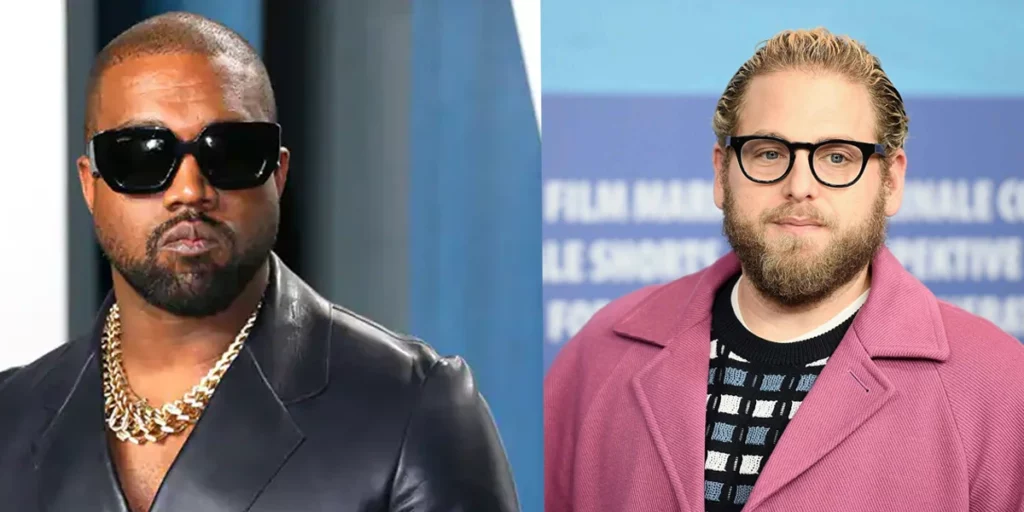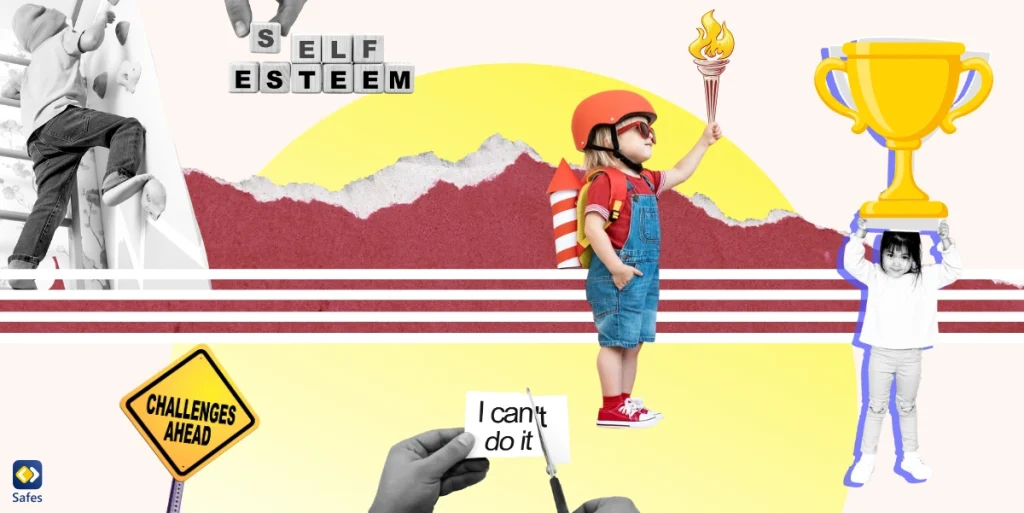Kanye West has once again made a comment about Jewish people. Fans of the American rapper, singer, songwriter, record producer, and fashion designer who have been following him know about his antisemitic comments in recent years. Kanye West’s comments have cost him a lot in business deals and yet he hasn’t been backing down until today.
Download and Start Your Free Trial of the Safes Parental Control App
Kanye West’s History with Antisemitism
On Friday, the 24th of March, a poster of the 2012 movie, 21 Jump Street, starring Jonah Hill and Channing Tatum was posted on Kanye West’s Instagram page. In the caption, Kanye writes “Watching Jonah Hill in 21 Jump Street made me like Jewish people again”. He follows this by stating, “No one should take anger against one or two individuals and transform that into hatred towards millions of innocent people. no Christian can be labeled anti-Semite knowing Jesus is Jew”.
When Kanye posted this poster, he had 18 million followers, and one day later, he has 19 million followers. What does this mean? According to Hootsuite, 8.5% of Instagram users are teenagers. Teenagers, a very impressionable generation, are following people like Kanye West and his problematic antisemitic comments can steer youngsters into the pitfalls of racism.
People like Kanye make ignorance a virtue by speaking ignorantly of topics they don’t properly understand. For those that don’t know, Kanye West had to cut ties with Adidas after producing t-shirts with “White Lives Matter” printed on them, a slogan used by several Neo-Nazi groups. His most recent Instagram post might seem like trying to make things right, but it’s still not proper. People don’t stop being racist after watching a movie, and if they do, they’re still stuck in ignorance. Even in the best-case scenario, Kanye West teaches teenagers that it’s fine to discriminate out of ignorance and then stop doing so, without any explanation.
Teaching Children About Antisemitism
Though Kanye West has suffered consequences because of his antisemitic and racist comments, the impression he’s made on a generation of teenagers will remain. And Kanye is just an example of celebrity culture, a culture of teenage role models who are unqualified to have platforms speaking about complex topics. This brings us to the issue of teaching kids about critical thinking, racism, and in this particular case, antisemitism.
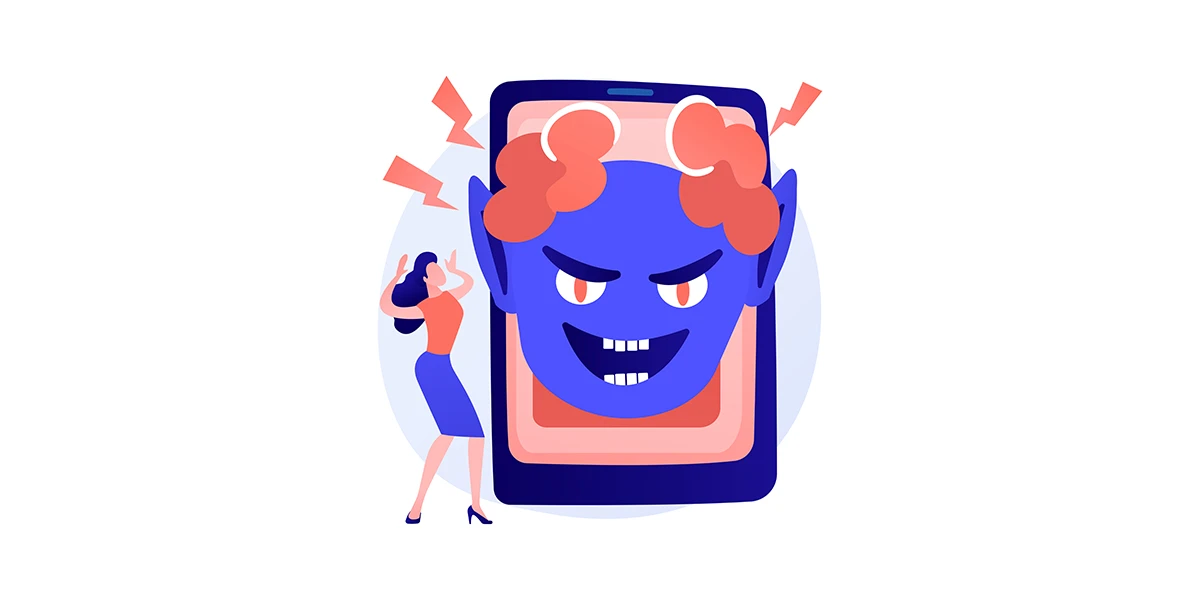
For kids to not be influenced by racist and antisemitic comments of celebrities, parents have to beat them to the chase. Parents should teach children about antisemitism, its history, and why it should be challenged. Here are a few tips on how to teach your kids about antisemitism:
- Educate yourself about how antisemitism may appear in different contexts and media.
- Explain to your kids what antisemitism is and why it is wrong, using age-appropriate language and examples.
- Encourage your kids to ask questions and express their feelings about what they see or hear.
- Help your kids develop critical thinking skills and media literacy, so they can identify and reject antisemitic stereotypes, myths and conspiracy theories.
- Teach your kids about the diversity and richness of Jewish culture, history and traditions, and expose them to positive representations of Jewish people.
- Foster a culture of respect, empathy and inclusion in your family and community, and model how to stand up against antisemitism and other forms of hate.
Conclusion
Lessons about antisemitism go hand in hand with lessons about prejudice whether it be against Jewish people, or any other minority or race. Hopefully, in a world where parents teach children such lessons properly, people like Kanye West won’t have 19 million followers.