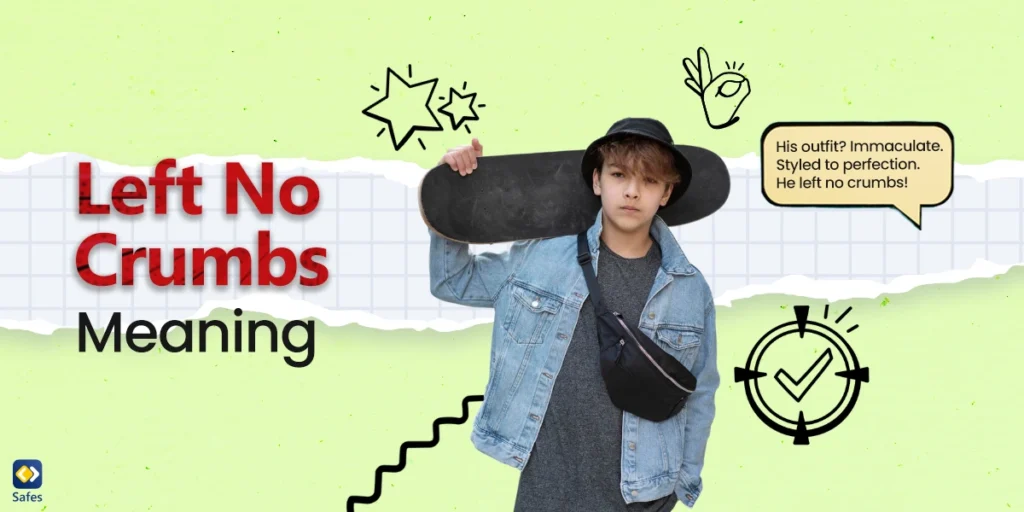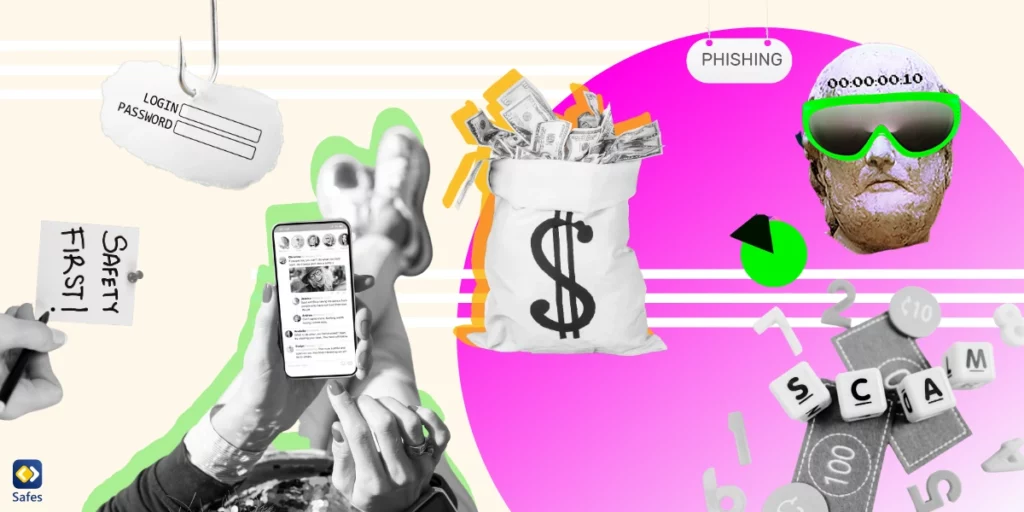Back when we were children, most of us didn’t own a phone until after high school. And when we did, it was only a flip phone. In contrast, as reported by Common Sense Media, more than 91% of children today have phones by the time they turn 18. Smartphones are more than just a tool for communication; they have a full-fledged wonderworld inside them that makes any child desire them. However, children’s safety in the digital world should not be overlooked.
Download and Start Your Free Trial of the Safes Parental Control App
If you’re a parent planning to get your child a phone or looking for a starter phone for your tween, we bet you wonder what’s the safest phone for your child. This article explains which phone is best for your child and what to look for when selecting a safe cell phone for your child.
Why Should You Get a Phone for Your Child?
Although a percentage of parents object to buying phones for their children, phones are, in fact, efficient inventions. The most basic need that smartphones satisfy is connection. Today, most parents work outside and cannot watch over their kids all the time. On the other hand, children spend part of their time outdoors, far from their parents’ reach. Being able to call and text your child whenever you need is a precious fruit of mobile phones.
Many parents have a negative image of phones in their minds. They are worried their children may overuse them, or they don’t like that they’re always talking and texting at the same time. Some are worried about the dangers of the internet. These parents would like to find a phone for their kids with no internet that can only be used for texting and calling them. These worries are valid; however, there are ways to find safe cell phones for teenagers and children that will bring you peace of mind.
If you look at the issue from a different perspective, mobile phones can work as a tool to monitor children and keep them safe. By installing parental control apps like Safes, not only can you keep your child away from the dangers of the internet and the digital world, but also you can track wherever they go as long as they have their phones with them.

What Makes a Phone Safe for Kids?
What are the factors for kids’ safe cell phones? Phones specifically designed for children are available on the market. They usually have limited access to the internet and some applications and have a more straightforward user interface. However, these features do not make them any safer than conventional mobile phones. Any phone can be safe as long as you follow a safety protocol.
In the following, we will explain the protocols that make any phone the safest phone for your child.
Account Protection
Any smartphone made in the past ten years is protected with a user account. iOS users have Apple ID, and Android users have Google Accounts and Gmail. If you teach your child to keep their account password safe and private, they will be protected from most cyber security risks.
Phone Protection
All phones have the ability to be protected by a password, pin code, pattern, and biometrics. Biometrics include fingerprint, eye, and face detection. Using at least one of these protection methods is a must in phones for children’s safety.
Malware
Malware is any program made to harm your device or yourself. They cause your phone to slow down, stop working, or send your personal data to a third party.
You can keep your child’s phone safe from malware by installing mobile security apps. You should also teach your child to be careful about the links and files they receive. Instruct your child not to open files or links from strangers.
Hackers & Phishers
Hackers access your phone to steal data or harm your device. Phishers, on the other hand, steal your data usually by deceiving you. By instructing your child to choose a strong password for their accounts, you have gone half the way to protecting them. However, the protection will be complete if you teach your child not to give personal information to people they don’t know or open and download suspicious links and files.

Which Phone Is Best for Your Child?
When trying to buy your kid a safe cell phone, consider the tips below:
Get a Familiar Phone
When looking for a safe phone for your tween or child, it’s best to get them a phone you know how to work with. It could be a phone from the same brand that you already have or precisely the same model. The reason is that if your child needs help working with it, you’d be able to instruct them. Also, you wouldn’t be confused when you want to check their phone or install parental control apps.
Get a Phone with a Familiar OS
Smartphones come with two major operating systems: Android and iOS. iOS only works on Apple devices, while Android, an open-source operating system, works on various phone brands. The user interfaces of these two operating systems are thoroughly different. Users of iOS need time to make head or tails of Android and vice versa. All that said, you need to be able to work with your child’s phone in the time of need.
Specs
Children usually have high expectations from their phones. However, they tend to care more than anything about the RAM and CPU to play games and the camera for taking pictures. Plus, they’d like a phone with a good battery life for unlimited talking, texting, and playing. Plus, these days, water-resistant phones have become more popular than ever. Choosing a top-of-the-line phone is up to you, but keep your budget in mind.
Price
Some parents don’t want anything but the best and most expensive items on the market for their kids. However, often a basic cell phone for kids is the best option. You should also consider the risks of owning expensive items. Children are easy targets for thieves because they cannot protect themselves like adults. Young children tend to be forgetful and often lose their belongings. Besides, children usually envy their peers’ ‘fancy’ belongings. Perhaps you may want to go for a phone you wouldn’t regret if your child lost it.
Examples of Kid-Friendly Phones
The best phone for your child might be one they can use to call and text without having access to the internet. Here are some Kid-Friendly Phones:
- Gabb phones: These phones have made the first in our list because they’re designed specifically for children and teens. Gabb phones usually do not provide internet access, which means no web browsing or online gaming. Also, these phones do not support social media apps or have an app store. Children can listen to music with the phone’s default music library. Plus, GPS tracking can also be activated.
- Jitterbug Flip2: This phone was initially designed for the elderly, but it can also be a good choice for children. It has large buttons and an Urgent Response button that connects to a Lively operator for help. This phone doesn’t have internet access but lacks parental controls.
- Kyocera Dura XE: This is one of the most durable flip phones available. It runs on Android 5.1, which restricts the installation of third-party apps. The phone allows internet access but is limited to a preinstalled browser. These features can ensure that your child isn’t threatened by online dangers.
- Samsung Convoy 3: The Samsung Convoy 3 is a highly durable phone. It is resistant to shock, humidity, and high temperatures. Plus, it doesn’t have access to the internet. However, it has no built-in parental controls.
- Nokia N225 4G: If you want a simple phone for your child to use only for texting and calling, the Nokia N22 would be a great option for you. With its affordable pricing and straightforward design, this can be a good starter phone for your child.
- Sonim XP5s: This phone is noted for its ability to impress children with its robust appearance. Running on Propriety, the XP5s does not support Android apps, which significantly reduces the risk of children accessing social media.
- Punkt. MP02: This device doesn’t offer internet connectivity, making it free from social media, but it does provide WiFi tethering and hotspot capabilities. It offers encrypted texts and calls and doesn’t store credit card information. Plus, it can display images received only via picture messages.
For a more in-depth review of these phones and more, you may consider exploring our guide on the Best Phones Without Social Media for Your Child.
Which One Makes the Safest Phone for Your Child: Android or iOS?
As we said earlier, choosing between Android and iOS should be based on the phone you already have, regardless of which one is the safest. However, there is not much difference in the safety measurements of the two operating systems.
iOS has a stricter user privacy policy by not letting apps share user data with a third party. However, this issue doesn’t make iOS notably safer. In Android, you can give or deny each app’s access to your data and its permission to share it with a third party. By restricting access and denying permission, you can make Android equally secure as iOS.
As a matter of fact, iOS’s privacy policy is an obstacle to parental control apps that help keep your child safe. As a result, some of the monitoring options available to Android users are not available to iOS users. Therefore, to get the most out of Safes parental control app, we suggest getting an Android phone for your child.
Make Your Child’s Phones the Safest with Safes
To turn your child’s phone into the safest, you can install parental control apps such as Safes on your child’s phone. Safes comes in two editions:
- Safes: Installed on the parent’s phone, giving them parental control access over their child’s phone
- Safes Kids: Installed on the child’s phone, providing monitoring and controlling access to the parent
Empower your parenting with a safer digital environment! Sign up now for Safes’ free trial and gain access to advanced parental control features that cover all devices and platforms. Start protecting your child’s digital world – begin your trial today!
Download the app from the App Store or Google Play Store. We suggest installing Safes Kids on your child’s phone before giving the device to your child. After pairing your child’s phone with your phone using Safes and Safes Kids, you won’t need to touch their phone to see their text messages or online activities again. Safes will collect data from your child’s phone and send them to you.
You’ll receive daily, weekly, and monthly reports about your child’s mobile use. With the help of the reports, you’d know if your child is overusing any apps. Then you can set a screen time limit. You can also restrict your child’s access to inappropriate content by blocking websites and keywords.
Using the app’s GPS tracking tool, you can see your child’s live location and receive reports of their location history. Also, you can set customized settings to specific locations.
Concluding What’s the Safest Phone for Your Child?
An expensive phone or one with advanced specs does not make the safest phone for your child. Any phone can be the safest as long as you teach your child to follow safety protocols. You should teach them to set strong passwords for their accounts and keep them away from anyone. They should also lock their phones with at least one security method. Furthermore, you must instruct them to protect themselves from hackers, phishers, and malware. Installing a mobile security app also helps to protect your child’s phone against malware.
Android and iOS devices are not much different from a safety point of view. However, Android phones give better access to parental control apps such as Safes. You can use Safes to maximize your child’s security. It offers extensive tools to monitor and restrict your child’s mobile use.
Frequently Asked Questions
We’ve compiled a list of questions and answers to help provide more information on the topic we discussed. If you have any more questions, please don’t hesitate to contact us. We’d be happy to help!
Are iPhones safer than Android phones for children?
iPhones and Android phones are not much different in regards to their safety for children. iPhones have stricter privacy policies, not allowing apps to share user data with a third-party device. However, this feature doesn’t make iPhones a safer phone option for kids because you can restrict each app’s access and permission individually in Android settings.
Should I buy an expensive phone for my child?
A safe phone for teens isn’t necessarily an expensive one. Labeling a phone expensive or cheap is a relative issue. It depends on your income and where you live. Generally speaking, it is wiser not to buy an exceptionally expensive starter phone for your kid since it can cause envy among their peers. Also, children are prone to losing their belongings and are easy targets for thieves. Since most middle-range phones have the basic specs to satisfy your child’s needs, we suggest not buying a device you would regret a lot if your child lost it.
Are there special cell phones that only call mom and dad?
Yes, there are phones specially designed for children. These kid-friendly cell phones usually have a simplified user interface, limited access to the internet and some apps, default parental control settings, and preinstalled kids’ apps. Due to their basic hardware, they’re usually cheaper than top-notch phones. There are also some phones for kids without internet that you can opt for. These are usually good cell phones for 10-year-olds and younger children.
Your Child’s Online Safety Starts Here
Every parent today needs a solution to manage screen time and keep their child safe online.
Without the right tools, digital risks and excessive screen time can impact children's well-being. Safes helps parents set healthy boundaries, monitor activity, and protect kids from online dangers—all with an easy-to-use app.
Take control of your child’s digital world. Learn more about Safes or download the app to start your free trial today!