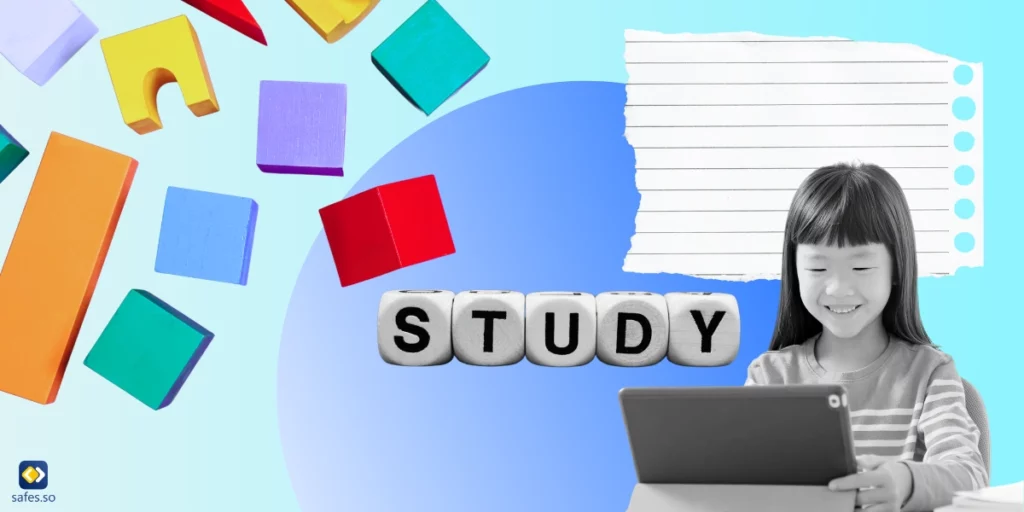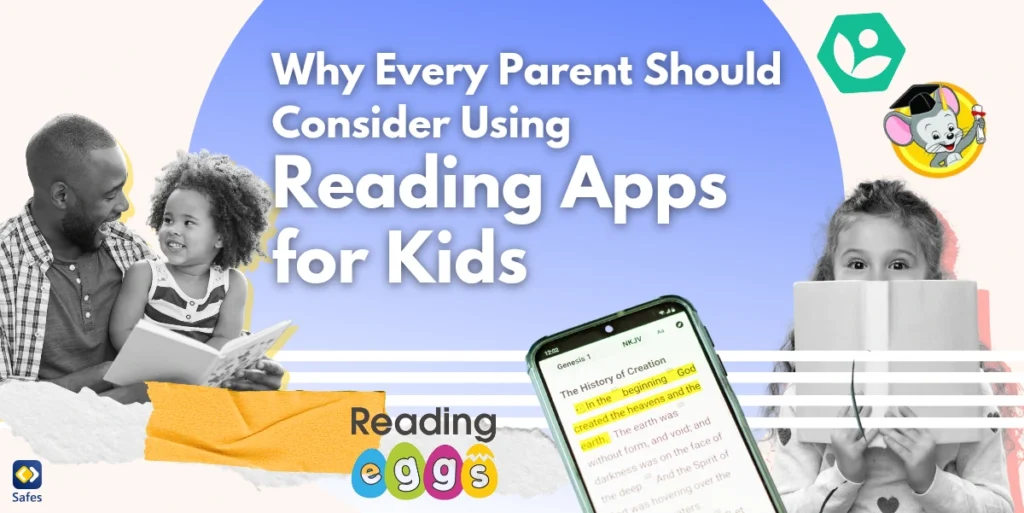Schools across England are set to ban the use of mobile phones not only during class hours but also during breaks. The decision, announced by the UK government, aims to address concerns about the growing distraction and potential negative impact of mobile phones on students’ educational experiences and mental well-being.
Download and Start Your Free Trial of the Safes Parental Control App
Drawing from its evaluation of 200 education systems worldwide, UNESCO approximated that one out of every four countries had implemented bans on the use of smartphones in schools, either through legislative measures or official guidelines. Notable examples of such bans included France, which implemented its policy in 2018, and the Netherlands, slated to introduce similar restrictions starting in 2024.
UNESCO and UN Reports Highlight Concerns
The decision to ban mobile phones in schools aligns with the recommendations of the United Nations Educational, Scientific and Cultural Organization (UNESCO) and the United Nations (UN), both of which have voiced concerns about the excessive use of mobile phones among students.
The UN’s report, “Technology in Education. A tool on whose terms?” emphasizes the need for a balanced approach to technology in education, pointing out that excessive screen time and digital distractions can hinder students’ cognitive development, social interactions, and academic performance.
Additional potential dangers linked to children’s utilization of mobile gadgets encompass cyberbullying, exposure to inappropriate content, and behaviors evocative of addiction. This underscores the need for responsible and conscientious technology usage within educational contexts, with the ultimate aim of safeguarding a secure and constructive learning atmosphere.
Importance and Benefits of Banning Mobile Phones in Schools
The decision to ban mobile phones in schools has sparked discussions about the potential benefits for students and the educational system as a whole. Here are some key reasons why this move is being welcomed by educators and experts:
- Reduced Distractions: Mobile phones have long been recognized as a source of distraction for students. By banning their use during school hours, teachers can expect increased attention and engagement in the classroom, leading to improved learning outcomes.
- Reduced Cyberbullying: By limiting mobile phone access, schools can mitigate the risk of cyberbullying, as harmful online interactions often occur during breaks or free periods.
- Promotion of Face-to-Face Interactions: Banning phones during breaks encourages students to interact with their peers in person, fostering better social skills, and communication abilities.
- Improved Mental Well-being: Studies have suggested a link between excessive screen time and negative mental health outcomes in children and adolescents. Limiting phone use during school hours can contribute to better mental well-being among students.
Conclusion
The choice to prohibit mobile phones in educational institutions signifies an increasing recognition of the importance of striking a harmonious equilibrium between technology and education. Its goal is to foster a learning environment that is more centered and supportive, all while addressing concerns raised by global organizations such as UNESCO and the UN regarding the influence of mobile devices on students. To keep students safe and improve their educational journey, it’s crucial to decrease students’ phone use during school time and especially class hours.