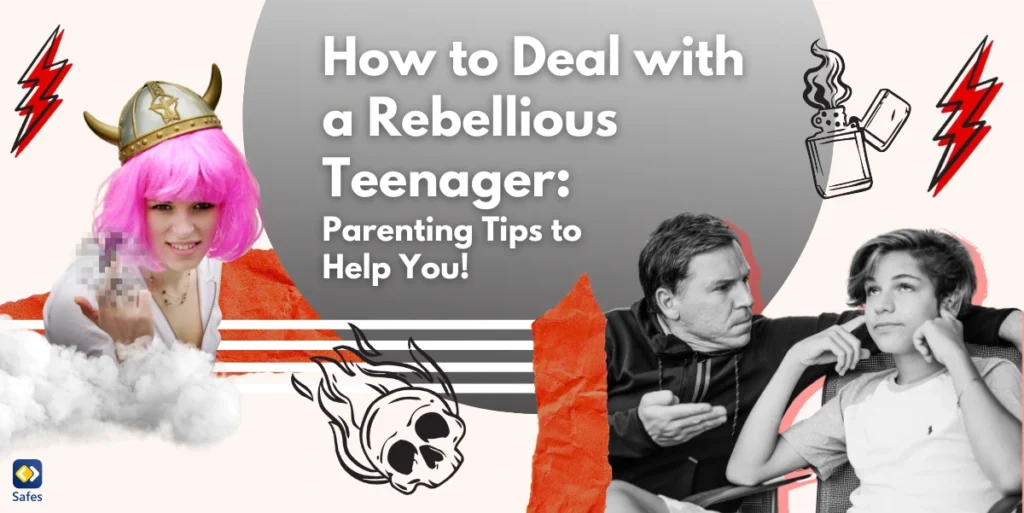Slang words are always changing, especially online. As a parent, it can be hard to keep up with the latest digital talk. One of the popular slang words you might come across in 2025 is “snatched.” But what does looking snatched mean? Should you be concerned if your child is using or hearing it? In this blog, we’ll break down the snatched meaning slang, show how it’s used in real-life online conversations, and offer online safety tips to help you keep your child safe and informed.
Download and Start Your Free Trial of the Safes Parental Control App
What Does Snatched Mean Slang?
In 2025, “snatched” is still widely used as a positive term. It usually means something looks great or impressive, especially when talking about appearance, fashion, or style.
For example:
- “Her outfit is snatched!”
- “That new haircut? Totally snatched.”
It can also mean someone is confident and looking sharp; basically, they’re showing up with style and attitude. However, as with many slang words, context matters. In some situations, “snatched” might have a different meaning, such as someone being taken or stolen. But this use is less common in teen slang and more likely found in dramatic storytelling, like a movie or TV show.
How It’s Used in Real Digital Interactions
Kids and teens mostly use “snatched” in casual online chats or when posting on social media. Here are some real-life examples you might see:
- Instagram Caption: “New look, who dis? Feeling snatched today.”
- Snapchat Message: “Girl your makeup was snatched last night.”
- TikTok Comment: “This transformation?? SNATCHED OMG”
It’s important to note that this slang is generally not harmful or negative. It’s mostly about boosting confidence or complimenting others. That said, slang terms can sometimes evolve or be used in different ways depending on the platform or peer group.

Platform-Specific Usage of Snatched Slang
Here’s how “snatched” typically appears on different platforms in 2025.
| Platform | How it’s used |
| TikTok | Used a lot in makeup, fashion, or “glow-up” videos. It’s often found in captions, hashtags (#snatched), or comments. |
| Appears in stories, reels, and comments, especially when someone shares a new look. It’s especially common among influencers and style creators. | |
| Snapchat | Teens use it in private snaps and informal conversations to hype each other up. |
| Discord & Group Chats | Used in text or voice chats to compliment avatars, selfies, or gaming wins. |
Parents should keep in mind that “snatched” is mostly used in positive ways, but understanding the tone and full message is important.
Risk Level Indicator (Parent Alert System)
🟢 Green – Harmless everyday slang.
Snatched slang meaning is widely used as a positive and harmless slang term, especially among teens and young adults. Most of the time, it’s simply a fun way to compliment someone’s appearance, outfit, or confidence. There’s no inappropriate or risky meaning attached to it in everyday use, so parents don’t need to be concerned when they see or hear their child using this word.
Trend Tracker: Is It Still Relevant?
🔥 Trending (widely used now)
“Snatched” is still going strong in 2025, especially among teenagers and Gen Z content creators. While some older slang terms fade away, this one has stuck around thanks to its strong presence in beauty, fashion, and pop culture.
It’s part of a digital culture where compliments are given quickly and in fun, exaggerated ways. Keeping up with slang like this helps parents better understand their child’s world.

Online Safety Considerations
Even though “snatched” is mostly safe slang, it’s still important to stay alert to what your child is exposed to online. Here are some tips to help you protect your child from potential internet dangers.
- Teach context awareness: Help your child understand that not all words mean the same in every situation. Encourage them to ask questions if they hear or read something confusing.
- Encourage open communication: Let them know they can talk to you about what they see online, without judgment. Creating trust is key.
- Use parental controls: Install a reliable parental control app that lets you monitor their digital activity, set screen time limits, and block unsafe content.
- Review social media privacy settings: Make sure your child’s accounts are set to private and that they only connect with people they know in real life.
- Stay curious, not controlling: Ask your child to explain the slang they use or enjoy. Most kids love being “in the know” and might enjoy teaching you the meaning of new terms like “snatched.”
Final Word
In today’s digital world, keeping up with slang like “snatched” helps parents stay informed and connected to their child’s online life. While this term is usually harmless and even fun, knowing the full picture, where, when, and how it’s used, keeps your family safer.
To take your child’s online safety to the next level, try using Safes, our trusted parental control app built for today’s digital parenting challenges.
As a better alternative to Windows parental controls, with Safes, you can monitor social media activity, block harmful content, track screen time, set app usage limits, and get real-time alerts. Download Safes now and take the first step toward a safer, smarter digital experience for your family.
Your Child’s Online Safety Starts Here
Every parent today needs a solution to manage screen time and keep their child safe online.
Without the right tools, digital risks and excessive screen time can impact children's well-being. Safes helps parents set healthy boundaries, monitor activity, and protect kids from online dangers—all with an easy-to-use app.
Take control of your child’s digital world. Learn more about Safes or download the app to start your free trial today!