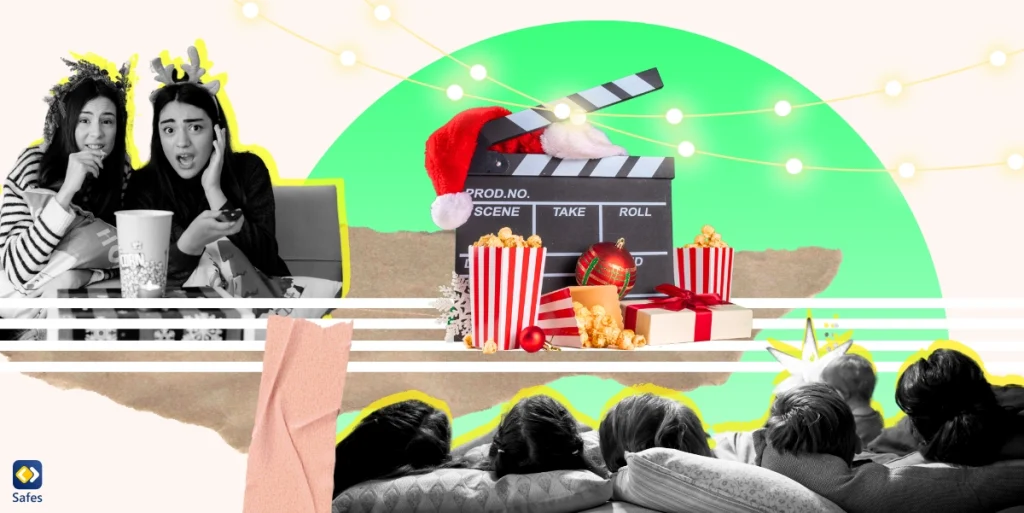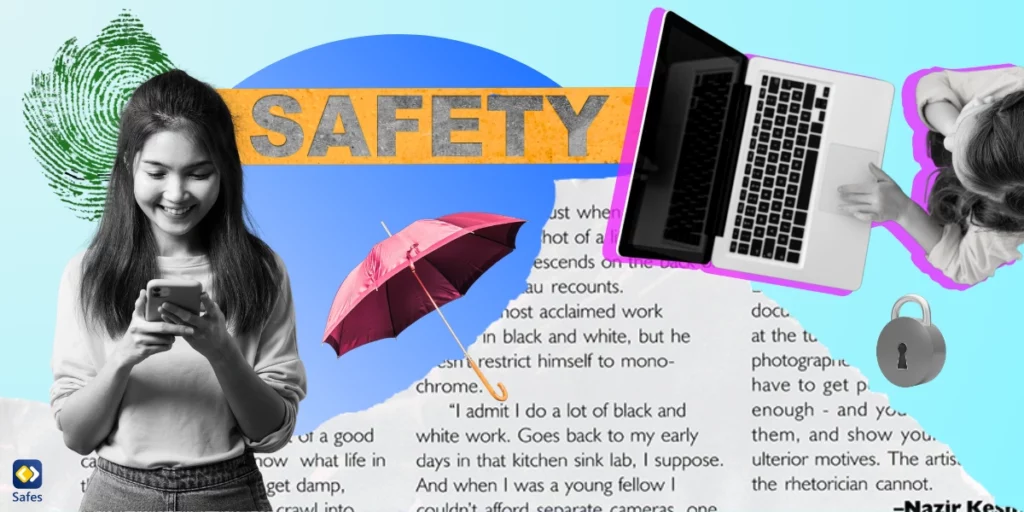Video games have been a popular form of entertainment for children and teenagers for decades. With their immersive graphics and engaging narratives, it’s no wonder that young people are drawn to them. However, there are concerns about the negative effects of video games, such as addiction, aggression, and social isolation. While these are valid concerns, it’s essential to acknowledge that there are also positive effects of video games, including improved cognitive skills, socialization, and stress relief. The purpose of this blog post is to explore the negative effects of video games thoughtfully and constructively while also acknowledging their positive impact on young people.
Download and Start Your Free Trial of the Safes Parental Control App
The Negative Effects of Video Games
How do video games affect the brain negatively? Excessive video game use can lead to various negative effects, including screen addiction, aggression, and social isolation. Studies have shown that video games can have a detrimental impact on a child’s mental and physical health.
Addiction to video games can lead to a loss of interest in other activities and can negatively impact academic performance. Additionally, prolonged exposure to violent video games can increase aggression and desensitize children to violence. Children who spend excessive amounts of time playing video games may also experience social isolation, which can lead to feelings of loneliness and depression.
So, should we say playing video games is bad for you? These negative effects of video games on mental health and child development have raised concerns among parents and experts alike. However, it’s essential to acknowledge that there are also positive effects of video games on young people, which will be explored in this blog post.

The Benefits of Video Games
Video games have been shown to positively affect cognitive skills, hand-eye coordination, and problem-solving abilities. Studies have found that playing video games can improve spatial reasoning, attention to detail, and reaction time.
In addition, video games can be a social activity that promotes teamwork and communication skills. Multiplayer games often require players to work together to achieve a common goal, which can improve communication and collaboration skills. Moreover, video games can provide a sense of community and belonging for players with similar interests.
Finding a Balance
To strike a balance between the negative effects and potential benefits of video games, it’s important to acknowledge both the positive effects of video games, such as improved cognitive skills, hand-eye coordination, and problem-solving abilities, as well as the negative effects of excessive use, including addiction, aggression, and social isolation. One way to balance these effects is to set limits on screen time and encourage other activities, such as outdoor play and creative pursuits.
Some tips include setting age-appropriate limits on video game playtime, setting a daily time limit, creating a schedule for screen time, and encouraging various activities. Additionally, parents can encourage social interaction and communication by playing video games with their children or finding local groups or events centered around gaming.

Parental Involvement
Parental involvement in a child’s video game use is crucial for several reasons. Firstly, parents can ensure that their children are playing age-appropriate games and limit exposure to violent or inappropriate content. Parents can also monitor how much time their children spend playing video games and encourage other activities. It’s also crucial for parents to discuss the potential negative effects of video games, such as addiction and social isolation, and engage in open and honest conversations with their children about their gaming habits.
To monitor your child’s video game use, you can set up parental controls on their phone, tablet, or computer and limit screen time. You can also encourage your child to play multiplayer games with friends and family members, promoting social interaction and communication.
When discussing the potential negative effects of video games, you can ask your child how they feel after playing for a long time and encourage them to take breaks and engage in other activities. It’s essential to approach these conversations with empathy and understanding, while listening to your child’s perspective and concerns.
How Can the Safes Parental Control App Help?
The Safes parental control app is a helpful tool for parents who want to monitor and control their children’s video game use. The app offers screen time monitoring tools that allow parents to see how much time their child spends on their phone, tablet, or computer playing video games.
Using Safes, you can set specific time limits for gaming, and the app will automatically block access to games once the time limit has been reached. Safes also features an app blocker, which enables parents to block specific game apps or other apps that they deem inappropriate. With these features, you can strike a balance between allowing your child to play video games and ensuring that they do not spend too much time on them. Sign up for a free trial today to see how Safes can help you manage your child’s app usage effectively. Safes is available on all Android and iOS devices.
Conclusion
In conclusion, parental involvement in a child’s video game use is crucial for ensuring age-appropriate content and limiting exposure to negative effects. While it’s important to acknowledge the negative effects of video games, such as addiction and social isolation, it’s equally important to recognize the positive effects of video games, such as improved cognitive skills and socialization. Parents can use tools such as the Safes app to monitor and control their children’s gaming while also approaching conversations about gaming habits with empathy and understanding. By doing so, you can help your child navigate the world of video games in a safe and healthy way.
Your Child’s Online Safety Starts Here
Every parent today needs a solution to manage screen time and keep their child safe online.
Without the right tools, digital risks and excessive screen time can impact children's well-being. Safes helps parents set healthy boundaries, monitor activity, and protect kids from online dangers—all with an easy-to-use app.
Take control of your child’s digital world. Learn more about Safes or download the app to start your free trial today!