Video games are a popular form of entertainment for many people, but it’s important to be aware of the amount of time spent playing them. Establishing and enforcing limits on video game time by age can help to ensure that your gamer kids are getting a healthy balance of activities. If you are wondering how many hours of video games are still healthy, read on.
Download and Start Your Free Trial of the Safes Parental Control App
Recommendations
The American Academy of Pediatrics recommends that children younger than 18 years of age should be limited to no more than two hours of recreational screen time per day. This includes all types of digital media, including video games, television, and the internet. You could even wonder if it’s okay for your baby to be in the same room you are watching TV. Parents should also monitor the content of games and ensure that the games their children are playing are appropriate for their age.
Looking for recommended age-based video games is a starting point. Common Sense Media offers game reviews, which you can filter on age, genre, platform, and even by learned skill. Even if they want to spend their screen time on movies, they must watch age-appropriate movies.
According to the American Psychological Association specific guidelines have been set up for screen time in different age groups. The infographic below shows the guidelines given by the association.
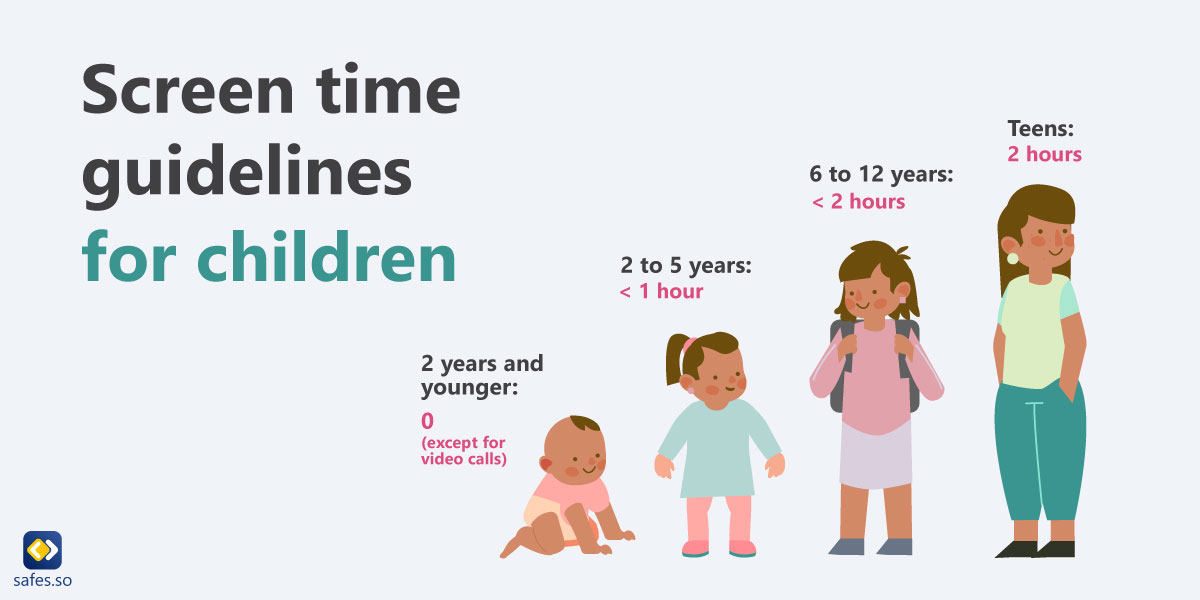
Except for video calls, children under the age of two should avoid using media. Early childhood is critical for ensuring that your child grows up to be healthy. Their brain structure is rapidly changing, and using too much technology can have long-term consequences. As a result, except for video calls, this age group should have little to no screen time.
One hour or less of active screen time for children aged 2 to 5. At this stage, make sure your child gets plenty of active screen time and little to no passive screen time. Limit screen time to one hour at most, and preferably not at the same time.
Limit screen time to no more than two hours per day for children aged six to twelve. Create positive habits and promote active screen time. Adequate sleep (8-12 hours), unplugged downtime, and socialization activities should be encouraged.
Limits should be set for teens’ passive screen time, such as playing games, using social media, and watching videos repeatedly. As a parent, you must ensure that your teen(s) are physically active and participate in other activities, particularly social ones.
Consequences
Excessive gaming can have a lot of consequences, to maintain a healthy gaming habit you can think about setting limits. Strategies for establishing limits on video game time can vary, but some tips to control gaming time include setting a timer or using a parental control app. Next to screen time, parents should also emphasize healthy activities like outdoor activities. This can help to build a balanced lifestyle and reduce sedentary behavior. One of the best parental control apps is Safes, it offers features like:
- Screen time schedule: Protects children from overusing their screens.
- Content management: Helps parents monitor and set boundaries for the content accessible on children’s devices.
- Application blocking: Denies the child access to specific applications based on parents’ choice or age rating.
Safes is available for Android, iOS, Windows, and MacOS devices. Try Safes for free and see how it can help you ensure a safer and healthier digital environment for your children. Sign up for a free trial today.

Two of the most common consequences of excessive gaming are listed below:
Gamer’s Thumb
One of the consequences of excessive gaming is “gamer’s thumb”. The most common cause of gamer’s thumb is overuse of the thumb, which is often caused by prolonged and intense video gaming sessions. This can inflame and irritate the tendons in the thumb, resulting in pain and difficulty performing basic tasks like gripping or pinching. In severe cases, swelling can cause the thumb to become locked in a bent position.
Gaming Addiction
Gaming has also been linked to psychological issues. It’s still unclear whether video game addiction, also known as internet gaming disorder (IGD), is a distinct syndrome. The American Psychological Association defines IGD as having at least five of the following nine criteria over 12 months:
- Preoccupation with gaming
- Loss of interest in other activities
- Loss of relationships, education, or career opportunities
- Gaming to escape anxiety, guilt, or other negative moods
- Failure to control gaming habits

Conclusion
In summary, it’s important to establish and enforce time limits on video game usage by age. Parents should monitor game content, establish a set amount of time for playing, and encourage outdoor activities. Establishing and enforcing these limits can help to ensure that gamers are getting a healthy balance of activities.
Your Child’s Online Safety Starts Here
Every parent today needs a solution to manage screen time and keep their child safe online.
Without the right tools, digital risks and excessive screen time can impact children's well-being. Safes helps parents set healthy boundaries, monitor activity, and protect kids from online dangers—all with an easy-to-use app.
Take control of your child’s digital world. Learn more about Safes or download the app to start your free trial today!




