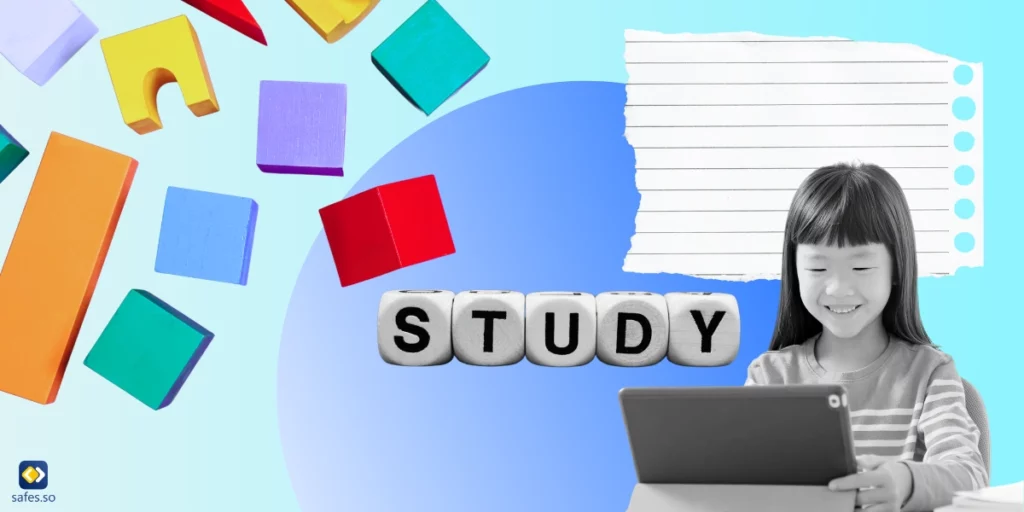Gamer’s thumb is a type of repetitive strain injury (RSI) caused by prolonged gaming. It’s a common problem among gamers of all ages, but it’s especially aggravating for young children. In this blog post, we’ll look at the gamer’s thumb treatments and symptoms, as well as how to avoid it in the first place.
Download and Start Your Free Trial of the Safes Parental Control App
What is Gamer’s Thumb?
De Quervain’s Tenosynovitis, also known as gamer’s thumb, is an inflammation of the tendons of the thumb. It’s a kind of Repetitive Stress Injury (RSI) that can cause pain, swelling, and stiffness. The condition is especially common among gamers, who frequently use their thumbs to play video games. According to CasinoSource, the fourth most common gaming injury is gamer’s thumb.

Cause of Gamer’s Thumb
Overuse of the thumb, often due to prolonged and intense video gaming sessions and repetitive movements, is the most common cause of gamer’s thumb. This can cause the tendons in the thumb to become inflamed and irritated, resulting in pain and difficulty performing basic tasks like gripping or pinching. Swelling can even cause the thumb to become locked in a bent position in severe cases.
Symptoms of gamer’s thumb include:
- Pain at the base of the thumb near the wrist
- Swelling
- Tenderness when attempting to move the thumb or wrist
- In severe cases, difficulty in grasping or holding objects
Repetitive motions, such as pressing buttons on a game controller or joystick, typing on a keyboard, or playing a musical instrument can cause gamer’s thumb. It can also be caused by overly tight gripping or poor posture while gaming. These activities can cause inflammation and pain in the tendons and ligaments around the base of the thumb over time.
One way to check if your child has gamer’s thumb is to have them do the Finkelstein Test. Have your child make a fist around their thumb on the afflicted hand. Afterward, tell them to move their hand by the wrist to the pinky side. If they experience excessive pain, then there’s cause for concern. Keep in mind that the Finkelstein Test is an orthopedic procedure and is best performed by a medical professional.

How to Treat Gamer’s Thumb
Massages, stretches, and strengthening exercises may be recommended by your doctor to help relieve discomfort and prevent further injury. It may also be advantageous to invest in products that provide ergonomic thumb support, such as gloves or grips for gaming controllers. Using a gamer’s thumb brace or a thumb splint to limit the range of motion of your thumb can also help.
In addition, your doctor may prescribe anti-inflammatory drugs to help with pain and swelling. If first-line treatment does not improve the situation, physical therapy or surgical intervention may be required. By following these measures and working closely with your doctor, your child can return to gaming with less difficulty and more confidence.
Here are a few exercises that can help relieve pain from your child’s thumb:
- Give your child a small foam roller to roll over painful areas
- Tell your child to open their hand and make small circles with their thumb 15 times
- Your child should bend the two middle thumb joints 15 times
- Your child should alternate between an open hand and making a fist about 15 times
If a serious case of gamer’s thumb is left untreated for too long, it may lead to a long-term condition called trigger finger. The tendon gets too stiff and bending one’s finger becomes too painful and practically impossible. The condition is also known as stenosing tenosynovitis.
Risk of Getting Gamer’s Thumb
Anyone who spends a significant amount of time using their thumbs for gaming or other activities such as texting is at risk of getting gamer’s thumb. This issue can affect both children and adults, as well as those who have jobs that need them to use their thumbs frequently.
Some people may be more vulnerable than others, depending on how they use their thumbs. For example, people who rest their thumbs on the edge of the controller when gaming are more likely to acquire gamer’s thumb than those who keep their thumbs in the center of the controller. Though PC gamers are still susceptible to gamer’s thumb, the risks are smaller when compared to console gamers. Furthermore, people who play for extended periods of time without taking frequent breaks are at a higher risk.
It’s important to note that anyone can suffer from gamer’s thumb, regardless of age or profession. Taking steps to prevent it is the best way to avoid developing this condition.

How to Prevent Gamer’s Thumb
Fortunately, there are several steps that gamers can take to help prevent and treat gamer’s thumb.
Warming Up Before Gaming
Since gamers have to sit down for most games, it seems unintuitive to warm up prior to a gaming session. But there are gamer warm-up exercises that can help prevent a lot of common gaming injuries. Aside from warming up prior to a gaming session, it’s also important to stretch after as well. Gamer stretches should be performed after a gaming session is completely finished, not while taking a break.
Using a Proper Gaming Posture
When gaming, appropriate posture is essential. Sitting up straight and using correct ergonomics can help reduce stress on the thumbs and prevent the condition from developing.
You should make certain that your child’s wrists are not bent at an unnatural angle while playing. This can assist lessen tension on the tendons in the hand, which can lead to gamer’s thumb. Additionally, having your youngster utilize a more ergonomic grip for their gaming controller might be good in easing tension on the hands.
If you suspect your child might already have gamer’s thumb, it is important to seek medical advice. Your doctor can recommend a treatment plan and provide advice on how to prevent further damage.
Taking Regular Breaks from Gaming
The first step is to make sure your child is taking regular breaks while gaming. Taking a break every 20 minutes or so can help reduce stress on the thumb and allow it to rest and recover.
The greatest approach to avoiding gamer’s thumb is to make sure your youngster isn’t gaming too much. It is critical to urge your youngster to take regular pauses from gaming and to exercise their hands. Stretching the hands and fingers can assist keep the muscles supple and prevent them from becoming overly tense.
Taking regular breaks and stretching your hands can help prevent Gamer’s Thumb, but it’s also important to manage overall gaming time. Parents can set video game time limits by age to ensure their children enjoy gaming responsibly while avoiding physical strain and other negative effects.
If your child won’t take regular breaks from gaming or forgets to do so, it’s a good idea to remind them. If you’re not with them yourself, automating the reminders with screen time limits and schedules is also a great option. To do this, you just have to install a parental control app on your kid’s phone.
How Safes Can Prevent Gaming Injuries
By using Safes as the parental control app on your child’s phone, you can:
- Limit screen time
- Set schedules for each individual app
- Instantly block all apps
Safes can help you control your child’s gaming sessions for their own good. But the features don’t stop there. To find out more about Safes’s features and pricing, feel free to download and try out the app with a free trial for yourself.
Conclusion
Overall, gamer’s thumb is a condition that many gamers endure, but it can be avoided and treated with a few simple techniques. Gamers can enjoy their favorite games without pain if they take regular pauses, use suitable ergonomics, and seek appropriate therapy. Using a parental control app to limit your child’s gaming session and force them to take a break can work wonders.
Disclaimer: This article aims to explain gamer’s thumb, why it happens, and how to treat and prevent it. However, it is not a replacement for a medical professional’s diagnosis. If you are suspicious of having this condition, visit a medical professional to receive the right treatment.
Frequently Asked Questions About Gamer’s Thumb
We’ve compiled a list of questions and answers to help provide more information on the topic we discussed. If you have any more questions, please don’t hesitate to contact us. We’d be happy to help!
Q: How long does gamer’s thumb last?
Depending on the severity of the condition, gamer’s thumb can last between a few hours and a few days. In extreme cases, it may take a couple of weeks to heal. The treatments prescribed by a medical professional can speed up the process.
Q: How to get rid of gamer’s thumb?
Gamer’s thumb symptoms can be treated with a mixture of anti-inflammatory medication, specific exercises, and most importantly, rest. Using contrast therapy as a home remedy can help reduce inflammation. For contrast therapy, heat the painful area for 10-15 minutes and afterward put ice on it for the same amount of time.
Q: Why should I warm up before a gaming session?
Warming up before a gaming session can both reduce the risk of thumb injury and improve one’s gaming abilities. A proper gaming warm-up targets all the joints and types of movements of the thumb that are used throughout your gaming session and mirrors them.
Your Child’s Online Safety Starts Here
Every parent today needs a solution to manage screen time and keep their child safe online.
Without the right tools, digital risks and excessive screen time can impact children's well-being. Safes helps parents set healthy boundaries, monitor activity, and protect kids from online dangers—all with an easy-to-use app.
Take control of your child’s digital world. Learn more about Safes or download the app to start your free trial today!