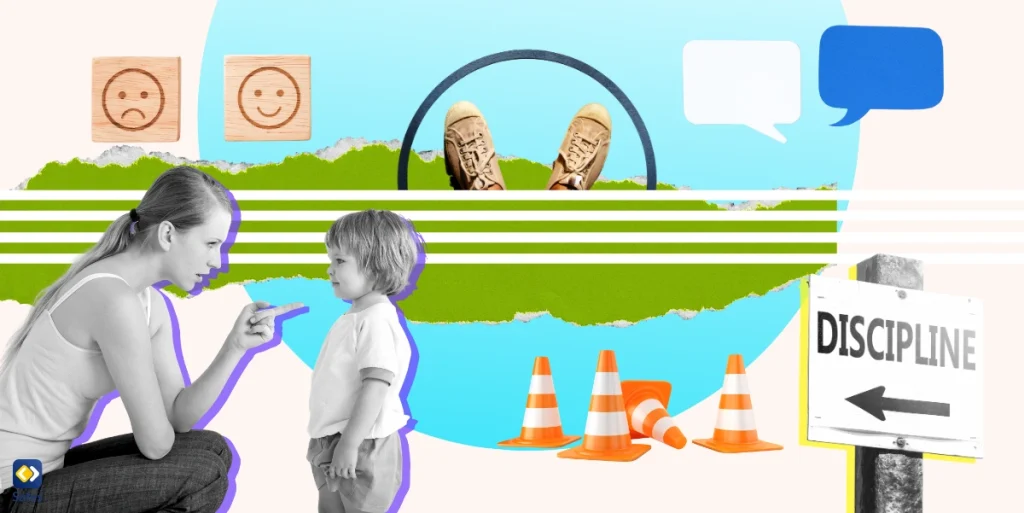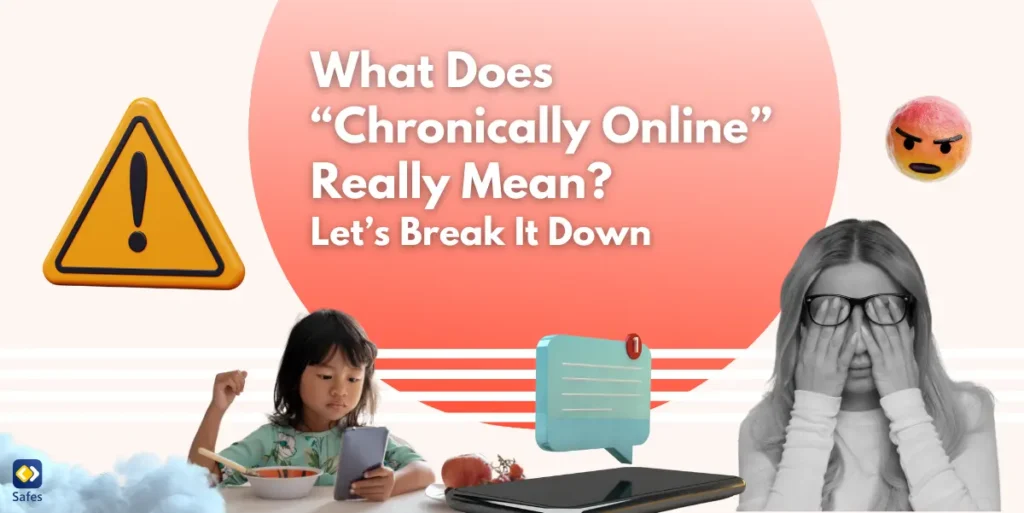Playing video games is one of the most popular forms of entertainment among children and adults all around the world. With so many options available, it’s essential to consider not just the fun factor, but also safety when it comes to children. As parents, ensuring our children’s well-being while they enjoy their favorite games is vital. That’s why you need to take time to find the best game console for family.
Download and Start Your Free Trial of the Safes Parental Control App
In this blog, we’ll explore the top game consoles suitable for families with children, focusing on safety features and family-friendly content. But how these video games can potentially affect our children’s health? Let’s discuss it!
What Are the Potential Influences of Video Games on Children?
One study by a group of experts, including Ailin Wan in 2020 focused on the influence of video games on children’s growth in the era of new media. According to this study, excessive gaming among children may negatively impact their academic performance. They could even become addicted and spend more time playing games than doing their homework. Children who spend the biggest portion of the day playing video games may show aggressive behaviors, as well.
Additionally, if parents don’t have control over the game content their children are exposed to, it may lead to severe consequences. For example, violent video games and aggression can make children show violent behaviors in real life. Some games also contain pornography, negatively affecting the young generation. Reports have shown that one of the factors leading to porn addiction in teens is playing games containing explicit material. So, while video games can be fun, parents need to keep an eye on the content and how much their kids spend time on it.

Which Criteria Should You Consider Before Buying a Children’s Game Console?
Before choosing and buying the best home game console, there are several important criteria to consider. Make sure you keep them in mind and choose the best option available.
- Age Appropriateness: Ensure that the console and its games are suitable for your child’s age. Look for age ratings on games to make sure they are appropriate for your child’s maturity level.
- Safety Features: Check if the console has parental controls that allow you to manage your child’s gaming time and restrict access to inappropriate content.
- Content Selection: Consider the range of games available for the console. Look for educational game consoles containing content that promotes learning and positive values.
- Durability: Children can be rough with their toys, so choose a console that is durable and can withstand some wear and tear. Look for sturdy construction and reliable hardware.
- Cost: Apart from the initial cost of the console, consider the ongoing expenses for games and accessories. Select a console that fits your budget and offers good value for money.
- Compatibility: Don’t forget to check if the console is compatible with other devices and accessories that your child already has, such as controllers or headsets. Compatibility with online services and multiplayer features may also be important.
What Are the Best Gaming Systems for Kids?
The best gaming systems for families are those that contain safe games for kids and parental controls. Here are a few popular options to choose from.
PS5
While PlayStation consoles offer a broader range of games, including many suitable for older children and teens, they also feature numerous family-friendly titles. Parental controls on both the PS4 and PS5 allow parents to set time limits, control spending on games, and restrict access to their child’s privacy settings.
There’s a family management option that allows parents to set restrictions for children. All parental control features, such as playtime settings, age filtering, monthly spending limit, and other privacy settings on PlayStation can be changed anytime based on your preferences.
Nintendo Switch
Known for its family-friendly games and versatility, the Nintendo Switch offers a wide range of titles suitable for children of all ages. Its portable design allows kids to play both at home and on the go. The Nintendo Switch offers robust parental control features, allowing parents to:
- Set time limits for playing games and receive notifications when the limit is reached
- Customize the settings to display only the games that are appropriate for your kids’ ages.
- Get a monthly report on the most played games
- Monitor the content, either image or text, your children share with other players
Xbox Series S and X
Xbox consoles offer a variety of kid-friendly games through the Xbox Game Pass subscription service, as well as popular titles like Minecraft and LEGO games. On Xbox, you can create a family group and add your children to easily monitor your children’s gaming activities. Xbox allows parents to set time limits not only for devices but also for games. Then, you’ll get notified when your children reach the playtime limit and get a report of their activities on Xbox.
This kids game console also provides you with a feature for monitoring your child’s game purchases, in the way that you receive an email to confirm the purchase. Moreover, you can filter the content your children access. All the games on Xbox are labeled with age limit tags. For example, the tag “PEGI 12” indicates that the game content is suitable for children at the age of 12 and over. Finally, Xbox consoles offer tools to help protect children from harmful interactions online, such as bully and harassment.
Steam Deck
Steam Deck is a handheld gaming device developed by Valve Corporation, known for its popular digital distribution platform, Steam. Steam Deck is designed to allow users to play their favorite PC games on the go. It features a custom AMD APU, a built-in controller layout similar to that of a traditional console, and a 7-inch touchscreen display.
Steam, the platform associated with Steam Deck, offers content filtering and parental control features. Parents can set up Family View, which allows them to restrict access to certain games based on their content ratings. Additionally, parents can choose to block access to the Steam Store entirely or set up approval requirements for purchases.
It also allows parents to restrict communication with other players. Parents can also use device-level screen time management features to limit the amount of time their children spend on the device overall.
Our Recommendation
Feeling confused? It’s ok! With all the gaming systems featuring parental controls, parents may still wonder which one to choose. The fact that all game consoles contain games for every taste and age range makes it hard to decide which one is the safest for kids. You should choose a gaming system that contains more kid-friendly content with easy-to-play games while featuring parental control settings. Considering these factors, our recommendation would be Nintendo Switch. With its easy and family-friendly games and distinct parental control app, you’ll have peace of mind that your child’s gaming experience is under control.

Final Word
When it comes to choosing the best video games for kindergarteners and teenagers, there are several important factors to consider. From safety features and age-appropriate content to parental control settings, ensuring a positive gaming experience for children requires careful consideration.
While the interactive video game consoles introduced throughout the blog offer various safety features, parents still need to actively manage their children’s gaming experiences. With the increase of digital entertainment and online interactions among the young generation, the need for comprehensive parental control tools becomes increasingly evident.
This is where Safes, our parental control app, comes into play! Safes provides a centralized platform for parents to monitor and manage their children’s gaming activities across multiple devices and platforms. With features like content filtering, screen time management, and communication controls, Safes lets parents create a safe and healthy online environment for their children.
If you find that the built-in settings on your devices, like iPhone parental controls, aren’t sufficient, Safe provides all the tools you need to track your child’s online activities. You can download the app for Android and iOS and also use our free trial, just to check the app’s functions!
Your Child’s Online Safety Starts Here
Every parent today needs a solution to manage screen time and keep their child safe online.
Without the right tools, digital risks and excessive screen time can impact children's well-being. Safes helps parents set healthy boundaries, monitor activity, and protect kids from online dangers—all with an easy-to-use app.
Take control of your child’s digital world. Learn more about Safes or download the app to start your free trial today!