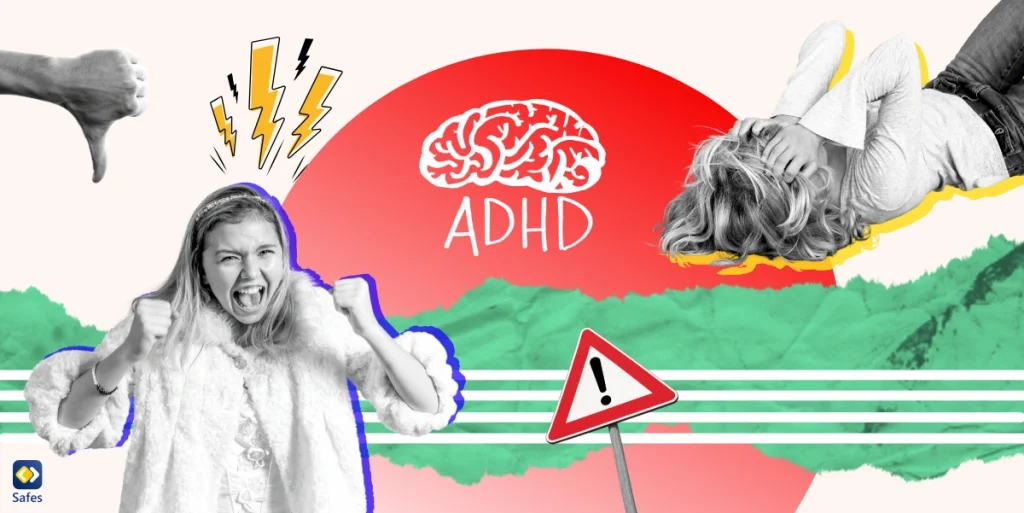Video games have been linked to violent behavior for many years. Much research has been done on the topic and yet it seems the results have been contradictory. Maybe not all video games are violent, and maybe not all are linked to children’s violent behavior, but there are certainly links between violent video games and aggression that we’ll try to uncover in this article. Read on to find out more about the psychological effects of violent video games on children.
The Link Between Violent Video Games and Aggression
For years, we’ve all heard about how dangerous violent video games are for young, impressionable minds. However, research hasn’t found enough evidence for either side of this controversy about video games.
In the United States, the debate over violent video games and their consequences for children started with Death Race. This arcade game involved running over little “gremlins,” which looked like human pedestrians, in 1976.
Since then, a lot of things have happened. After some Congress hearings, the ESRB was created voluntarily by the gaming industry to give games appropriate age ratings. And ever since then, many researchers have tried their best to investigate the topic objectively. The results are nuanced.

Do Violent Video Games Affect Behavior?
The American Psychological Association’s research, published in 2015, “finds insufficient research to link violent video game play to criminal violence.” However, they have found that “violent video game play is linked to increased aggression in players.” In 2020, a re-examining of the 2015 paper, came to very different conclusions. The paper “found that violent video games do not appear to be linked to aggression”.
Some researchers argue that it’s the specific content of the game that matters most, with games that reward violent behavior being the most likely to lead to increased aggression. Others suggest that there may be more complex factors at play, with individual personalities and other situational factors shaping the effects of video game play on aggression.
All in all, it seems that there’s no absolute answer to the links between violent video games and aggression. But aggression isn’t the only side-effect of playing video games. There are many positive and negative effects of playing video games that must be considered simultaneously when deciding on the topic.
This is a great place to stop and remind ourselves that video games have been linked to many positive effects as well. Gamifying lessons is something many learning apps are doing right now and lots of video games aren’t violent, in fact, they’re quite cute and try to teach children valuable moral lessons along the way. So, before we try to figure out how we can protect children, the advantages of video games for personal skills have to be kept in mind.

How to Protect Your Child
There are different ways to protect your child against the negative effects of video games. Many believe that violent video games should be banned, but we have to remember that a large group of people who play violent video games are adults. The best solution is to monitor children’s screen time.
Finding Alternative Fun Activities
Video games aren’t the only type of game out there. Most children play video games because they don’t have anything else to do in their leisure time, especially with their friends. One suggestion is to spend time finding safe games for children and have them only play those games.
Another suggestion is to play other types of games with children. For example, board games are a great way to have fun with the family and also keep children away from violent video games. In fact, we’ve made multiple lists of board games that you can choose from if you wish to play with family or friends. There are board games for teens, board games for 8 to 10-year-olds and family board games you can choose from.
Monitoring Screentime
Monitoring screen time can be accomplished with the help of parental controls and parental control apps. The parental controls on your child’s device such as iPhone parental controls, or parental controls on Android can help monitor and set limits on their screen time. You can also use a third-party parental control app like Safes.
Safes enables you to:
- Monitor your child’s screentime
- Set limits on each app’s screentime
- Block apps entirely
- Schedule the use of each app individually
- Check your child’s location
To learn more about the various features of Safes, consider downloading the free iOS or Android version of the app. You can Sign up for Safes’ free trial and discover its benefits for your child’s digital habits.
Conclusion
Overall, it seems that like any subject, when we get into the details, the truth is more nuanced than people think. What’s clear is that parents should be aware of what their children are watching and playing, and what behaviors are being reinforced with the help of video games. The link between violent video games and aggression still has to be proven efficiently, but in the meantime, why not be safe and monitor your child’s screen time?