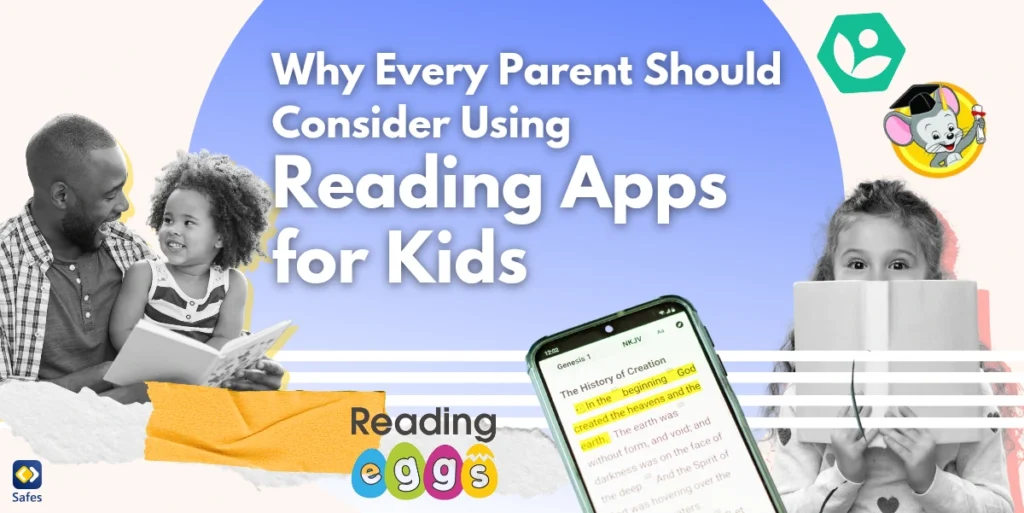Video games have long been a source of controversy in parenting circles, with many parents and experts warning of the potential negative impacts of gaming on children’s behavior and development. However, recent research has shown that video games can actually have a positive impact on children’s personal skills, such as problem-solving, decision-making, and creativity. In this blog post, we will explore the advantages of video games for personal skills development in children and why gaming can be a valuable tool for parents to consider.
Download and Start Your Free Trial of the Safes Parental Control App
Advantages of Video Games for Personal Skills
Many people are uncertain about the negative and positive effects of gaming. However, recent research has shown that video games do have a positive impact on children’s development, helping them to develop skills such as problem-solving, critical thinking, creativity, and teamwork.
So, how can video games help you? Games that require players to solve puzzles or navigate complex environments can help children develop problem-solving skills, while games that involve strategy and decision-making can help with critical thinking. On the other hand, games that allow for creativity, such as sandbox games, can foster imagination and innovation. In addition, team-based games can improve communication and collaboration skills. Minecraft, Portal, and Fortnite are good examples of such video games.
It is, however, essential to choose age-appropriate games for your child by checking the game’s age rating, reading reviews, and playing it yourself. If chosen correctly, video games can be a valuable tool for parents looking to help their children develop important personal skills.

Common Misconceptions About Video Games
There are several misconceptions about video games, one being that video games promote violence. But studies have found no direct link between playing violent video games and violent behavior. In fact, a study by the Oxford Internet Institute found that playing video games can actually reduce aggressive behavior.
Another misconception is that video games make children lazy. However, a study published in PubMed found that children who play active video games (AVG) tend to have higher levels of physical activity than those who don’t. This is because video games can be a fun way for children to engage in physical activity, with games like Dance Dance Revolution and Wii Fit being popular examples.
Overall, the question “Is gaming good for you?” can be answered with a resounding “yes.” Research has shown that video games can improve cognitive skills like problem-solving, critical thinking, and creativity. They can also enhance social skills through multiplayer games that require teamwork and communication.
It is essential to recognize the benefits of video games and understand that they can be valuable tools for children’s personal skill development. You, as a parent, should take the time to choose appropriate games for your kid and monitor their gaming habits, but there is no need to fear or demonize video games.
Strategies for Healthy Video Game Use
As video games can offer many advantages for personal skills, parents can encourage their children to use them in a healthy and balanced way by setting limits on screen time, encouraging physical activity, and promoting social interaction.
To limit screen time, you can establish rules for when and how long your child can play video games. Encouraging physical activity can involve scheduling time for outdoor activities or sports that can help children stay active and healthy. Promoting social interaction can involve encouraging children to play multiplayer games that require collaboration and communication or scheduling playdates with other children.
By balancing screen time with physical activity and social interaction, you can help your child develop personal skills while enjoying the benefits of video games.

How Can Safes Promote Healthy Game Use?
The Safes parental control app is an effective tool for parents to promote healthy game use in children. With Safes, parents can monitor their children’s screen time and set time limits on gaming activities to ensure they are not spending too much time playing video games. Additionally, the app enables parents to block harmful gaming platforms and age-inappropriate game apps, protecting their children from exposure to violent or inappropriate content.
Safes also allows you to monitor your child’s online activity and track their location, promoting safety and reducing the risk of cyberbullying or other online dangers. By using Safes, you can feel confident that your child is using video games in a healthy and balanced way while also promoting physical activity and social interaction. Explore the potential of Safes with a free trial and see how it can aid your child’s digital routine.
You can use Safes to protect your child on whichever device they use (phone, tablet, or computer) no matter if you or your child are on Android or iOS. Follow the links below to learn how to install and use Safes:
- Windows parental controls
- Macbook parental controls
- Parental controls on Android
- iPhone parental controls
Advantages of Video Games for Personal Skills: Conclusion
In conclusion, video games can be a fun and engaging way to develop personal skills like problem-solving, decision-making, and critical thinking. However, excessive use can have negative effects on physical health, social development, and academic performance. To encourage healthy and balanced video game use in your child, you can set limits on screen time, promote physical activity, and encourage social interaction. The Safes parental control app can also be used to monitor screen time, block harmful gaming platforms and age-inappropriate game apps, and promote safety by monitoring online activity and tracking location. By taking these steps, you can help your kid reap the advantages of video games for personal skills while minimizing the potential risks.
Your Child’s Online Safety Starts Here
Every parent today needs a solution to manage screen time and keep their child safe online.
Without the right tools, digital risks and excessive screen time can impact children's well-being. Safes helps parents set healthy boundaries, monitor activity, and protect kids from online dangers—all with an easy-to-use app.
Take control of your child’s digital world. Learn more about Safes or download the app to start your free trial today!