With the variety of entertainment that technology and digital devices offer, it’s becoming ever more difficult to disconnect from the digital world. But too much engrossment in technology has negative consequences. Many families find themselves constantly connected, distracted, and overwhelmed by technology. That’s why experts like Cal Newport suggest digital minimalism.
Download and Start Your Free Trial of the Safes Parental Control App
Digital minimalism is a concept that aims to help individuals and families reduce their digital footprint and make more mindful choices about their use of technology. By practicing digital minimalism, families can benefit from improved communication, deeper connections, and a more focused and intentional way of living. In this blog post, we’ll explore the importance of digital minimalism for families and provide practical tips on how to introduce this concept to your loved ones.
Why Your Family Should Adopt Digital Minimalism
Understanding Digital Minimalism
Cal Newport describes digital minimalism in his book as an approach to minimize the use of digital devices and apps to focus on what truly matters in life. He suggests that we should be mindful of the technology we use and how we use it and be able to disconnect from it when we want to. Why does he suggest that? There are many reasons why technology can be both a bane and boon explained in Newport’s book, but more than anything else, he points his finger at excessive screen time and digital clutter.
Technology can make us suffer from excessive screen time. Excessive screen time can harm our lives in many ways, including limiting our communication, making us spend less quality time together, and making us suffer from a lack of meaningful connections.
Digital clutter, such as a cluttered inbox or a constantly buzzing phone, which is a byproduct of technology, is another reason to monitor our relationships with technology. Digital clutter can harm our mental well-being. It can make us feel overwhelmed and stressed and make it difficult to focus on the things that truly matter.
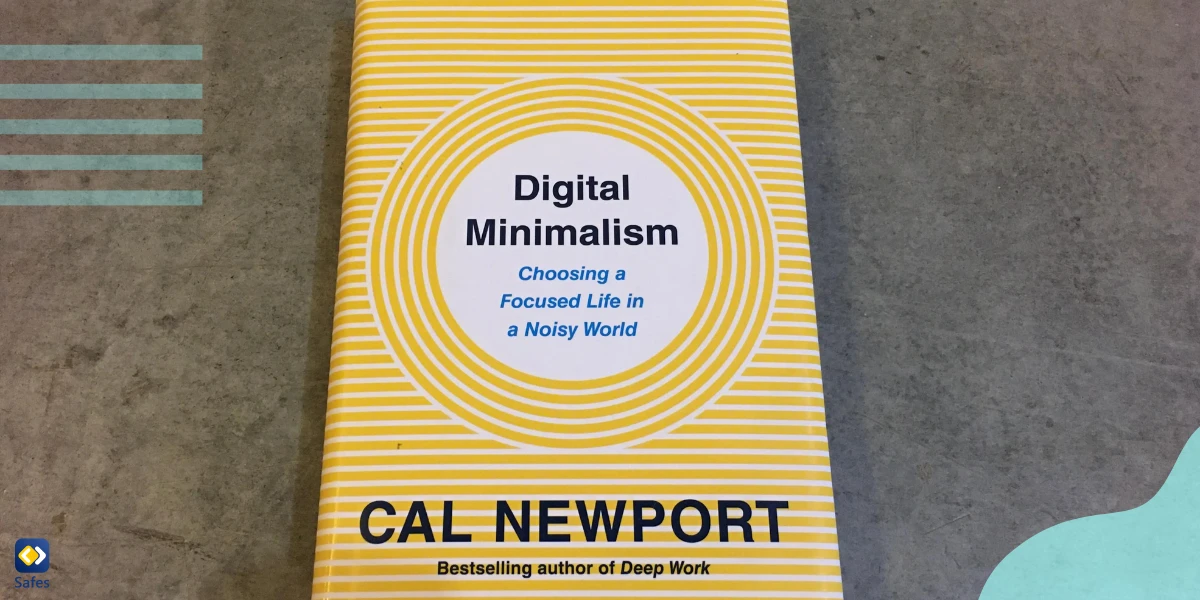
Assessing Your Family’s Digital Habits
If you want to make sure your family is doing is not overdependent on technology, you have to check out their digital habits. Take a good look at how much time they’re spending on their devices and what apps they can’t live without. See if they check their notifications more often than they should, causing them to miss out on important family time.
Then, you should identify problem areas and challenges. Are there certain times of the day when screen time is excessive? Are there certain apps or websites that are causing distractions or conflicts within the family?
Reflect on the impact of excessive screen time on family dynamics. How has it affected communication and quality time spent together? Have you noticed a lack of meaningful connections or conversations?
Setting Digital Boundaries
If you notice some unhealthy device usage in your family, you need to take a step back and create guidelines and boundaries. This guideline should include setting limits on screen time, establishing device-free zones in the house, and designating specific times for using devices.
Creating device-free zones can help promote healthy habits and improve communication within the family. For example, the dinner table can be a device-free zone, allowing for quality family time without distractions.
It’s also important to encourage open communication with your family about digital boundaries. It’s good to discuss the impact of excessive screen time on family dynamics and come up with solutions to reduce screen time.
How Can Safes Help Control Your Child’s Screen Time?
Safes is a parental control app with all the tools you need to monitor and control your kid’s screen time. With Safes, you can set limits on the time your child can spend on their digital devices. You can also give them screen time breaks. This feature locks your child’s phone, tablet, or computer, allowing your kid’s body and mind to rest.
Safes can help you enforce digital boundaries by creating device-free zones and setting clear guidelines for device usage. This app encourages responsible behavior and open communication within the family, helping children develop healthy habits and enjoy a balanced lifestyle.
Safes is available on all devices powered by Android, iOS, Windows, and Mac. To learn more about it, follow the links below:
- Windows parental controls
- Macbook parental controls
- Parental controls on Android
- iPhone parental controls
Discover how Safes can support your family’s digital well-being—try it today with our free trial, no credit card required!

Exploring Offline Activities
It’s important to have your child take a break from their devices and explore offline activities. Here are a few ideas to get you started:
Get crafty: Painting, drawing, knitting, or any other creative outlet can be a great way for your kid to unwind and express themselves.
Board games: Board games are a classic way to spend quality time with family and friends. Whether it’s a game of Monopoly or Scrabble, your child is bound to have a good time.
Outdoor activities: Physical activity and fresh air are great for our health and well-being. Consider going for a walk, hike, or bike ride as a family.
Cooking: Cooking can be a fun and rewarding activity for the whole family. Get everyone involved in preparing a meal or baking some treats.
Cultivating Mindful Technology Use
Instead of scrolling through social media mindlessly, practice mindfulness by choosing the content you consume. One way to encourage this in your family is to set goals for your screen time. For example, you could decide to use your phones during certain hours of the day and for a limited duration. Another strategy is to manage notifications and distractions. You can turn off notifications for apps that don’t need immediate attention.
Modeling Digital Minimalism as Parents
As parents, we have a great responsibility to model healthy habits for our kids, including how we engage with technology. This means being mindful of our own screen time and modeling healthy habits like putting away our devices during family time, doing alternative activities, and being present at the moment.
It can be tough to balance work, personal life, and screen time, but setting healthy boundaries and being intentional with our technology use can help. This means having open and honest conversations about the benefits and drawbacks of technology, setting boundaries and expectations, and finding a balance that works for everyone.

Addressing Challenges and Overcoming Resistance
Adopting digital minimalism as a family can be a daunting task, as everyone has their own unique relationship with technology. Some common challenges you may face in your journey to digital minimalism are resistance to change, difficulty setting boundaries, and fear of missing out.
To overcome these challenges, it’s important to start small and set achievable goals, such as having a screen-free mealtime or taking a daily tech-free walk. It’s also important to lead by example and involve the whole family in the process of establishing healthy digital habits.
When dealing with peer pressure and societal norms around screen time, you can guide your kid by having open and honest conversations about the benefits and drawbacks of technology. Encouraging alternative activities, such as reading or playing outside, can also help children develop a more balanced approach to technology use.
It’s important to reinforce positive behaviors and set clear expectations while also allowing for flexibility and understanding that technology is an integral part of modern life.
Reinforcing Digital Minimalism Practices
Woohoo! You did it! Celebrating milestones and successes in reducing screen time is so important. It can be as simple as a high-five, a dance party, or a special treat. Reinforcing positive behaviors and setting achievable goals are key to maintaining healthy digital habits. Maybe it’s a game night or a family hike. Whatever it is, it’s important to make it fun and rewarding.
As children grow, it’s important to adapt and revisit digital boundaries. What worked for a 6-year-old might not work for a 12-year-old. It’s okay to make adjustments and find what works for your family. Remember, your family members are all in this together!
Digital Minimalism: Conclusion
In conclusion, digital minimalism can be a challenging journey for families, but it’s worth it. By starting small and involving everyone, setting boundaries, and celebrating successes, your family can gradually reduce screen time and enjoy more quality time together. It’s important to be aware of societal norms and peer pressure, but open and honest conversations can help.
Digital minimalism is not about completely eliminating technology from our lives but rather using it intentionally and in moderation. So let’s embrace digital minimalism and enjoy more meaningful and fulfilling experiences with our loved ones!
Your Child’s Online Safety Starts Here
Every parent today needs a solution to manage screen time and keep their child safe online.
Without the right tools, digital risks and excessive screen time can impact children's well-being. Safes helps parents set healthy boundaries, monitor activity, and protect kids from online dangers—all with an easy-to-use app.
Take control of your child’s digital world. Learn more about Safes or download the app to start your free trial today!




