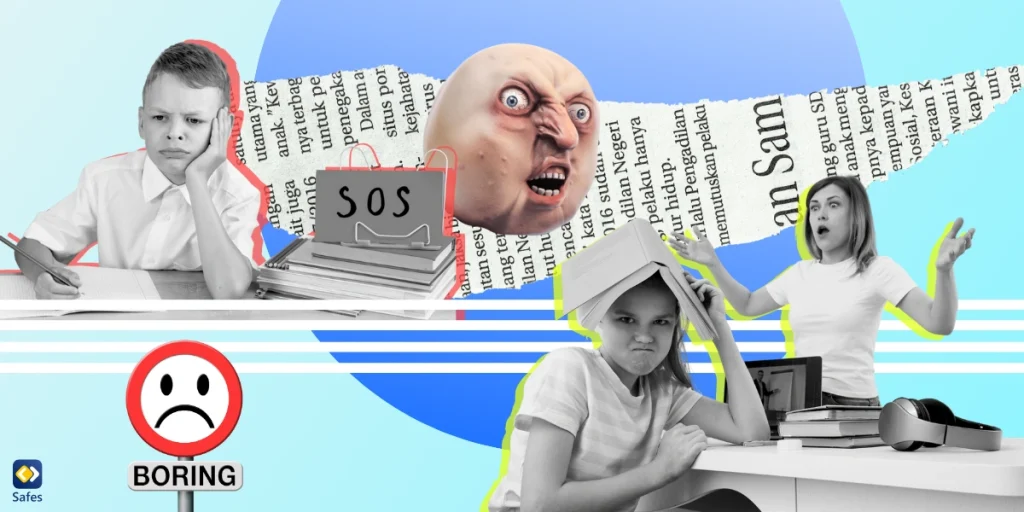Your child is putting off homework even though they fully well know they must hand it in tomorrow morning. Most people struggle with procrastination for almost all of their lives, even though being able to manage time efficiently is an important skill throughout life. Parents might be wondering how to stop procrastinating in their children. In this blog post, we’ll talk about the real reasons behind procrastination and how you can help your child with procrastination.
Why Does My Child Procrastinate?
Procrastination is often wrongly mixed up with laziness. There’s a thin line between procrastination and laziness. Laziness is when someone doesn’t have enough motivation to do something. Procrastination is when there’s motivation but paradoxically, no effort to complete a task.
For example, if your child isn’t willing to do chores around the house, it’s most probably them being lazy since they’re not motivated enough. In these cases, if you offer a reward then your child will complete their chores in no time. On the other hand, if your child is procrastinating, then rewards won’t do a lot.

Why Does My Child Procrastinate?
There are various explanations that have been suggested for procrastination. The first is a lack of time management skills. Sometimes those who procrastinate overestimate the time they have or underestimate the time they need to complete a certain task. Procrastinators also usually don’t prioritize their tasks, leaving important tasks for later in the day even though those tasks usually take more time to finish.
What Is Procrastination a Symptom Of?
Some children procrastinate because the tasks they have to complete are too stressful. In this way, procrastination is more of a mental issue rather than a lack of energy. This is especially the case with teenagers and is usually the reason behind adults’ procrastination as well. In such cases, the stress of the uncompleted tasks weighs heavily on the child’s shoulders. As the deadline approaches, the stress and guilt of the child increases, making it almost impossible for them to complete their task. Such tasks for children include studying for an exam, writing an essay, and doing homework.
A 2005 study suggested that there’s a difference between two kinds of procrastination; passive procrastination and active procrastination. Passive procrastination refers to the traditional definition we have of procrastination. It’s passive procrastination when the person delegates an important task and instead does unimportant things. Active procrastination refers to when someone deliberately puts off doing something so that they do it under pressure. Even though the two types both delegate tasks until the last possible moment, active procrastinators’ time management skills and ability to prioritize are the same as non-procrastinators.

How Do I Stop My Child From Procrastinating?
Choosing a strategy on how to stop procrastinating is an important decision. Telling your child how to stop procrastinating is not enough and most of the time, procrastinators need help from the outside world. This outside help can come in different forms. First you have to decide what the causes of procrastination are. Afterward, use one of the strategies mentioned below.
Helping Them Improve Their Time Management Skills
These few tips can help you improve your child’s time management skills:
- Set clear expectations: Make sure that your child understands the chores you expect of them completely. It wouldn’t be fair to expect your child to stick to a schedule when they don’t understand the importance of the tasks they’ve been assigned.
- Establish a schedule: A consistent daily routine can go a long way, especially if children are conditioned to it when they’re young. For example, you could have a rule in your house that children are only allowed to play videogames after they have completed their homework.
- Prioritize tasks: It’s important that your child understands what tasks are more important than others. For example, if they have an exam the next week, they should know that they can’t play videogames over the weekend even if it’s been part of their normal routine.
Try to Lessen the Stress and Guilt of Your Child
If your child is procrastinating, first try tempting them with a reward. If a reward doesn’t work, avoid trying to threaten them with punishments. A little stress might work but a procrastinator who’s already stressed won’t suddenly become a workaholic by putting more stress on themselves. In fact, they’re probably less likely to complete their tasks the more they feel burdened with guilt.
One solution is to break down the task that they have into smaller tasks. For example, if they feel overwhelmed by an exam that they have, you can help them make a studying schedule for each day of the week. This way they can study in small sessions. You can also put in rewards for the day if they study successfully.
Use a Parental Control App
You can use the parental controls on your child’s phone or computer to help them with procrastination. For example, Windows parental controls are a great option. You can also use a third-party parental control app. By using a parental control app like Safes, you can manage your child’s procrastination. Safes allows you to monitor your child’s app usage and location. With Safes, you can also:
- Limit screen time for each individual app
- Set a smart schedule for app usage
- Check your child’s location history
- Instantly block apps on your child’s phone
- Filter inappropriate keywords in your child’s web searches
Safes can help you implement some of the strategies mentioned above. For example, you can set a schedule for using games on their device. Safes is available to try on iOS and Android. Begin managing your child’s digital habits with Safes—start your 14-day free trial today, no payment details needed!
Conclusion
Procrastination is a problem that many children face, especially when it comes to stressful tasks. The issue is different from laziness and can’t be fixed with rewards. Instead, parents can manage procrastination using smart strategies such as breaking large tasks into smaller tasks. Parental control apps can also help stop procrastinating in children.