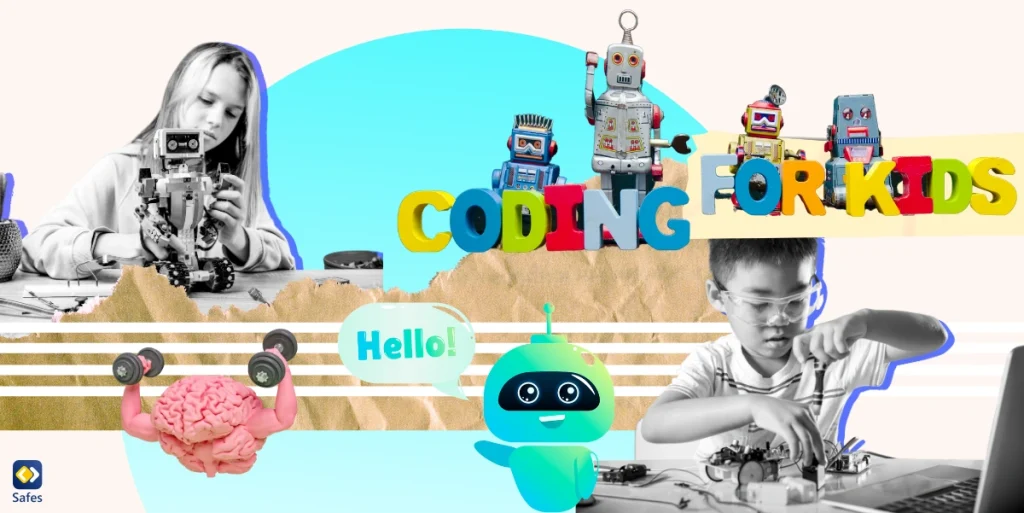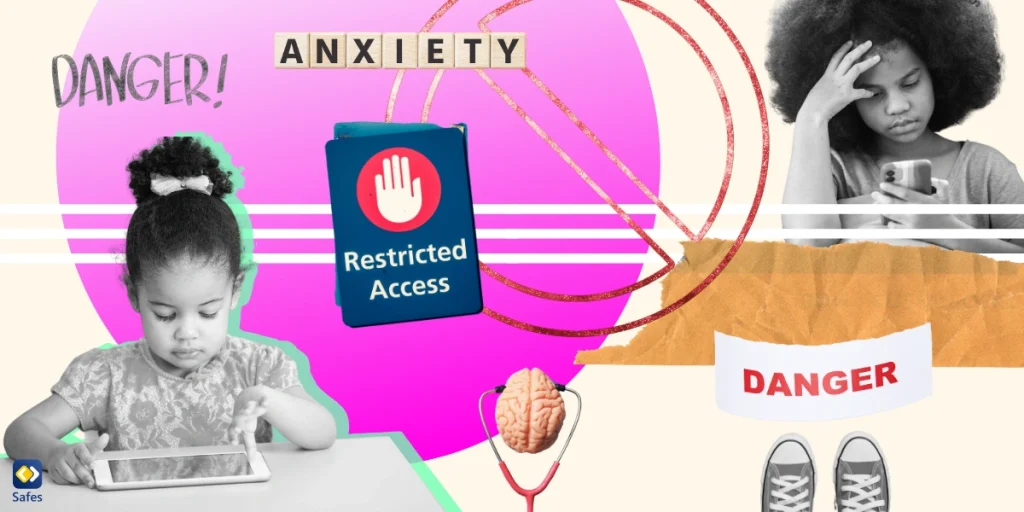In today’s technology-driven world, where smartphones are part and parcel of our lives, new trends are constantly emerging on social media platforms. One such trend that has been making rounds on TikTok is ‘hurkle-durkling.’ But what exactly does this term mean? And how does it impact children’s health and wellness? In this detailed guide, we will dive deep into the hurkle-durkling meaning, its effects, and strategies to manage it.
Download and Start Your Free Trial of the Safes Parental Control App
Hurkle-Durkling vs. Bed Rotting: What Does Bed Rotting Mean?
The term ‘Hurkle-Durkling’ originates from an old Scottish phrase, indicating “to lie in bed or lounge about when one should be up and about.” This concept has recently gained momentum on TikTok, where users share their experiences of lingering in bed, often after waking up.
While ‘hurkle-durkling’ is often mentioned in the same breath as ‘bed rotting,’ the two terms have distinct connotations. ‘Bed rotting,’ another trend popular on social media, refers to spending extensive periods in bed, often due to feelings of lethargy or disinterest in engaging in other activities.
On the other hand, ‘hurkle-durkling’ is a more intentional act of lingering in bed, often as a form of self-care or relaxation. It does not necessarily indicate a lack of motivation or interest in other activities.

The Upside and Downside of Hurkle-Durkling
For many, the act of hurkle-durkling can offer several benefits. It can serve as a form of self-care, allowing individuals to relax, recharge, and take a break from their demanding schedules. For children, it can offer a much-needed respite from their often-hectic routines, filled with school, extracurricular activities, and social engagements.
Despite its potential benefits, excessive hurkle-durkling can have some negative implications. Spending too much time lounging in bed can lead to feelings of isolation, decreased physical activity, and disruption in daily routines. This can be particularly concerning for children, as it can hinder their social, emotional, and cognitive development.
Finding a Balance
Striking a balance is crucial when it comes to hurkle-durkling. While occasional lounging in bed can be beneficial, excessive time spent doing so can lead to negative consequences. Parents should ensure their children have a balanced routine, incorporating sufficient time for physical activity, social interaction, and other developmental activities.
Potential Causes of Bed Rotting
Unlike intentional hurkle-durkling, bed rotting is often a sign of underlying issues. It could be a symptom of mental health concerns like depression or anxiety. In some cases, it could also result from excessive screen time, which is becoming an increasingly prevalent issue among today’s youth.
Dr. Sanjay Jain warns, “The stats imply that kids who spend significant time on mobile devices are more prone to developing behavioral issues such as depression and anxiety, which is quite alarming.”
Red Flags of Phone Addiction in Children
Phone addiction, which can often lead to trends like bed rotting, is a growing concern among children. Warning signs include excessive time spent on the phone, neglect of other activities or responsibilities in favor of phone use, and negative emotional reactions when unable to use their phone.

Managing Hurkle-Durkling: A Step-by-Step Guide
Here are a few strategies that can help manage hurkle-durkling:
- Limit Screen Time: Set boundaries for how much time your child can spend on their devices each day.
- Encourage Other Activities: Offer alternatives to screen time, such as outdoor games or hobbies.
- Family Activities: Involve your child in family activities to distract them from their devices.
- Set a Good Example: Model healthy screen time habits for your child.
- Be Patient: Understand that breaking a habit takes time.
Role of Parental Control Apps
Parental control apps like Safes can play a crucial role in managing children’s screen time. These apps allow parents to set time limits on device usage, monitor online activities, and even block certain apps or websites.
‘Instant Block’ is one of Safes’s screen time features that proves helpful in controlling lethargy, lack of physical activity, and screen addiction in children. It works by pausing children’s devices after certain periods of screen time or at a specific time during the day. The device will stop functioning except for making and sending emergency phone calls and SMS.
Discover the full array of Safes’s features by starting your free trial. Download Safes from major app distribution platforms like Google Play and App Store.
Also, you might find the instructions below helpful. We’ve compiled comprehensive guides on setting up default parental controls across various devices. Whether your child is using Android, iPhone, Mac, or Windows, our step-by-step resources will enable you to create a safer digital environment for your family. Click on the links below to access tailored instructions for each device:
- Windows parental controls
- Macbook parental controls
- Android parental controls
- iPhone parental controls
Conclusion and Final Verdict on Hurkle-Durkling Meaning
Understanding the hurkle-durkling meaning and its implications is crucial for parents in the digital age. While it can serve as a form of self-care, it’s important to ensure it doesn’t lead to harmful behaviors like bed rotting or phone addiction. By setting boundaries, encouraging other activities, and utilizing tools like parental control apps, you can help your child lead a balanced, healthy life in the digital age.
Your Child’s Online Safety Starts Here
Every parent today needs a solution to manage screen time and keep their child safe online.
Without the right tools, digital risks and excessive screen time can impact children's well-being. Safes helps parents set healthy boundaries, monitor activity, and protect kids from online dangers—all with an easy-to-use app.
Take control of your child’s digital world. Learn more about Safes or download the app to start your free trial today!