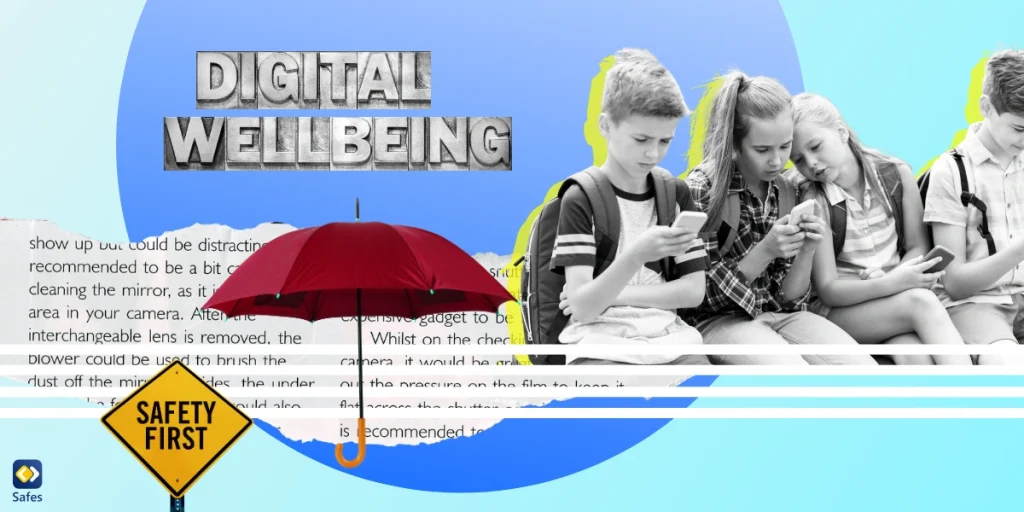With the incorporation of digital technology in the twenty-first century, education has experienced a fundamental revolution. This transition, however, introduces additional concerns in terms of student safety. It is critical for educators, parents, and students to understand the digital world. It entails being aware of the possible hazards linked with online activity and schools filtering content that is improper. To effectively lead students through the virtual world, teachers must remain up to date on the newest digital platforms and trends. Cultivating a culture of digital literacy may enhance internet safety for students.
Download and Start Your Free Trial of the Safes Parental Control App
It is crucial to teach children about critical features such as online etiquette, spotting phishing efforts, and judging the authenticity of online content as they explore the internet for research, communication, and pleasure. Collaboration between educators, parents, and tech experts may aid in the development of a student safety plan to protect kids in the digital arena.
The Role of Teachers and Administrators
Teachers and administrators have critical roles in molding kids’ digital experiences. Educators are now accountable for including digital safety into their curriculum in addition to traditional teachings. This includes not just educating kids on how to use digital technologies properly, but also encouraging an open discussion about student safety in schools and internet hazards. Administrators must create chances for teachers to improve their digital literacy abilities so that they can assist pupils in an ever-changing digital context.
Creating a safe digital environment in schools necessitates proactive measures such as solid cybersecurity policies and monitoring systems. Educators should also urge kids to report any instances of cyberbullying or online harassment. Teachers who build trustworthy relationships with their pupils become a useful resource for tackling digital difficulties and building a good online culture. Administrators, in turn, must assist teachers in these efforts, recognizing the value of a collaborative approach to student safety in the digital era.

Introduction to Digital Wellbeing Apps
Digital wellbeing applications emerge as valuable instruments in the search for student safety. These apps are intended to help people maintain a healthy relationship with technology by encouraging mindfulness and limiting screen time. Introducing digital health applications to students can be a proactive step toward reducing concerns associated with excessive gadget usage, such as sleep disruptions and eye strain. Educators may develop positive digital habits in students early on by introducing these applications into the instructional framework.
Screen time tracking, app usage limitations, and break reminders are common elements of digital health applications. These solutions not only help children but also act as essential resources for teachers and parents in properly monitoring and managing screen time. Schools demonstrate a commitment to comprehensive student development by incorporating digital wellbeing applications into the educational environment, addressing both academic and digital health.
Monitoring and Managing Screen Time
The need to monitor and control screen time is becoming increasingly important as a part of cyber safety for students. Excessive screen time has been linked to a variety of health problems, including eye strain, disrupted sleep, and a sedentary lifestyle. Teachers and parents must work together to develop appropriate screen time rules that combine educational demands and general well-being.
Screen time restrictions in schools must be carefully considered in terms of age-appropriate norms. Younger pupils may require more stringent restrictions, but older students may benefit from a more flexible approach that promotes responsible use. Regular assessments of screen time patterns, both at home and in the classroom, allow for individual needs-based modifications. Educators and parents may help kids’ general health and development in the digital age by establishing a culture of mindful technology use.
Digital Footprint and Privacy Education
Students are establishing digital imprints from an early age in the age of social media and online interactions. It is critical to educate kids about the notion of a digital footprint and the necessity of online privacy for their long-term well-being. Teachers can add digital citizenship teachings, highlighting the consequences of online behavior and the permanence of digital material.
Understanding the ramifications of oversharing personal information and the possible hazards involved with social media participation enables students to make educated online decisions. Students get practical insights into maintaining their digital presence appropriately through classroom discussions and activities that imitate real-world online circumstances. Collaboration between educators and parents in reinforcing these lessons at home ensures that digital safety and privacy education is consistent.

Parent-Teacher Communication and Collaboration
In order to ensure student safety in the digital era, parents and teachers must work together closely. Open communication channels enable the exchange of information on students’ online habits and experiences. Regular parent-teacher meetings allow for the discussion of digital safety techniques, the resolution of issues, and the coordination of efforts to establish a secure digital environment for pupils.
Teachers can help parents utilize parental control tools and digital monitoring applications effectively, emphasizing the necessity of finding a balance between oversight and trust. A parental control app like Safes can be the bridge between educators and parents for managing a student’s digital wellbeing. The app’s features include location tracking, screen time management, and more, informing guardians as to when students skip school, or when they search inappropriate keywords, etc.
Conclusion
To summarize, ensuring student safety in the digital age necessitates a multifaceted approach that includes understanding the digital landscape, recognizing the roles of teachers and administrators, implementing digital wellbeing apps, monitoring and managing screen time, educating about digital footprints and privacy, and fostering effective parent-teacher communication and collaboration. Educators and parents may establish a complete framework that helps pupils to traverse the digital frontier responsibly by embracing these ideas. Prioritizing student safety as we continue to incorporate technology into education guarantees that the advantages of the digital era are maximized while potential concerns are minimized. We can provide children with the skills and information they need to prosper in a digital age while also emphasizing their safety and well-being via collaborative efforts.
Your Child’s Online Safety Starts Here
Every parent today needs a solution to manage screen time and keep their child safe online.
Without the right tools, digital risks and excessive screen time can impact children's well-being. Safes helps parents set healthy boundaries, monitor activity, and protect kids from online dangers—all with an easy-to-use app.
Take control of your child’s digital world. Learn more about Safes or download the app to start your free trial today!