Are you concerned about your child’s vision and wondering how to prevent lazy eye? Lazy eye, also known as amblyopia, is a common condition that affects approximately 3% of children. It occurs when one eye doesn’t develop properly, leading to a weaker connection between the eye and the brain. If left untreated, it can lead to permanent vision loss.
Download and Start Your Free Trial of the Safes Parental Control App
In today’s digital age, excessive screen time has become a common concern for parents. Not only can it affect a child’s physical health, but it can also impact their vision. Studies have shown that prolonged exposure to screens can increase the risk of developing lazy eye in children. That’s why it’s essential to understand how to prevent and manage this condition. In this blog post, we’ll provide you with some practical tips and strategies that you can use to safeguard your child’s vision and prevent lazy eye.
What Is Lazy Eye?
Before we dive into the practical tips and strategies on how to prevent and manage lazy eye in kids, let’s first understand what lazy eye is. Lazy eye, also known as amblyopia, is a vision disorder that affects about 2-3% of children. It occurs when one eye is weaker than the other, and the brain begins to rely more on the stronger eye, causing the weaker eye to become “lazy” or unused.
Signs and Symptoms
It’s important to know the signs and symptoms of lazy eye in kids so you can catch it early and prevent long-term vision problems. Common signs include eyes that don’t work together, poor depth perception, and blurry or double vision. You may also notice your child tilting their head or squinting. It’s crucial to get your child’s vision checked regularly by a pediatrician or eye doctor to catch any issues early. Early detection and treatment can prevent permanent vision loss. Don’t wait until it’s too late to treat lazy eye!

What Causes Lazy Eye?
There are several causes of lazy eye, including strabismus (crossed or turned eyes), unequal refractive errors (one eye is more nearsighted, farsighted, or astigmatic than the other), or a combination of both. If left untreated, lazy eye can lead to permanent vision problems, including poor depth perception, difficulty with fine motor skills, and even blindness in severe cases.
The Role of Excessive Screen Time
It’s no secret that children today are spending more time than ever in front of screens, whether it’s for educational or entertainment purposes. However, excessive screen time can lead to vision problems like lazy eye and digital eye strain. It’s because screens emit high-energy blue light that can cause eye strain and fatigue, which can lead to vision problems and even lazy eye in the long term.
Blue light aside, screens can hamper visual development by reducing the amount of time kids spend looking at distant objects and doing outdoor activities that help develop depth perception.
So, to prevent lazy eye, it’s important to limit screen time and encourage kids to take frequent breaks and engage in other activities that promote healthy vision and development.
Treating Lazy Eye
Luckily, there are effective treatments for lazy eye available. The most common treatments are patching and vision therapy. Patching involves covering the stronger eye with a patch, forcing the weaker eye to work harder and improve its vision. Vision therapy involves a series of exercises and activities that aim to strengthen the eye-brain connection and improve visual processing.
Incorporating these treatments into your child’s daily routine can be challenging, but it’s essential. One way to make it more manageable is by scheduling lazy eye exercises for kids at a specific time each day, like after dinner or before bedtime. You can also make it more fun by using games and activities that involve using both eyes, like playing catch or completing puzzles together. Remember, consistency is key to achieving the best results.

Preventing Lazy Eye
Despite the treatments, we all know prevention is better than treatment. So, let’s explore some practical tips and strategies to do just that in this section!
Limit Screen Time
For healthy vision, it’s absolutely necessary to balance screen time with other activities and hobbies. One way of doing this is by setting limits on screen time for your child. The American Academy of Pediatrics suggests no more than one hour of screen time per day for children ages 2-5 and two hours per day for children ages 6 and up.
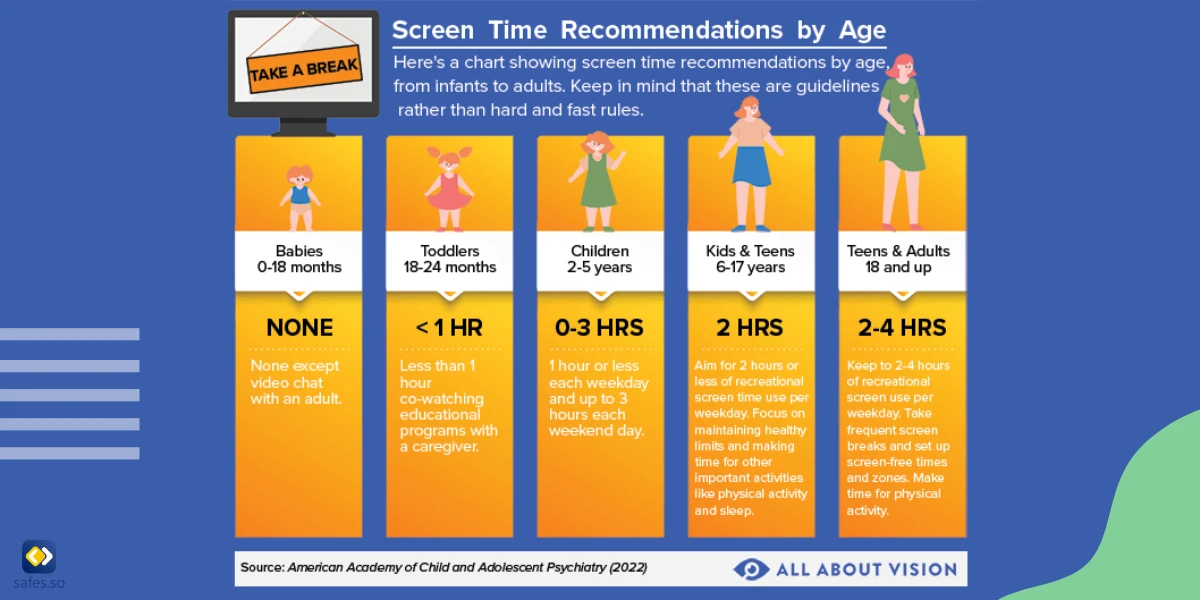
Take Breaks
Taking frequent breaks while using screens helps a lot in preventing eye strain and fatigue. Encouraging a balanced lifestyle with outdoor activities and play can also help promote healthy vision. So, don’t forget to tell your kid to take breaks and get some fresh air!
Create Vision Friedly Environment
Create a vision-friendly environment for your child at home. Make sure their play and study space are well-lit and free of glare. To encourage them to take breaks from screens, have some outdoor activities or indoor screen-less hobbies (such as books, board games, and musical instruments) prepared for them. Doing this may also help your child develop other interests and skills.
Get a Good Night’s Sleep
Another way to promote good vision is by encouraging good sleep habits. Getting enough sleep is important for overall health, but it also helps to rest the eyes. Limiting screen time before bed and creating a calming bedtime routine can help kids wind down and prepare for a good night’s sleep.
Add Eye-Friendly Nutrients
One way to support healthy vision is by paying attention to nutrition. Foods rich in vitamins A, C, and E, as well as omega-3 fatty acids, are good for eye health. Think carrots, citrus fruits, leafy greens, and fish. Yes, carrots are indeed good for the eyes; it’s not a myth!

Visit the Doctor
Schedule regular eye exams with a pediatrician or eye doctor to catch any issues early. Remember, early intervention is key to preventing permanent vision loss.
How Can Safes Help Protect Your Child’s Eyes?
In our eye health tips, we mentioned limiting screen time, taking breaks, doing screen-less activities, and getting enough sleep (especially at night). However, we parents know how difficult it is to get kids off their smart gadgets. But what if there is a tool that can help you with that?!
The Safes parental control app is a great tool for parents who want to protect their children’s vision health, and wellbeing. With the app, you can control and limit your child’s screen time on whichever device they use (phone, tablet, or computer) on whichever platform (Android, iOS, Windows, or Mac), ensuring they don’t spend too much time staring at screens. This can help prevent eye strain and other vision problems that can arise from excessive screen time. Safes also offers a free trial so you can explore its benefits without commitment.
The app also allows you to set up schedules and routines, making it easy to balance screen time with other activities. To set that off, you can schedule sleeping time routines for your child. That means, at a certain time of night, your child’s phone will lock, stopping them from staying up after bedtime.
Overall, the Safes app is a complete package to promote healthy vision and well-being in your little one. Safes comes with a long list of other practical features. To learn more, follow the links down here:
- Windows parental controls
- Macbook parental controls
- Parental controls on Android
- iPhone parental controls
How to Prevent Lazy Eye in Kids? Conclusion
Treating lazy eye requires vision therapy, patching, and incorporating lazy eye exercises into daily routines. We can help a lot in preventing lazy eye by creating a vision-friendly environment at home, promoting good sleep habits, and supporting healthy vision through nutrition. Balancing screen time with other activities and hobbies is also crucial. Using parental control apps like Safes can help limit screen time and protect children’s vision health. Following these tips and seeking professional help when necessary, you can ensure your child’s vision remains healthy and strong. Remember, prevention is key when it comes to lazy eye.
Your Child’s Online Safety Starts Here
Every parent today needs a solution to manage screen time and keep their child safe online.
Without the right tools, digital risks and excessive screen time can impact children's well-being. Safes helps parents set healthy boundaries, monitor activity, and protect kids from online dangers—all with an easy-to-use app.
Take control of your child’s digital world. Learn more about Safes or download the app to start your free trial today!




