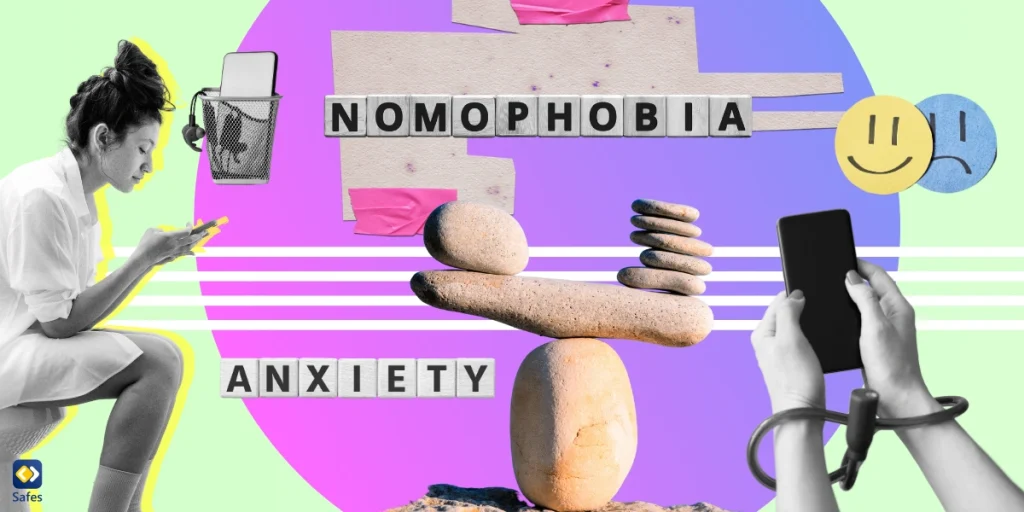Modern society revolves around mobile devices – even young children are accustomed to spending long periods gazing at screens every day. But there is a downside: oversaturation with technology has been linked with several adverse health effects; one being frequent headaches amongst youth. Thus, it’s essential for parents & guardians to understand why such headaches happen so they can take preventive action. Here, we outline the science behind how blue light affects the eyes & brain in young children that may lead to headaches.
Download and Start Your Free Trial of the Safes Parental Control App
Understanding Blue Light
Firstly, let’s get the basics right. Blue light is a type of high-energy visible (HEV) light that we see as blue, violet, or greenish-blue. It’s emitted by the sun and artificial sources such as light bulbs, computers, smartphones, tablets, and televisions. Blue light is known to cause digital eyestrain, which includes symptoms like dry eyes, eye strain, and blurred vision. But what children and parents need to know is that blue light’s impact goes beyond just eye problems. It can also affect the brain’s functioning and lead to headaches.
Research shows that blue light exposure suppresses the release of the sleep hormone, melatonin. Melatonin influences the body’s circadian rhythm, which regulates our sleep-wake cycles. When there’s a disruption in melatonin production, it can cause headaches, as well as mood disorders, and sleep problems. Children are more vulnerable to the effects of blue light because their eyes and brains are still developing. They tend to use electronic devices for long hours, and the blue light exposure can accumulate over time, leading to chronic headaches.
The Connection between Screen Time and Headaches
Excessive screen time can cause an array of health problems, including poor posture, digital eye strain, and obesity. Another common issue is the onset of headaches in children, particularly those who spend more than four hours a day staring at screens. According to research, the longer children spend time on screens, the more likely they are to experience headaches than those who limit screen time to under an hour a day.
When children stare at screens for an extended period, their eyes become strained, and the muscles around the eyes tire out. The intensity and brightness of the screen can also cause excessive focusing and refocusing, which further fatigues the eyes, leading to headaches.
Another factor that contributes to headaches is poor posture. When children use mobile phones or tablets for long periods, they tend to hunch over, causing neck and shoulder strain. This added stress on the muscles can trigger headaches.
So, what can parents do to help solve this issue? First, it’s essential to limit screen time and encourage children to take regular breaks. They can use the 20-20-20 rule, where they look away from the screen every 20 minutes and focus on an object 20 feet away for 20 seconds. This relieves eye strain and reduces the risk of headaches. Additionally, you can adjust the screen settings to reduce brightness and blue light emissions. You can also encourage children to maintain good posture while using screens and reduce screen time before bedtime to prevent disruptions in their sleep cycle.

Identifying Headache Symptoms in Children
Headaches can be a tricky thing to tackle, especially in children who may not be able to communicate their symptoms as clearly. Here’s everything you need to know about children’s headache symptoms.
It’s crucial to pay attention to any changes in behavior or complaints of pain in your child having a headache. Common symptoms include a dull or sharp pain that could affect one or both sides of the head, loss of appetite, sensitivity to light and sound, fatigue, and even blurry vision. Some children may also experience nausea or vomiting with their headaches.
With an increasing amount of time children are spending on digital devices, screen time headaches have become more prevalent. While the symptoms of screen time headaches are similar to those of tension headaches, they may have some distinguishing factors. For example, children with screen time headaches may experience eye strain, blurry vision, dry and itchy eyes, and neck pain. It’s essential to note that reducing screen time may help ease symptoms.
The best way to navigate children’s headaches is to be observant of your child’s behavior. Encourage your child to share their symptoms with you and seek medical attention if their headaches worsen or occur frequently. As a proactive approach, you can limit screen time, ensure your child stays hydrated, and even offer stress-relief exercises such as deep breathing and meditation.
Preventing and Managing Headaches
Despite the obvious advantages that screens offer, it’s crucial to recognize the potential risks they can pose to children’s health, particularly concerning headaches. The thought of headaches caused by overexposure to screens is alarming. To mitigate this situation, it’s vital first and foremost to prioritize minimizing any related risks by adopting particular habits and routines for your child’s well-being. Here are three tips you should consider implementing:
- Frequent breaks: Ensure that you schedule regular breaks every twenty minutes or so for stretching exercises or getting up from sitting positions while viewing computer screens.
- Time limit: Determine a reasonable amount of time for screen activities and keep track of their usage.
- Encourage active play: Another important aspect is to foster physical activity among children. Let them enjoy outdoor sports, dancing or exercise as it provides a balance that supports their overall health and well-being.
Healthy Screen Time Limits
- Use a timer: Use a timer for monitoring screen usage and incorporate regular breaks.
- Schedule breaks thoughtfully: Schedule breaks strategically so that they coincide with natural breaks in your child’s work or activity.
- Provide engaging counter activities: Provide your children with engaging counter activities, such as puzzles, storybooks, or coloring books.
- Use a parental control app: A parental control app like Safes offers settings to limit screen time and prevent headaches. It also offers other features such as web filter and app monitoring among others. Download Safes for all devices running on iOS, Android, macOS, and Windows. Take charge of your child’s digital safety with Safes—explore our 14-day free trial today, no credit card required!
Create a Screen-Friendly Environment
- Adjust the brightness settings: Adjust the brightness settings on devices to enhance comfort and minimize eye strain.
- Use blue light filters: Install blue light filters on devices to block harmful blue light wavelengths.
- Create a suitable environment: Ensure the screen is placed at eye level and that the lighting in the room is optimal.

Supporting Children with Headaches
As parents or healthcare professionals, there are plenty of ways you can help children manage their headaches. Here are some tips and techniques you can use to ease the pain and discomfort associated with headaches, both during and outside of screen time.
During Screen Time
One of the most common sources of frequent headaches in children is too much screen time. Excessive screen time can lead to tension headaches and eyestrain. Here are some ways to help kids manage their headaches during screen time:
- Encourage Breaks: Encourage children to take frequent breaks during screen time.
- Reduce Glare: Make sure screens are positioned to reduce glare. This can be achieved by adjusting the screen’s position and lighting in the room.
- Adjust Brightness: Adjust the brightness of the screen so it isn’t too bright or too dim.
Outside of Screen Time
Headaches can occur outside of screen time too. Here are some ways to help manage headaches caused by other factors:
- Relaxation Techniques: Encourage children to practice relaxation techniques such as deep breathing, stretching, and meditation. These can help relieve tension headaches caused by stress.
- Headache Relief Measures: Many headache relief measures can help ease pain. These include over-the-counter pain medication, hot or cold compresses, and massage.
- Keep a Headache Diary: Encourage children to keep a headache diary to track their symptoms and identify potential triggers. This can help healthcare professionals diagnose and treat headaches more effectively.
Communication Is Key
One of the most important things parents and healthcare professionals can do to help children manage their headaches is to communicate. Encourage kids to talk to you about their headaches and discuss potential triggers or solutions. Seek medical advice if children are experiencing headaches that are persistent or affect their quality of life.
Conclusion
While headaches may be prevalent in children, taking charge of symptom management is critical. Pay close attention to any symptoms and partner with your child’s pediatrician for optimal treatment plans. Recognizing various symptoms as soon as possible can make all the difference. By using the tips and strategies mentioned in this blog, you can minimize the risk of your children’s headaches and ensure a healthier and more productive life for your kids. Since screen time is the main childhood headache cause, decreasing it will be highly beneficial for your child. With the right guidance and care, your child can be headache-free and ready to tackle any task with ease.
Your Child’s Online Safety Starts Here
Every parent today needs a solution to manage screen time and keep their child safe online.
Without the right tools, digital risks and excessive screen time can impact children's well-being. Safes helps parents set healthy boundaries, monitor activity, and protect kids from online dangers—all with an easy-to-use app.
Take control of your child’s digital world. Learn more about Safes or download the app to start your free trial today!