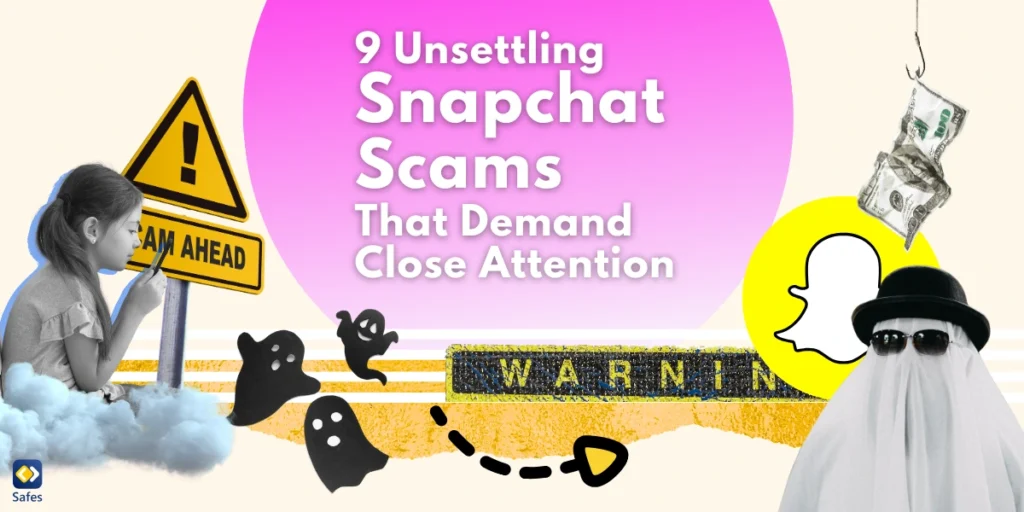In today’s digital age, understanding how to prevent cyberbullying has become more important than ever. With the rise of online interactions, cyberbullying prevention is a growing concern for parents and educators alike. This guide focuses on cyber bullying prevention by offering practical steps that parents can take to protect their children from the risks and consequences of cyberbullying.
Download and Start Your Free Trial of the Safes Parental Control App
What Is Cyberbullying?
Cyberbullying is when someone uses digital platforms to harass, threaten, or embarrass others. It can happen through social media, messaging apps, or even online gaming. Knowing how to avoid cyberbullying is crucial, especially because cyberbullying in schools is becoming more common. Children and teenagers are often the most affected, as they spend a lot of time online.
The problem is growing, and the cyberbullying statistics are alarming. According to the Pew Research Center, approximately 46% of U.S. adolescents aged 13 to 17 report having experienced cyberbullying. More than ever, kids are being targeted online, which can lead to severe emotional distress and even physical harm. So, how can cyberbullying be prevented? The first step is awareness—understanding what it looks like and why it happens. By increasing our knowledge, we can take steps toward the prevention of cyberbullying.

The Role of Parents in Cyberbullying Prevention
Parents play a vital role in keeping cyberbullying at bay. How can parents prevent cyberbullying? It all starts at home. Being engaged and aware of your child’s online world is key to ensuring their safety. Monitoring their social media habits and gaming interactions can make a big difference.
One of the best ways parents can prevent cyberbullying is through open, honest communication. Talking to your kids regularly about their online experiences creates a safe space for them to share if something goes wrong. Let them know they can always come to you without judgment.
Parents also need to stay informed about what their kids are doing online. Understanding the platforms they use and the potential risks is one of the most effective ways of preventing cyberbullying. By staying connected and aware, you can help prevent harmful situations before they escalate.
Practical Ways Parents Can Utilize to Prevent Cyberbullying
By understanding the critical role parents play in preventing cyberbullying, it’s clear that staying engaged and informed is just the beginning. Now, let’s dive into some practical ways to prevent cyberbullying that you can start implementing at home, beginning with the power of open communication.
Open Communication
One of the most effective ways to prevent cyberbullying is to keep the lines of communication open. Make it a habit to talk with your kids about their online activities without judgment. Ask about the apps they use and the people they interact with, showing genuine interest in their digital world.
When discussing the dangers of cyberbullying, be gentle but clear. Explain the potential consequences and encourage them to speak up if they ever feel uncomfortable or threatened online. Creating a supportive environment where they feel safe to share is crucial in preventing issues before they arise.
Setting Boundaries and Guidelines
Another key to eliminate cyberbullying is establishing clear boundaries for internet usage. Set rules about screen time, the types of sites they can visit, and the kind of content they can share. These guidelines can help prevent exposure to harmful situations online.
While monitoring your child’s online activity is important, it’s essential to do so without infringing on their privacy. Regularly check their social media profiles, but explain that this is for their safety, not to control them. This balance helps build trust and keeps them protected, linking back to the open communication discussed earlier. Parental control apps can be highly effective in this regard.
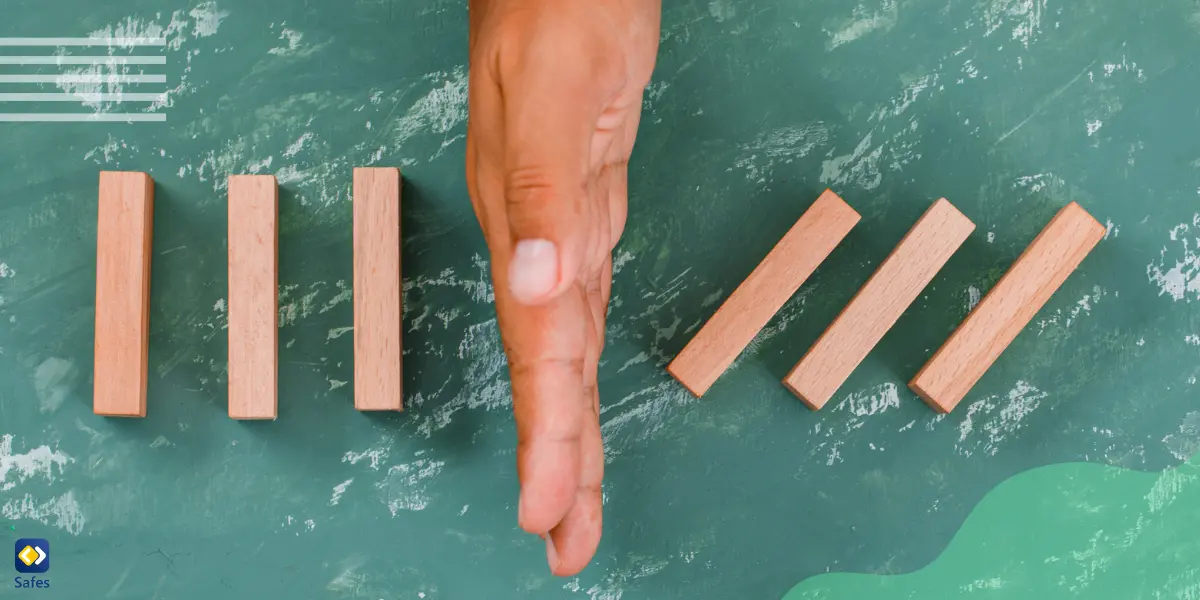
Using Safes
If you’re looking for practical tools to support your efforts in preventing cyberbullying, the Safes parental control app is worth considering. Building on the importance of open communication and setting boundaries, Safes helps parents stay informed and involved in their child’s online activities without being overly intrusive.
Safes offers several features that align perfectly with the strategies we’ve discussed. For instance, it allows you to track your child’s online activity, set time limits on device usage, and monitor social media interactions. This helps in maintaining the boundaries and guidelines we’ve mentioned, ensuring your child has a balanced online experience. Additionally, the app provides tools for app management, letting you decide which apps are appropriate and when they can be used.
To take control of your child’s digital life, consider downloading the Safes app, available for both iOS and Android. We offer a free trial, giving you a chance to explore its features and see how it can make managing your child’s online schedule easier and safer.
Conclusion
Proactive cyberbullying prevention starts with engaged and informed parents. By implementing the tips provided—open communication, setting boundaries, and using helpful tools—you can make a significant impact. Remember, creating a safer online environment for all children requires ongoing effort, but it’s a goal worth striving for every day.
Your Child’s Online Safety Starts Here
Every parent today needs a solution to manage screen time and keep their child safe online.
Without the right tools, digital risks and excessive screen time can impact children's well-being. Safes helps parents set healthy boundaries, monitor activity, and protect kids from online dangers—all with an easy-to-use app.
Take control of your child’s digital world. Learn more about Safes or download the app to start your free trial today!